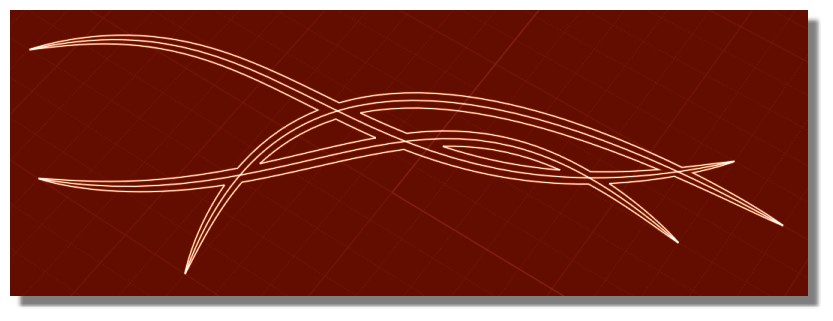V5 Beta MOI 3D on MAC / PC April 2022 !
-
@unknownuser said:
SUbdivision
Will work fine with Bridge, Split

New version of Array 3D : Random, Base/ target

-
OK I got all the scripts installed, time to have some fun!
I put the scripts in the command folder but I can't see them anywhere when I open MOI? There are no buttons/icons?
I feel like a newb again!

-
You can make 2 things!
 (if you have a PC ? )
(if you have a PC ? )
Press Tab and write the name of the plugin!
Here the subdiv's name script is _Subdiv_6 (no sensitive case)
Or make a shortcut ! Menu Options (bottom screen) / ShortCuts
Put in the left column any combinaison of keys
and on the right column _Subdiv_6
Have fun modeling ! -
OK I will have another go. I am using both PC and Mac...just to confuse you!

-
I am just using my Mac at the moment to have a play....but I am still confused.
I have pasted the script into the commands folder.
Opened up MOI.
Added shortcut.
Then I get the error message? I am simply subdividing a cube for this test.
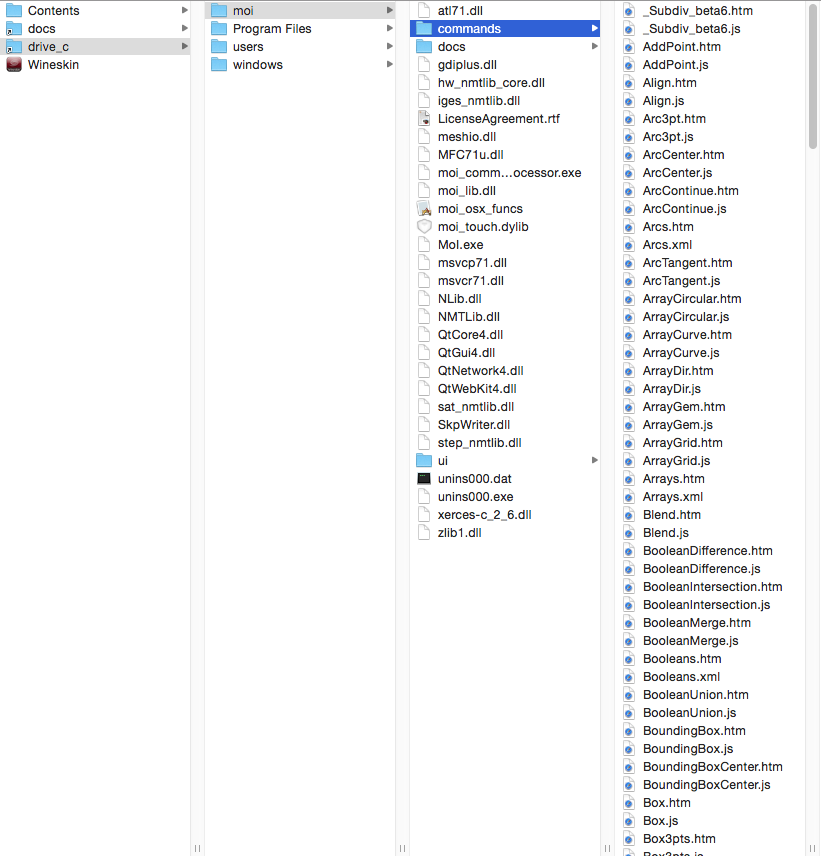
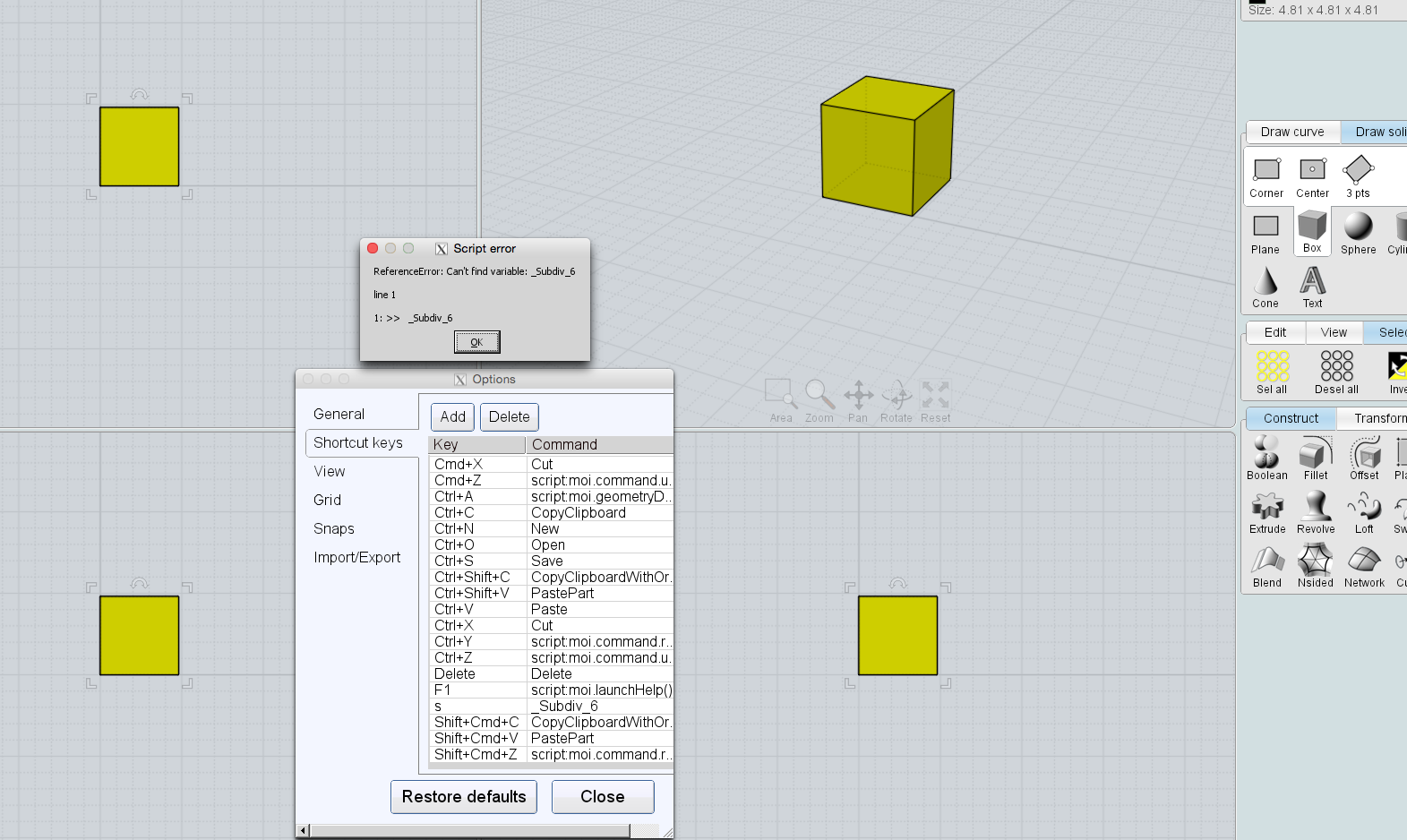
-
Try with _subdiv_beta6 as you have in your list's files

Sorry for the confusion, i had changed my name of file!
After the writing name, of course Enter!
Ps Of course you can make a Copy / Past of this name file from a Text file of numerous scripts!
(because install more "easy" is some time losted at the beginning : play first with the toy)
I have these Shortcuts for the "subdivision" modeling process)
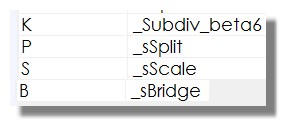
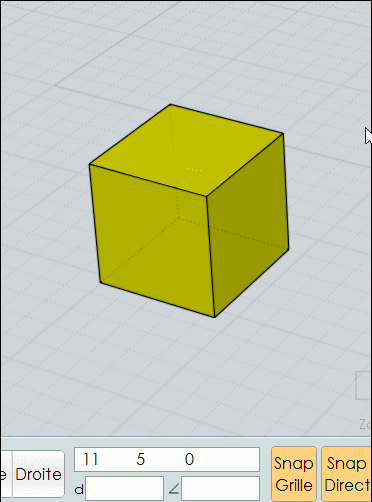
-
yes pilou! good spot!
thanks for the advice. I am loving MOI so far!
-
yes, it's a true gem

New version of the _array3d speed*2!
speed*2!
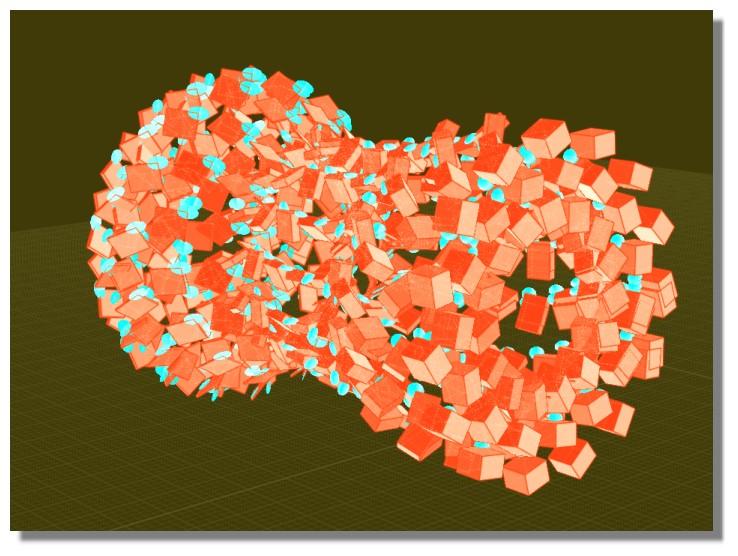
-
Nice! I got Subdivision to work thanks very much mate!
I just need to work out how well a subdivided solid exports.....when I export to OBJ or STL it seems to go quite jagged even at high resolution/poly.
-
Example, image, files ?

-
It's OK I'll sort it out. All the mesh previews look unsmoothed when uploaded to the 3D printing websites. It's more noticeable in the first image....it could be because i'm trying to subdivide and then punch holes/fillet afterwards and it causes a messy mesh. The fillets are a different resolution to the subdivided mesh so some conflict will occur. I'll get there I'm just being silly.

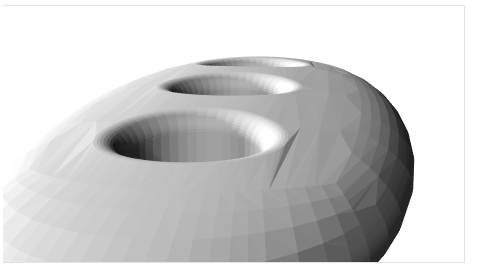
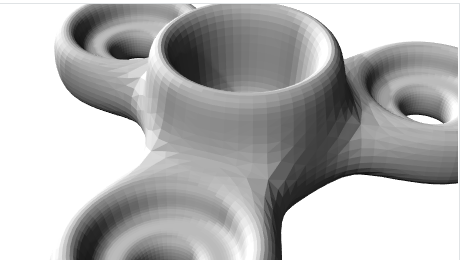
-
File 3DM?
In waiting a little tut by Chipp Walters
-
-
-
Voronoï Diagram by Max Smirnov
Select Voronoi: Name it, Select Polygon: name it
Select Voronoi's lines
Call Boolean Inter
Click Polygon
Et voilà!
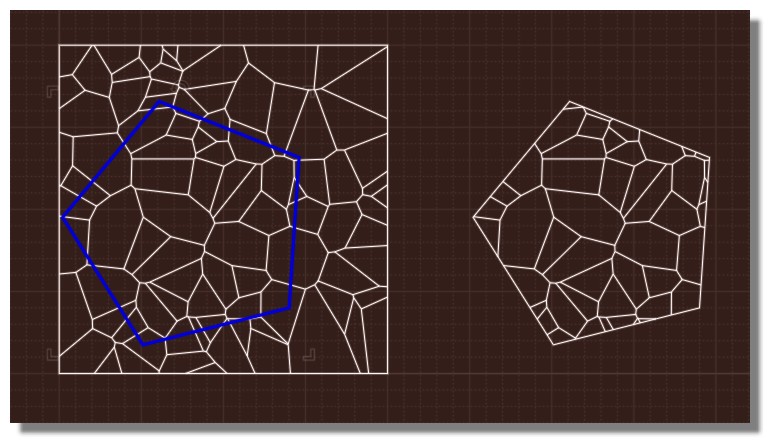
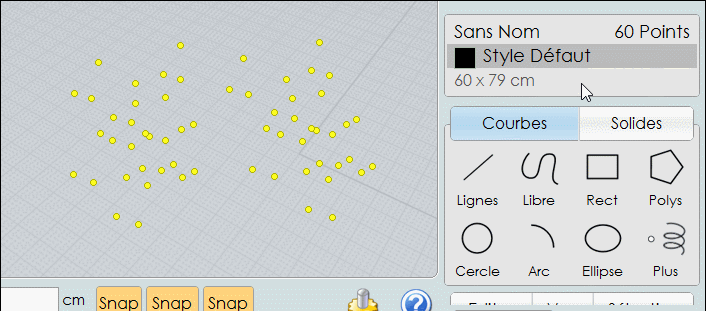
-
does it work in 3D?!

-
You can make yet some things with it!
 (and it's work in progress! )
(and it's work in progress! ) 
-
There is a [ missing from your link mate
One day, i swear, there will be a plugin where you just click "apply pattern" and then BOOM it's done! Whatever voronoi/tessellation you like. Just couple of clicks!! One day!!!

-
-
Advertisement