Sandbox from contours issue
-
hi sketchUcation,
i want to ask you about sandbox tools, but i don't know if its value enough to make a new thread so i just post it here...
 (sry, bad english...)
(sry, bad english...)so this is the problem,

I import some contour lines from AutoCAD 2011, and set the height in sketch up and use sandbox from contours...line 2,3,etc is ok but the 1st and 2nd line miss a knit...the line seems not to attach each other, is it a bug or i was wrong to make the line?
hope somebody would give some help...thx

-
Hi Joe,
Yes, it is worth a new topic (so I split it...)
The sandbox from contours tool will always connect the closest endpoints. When a contour line in between has no endpoints for a long distance but the two, neighbouring lines do, it often misses the one in between and connects the endpoints of the two neighbouring ones.
I am not sure (from the image) if this is the case here so best would be to post the file, too. Or turn on endpoints to see what's up.
-
Hi! thx for make it a thread

I'll post the file then: (sry, i don't know how to upload here so i use mediafire link)

SketchUcation
MediaFire is a simple to use free service that lets you put all your photos, documents, music, and video in a single place so you can access them anywhere and share them everywhere.
MediaFire (www.mediafire.com)
the first contours model is originaly imported from AutoCAD drawing, then I weld it all(2nd model),and set the Z coordinate(height) manually
some of the line I make from "spl" command in AutoCAD and the other line I have it from the other file (i don't know is it spl too or just line command)it seems good attached each other in 4th model, but it is missed in the 5th model
thx for your time, and sry to bother you..

-
Yes, what I thought from the image.
At some places, you have long, straight edges. The neighbouring lines are not so straight for so long. Now what SU does is that it connects the closest endpoints and if an edge in between does not have endpoints there, it can be skipped.
The only solution (manually) can be to right click these long, straight edges and divide them. Endpoints will be added and the sandbox can find them easier.
Then there is a cool plugin which can hide any mistakes in a topo mesh: Terrain Reshaper.
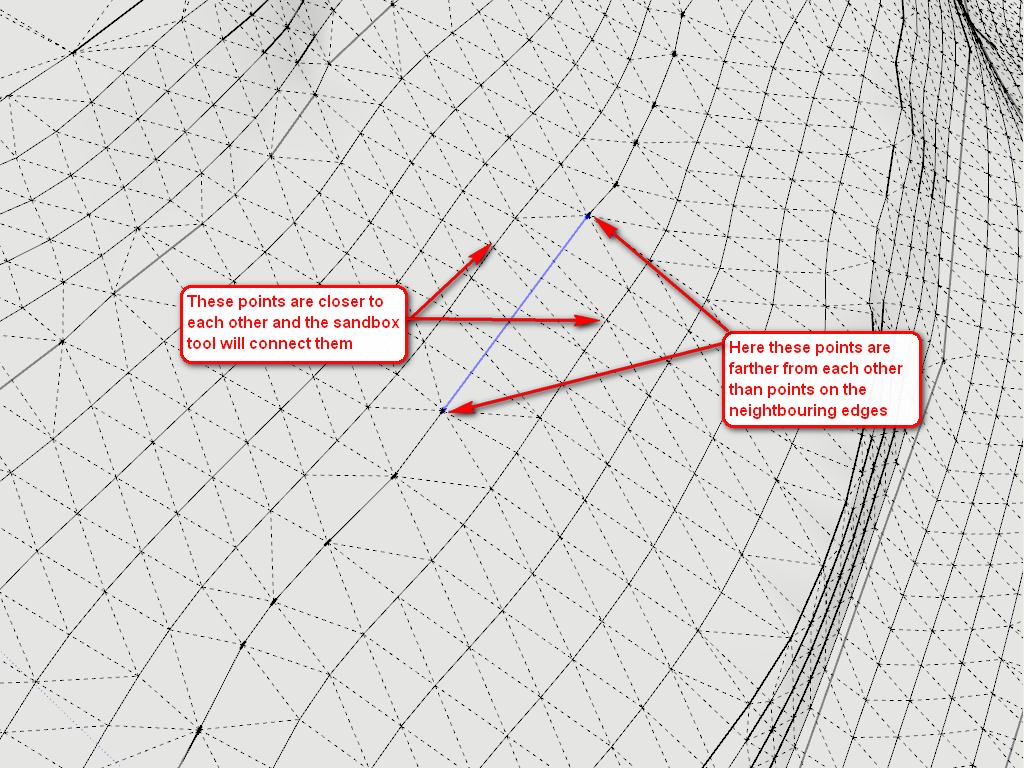
-
really i newly know how to use divide from left click

thats awesome! I was thought that was a bug but it was me
and, greatly thanks to SketchUcation for the learning,
also i will learn how to use the correction plugin,thanks SketchUcation!
Advertisement







