Groups that touch - can edges be 'hidden'...?
-
Hi guys, I've been thinking about this for a while. It has to do with how SU styles and how multiple groups can touch but not show touching edges.....
See below:
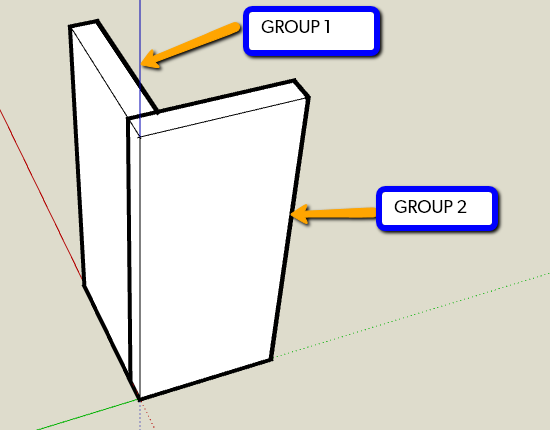
This shows two groups that merge.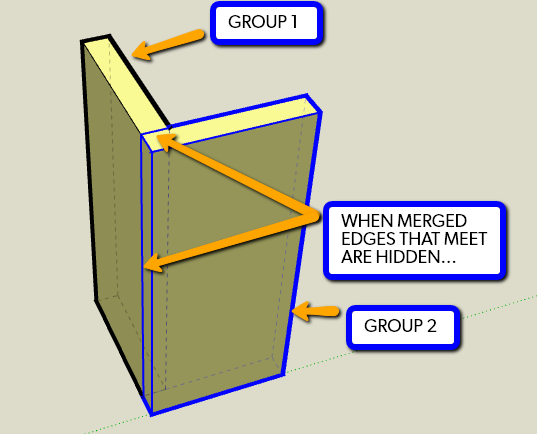
Here is what I'm talking about. When the two touch and maybe 'merge' can only the profiles and edges not touching one and other show?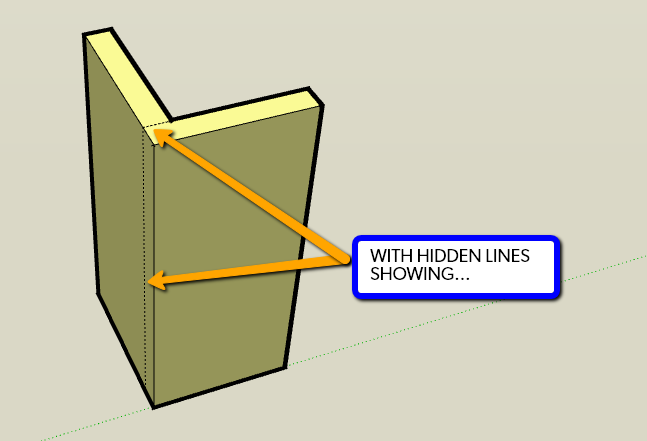
Result.
Example of workflow:
Say I'm modelling a building. My floor and walls are in the same plan on the outer face but i don't necessarily want to show the top edge of the floor or the bottom edged of the wall. Also, if I build each wall as a separate group [for unique editing purposes] each wall corner would require these visible properties.

-
You could do that Andrew. I'll make a quick example.
-
Take a look at this example. On the right, I've deleted the the faying faces so that the back faces in seam line don't show through.
-
@dave r said:
Take a look at this example. On the right, I've deleted the the faying faces so that the back faces in seam line don't show through.
Thanks Dave,
faying faces..... ?
You've set these as components... any reason?
Also, have you just manually hidden lines? Maybe I didn't make myself clear. I was thinking about creating groups [or components although I think groups would better to suit solid tools...] in a string via ruby. As in:
set a width
set a height
pick start point and build profile as Whaat's Profile Builder does...So as you add another string any edges touching automatically hide....

-
Just thinking about this further I believe this should be a either a future 'face style' option or a separate function to 'merge' groups.
That way when viewing models in elevation aren't cluttered by lines that aren't really going to be seen...
example:
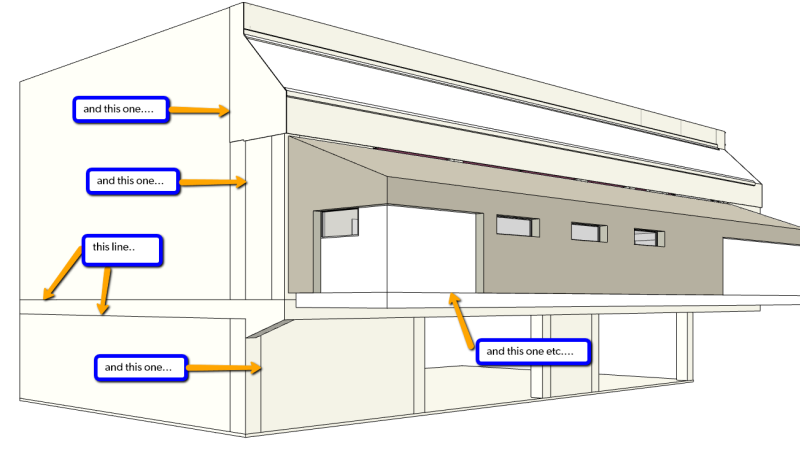
-
Utiler,
This is something I've been thinking of. Please see attached.
If you insert the components (you'll have to save them to a component library) onto the little fence, they align exactly and can be slid into place. Problem right now comes with trying to align to a CAD plan, which interferes with the gluing.The process is place the wall elements around as components. Then explode all. They each contain a solid wall group. Then go about and double click each, push-pull to the next element. As you see it all heals together when you use solid tools. An experiment. The idea would be to amass a set of elements for your building style, with your standard doors and windows.
There's a few other tricks required. You can also join whole rooms together
Peter
-
I did think about the Glue / Unglue function Peter but I think there would be too many conflicts with its general use.
I see what you're trying to do but what I was thinking about maybe a new function such as 'Glue that maintains a group / components properties but just hides the connected edges that double up....
In the short video below it would be nice for each wall segment to be created as separate groups so each corner can be edited if required [butt end, miter, etc] to reflect actual reality.
2011-11-09_2022.swfcheers for the`input.

-
Hi Andrew.
Sorry. Faying faces. I was thinking about boat building last night when I did this and I was referring to the faces that touch each other.
Components? Because I don't have a keyboard shortcut for groups since I don't use groups. It would work for groups though, too.
I manually drew in the vertical line on the inside corner, deleted the faces in the join and hid the appropriate edges.
I didn't realize you were thinking about a plugin. It sounds like an interesting idea, though.
-
The more I think about this maybe it has to be a whole new SU function. Maybe a 'Fuse / Blend / Bind or Merge' function that hides two edges that meet....
That way it can be utilized in ruby to achieve this visual or manually by selecting two groups, context click 'Fuse' and the affending lines disappear.....
I think this is it.

-
A ruby that would do this for you would definitely be useful.
FWIW I did a "Hidden Seam" tutorial 3 years and 356 days ago
http://forums.sketchucation.com/viewtopic.php?f=20&t=796 -
That's exactly what I'm on about, Boo! Didn't know you had done a tut a while back and from what it seems quite a few agree with the idea.
Not sure if it should be a 3P plugin though; I would expect it to be part of vanilla SU such as 'Glue / 're-glue'...
-
Andrew, Eric's tutorial shows the same thing I was showing in my attachment.
-
It does!!!

Advertisement







