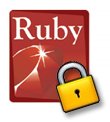[Tutorial] SketchUp Ruby C Extension
-
So, I have to apologize for wasting your time...
First thing I need to do (yet again) is RTFM.
The answer to threading is incredibly simple:
_beginthread( silly, 0, (void*)12 );becomes
rb_thread_create( silly, (void*)12);
found it on:
http://ruby-doc.org/docs/ProgrammingRuby/html/ext_ruby.htmlSo, if you will excuse me, I need to go beat myself half to death...
-
You will not get any joy from using Ruby threads. They are "green" threads. It's just Ruby dividing up the tasks itself - not the system. So making a thread in Ruby will not prevent SU from freezing.
-
And Daniel Berger's win32-thread package that wraps native threads is still Alpha and unstable (AFAIK.)
-
I'm on to the next challenge now... building for the 1.8.7-p334 version my colleagues prefer (better compatibility with certain gems). Unfortunately this one was built with with mingw, and my VS2010 build flow that worked for 1.8.6-p287 (mswin) is not successful here. I have the following results:
- build against 1.8.7-p334 built from source with VS2010: compile succeeds, load fails with missing dll msvcrt-ruby18-vc100 (or something like that). If I supply the dll, Sketchup crashes.
- build against 1.8.7-p334 one-click install (mingw): compile fails. Lots of warnings about win32.h and missing ruby API functions
- hybrid build pointing includes to mswin build of 1.8.7-p334, library from mingw one-click: link error
I'm under the impression that because dll's use the C API it should be possible to load a VS2010-generated extension into a mingw-built Ruby. Is it a hopeless cause?
Thanks,
Jeff -
Today I made a startling discovery: the plugin I built under VS2010 against the 1.8.6-p287 mswin Ruby will load and run without changes in the 1.8.7-p334 mingw build. So the Ruby version and compiler both mismatch, and yet everything works. I'm dumbfounded but delighted, and my previous question is now moot.
-


-
@thomthom said:
Btw, does anyone know how one can make extconf.rb and make/nmake output their files to a given folder? I'd like to make it so that each platform outputs its generated files to separate directories.
Anyone know how to achieve this?
Making it so that when I build and compile under Windows everything is placed in a "win32" folder and "osx" when using OSX?
Or rather, to clarify, I know how to do conditionals - just don't know how to control where the generated files are output. -
and you are compiling from the commandline, not from within the Visual Studio GUI interface, correct ?
-
Currently using
nmakethat comes with MS VS C++.And I'm using a
extconf.rbwithmkfmto generate the makefile. -
Is it possible to build an Ruby C Extension under Windows that doesn't require additional libraries? When using Visual C++ to build the extensions require the C++ runtime library.
-
yes. my old example did that. best is to check the DLL imports section to see what functions it requires
-
@unknownuser said:
yes. my old example did that. best is to check the DLL imports section to see what functions it requires
Ah, the Pelles C project! Is it possible to use to to just compile the C source without creating a project? (just trying to find a solution without creating too many extra project files.) -
@unknownuser said:
Is it possible to use to to just compile the C source without creating a project? (just trying to find a solution without creating too many extra project files
the .ppj file is just a collection of commands. you can easily convert it to a .bat file if you dont want to have extra files (remember to create the .def file for the .dll link)
-
Do you remember the cause of the
C:\ruby\src\ruby-1.8.6-p111\missing.h(71): error #1050: Redefinition of macro 'isinf'.error? And can you explain what your workaround actually do?Trying to set up a project myself so I actually understand this.
-
And why is the macro redefinition just a warning for this guy, but an error in Pelles C?
https://github.com/barrie0482/rrdruby_win32_build/wiki -
hm... there is an
msvcrt-ruby18.dllin the SketchUp folder - can I make my Visual Studio C++ project rely on this instead? So when the C Extension loads under SketchUp Ruby the runtime is there - installed by SketchUp. ?? -
@unknownuser said:
@unknownuser said:
And can you explain what your workaround actually do?
isinf is already defined in PellesC libraries so there is no need to include that file again.
But I am not including it myself - it's an error that comes from the Ruby missing.h file... :S
Building hello_world.obj. Use <stdlib.h> instead of non-standard <malloc.h> C;\ruby\src\ruby-1.8.6-p111\missing.h(71); error #1050; Redefinition of macro 'isinf'. *** Error code; 1 *** Done. -
@unknownuser said:
http://msdn.microsoft.com/en-us/library/windows/desktop/ms682586(v=vs.85).aspx - the DLL is already loaded by Sketchup so it will use that version.
When compiling with Pelles C, right? Any way to make VC++'s nmake rely on the bundled SketchUp CRT instead of the VSC++ CRT? (splitting my quest into two projects here...)
-
@unknownuser said:
And can you explain what your workaround actually do?
isinf is already defined in PellesC libraries so there is no need to include that file again.
http://msdn.microsoft.com/en-us/library/windows/desktop/ms682586(v=vs.85).aspx - the DLL is already loaded by Sketchup so it will use that version. also you can copy the
msvcrt-ruby18.dllin your dev directory to be picked up when debugging outside Sketchup (which I hope you do, otherwise dev time is slooooow) -
@thomthom said:
But I am not including it myself - it's an error that comes from the Ruby missing.h file... :S
that's why you need to have
#define HAVE_ISINF 1in your code, so that Ruby will not double include@unknownuser said:
Any way to make VC++'s nmake rely on the bundled SketchUp CRT instead of the VSC++ CRT? (splitting my quest into two projects here...)
compile with the same VC
 or dont link any CRT and use a replacement static lib (there are some minimal libs on the net)
or dont link any CRT and use a replacement static lib (there are some minimal libs on the net)
Advertisement