[Tutorial] SketchUp Ruby C Extension
-
Huh... I removed all of that stuff completely, as http://blogs.law.harvard.edu/hoanga/2006/12/14/getting-a-ruby-c-extension-to-compile-on-windows/ made no reference to it at all. Worked fine without. Guess it was required due to the way the Pelles C project was set up...

-
Hey Chris, when we get around to writing up the step by step instructions, are you willing to be a guinea pig?
-
Absolutely!
-
Great!
I'm writing up a Basic example that shows a little more than Hello World.
Then I start on making the step by step Wiki tutorial. I hope people with more know how can fill the in the "why" to much of it. And that people will try it and give feedback on what is unclear and what turns out not to work.
-
@thomthom said:
Though I have a suspicion I need to specify the path to where windows.h is located... Though I don't know where to do so...
To do so via the IDE... from the menu Tools > Options...
.. brings up the "Options" dialog.
Choose "VC++ Directories" from the "Projects and Solutions" branch in the nav tree.
You can see the dirs for catagories by selecting the cat from the "Show directories for:" dropdown control:Executable files:
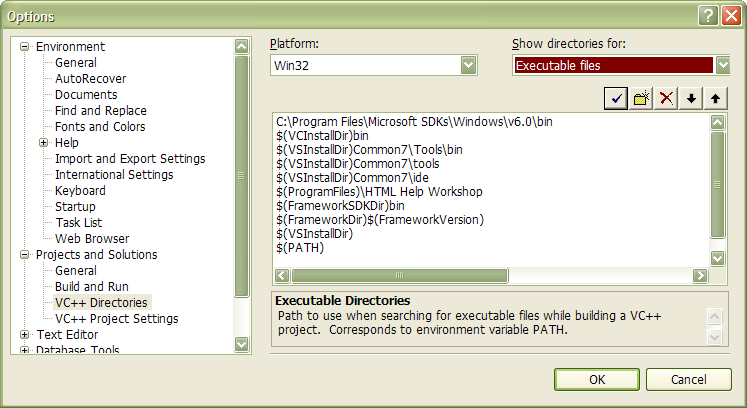
Include files:
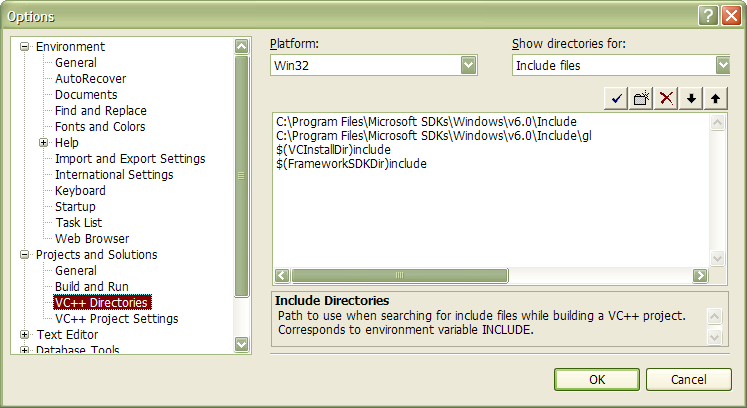
-
Don't forget the "help" topic here:
[Info] C/C++ Ruby extensions & SketchUp plugins
.. and read Adan Nelson's posts (links on the above list.) -
from the info file "win32.readme" in the Ruby C source:
@unknownuser said:You can NOT use a path name [that] contains any white space characters as
the ruby source directory, this restriction comes from the behavior of include directives of NMAKE.
(- you may call it a bug. -) -
Thom:
#pragma comment(lib, "*.lib")adds the libraries to the link phase (that hold imports and functions code)it was a way to make sure that it will compile even if you create a new project and don't use in mine in PellesC.
-
Right'o! Gotcha. Been reading more up on C and GCC.
-
Thanks Thomas for the example.
I do not understand what is 'extconf.rb' for. I have compiled my extension under VC++ 2008 without running the file and without using any makefile... Is it bad ?


-
extconf.rb - external configuration, it generates the makefile to create the extension. using makefile you can automate builds and tests.
-
extconf.rbgenerates a make file you can use withmakeunder OSX andnmakeunder Windows.
http://ruby-doc.org/docs/ProgrammingRuby/html/ext_ruby.html#UG -
@unknownuser said:
I have compiled my extension under VC++ 2008
How big difference is making a Ruby Extension in C++ as oppose to C? ...seeing how Ruby is built in C...

-
@unknownuser said:
extconf.rb - external configuration, it generates the makefile to create the extension. using makefile you can automate builds and tests.
Got it! In VC++ I have to configure it on my own.
@thomthom said:
How big difference is making a Ruby Extension in C++ as oppose to C? ...seeing how Ruby is built in C...

You certainly would need to enclose declaration of the extension initialization with
extern "C":extern "C" { void Init_SX_HelloWorld(); }I am not really an expert, but I guess all the rest would stay same.
-
Added a new example with basic functions. Will start on the tutorial text and images next.
Btw, does anyone know how one can make extconf.rb and make/nmake output their files to a given folder? I'd like to make it so that each platform outputs its generated files to separate directories.
-
What C++ compiler or development environment are you going to write this for so I can go download it and start poking around in it?
-
I am writing the extensions in C. But under windows I installed Visual C++ Express 2010 because it has the required Windows headers and
nmaketo compile it. I have some crude notes in the README.txt in the repo. Under OSX you need X Tools from the OSX DVD. -
Note that I never use the Visual C++ IDE editor.
-
Just wondering if there's any reason that MinGW instead of MSVC++ could not be used to compile c extensions. I assume the c extension is a libaray and doesn't require any Windows-specific GUI stuff - it's just a library of functions, right?
-
@thomthom said:
Btw, does anyone know how one can make extconf.rb and make/nmake output their files to a given folder? I'd like to make it so that each platform outputs its generated files to separate directories.
Did you check the methods defined in "mkmf.rb" ?
(You can also see "Appendix C. Functions Available in extconf.rb" in the "README.EXT" file.).. also check our the "extmk.rb" file in the ext dir.
Advertisement







