Map texture onto non-planar "quad"
-
Are there any plugins for mapping a texture onto a flattish shape bounded by 4 curves. ie its kind of a quad but the sides are curved.
Sure somebody must have done this..
Adam
-
Thothom's QuadTools ?
-
Yup, in 0.5 I started adding UV mapping features: http://forums.sketchucation.com/viewtopic.php?f=323&t=39442&p=362428
Project is hosted at BitBucket. About to release a refactored and faster version.
-
Oh wait, I think I misunderstood you. I thought you meant non-planar quad - but re-reading it I take it you mean something a little more complex.
I think what comes closest is my Bezier Surface plugin (under development).
All though, QuadFace Tools might be able to do this, if the quad-ish surface you refer to is made into a QuadFace compatible surface.
Just be sure we're talking about the same thing, something like this:
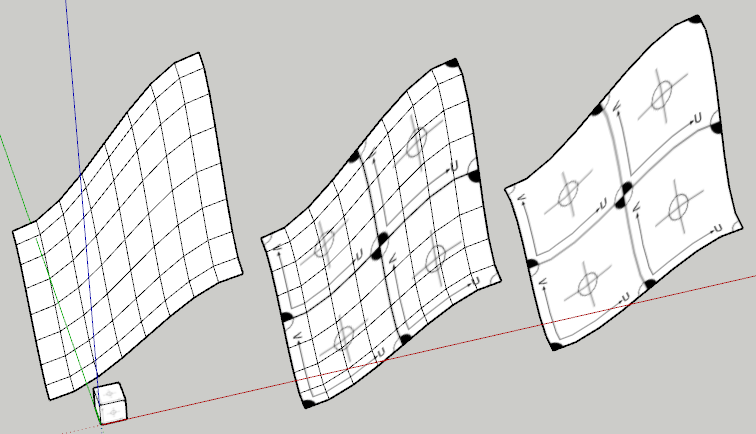
BezierQuadUVMapped.skpThe surface was made with BezierSurface, it's a surface generated from four bezier curves. I then exploded it and converted the mesh into a QuadFace mesh and UV mapped it with QuadFace Tools.
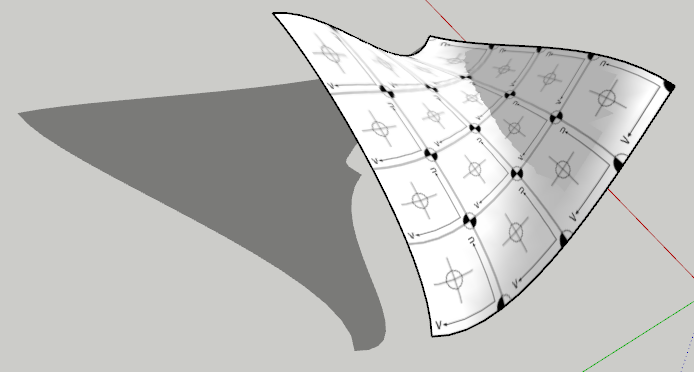
-
@thomthom said:
Oh wait, I think I misunderstood you. I thought you meant non-planar quad - but re-reading it I take it you mean something a little more complex.
I think what comes closest is my Bezier Surface plugin (under development).
yes, thats what I mean.
It really surprised me that something that appeared so simple is completely unhandled by SketchUp. I lost 1+ hours yesterday f-ing about with Projected / non-projected texture modes.. But basically gave up and use faceted geometry.
Also tried Chris Fullmer's shape blender but it ignores UVs

Your new plugin sounds like it will do what I wanted.. c'est la vie
-
@adamb said:
It really surprised me that something that appeared so simple is completely unhandled by SketchUp. I lost 1+ hours yesterday f-ing about with Projected / non-projected texture modes.. But basically gave up and use faceted geometry.
Yea - this really bothers me: there is no way of knowing if a texture is Positioned or Projected in SketchUp. (Or if there is - then please tell me!).
-
@adamb said:
Your new plugin sounds like it will do what I wanted.. c'est la vie
You got a sample mesh?
-
Why don't you try UV Tools and RoadKll (is easy and is free) ?
-
@unknownuser said:
Why don't you try UV Tools and RoadKll (is easy and is free) ?
Thanks, but I'm looking for a modelling tool inside SketchUp, not an Application to export to.
I think Thomthom's tool sounds what I want
Adam
-
@adamb said:
Also tried Chris Fullmer's shape blender but it ignores UVs

Yeah, sorry Adam. I don't actually do a lot of rendering or texturing, so I'm not really a UV person yet. In theory I'll be re-writing shapebender someday to account for UV's. I'm sure you guys are excited thinking about that headache - everyday 20 new noob questions from me about textures

Advertisement







