How to make a cone with a line as the apex
-
I am designing cosmetic containers and having trouble making tubes such as for toothpaste and other creams (see attachment). The body of such tubes has a circular base and a line as the apex (I'm not sure what the geometric term for this shape is. Some kind of cone?).
The way I have been making this shape is as follows:
- Draw a circle
- Push to a cylinder
- Scale the top circle into the thinnest ellipse possible in order to make a "line"
- Scale the the thin ellipse in the other direction in order to stretch the tube to the right width
This is okay, but ideally I would like to have a single line at the top rather than a very thin ellipse.
Is there a way to do that?
-
Maybe with the Curviloft plugin... (TIG has some other lofting tools, too)
http://forums.sketchucation.com/viewtopic.php?t=28586
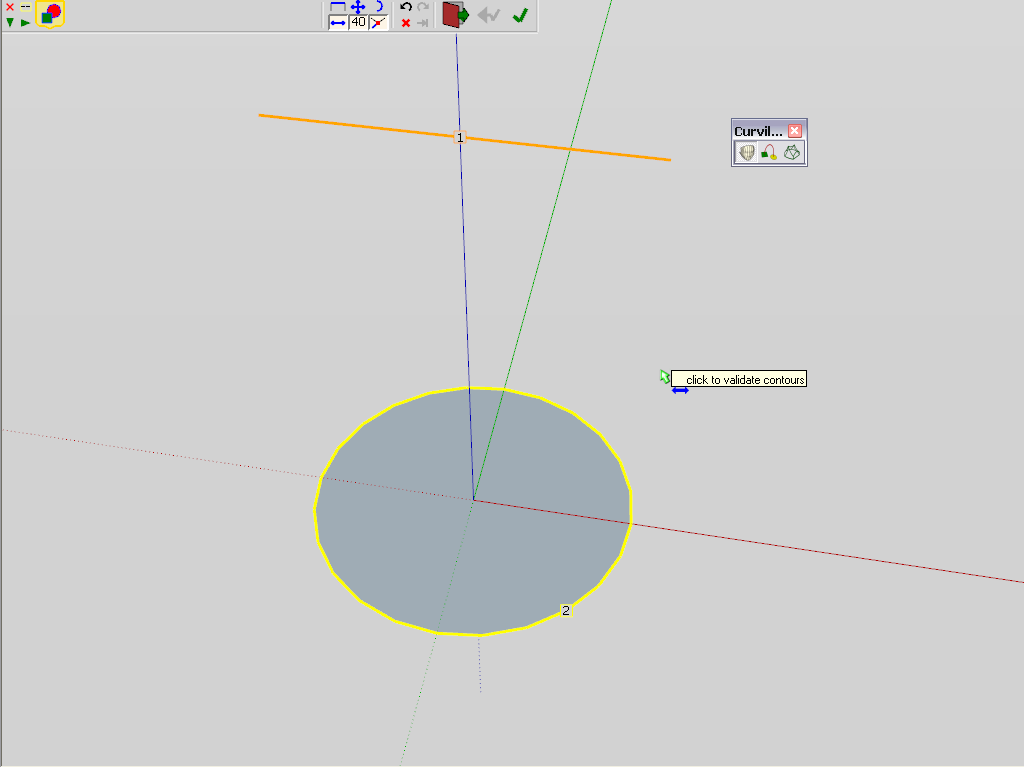
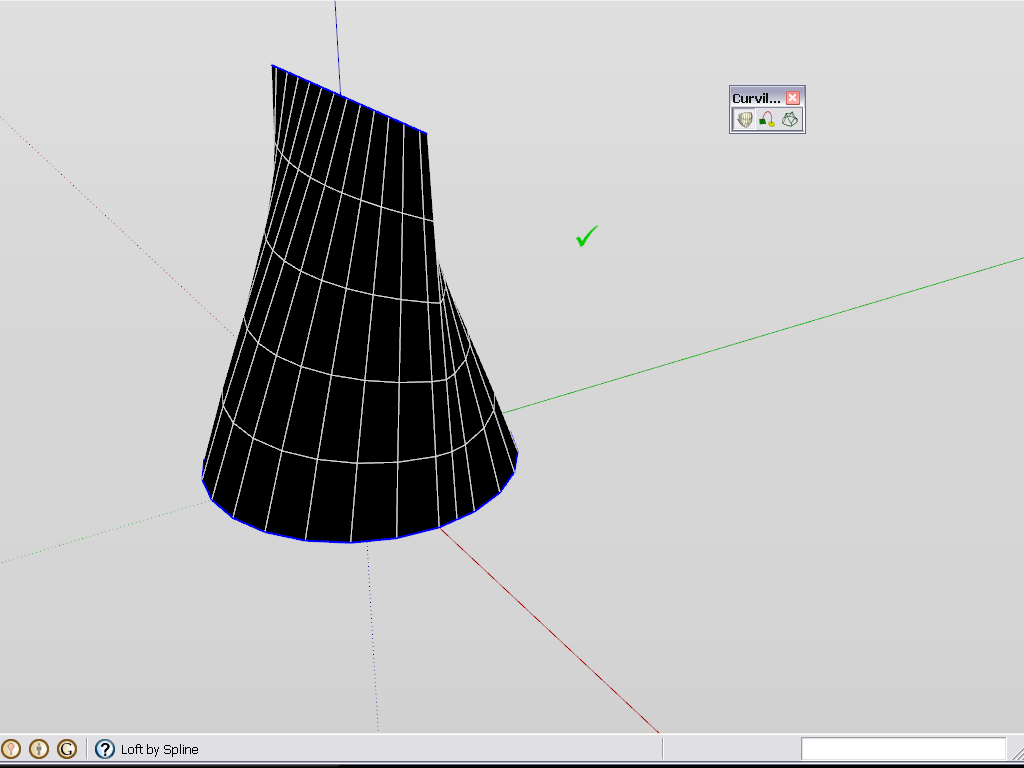
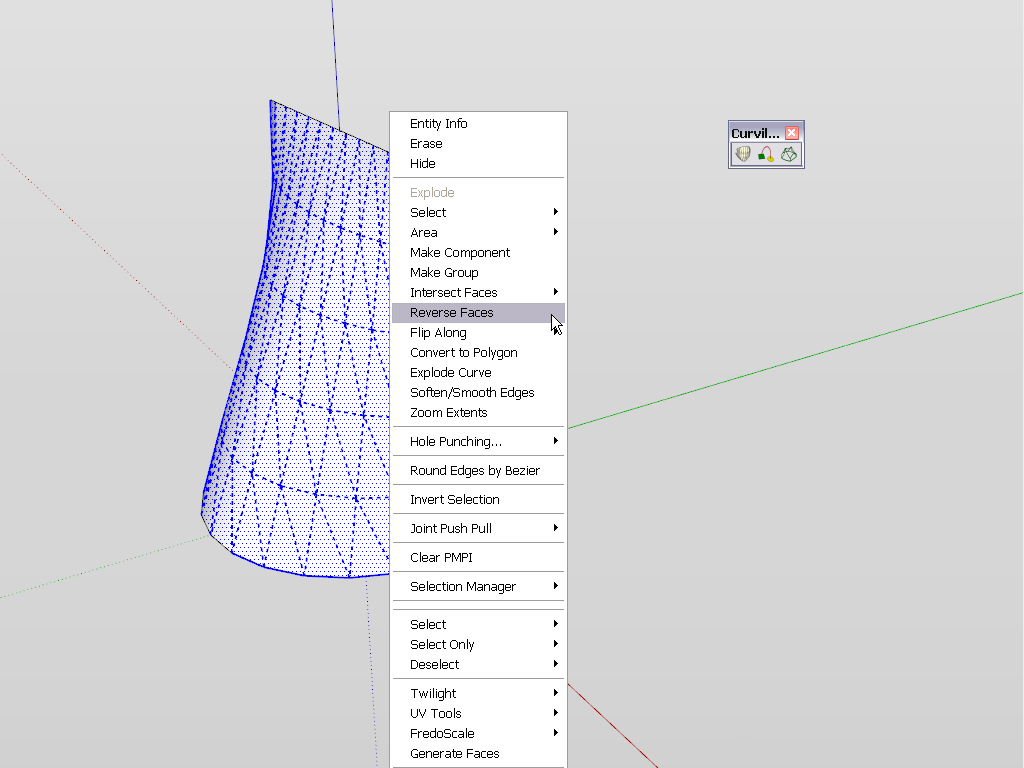
-
-
I tried Jean and Gaieus's solutions and both are better than what I was doing. Thanks.
After constructing the tube, I put a label on it. I have been doing this by projecting an image from a rectangle (see attachment).
- Edit>Import>select image and import as texture
- Position image on rectangle
- Select Paint Bucket and click on image in the materials pallet
- With Paint Bucket, right-click on image>Texture>Projected
- Alt+click on image and then click on the tube
Is this the best way to put a label on the tube?
-
Well, at least this is the easiest way (and the only one with native SU tools). You will notice that this planar projection creates a rather "ugly" distortion of the image on the sides of the round part of that tube. Now this is mostly only visible if your image goes all around - but in case of a "normal" tube (and what I generally see), the label itself is mostly only in the middle somewhat and then it should not be as apparent as now. There is a UVTools plugin that can do cylindircal and spherical projection:
http://forums.sketchucation.com/viewtopic.php?t=10404
and another one which can even "unfold" geometry and you can easily apply an image to the unfolded, flat mesh and then re-apply it on the tube:
http://forums.sketchucation.com/viewtopic.php?t=39442 -
eventhough this post is quiet some time ago, i think it is a very good exercise for me.
below is my attempt to model a "tube"

Advertisement







