Show "upper section cut"
-
Hello everyone,
do you know if is there a way to show (with dashed lines) what's in the upper part of a section cut?I mean: if I'm cutting the ground floor, in order to show the floor plan, is there a way to show the first floor "dashed"?
-
That's an interesting idea. I can think of a way to get it but you'd lose the ability to instant update the image if there are changes to the model.
Here are the steps I'm thinking of and I'm assuming it's the top of the model you want to show.
In SketchUp create two scenes with the same camera position. One is with the section cut as desired and the other is with the section cut reversed. This second scene will show the geometry in the top of the model above the section plane.
Create overlapping viewports in LO with the two scenes. The second scene should be behind the first.
Explode that second scene and select the lines. Change the line style to dashed and adjust the scale and line weight as desired.
I can't make an example at the moment but if it isn't clear, I'll try to get it done as soon as I can.
-
Untitled 6.pdfYou can have an updating LO file if you don't need dashed lines.. and wire frame is OK: The top LO window is the one with the upper lines.
-
I finally had a few minutes to give my suggestion a try. It seems to have worked reasonable well considering I spent almost no time on it. Does it look something like what you have in mind? Or did Peter's results suit better?
Edited to add, it might have been better if I had chosen Wireframe for the part that was to become dashed. As it is there are some lines missing.
I should also note that before exploding the SU viewport, one must render in Vector so the edges are selectable and treated like lines in LO.
-
My method requires that you reset the background to clear each time you update. Which leads me to question, why doesn't SU just let you export a model without background as a general option? I am constantly needing to remove the background one way or another for some reason or another whenever I export SU.
-
Peter, that's kind of strange. My models always come in with no background and it doesn't change when I change the model and update it in LO. Do you have a colored background set as part of your style in SU? I keep the background white all the time.
-
@dave r said:
I finally had a few minutes to give my suggestion a try. It seems to have worked reasonable well considering I spent almost no time on it. Does it look something like what you have in mind? Or did Peter's results suit better?
Edited to add, it might have been better if I had chosen Wireframe for the part that was to become dashed. As it is there are some lines missing.
I should also note that before exploding the SU viewport, one must render in Vector so the edges are selectable and treated like lines in LO.
definitely perfect.
Thank you!
-
Dave,
If I turn the background (sky and ground) white, exporting to LO the background (white)covers everything on the page behind it.
If I make .png and even select under OPTIONS: "Transparent Background"
 ...
...
It comes out white when I put it into GIMP.
If I uncheck sky and ground I get a gray void background. Acts the same way but gray instead of white.
transparency enabled.
So what setting do you make?
-
Mark, glad that helped.
Peter, in the SketchUp Inspector go to the Styles tab and untick "Background". That will make the background go away and you'll have just the model.
-
Under the SU Styles window/edit/background settings I can only change the background color, not uncheck it (there's no checkbox), as I can with the sky and ground. Also setting that color to 0% opacity doesn't help when ported to LO.
-
The "Hide background" tick box is in LO's SketchUp inspector under the Styles tab.
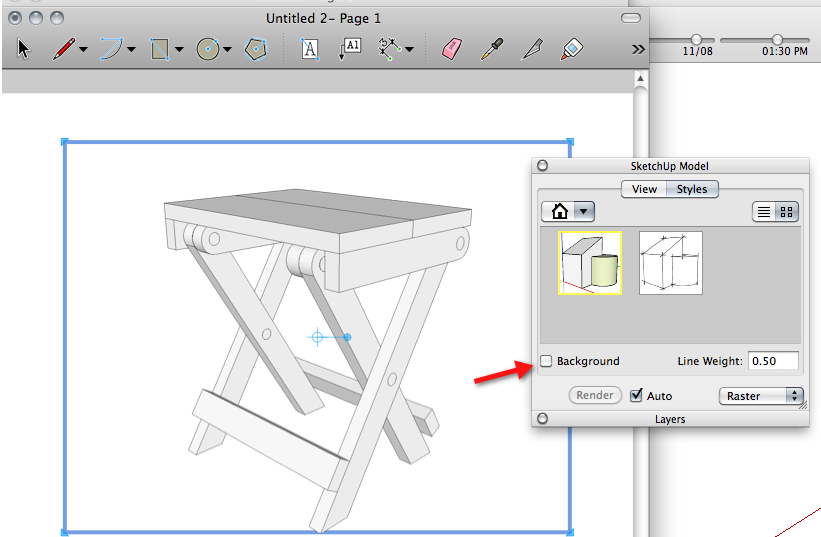
-
Sorry for the miscommunication, Dave. I was referring to SU'sinability to export without background or with transparent background--either to LO or graphics such a .png (even when .png export SHOWS that option).
The setting you show in LOis the one I use for my example above. That's another feature that needs fixing. This is one thing that does not survive an update. if you are using a transparent background setting for your viewport --once you update you have to go and make it transparent again.
-
I see what you're getting at Peter. I haven't found the need to go in an reset the tick box after updating the SU model in LO. It always remains set to hide the background. I wonder if that is a template setting in LO. Have you tried making a template that already has that set to hide?
As to exporting an image with a transparent background from SU, Thom thom has a plugin that will do that. See this thread: http://forums.sketchucation.com/viewtopic.php?t=30819
-
Dave,
I think I finally found it. How SU treats transparent background: it is not a simple thing. You must first use pure white as your background. Choosing "transparent background" on export is not enough. Any old white is not good enough.
Gaieus said it:
http://forums.sketchucation.com/viewtopic.php?f=323&t=30819&start=75#p362924This way you can export to LO and it will be transparent by default, without clicking transparent background in LO. And the transparent .png works (without the plugin... which has other functions as well).
Peter
-
Hi Peter. There's always some little tidbit. I always work with a full white background for the projects I send to LO so I don't run into the thing of the background not being transparent.
Advertisement







