Need help making Kerkythea clay render
-
I've just started using Kerkythea, and I'm attempting to make a clay render of a model I'm working on, but it's not coming out very well. I'm following the instructions in a PDF tutorial I found online for this type of render. The detail and overall appearance of the rendered model is just just not up to par with other clay renders I've seen in the forum. I've downloaded, printed and read all the tutorials I can find online, and must admit that at this point a lot (most) of what they are talking about is way above me, which I suppose is normal for somebody just starting out. But this type of render should be very basic, right?
Anyhow, I'm including as much information as possible so you'll understand just what I did for the render.
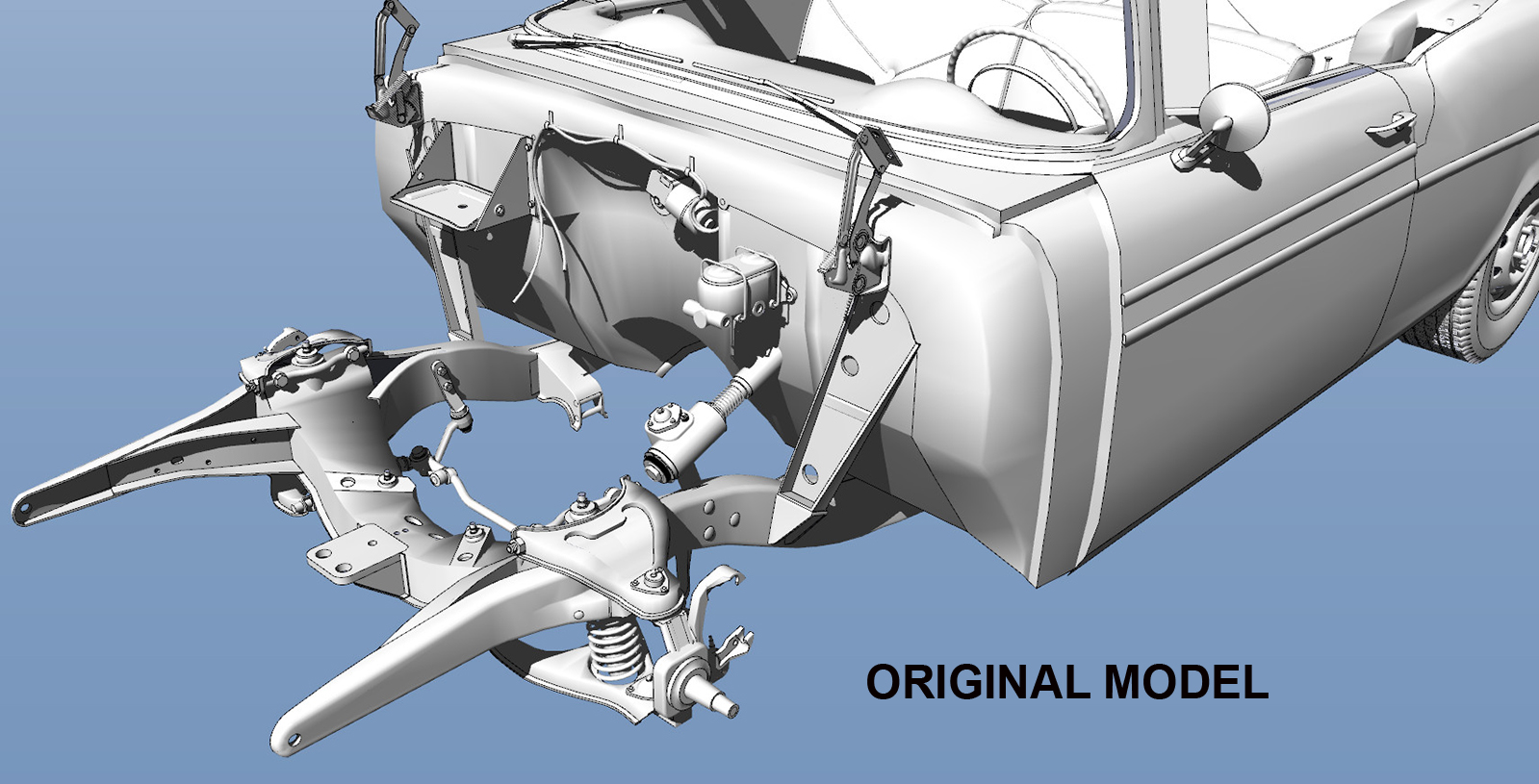 This is the original model, in SU
This is the original model, in SU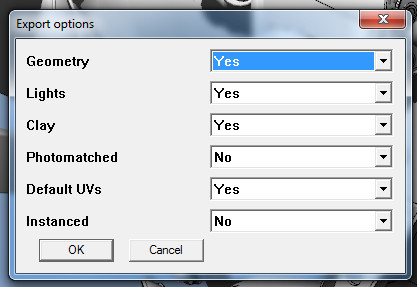
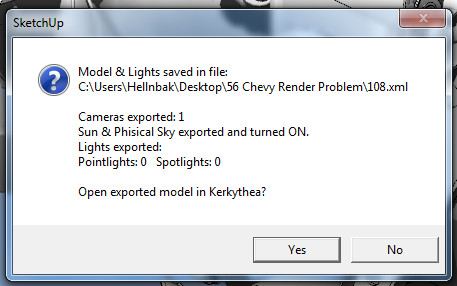 I click "no" here, then open KT and import the model from the folder where I saved the export, like you're supposed to (right?)
I click "no" here, then open KT and import the model from the folder where I saved the export, like you're supposed to (right?)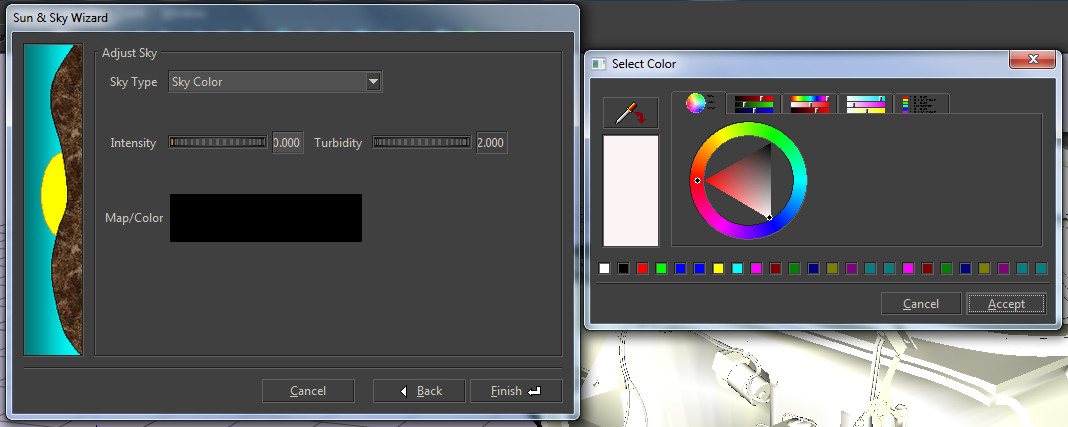 Changed sky color to white
Changed sky color to white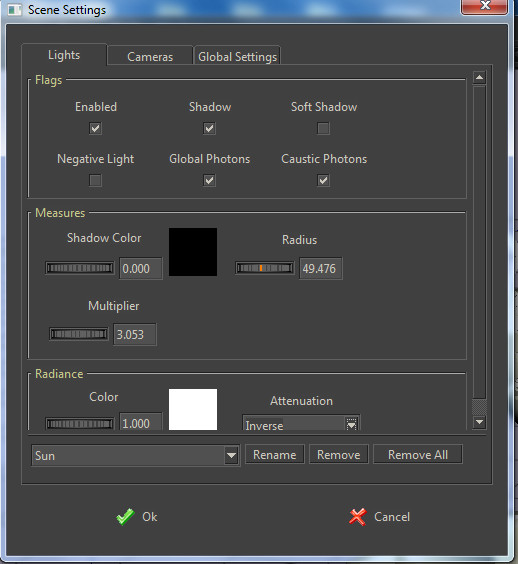 Changed attenuation to "inverse"
Changed attenuation to "inverse"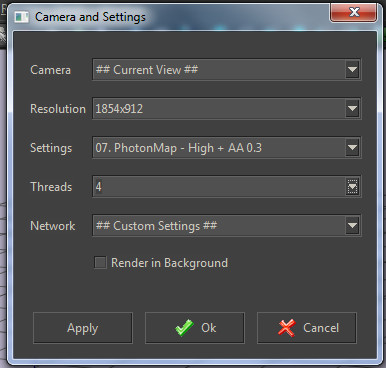 The render settings
The render settings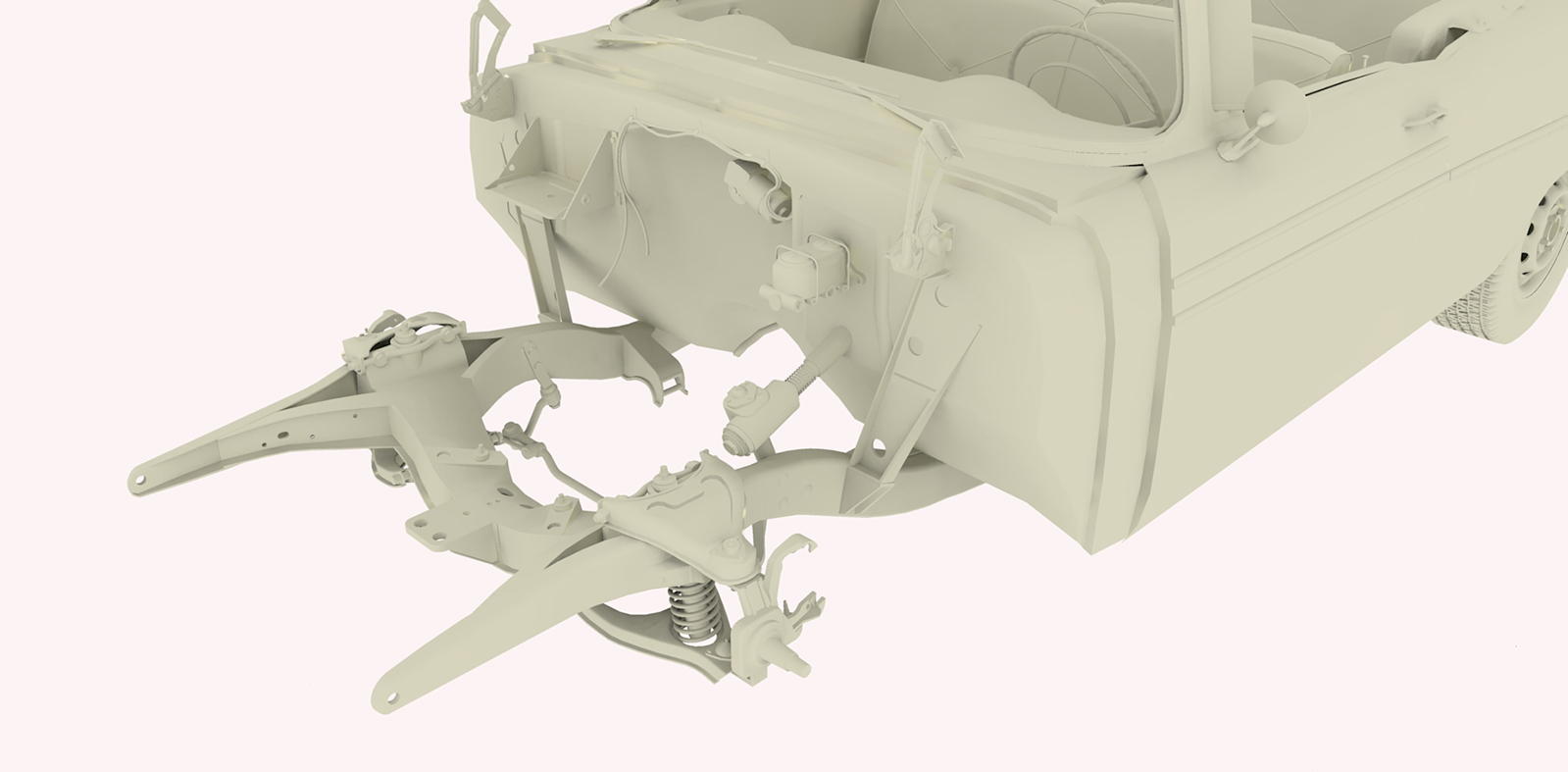 The rendered model in Kerkythea
The rendered model in Kerkythea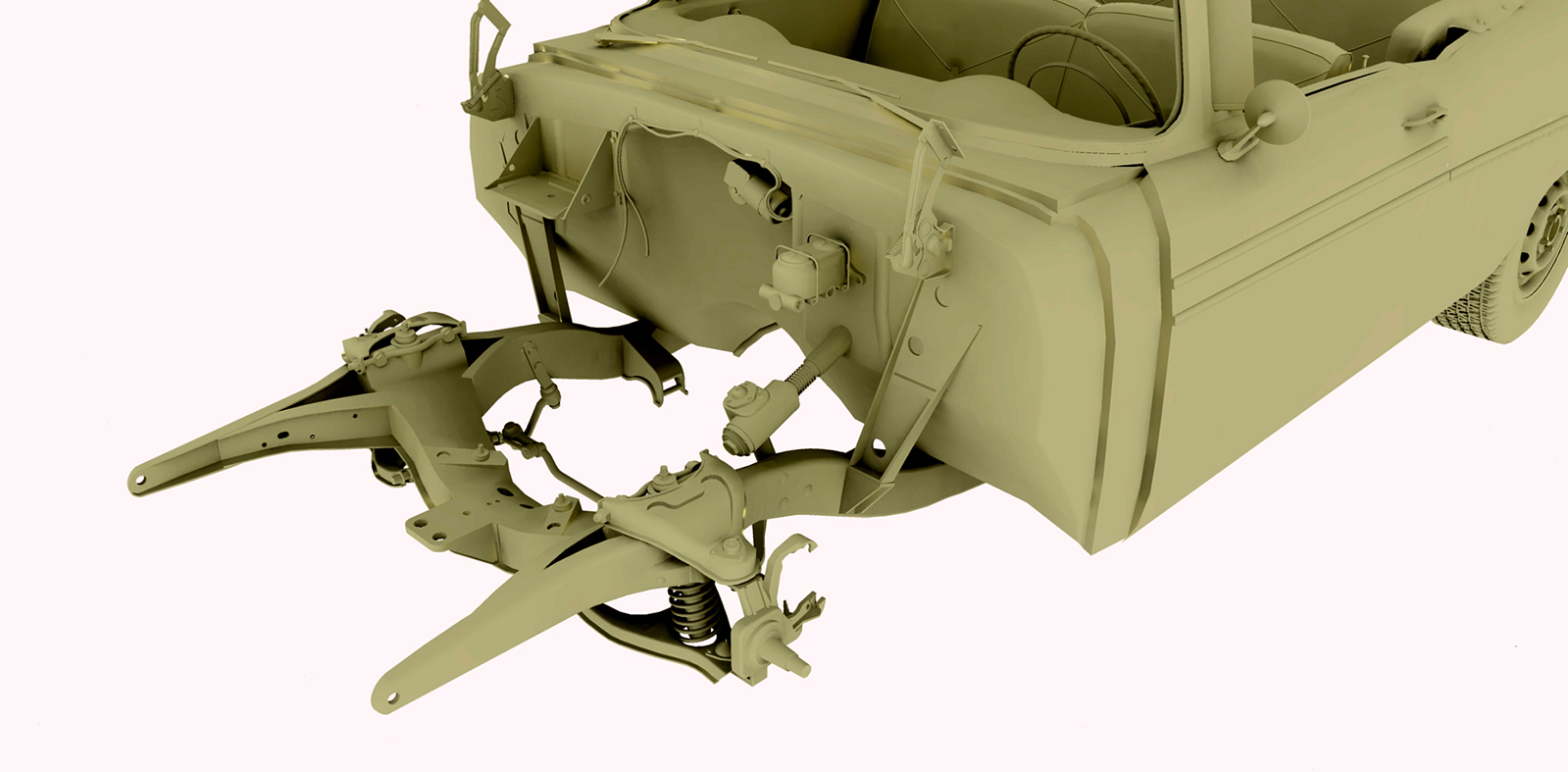 After adjusting the levels in PS. Looks like a big piece of cheese gone bad
After adjusting the levels in PS. Looks like a big piece of cheese gone bad 
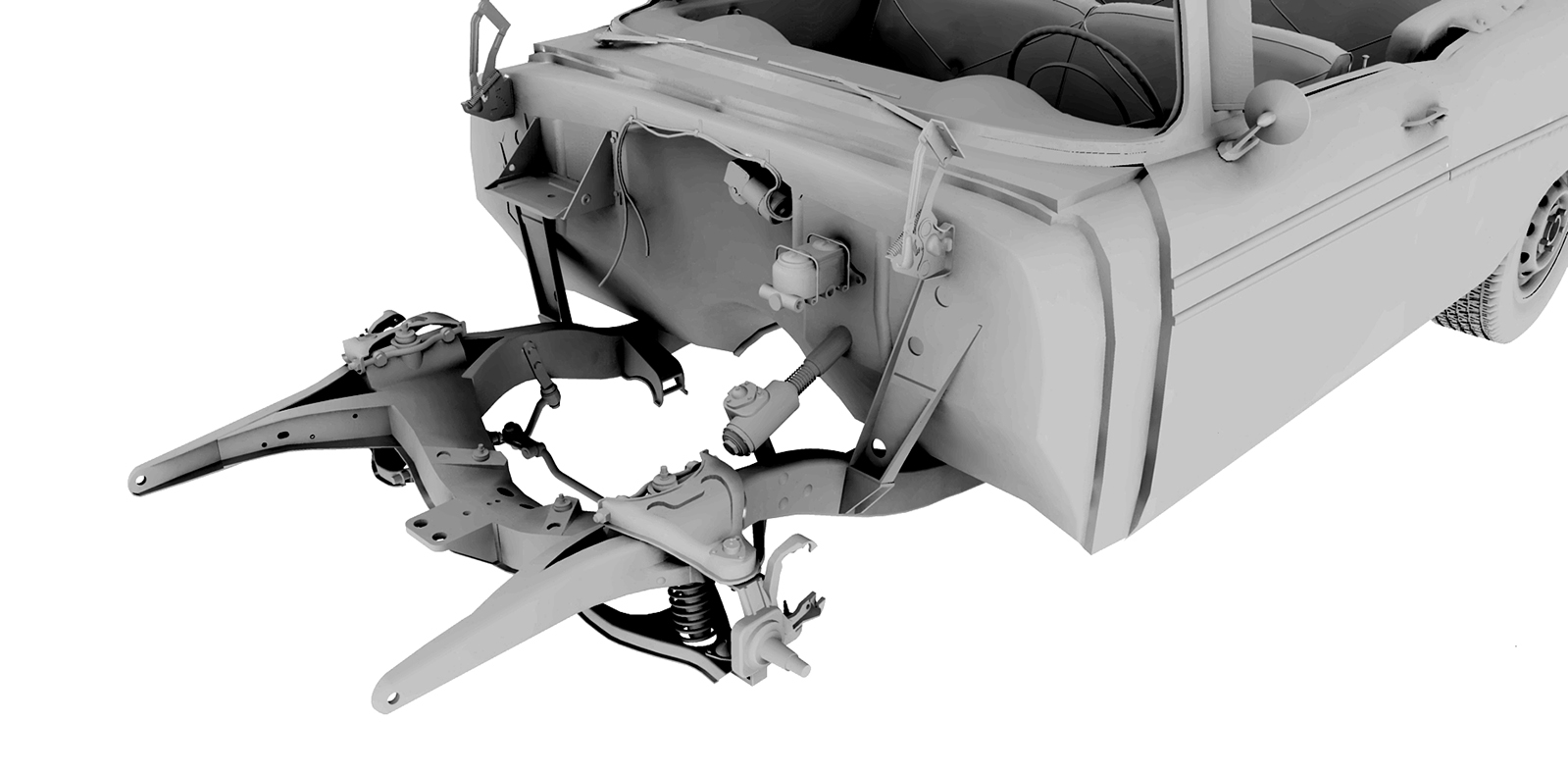 Black and white with levels adjusted
Black and white with levels adjustedMaybe I'm just expecting too much from this particular rendering program. Any advice/suggestions would be much appreciated.
(the model is in it's early stages, lots of parts and pieces and detail to be added yet. Gonna be a forgotten project in a barn, or something along that line)
-
Well, I am far not an expert but I think that that (almost?) white, simple sky colour simply washes the whole render white. How about trying a hdr background instead? There are some pretty good indoor ones that could cast very nice light patches and make the whole model more articulated that in this direct light.
Or instead of a sky colour, choose background colour and place a couple of area emitters around (watch for poly count though: a rectangle will be divided into two triangles - two light sources - and say 4 rectangular emitters would be 8 light sources already). Something like a "real" studio setup. The emitters facing the model all around it.
Also a "studio background geometry" (something like a big bowl) with a subtle, grey colour would help with reflecting some of the light back to the model.
-
I´m really glad you have decided to dig into the goodies that Kerkythea will offer - it´s not that I can offer you some smart advice in this regard, though

But there are some really nice clay render presets here: http://www.kerkythea.net/phpBB2/viewtopic.php?t=8775 (scroll down to Fletch´s post)
Hope they might come in handy. -
Here's how I've been doing Clay renders in KT:
-
First Download and install the higher quality clay render presets (you will find them in the helpful link Numbthumb provided, look for Fletch's response) - you want these because they have anti-alias
-
Open up your model in KT, either from SketchUp when it asks, or from the .xml file
-
If you don't have a ground plane for shadows, add one in KT and make the color off-white
-
Click on Sun and Sky settings, change the sky color to white, and then go to the Hue/Sat/Value and drop the value down to 97% so it is not perfectly white.
-
Click on the render button and choose a render setting such as 21b (Clay Render Medium + AA)
-
Don't forget you can adjust exposure and gamma in KT when you view the image
That'a all I do, unless I decide to overlay edge lines from SU in Photoshop later on.
-
-

I knew there are wiser people than me!

-
Thanks for all the input and suggestions, I'm working my way thru them. I've found a lot of good stuff in some of the references, and some of them have lead me to more good sources of information and I'm printing them all out to study. I have a LOT to learn, but that's what Michigan winters are made for. I just hope I haven't gotten in over my head with this stuff.
I'll post the results of my efforts, and I'm very sure I'll have a lot more questions, so please bear with me. -
@hellnbak said:
Thanks for all the input and suggestions, I'm working my way thru them. I've found a lot of good stuff in some of the references, and some of them have lead me to more good sources of information and I'm printing them all out to study. I have a LOT to learn, but that's what Michigan winters are made for. I just hope I haven't gotten in over my head with this stuff.
I'll post the results of my efforts, and I'm very sure I'll have a lot more questions, so please bear with me.It gets better...I remember reading the KT "Getting Started" manual when I was first starting out and hardly understanding a word of it. I re-read it a few weeks ago and now it all makes sense. I think KT is a great rendering program, and everything you need to know is somewhere in the KT forum or tutorials...it's just a matter of finding it, or asking for help.
-
My poor printer is starting to smoke and make funny crying noises

-
Still sifting thru all the material. I have a copy of "Sketchup 7.1 for Architechural Visualization", and even tho I'm not interested in architectural modeling it uses KT for all it's rendering, and has a ton of useful info. Or at least it will be useful when I figure out all the terms and whatnot.
I had purchased IDX Renditioner Pro a few months back, but gave up on it, mainly because there wasn't a real community behind it. This was my main reason for switching to KT, it seems to have a large, active, dedicated community of people behind it, and I think that will make all the difference.
-
-
@hellnbak said:
@007 said:
Some more tuts Here, second one has a little on clay render....by our master here Majid

Oh great! More stuff to print!

I've been using Evernote to capture and organize tips, links, and tutorials that I want to keep. It's great because you can organize notes into different notebooks, and tag your entries for easy searching. Another nice feature is that you can access them from any computer and it automatically syncs. It works great!
Advertisement







