Geodesic Dome Truss by TaffGoch - cloning to sphere?
-
zoom out the model you will find a guide point it's the center of the geode
-
Yeah I tried that center point already (at the bottom), but using it as the first point and a corner as the endpoint only gave me a "six pointed star", ie. it rotated around the center point.
-
Ok I chose the points in reverse order and it seemed to do a better job, but it's a long way from a curved surface! This is basically a radial array, which will just produce a bumpy result.

-
Tonttu,
If you have guides visible (View > Guides), you should see the central guidepoint.
Use
(1) that guidepoint and
(2) one of the primary corners of the truss, as
(3) the endpoints of the rotation axis,
(4) rotate by 72°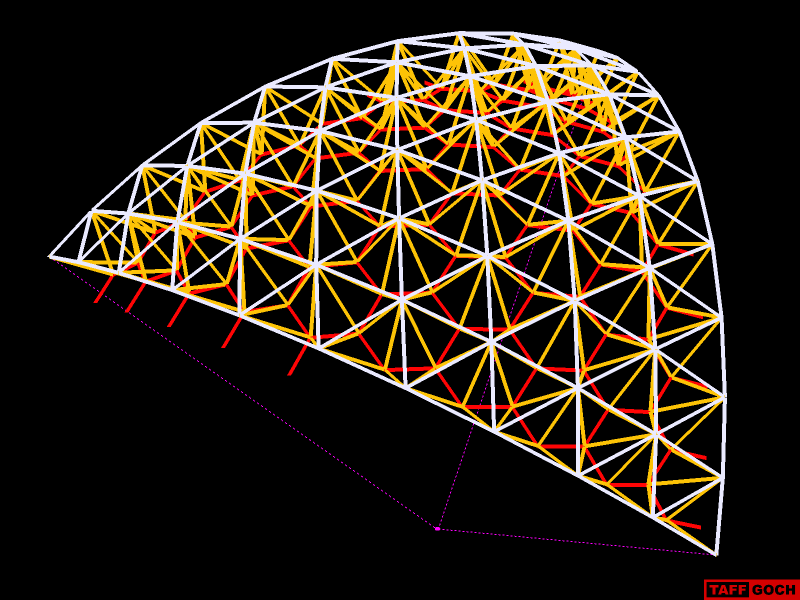 I have revised the model to show, more-clearly, the rotation axes. (The guidepoint was already there. I added only the guidelines.)
I have revised the model to show, more-clearly, the rotation axes. (The guidepoint was already there. I added only the guidelines.)-Taff
-
Tonttu,
I see now what you're doing wrong!
You are not using the "drag" technique, to specify the endpoints of the rotation axis.
You are, wrongly, rotating in some other plane; perhaps, the "blue" plane.
-Taff
-
Ok I changed to women's clothing and I'm trying to rotate now.. Kidding! Thanks man, you've opened a new psychedelic world of rotation for me! Everything is locking into place now.
-
Tonttu,
You can understand why I always teach that rotation technique first, to a new user.
I couldn't model without it!
-
Yes I noticed the slight misalignments, but I think the accuracy is enough for my purposes.
-
My apologies,
This is one of my oldest SketchUp models, which I built while learning SketchUp. As such, there are slight inaccuracies, regarding alignment of the groups and guidepoints. So, your rotation alignment problems were caused by my inaccuracies in placing the central guidepoints.
I have updated the model, to properly-align. I have also included an icosahedron, to depict and help visualize the rotation symmetries. I rotated the truss component, to the more-prevalent orientation, of a primary vertex pointing upwards (rather than a face.)
Update in 3D Warehouse: Geodesic Dome Truss
-Taff
-
@unknownuser said:
@TaffGoch : you rocks

I believe that the Chris Fullmer plug can make the trick (inside a geodesic Sphere)but you must adjust the module component position after running the plug
if you have made the module without attention
It's the internal axe of the module component who makes the différence!
(so edit the module component
It would seem that you are correct, professor, and I had some success at relocating the component axes for the purpose of using the component on to face plugin to exactly place the 20 pieces, but not nearly good enough.
Did you ever figure it?
-
'Component onto face' doesn't know the rotation that is desired and so cannot necessarily properly rotate it but still it can be used and the results tweaked because in this case there are only 2 rotations.
pic shows components as placed; 10 'wrong', 10 'right.' All endpoints should be at intersections.
pic shows 10 'wrong' rotated internally and redefined. So job is done with 2 rather than 1 component definition.
-
What if you turned it over then applied the same component definition?
-
I don't think so but I'm perhaps not sure what you mean.
sphere geo 20 face-icosahedron-3 of 4 component faces.skp
Advertisement







