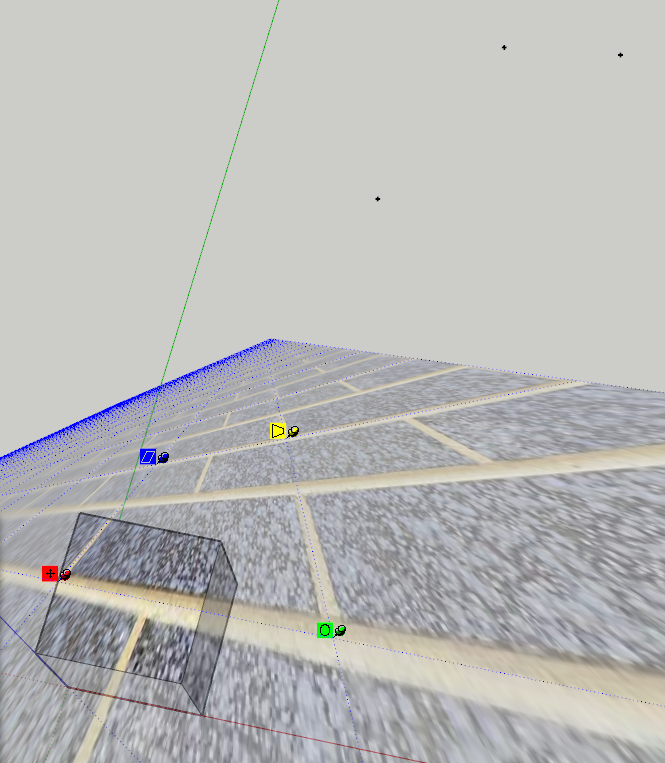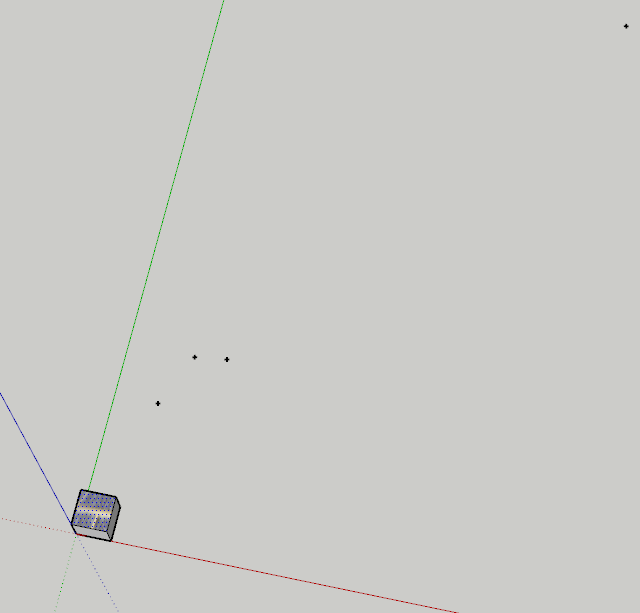[Code] position of texture pins
-
get_texture_pins(face)def get_texture_pins(face) Sketchup.active_model.start_operation("UV test") tw = Sketchup.create_texture_writer uv_helper = face.get_UVHelper true, true, tw # three perpendicular points v1 = face.vertices[0].position v2 = face.vertices[1].position vec1 = v1.vector_to(v2) vec2 = vec1 * face.normal v3 = v1 - vec2 # their uvq uv1 = uv_helper.get_front_UVQ(v1) uv2 = uv_helper.get_front_UVQ(v2) uv3 = uv_helper.get_front_UVQ(v3) uv1.to_a.collect!{|x| x /= uv1[2]} uv2.to_a.collect!{|x| x /= uv2[2]} uv3.to_a.collect!{|x| x /= uv3[2]} # texture corners in texture coordinates t1 = to_barycentric(uv1, uv2, uv3, [0,0,1]) t2 = to_barycentric(uv1, uv2, uv3, [0,1,1]) t3 = to_barycentric(uv1, uv2, uv3, [1,1,1]) t4 = to_barycentric(uv1, uv2, uv3, [1,0,1]) # texture corners in world coordinates p1 = from_barycentric(v1, v2, v3, t1) p2 = from_barycentric(v1, v2, v3, t2) p3 = from_barycentric(v1, v2, v3, t3) p4 = from_barycentric(v1, v2, v3, t4) Sketchup.active_model.entities.add_cpoint(p1) Sketchup.active_model.entities.add_cpoint(p2) Sketchup.active_model.entities.add_cpoint(p3) Sketchup.active_model.entities.add_cpoint(p4) Sketchup.active_model.commit_operation end #def get_texture_pins def to_barycentric(f1, f2, f3, p) area = heron(f1, f2, f3).to_f n = (f2.vector_to(f1))*(f2.vector_to(f3)) # we need to change the algebraic sign when p lays outside of the triangle f1f2f3 area1 = heron(f2, f3, p) * orientation([f2, f3, p], n) area2 = heron(f3, f1, p) * orientation([f3, f1, p], n) area3 = heron(f1, f2, p) * orientation([f1, f2, p], n) b = Geom;;Point3d.new() b.x = area1/area b.y = area2/area b.z = area3/area return b end #def to_barycentric def from_barycentric(f1, f2, f3, b) p = Geom;;Point3d.new() p.x = f1.x*b.x + f2.x*b.y + f3.x*b.z p.y = f1.y*b.x + f2.y*b.y + f3.y*b.z p.z = f1.z*b.x + f2.z*b.y + f3.z*b.z return p end #def from_barycentric # Heron's formular, area of a triangle def heron(p1, p2, p3) a = p1.distance(p2) b = p2.distance(p3) c = p3.distance(p1) s = 0.5*(a+b+c) # semiperimeter area = Math.sqrt( (s*(s-a)*(s-b)*(s-c)).abs ) return area end #def heron # points are oriented counter-clockwise (1) or clockwise in comparison to normal1 def orientation(points, normal1) orientation = 1 normal2 = (points[1].vector_to(points[0]))*(points[1].vector_to(points[2])) orientation = -1 if normal2!=[0,0,0] && !normal1.samedirection?(normal2) return orientation end #def orientation -
@aerilius said:
Unfortunately it works only for affine texture transformations
As said, my own strategy only dealt well with affine transformations. I did some research and found the proper code below for affine/projective coordinate transformations with matrix calculation etc. Translated from C code to Ruby.
Usage:
get_texture_pins(face, side)- with side =
truefor frontface,falsefor backface - returns:
Arrayof 4Geom::Point3d
Note: SketchUp dynamically places the texture pins where the user clicks, thus they can be translated about u/v +/-1
May it be useful.
## # from; # Paul S. Heckbert, Fundamentals of Texture Mapping and Image Warping, 1989 # pages 68-73 ## # determinant of a 2x2 matrix # def det2(a, b, c, d) return a*d - b*c end #def det2 ## # matrix multiply; c = a*b # def mx3_mul(a, b) c = [[],[],[]] c[0][0] = a[0][0]*b[0][0] + a[0][1]*b[1][0] + a[0][2]*b[2][0] c[0][1] = a[0][0]*b[0][1] + a[0][1]*b[1][1] + a[0][2]*b[2][1] c[0][2] = a[0][0]*b[0][2] + a[0][1]*b[1][2] + a[0][2]*b[2][2] c[1][0] = a[1][0]*b[0][0] + a[1][1]*b[1][0] + a[1][2]*b[2][0] c[1][1] = a[1][0]*b[0][1] + a[1][1]*b[1][1] + a[1][2]*b[2][1] c[1][2] = a[1][0]*b[0][2] + a[1][1]*b[1][2] + a[1][2]*b[2][2] c[2][0] = a[2][0]*b[0][0] + a[2][1]*b[1][0] + a[2][2]*b[2][0] c[2][1] = a[2][0]*b[0][1] + a[2][1]*b[1][1] + a[2][2]*b[2][1] c[2][2] = a[2][0]*b[0][2] + a[2][1]*b[1][2] + a[2][2]*b[2][2] return c end #def mx3_mul ## # transform point p by matrix a; q = p*a # def mx3d_transform(p, a) q = [] q[0] = p[0]*a[0][0] + p[1]*a[1][0] + p[2]*a[2][0] q[1] = p[0]*a[0][1] + p[1]*a[1][1] + p[2]*a[2][1] q[2] = p[0]*a[0][2] + p[1]*a[1][2] + p[2]*a[2][2] return q end #def mx3d_transform ## # invert matrix # def mx_invert(a) b = [[],[],[]] b[0][0] = a[1][1]*a[2][2] - a[2][1]*a[1][2] b[0][1] = a[2][1]*a[0][2] - a[0][1]*a[2][2] b[0][2] = a[0][1]*a[1][2] - a[1][1]*a[0][2] b[1][0] = a[2][0]*a[1][2] - a[1][0]*a[2][2] b[1][1] = a[0][0]*a[2][2] - a[2][0]*a[0][2] b[1][2] = a[1][0]*a[0][2] - a[0][0]*a[1][2] b[2][0] = a[1][0]*a[2][1] - a[2][0]*a[1][1] b[2][1] = a[2][0]*a[0][1] - a[0][0]*a[2][1] b[2][2] = a[0][0]*a[1][1] - a[1][0]*a[0][1] return b end #dev mx_invert ## # pmap_square_quad; # find the mapping matrix for transforming a # unit square [0,0], [1,0], [1,1], [0,1] # into a quad # def pmap_square_quad(face, front=true) tolerance = 0.000001 tw = Sketchup.create_texture_writer uv_helper = face.get_UVHelper true, true, tw # four points of a square v0 = face.vertices[0].position v1 = face.vertices[1].position vec0 = v0.vector_to(v1)#.normalize ? v1 = v0 + vec0 vec1 = (vec0 * face.normal)#.normalize ? v2 = v0 + vec0 + vec1 v3 = v0 + vec1 # their uvq if front==true uv0 = uv_helper.get_front_UVQ(v0) uv1 = uv_helper.get_front_UVQ(v1) uv2 = uv_helper.get_front_UVQ(v2) uv3 = uv_helper.get_front_UVQ(v3) else uv0 = uv_helper.get_back_UVQ(v0) uv1 = uv_helper.get_back_UVQ(v1) uv2 = uv_helper.get_back_UVQ(v2) uv3 = uv_helper.get_back_UVQ(v3) end uv0 = uv0.to_a.collect!{|x| x /= uv0[2]} uv1 = uv1.to_a.collect!{|x| x /= uv1[2]} uv2 = uv2.to_a.collect!{|x| x /= uv2[2]} uv3 = uv3.to_a.collect!{|x| x /= uv3[2]} # transformation from square to quad t=[[],[],[]] px = uv0.x - uv1.x + uv2.x - uv3.x py = uv0.y - uv1.y + uv2.y - uv3.y # affine if px.abs<tolerance && py.abs<tolerance # zero or near zero puts "affine" t[0][0] = uv1.x - uv0.x t[1][0] = uv2.x - uv1.x t[2][0] = uv0.x t[0][1] = uv1.y - uv0.y t[1][1] = uv2.y - uv1.y t[2][1] = uv0.y t[0][2] = 0 t[1][2] = 0 t[2][2] = 1 return t # projective else puts "projective" dx1 = uv1.x - uv2.x dx2 = uv3.x - uv2.x dy1 = uv1.y - uv2.y dy2 = uv3.y - uv2.y del = det2(dx1, dx2, dy1, dy2) return nil if del==0 t[0][2] = det2(px, dx2, py, dy2)/del t[1][2] = det2(dx1, px, dy1, py)/del t[2][2] = 1.0 t[0][0] = uv1.x - uv0.x + t[0][2] * uv1.x t[1][0] = uv3.x - uv0.x + t[1][2] * uv3.x t[2][0] = uv0.x t[0][1] = uv1.y - uv0.y + t[0][2] * uv1.y t[1][1] = uv3.y - uv0.y + t[1][2] * uv3.y t[2][1] = uv0.y return t end end ## # convert a specific uvq into xyz of object coordinate system # opposite of UVhelper.get_front_UVQ([x,y,z]) # def UVQ_to_XYZ(uvq, face, transformation) # origin point and two vectors in 3d coordinates v0 = face.vertices[0].position v1 = face.vertices[1].position vec0 = v0.vector_to(v1)#.normalize ? vec1 = (vec0 * face.normal)#.normalize ? # texture coordinates to 2d coordinates xyw = mx3d_transform(uvq, mx_invert(transformation)) xyw.x /= xyw[2] xyw.y /= xyw[2] # 2d coordinates to 3d coordinates xyz = Geom;;Point3d.new() xyz.x = v0.x + vec0.x * xyw.x + vec1.x * xyw.y xyz.y = v0.y + vec0.y * xyw.x + vec1.y * xyw.y xyz.z = v0.z + vec0.z * xyw.x + vec1.z * xyw.y return xyz end #def UVQ_to_XYZ ## # get the object coordinates of the texture pins of a face (front, or back) # # Note that SketchUp places the texture pins near where the user right clicks # to position the texture. This means it could also be translated; # [m+0,n+0,1] # [m+1,n+0,1] # [m+1,n+1,1] # [m+0,n+1,1] def get_texture_pins(face, front=true) Sketchup.active_model.start_operation "get texture pins" t = pmap_square_quad(face, front) pins = [ UVQ_to_XYZ([0,0,1], face, t), UVQ_to_XYZ([1,0,1], face, t), UVQ_to_XYZ([1,1,1], face, t), UVQ_to_XYZ([0,1,1], face, t) ] # example; show pins with construction points pins.each{|p| Sketchup.active_model.entities.add_cpoint(p)} Sketchup.active_model.commit_operation return pins end #def get_texture_pins - with side =
-
That's very interesting.
btw...
@aerilius said:
Note: SketchUp dynamically places the texture pins where the user clicks, thus they can be translated about u/v +/-1
From what I see, that is only true if the texture has not been positioned. If the use has positioned the texture, then the pins appear where they where last placed.
-
Btw, where was that C code?
Could be interesting to have that in a C Extension...
-
@unknownuser said:
Btw, where was that C code?
It's available as a pdf at the bottom of that page: http://www.cs.cmu.edu/~ph/
@thomthom said:
If the use has positioned the texture, then the pins appear where they where last placed.
I tested it again. It's true, when the user has changed the pins from their default positioning, they stick fixed. But still the uvq sometimes don't match the pins (once I got [-1,0,1] for the red pin). -
You sure you don't need the fourth in order to get the skew and distortion?
-
I suddenly got a bit more understanding of what we actually do here...

So this whole code is actually much simpler. SketchUp gives us a Q coordinate (that we didn't use so far). In fact we don't need a 4×4 transformation matrix (rectangle ←→ quadrilateral), but a 3×3 matrix is enough. That means we can get rid of very expansive calculations and even use SketchUp's native
Geom::Transformation(which is 3×3). All the details in the code below and in this thread:module AE;end # (replace this by your author/company namespace!) class AE;;UVHelper # This initializes our UVHelper. It calculates the transformation matrix between # model space (XYZ) and texture space (UVQ). We also create an instance of SketchUp;;UVHelper # for faster conversion from model to texture space (but it can't do the reverse). # # @param [Sketchup;;Face] face The face on which we want to convert coordinates. # @param [Sketchup;;Face] on_front True if you want the texture coordinates for the front face, false if not. Defaults to true. # @param [Sketchup;;Face] on_back True if you want the texture coordinates for the back face, false if not. Defaults to true. # @param [Sketchup;;TextureWriter] tw A TextureWriter object. # # @return [AE;;UVHelper] def initialize(face, on_front=true, on_back=true, tw=Sketchup.create_texture_writer) @face = face ### Get the native UVHelper for for conversion from XYZ to UVQ. @uvh = face.get_UVHelper(on_front, on_back) ### Get a transformation matrix for UVQ to XYZ. # Since every quadrilateral can be understood as a perspectivic projection of a 3d rectangle, # we do not need to find a transformation [square <-> quadrilateral] (4x4 matrix) but only an # affine transformation in 3d space (3x3 matrix, can use Geom;;Transformation!). # # Get 3 points of a square of size 1*1. It spans a local 2d space of the face's plane (XY). p0 = face.vertices[0].position p1 = face.vertices[1].position vec01 = p0.vector_to(p1).normalize p1 = p0 + vec01 vec12 = (vec01 * face.normal) p2 = p1 + vec12 # For one side of the face get_transformation = Proc.new{|side| # Get their uvq uvq = [p0,p1,p2].collect{|p| get_UVQ(p, side) } # Get the transformation of the between model space (XYZ) and the face (XY). txyz = Geom;;Transformation.axes(p0, vec01, vec12, face.normal) # * scaling(1) # Get the transformation of the between the face (XY) and UVQ. # Since we have input a square, it corresponds to a rectangle in UVQ space # and we may use an axes transformation (that's why 3 points are enough). vecuvq01 = uvq[0].vector_to(uvq[1]) vecuvq12 = uvq[1].vector_to(uvq[2]) vecuvqn = vecuvq01*vecuvq12 tuvq = Geom;;Transformation.axes(uvq[0], vecuvq01, vecuvq12, vecuvq01*vecuvq12) * Geom;;Transformation.scaling(ORIGIN, vecuvq01.length, vecuvq12.length, 1) # The combined transformation from texture space to model space. t = txyz * tuvq.inverse # The projection plane (necessary if confronted with UV and Q=1) plane = [uvq[0], vecuvqn] [t, plane] } @t_front_uvq2xyz = @t_back_uvq2xyz = Geom;;Transformation.new() @plane_front = @plane_back = [ORIGIN, Z_AXIS] @t_front_uvq2xyz, @plane_front = get_transformation.call(true) if on_front @t_back_uvq2xyz, @plane_back = get_transformation.call(false) if on_back end # Wrapper method for Sketchup;;UVHelper (more useful with front/back Boolean) # # @param [Geom;;Point3d, Array] xyz A point in model space. # @param [Boolean] on_front Whether you want the texture coordinates for the front face or the back face. # # @return [Geom;;Point3d] Point The corresponding point in texture space (UVQ). def get_UVQ(xyz, on_front=true) return (on_front)? @uvh.get_front_UVQ(xyz) ; @uvh.get_back_UVQ(xyz) end # Get the coordinates in model space from given coordinates in texture space. # # @param [Geom;;Point3d, Array] uvq A point in texture space (UV or UVQ). # @param [Boolean] on_front Whether you want the model coordinates for the front face or the back face. # # @return [Geom;;Point3d] Point The corresponding point in model space (XYZ). def get_XYZ(uvq, on_front=true) # If the input is a 2d texture coordinate (UV with Q==1) it may not lay on the # projection plane and our transformation won't work with a 3x3 matrix. # Thus find the correct Q value on the projection plane. vec_q = [uvq[0]*2, uvq[1]*2, (uvq[2]||1)*2] uvq = Geom.intersect_line_plane([uvq, vec_q], (on_front)? @plane_front ; @plane_back) return uvq.transform((on_front)? @t_front_uvq2xyz ; @t_back_uvq2xyz) end # Get the coordinates in model space from given coordinates in texture space. # # @param [Geom;;Point3d, Array] Point A point in texture space (UV or UVQ). # @param [Boolean] on_front Whether you want the texture pins for the front face or the back face. # # @return [Geom;;Point3d] Point The corresponding point in model space (XYZ). def get_texture_pins(on_front=true) pins = [ get_XYZ([0,0,1], on_front), get_XYZ([1,0,1], on_front), get_XYZ([1,1,1], on_front), get_XYZ([0,1,1], on_front), ] # example; show pins with construction points Sketchup.active_model.start_operation "get texture pins" pins.each{|p| Sketchup.active_model.entities.add_cpoint(p)} Sketchup.active_model.commit_operation return pins end #def get_texture_pins end -
-
Hmm, about skewing I'm not sure, but I see it works without. I think for 4 points there are 8 degrees of freedom (? 4*[U,V] if Q=1 is constant). With varying Q it works also with 3 points 3*[U,V,Q]=9 (?).
Edit: I haven't experienced before what your image/skp shows. One construction point is across the inversion horizont of the texture (where it grows after shrinking). I have to see what can be done...
-
When you position a texture SketchUp let you provide the following Point3d and UV pairs:
1x : Position
2x : Position and Scale Uniform
3x : Position and Skew
4x : Perspective DistortionSo for the reverse one does need all four points as well - without it you lose the data.
Many render engines struggle with SketchUp's distorted textures - mainly because they read the UV data from the vertices of the face. That fails when a triangle has a distorted texture applies. And it is why SU's UV mapping methods accepts 3D points that are on the plane of the face instead of using the vertices.
Several render engines works around it by triangulating the mesh and reading the texture for each triangle - it doesn't give correct UV map though - as they only read 3 point they only get a skewed map. For some geometry you hardly notice it, but other times it is very visible.
-
But since a texture is 2d, it has 8 degrees of freedom on the plane. You need four points with 2d coordinates (UV) to sufficiently define texture position/skew/distortion. With 3d texture coordinates, we have already enough data in three 3d points (UVQ) (the third Q coordinate contains the missing info).
-
@aerilius said:
With 3d texture coordinates, we have already enough data in three 3d points (UVQ) (the third Q coordinate contains the missing info).
I never worked out how to use that value... I tried asking the SketchUppers - but there feedback hasn't really provided anything...
-
I am so frustrated that I don’t possess the knowledge yet to understand most of this discussion. Correct me if I am wrong but could this code make animating textures possible? If so I am very interested in trying to figure how I can do this myself.
Advertisement