New Background Image Wizard
-
Rich has put together a new video to demonstrate the new Background Wizard in IRender nXt.
This Wizard lets you position, scale, rotate, skew and match perspective of a Background Image to match the view in your SketchUp model.
This can be run directly from SketchUp, so you can apply background images to SketchUp models and save the resulting image from SketchUp if you do not need to create a PhotoRealistic rendering.

(Here you can see how we are able to add perspective and skew a straight-on fence image to get it to match the SketchUp view)If you use IRender nXt the Background image is placed behind the model when rendering as well.
Note: We will be adding this to RpTools later, so you can use the wizard with SketchUp, without having to own IRender nXt. For now you can only use it with IRender nXt.
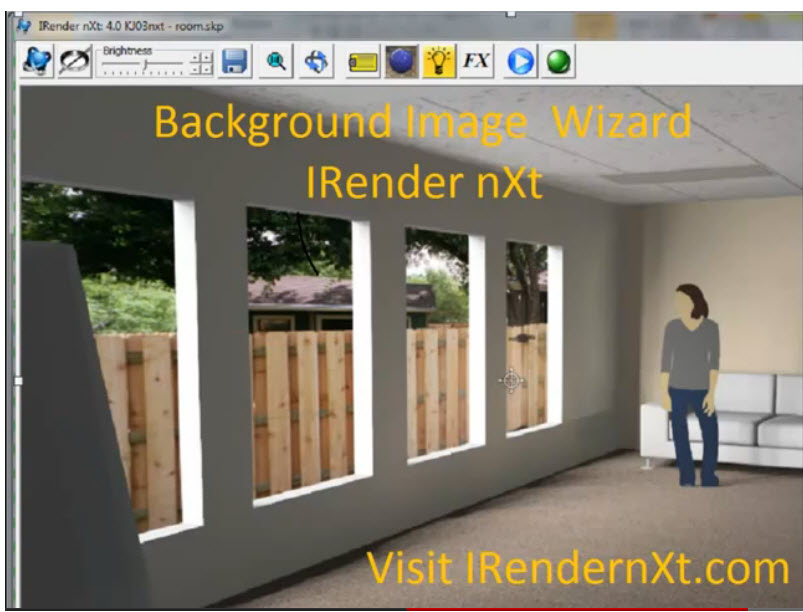
-

Looks like a nifty tool there Al. -
Actually easier this way as you can set it exactly per the scene, with PS it's hit or miss.
-
Thanks Solo.
We know that this can all be done from PhotoShop, but it is neat to be able to do it directly from SketchUp.
In addition to the obvious use for IRender nXt users. We are interested in whether this would be of any value to SketchUp users who just want to put an image behind a SketchUp model.
Advertisement








