Follow me code issue?
-
under the condition below I receive a " undefined method 'followme' error
#...1 followme profile edges = entities.add_edges(p4, p1, p2, p3, p0, p4) #...2 primary section profile used by follow-me entities.add_line(p4, p4d) entities.add_line(p4d, p8d) entities.add_line(p8d, p8) e = entities.add_line(p8, p4) e.find_faces face.followme(edges)How can I get followme to work, if the final face is made up of a complex number of arcs and lines which requires e.find_faces to collect all the entitles into one face.
-
You suddenly produce a reference '
face' from nowhere!
The.find_facesreturns the number of faces found no more!
Instead of
entities.add_line(p4, p4d) entities.add_line(p4d, p8d) entities.add_line(p8d, p8) e = entities.add_line(p8, p4) e.find_faces face.followme(edges)### **error** what '**face**'
Why not make the face from the four - hopefully coplanar points ?
[which will automatically add the four edges anyway]
face=entities.add_face(p4, p4d, p8d, p8) face.followme(edges)if face

You could also pass an array sopts=[]
You code adds points as they get made
pts << p4etc
thenpts[p4, p4d, p8d, p8]
Then use
face=entities.add_face(pts) face.followme(edges)if face

-
I'm well aware the following works!
#...1 followme profile edges = entities.add_edges(p4, p1, p2, p3, p0, p4) #...2 primary section profile used by follow-me face = entities.add_face(p4, p4d, p8d, p8) face.followme(edges)that's why I included asking how arc'swould be considered into a complex shape, a simple example would include 2 lines and one arc making a simple cove molding? once that shape is collected by ,e.find_faces what followme code will I need to get the extrusion?
-
As I explained - or tried to -
e.find_facesadds faces where it can BUT it only returns the number of faces the edge has after it's done - so it's relatively useless.
However, IF you sensibly make all of your new geometry inside a group [even if you explode that group at the end!] then you can readily find the new face[s].
Before you make the new faces get a list of existing ones
facesIN=[] entities.each{|e|facesIN<<e if e.class==Sketchup::Face}
now usefind_facesand relist faces
facesOUT=[] entities.each{|e|facesOUT<<e if e.class==Sketchup::Face}
faces=facesOUT-facesIN
if you are sure there's only one new face use
face=faces[0]
otherwise you need to iterate throughfaces...
NOW you can useface.followme(edges)
-
TIG, after a lot of struggling. I finally found some existing ruby code that helped me solve the follow-me face problem I posted.
#...1 followme profile edges = entities.add_edges(p4, p1, p2, p3, p0, p4) #...2 draw the profile used by follow-me ent1=entities.add_arc( p7c, vecx, normal, -width/4, 0, 90.degrees) ent2=entities.add_arc( p7, vecx, normal, width/2, 0, 90.degrees) ent3=entities.add_line(p5, p4) ent4=entities.add_line(p4, p4d) ent5=entities.add_line(p4d, p8d) ent6=entities.add_line(p8d, p8c) face = entities.add_face([ent1, ent2, ent3, ent4, ent5, ent6].flatten) face.followme(edges)I have not found a reference to flatten in the Sketchup ruby API, but without flatten the face will not be formed for face.followme(edges) to work!
which now again raises my concern why we need a erase_face routine in the API which is required imminently, since followme does not behave the same in a Ruby as it does in the normal sketchup program.
face = entities.erase_face([ent1, ent2, ent3, ent4, ent5, ent6.flatten)] should logically erase the redundant face in the attached pic. I know you provided a valuable workaround for faces which requires an additonal 15 lines of code see http://forums.sketchucation.com/viewtopic.php?f=180&t=40136, regardless it does not solve the current .flatten solution.
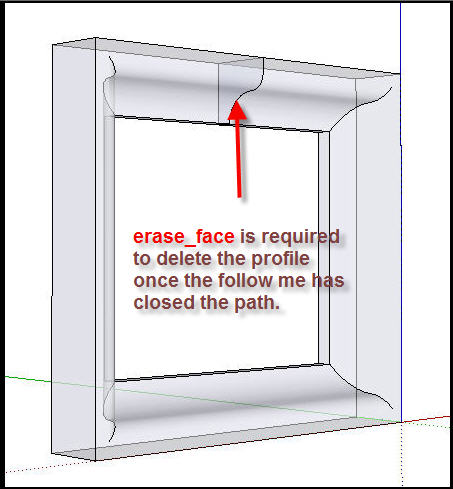
-
The Ruby method
.flattenis used to 'explode' arrays inside an array.
Soarray=[[0, 1, 2], [3, 4, 5]] flat_array=array.flatten
returns another array thus
[0, 1, 2, 3, 4, 5]
The originalarrayis not changed by this porcessing
To change the original in place use
array.flatten**!**
which turnsarrayinto
[0, 1, 2, 3, 4, 5] -
I would rather see the
followmemethod have a 2nd boolean argument (whether to erase the profile or not... and it'sfalseas it is now.)@Tomot: Do you have the CHM Reference for the standard Ruby classes ??
If not get it here: http://forums.sketchucation.com/download/file.php?id=53397 -
If the profile is perfectly perpendicular to the first edge of the path, and the path is a loop then there should be no residual profile[s] left.
It seems you have a minor inaccuracy that results in the 'end-face[s]' being left, just as if the path were NOT a loop...

As I said before... your various transformations before the followme might cause this minor variance...
Why not forget the transformations - make the followme extrusion and then transform ts entities to be 'vertical' or whatever... -
TIG & Dan thanks for your input. The simplest example I have, is attached
It extrudes a circle via a user initiated rectangular path. It contains no transformations. The view stuff in the menu is my clumsy way of making sure the circle profile is oriented in the correct 3d plane prior to the user initiating the path. Or maybe more correctly the clumsy way the Ruby API deals with 3d entity orientation in a simple 3d coordinate system.
As I indicated before I use $ only for development purposes so I can check the coordinates of each point in the console. hence if I start with a predefined SKP file which has a rectangle of known coordinates starting at (0,0,0) and ending at (0,0,0), I can check if I have made any math errors in my ruby code, hence following a path of known coordinates, should verify my Ruby coordinates.
I do not disagree with you that in a perfect loop there should be no residual profile left over. But I have not been able to replicate that yet, with followme. Until.... NOW. Perhaps it has something to do with the accuracy in decimals places Sketchup uses in its internal math engine.
The attached .rb is quite straight forward it should not cause any great trouble in reading the intent of the code. It turns out that a simple closed path is NOT sufficient to eliminate the original profile. There needs to be one additional point on the loop with a new coordinate slightly more than the overlap, .001, appears to be the minimum value. This new point needs to be added to the loop to provide the required overlap, now the residual profile will disappear.
p.s. I wonder if Steve Jobs would have ever implemented Ruby, and Web dialogs, and Java and CSS ......R.I.P. Steve Jobs.
-
@tomot said:
I do not disagree with you that in a perfect loop there should be no residual profile left over. But I have not been able to replicate that yet, with followme. Until.... NOW. Perhaps it has something to do with the accuracy in decimals places Sketchup uses in its internal math engine.
Makes sense. All co-ordinates should be rounded to 0.001" intervals (accounting for model unit conversion.)
@tomot said:
p.s. I wonder if Steve Jobs would have ever implemented Ruby, and Web dialogs, and Java and CSS ......R.I.P. Steve Jobs.
All Macs come "out-of-the-box" with MRI Ruby pre-installed, and Apple is working on their own edition, coded in C++ (similar to YARV,) that is called MacRuby. Apple can recognize a good thing. MicroSoft will not support good things unless they create or control them. (They have dropped support for the IronRuby project.)
-
My earlier recommendation stands.
Make the looped path 'flat' in the ground plane and the perpendicular profile-face
Do the followme using those.
There should be no residual geometry as there will be no transformation tolerance messing things up.
NOW transform the group.entities in one go so they are reoriented as you want - e.g. standing on end.
Moral: if doing something one way breaks it then do it another way that doesn't.
There can be several routes to a destination, so why keep trying the seemingly shortest route when you know the bridge is out as you won't arrive at all - better to go the long way round and actually get there !

-
Good "Occamish" advice TIG.
Advertisement







