[Plugin] Solids Trim and Keep (Pro Only)
-
Hi,
its works to SketchUp 2014???? -
@rodrigolee said:
Hi,
its works to SketchUp 2014????
Install it in v2014 Pro and try it... report back... -
@tig said:
@rodrigolee said:
Hi,
its works to SketchUp 2014????
Install it in v2014 Pro and try it... report back...Someone tried to install the v2014 before? Isnt working with me.
-
This was done just a moment ago with Trim and Keep in SU2014. I would have to conclude the plugin works. Are you using SU2014 Pro? Your profile still shows you are using SU8.
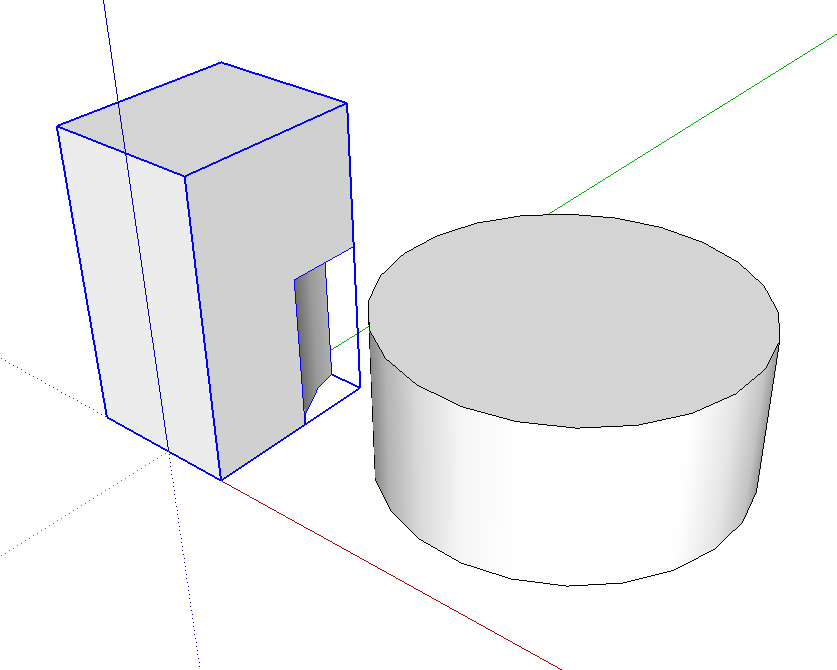
-
The Plugin does works fine with all SketchUp versions [>=8].
Note that it runs from a 'Tools' menu item - 'Trim & Keep'...
However, it does have one glitch...
It always works fine with Solid Component-Instances, BUT it fails if the second picked object is a Solid Group.See the Ruby Console errors...
This fail/error is sidestepped if you have other some other script loading which itself adds a
group.definitionmethod.A simple fix is to either also have one of those other scripts loading, OR to edit the
jf_trim_and_keep.rbfile using a plain-text editor like Notepad/Notepad++/TextWrangler [NEVER a wordprocessor!]...Add this extra code on the very end of the file's text and save it, restart Sketchup and try using the tool on Solid Groups again - it will then work fine with Solid Component-Instances AND Groups:
class Sketchup;;Group unless Sketchup;;Group.method_defined?(;definition) def definition() if self.entities.parent.instances.include?(self) return self.entities.parent else Sketchup.active_model.definitions.each{|definition| return definition if definition.instances.include?(self) } end return nil # This should never happen ! end end#if end#class -
Maybe that's it. The poster might be using groups instead of components. I didn't ask that because this plugin was written to work on components and keep them components after modifying them.
@unknownuser said:
This plugin allows you to trim a Component and have all instances update as well.
If the object getting trimmed is a group, there's no reason not to use the Trim tool from the Solid Tools set.
-
Unfortunately it does allow you to click on a Group, which causes the issue without a
group.definitionmethod available...
This tool does still have a use with Solid Groups, because then its result maintains the same name etc, the native tool messes up... it's renamed 'Difference'... and of course it loses its other properties like layer ? -
True, although I'm hoping for a change in that behavior along with the conversion from components to groups in the near future.
-
I was wondering if there is a way to add this plugin to the main toolbar. Thanks.
-
There isn't a toolbar for it. I use this plugin frequently, though, and set up a keyboard shortcut for it. That's better for me than another toolbar button.
-
Thanks Dave
-
This is a real time saver. I'm using Sketchup 2017 on a Mac and notice that I have to reinstall this extension every time I restart Sketchup. Do you have any tips on making it stay installed?
-
@adventurousconifer said:
This is a real time saver. I'm using Sketchup 2017 on a Mac and notice that I have to reinstall this extension every time I restart Sketchup. Do you have any tips on making it stay installed?
How did you install it? What directory did you install it into? My guess is you aren't installing it in the correct location.
Advertisement







