CutList 4 plugin for Mac questions
-
I'm using CutList 4.1.1 on a Mac, and having some issues with it.
-
Every time I open Cutlist, its window size is tiny (about 2" square) and I must resize it to see anything. Same with its output windows. That's a consistent time-waster. Is there a way to get Cutlist to remember window sizes?
-
Although the documentation says parts get listed in alphabetical order, here's what I actually get when I test it on a project. Notice that the items whose description begins with a number are consistently out of sequence:
Part # Quantity Description
P-001 2 3 foot x 1.5" aluminum gridbeam
P-002 2 5 foot x 1.5" aluminum gridbeam
P-003 4 2 foot x 1.5" aluminum gridbeam
P-004 3 1 foot x 1.5" aluminum gridbeam
P-005 3 3" x 1.5" aluminum gridbeam
P-006 1 panel 4x4 feet, thickness 1/8"
P-007 1 panel 2x4 feet, 2 notches long face
P-008 1 panel 2x4 feet, 4 corners notched
P-009 1 panel 1x4 feet, 2 notches long side
P-010 4 4 foot x 1.5" aluminum gridbeam
P-011 30 5/16 x 3.5" hex bolt, hex nut, and 2 washersThere are no leading spaces on any of the list items. Any idea what's going on or how to fix it?
Thanks,
Joy -
-
there's couple of little tweeks to fix the size and position of the initial Dialog box, but I don't use this and don't have time to create a drawing to check the other problems,
however, if you post an example .skp, I'll have a look.
I'll also PM you a tweeked ruby on the condition that if it works for that you forward it to the authors...
john
-
Thank you, driven. Where can I find these window size/position tweaks?
I have attached my example file.
To generate the cut list shown, my Part Words field reads: gridbeam washer nut bolt panel
Where I wrote "There are no leading spaces on any of the list items" I meant the component descriptions, which Cut List 4 uses as part names.
Cut List 4 also alphabetizes parts lists incorrectly if the numbers are later in the file name. I have another test project where the parts list Cut List generates reads:
Part # Quantity Description
P-001 2 grid-beam-5ft
P-002 2 grid-beam-3ft
P-003 4 grid-beam-4ft
P-004 4 grid-beam-2ft
P-005 2 grid-beam-1ft
P-006 2 grid-beam-2in
P-007 1 2x4 panel, 2 notches long face
P-008 1 2x4 panel, 4 corners notched
P-009 1 1x4 panel, 2 notches long side
P-010 1 4x4 panel, thickness 1/8"Here is the file for my first parts list:
-
Hi,
I opened CutListAndMaterials.rb in TextWrangler (free)
I then used cmd F typed in UI:: this gave me to these lines which I which I clicked and changed as follows-
CutListAndMaterials.rb:3104:
@dlg = UI::WebDialog.new(getHtmlTitle, false, "CL4", 600, 720, 50, 0, false)
CutListAndMaterials.rb:3287:
@resDialog = UI::WebDialog.new(getHtmlTitle, true, "CLP", 980, 620)
In this one, the positiong is missing but I could see it lower in the code so change it to this-
CutListAndMaterials.rb:3289:@resDialog.set_position(50,750)
and then did a search for.set_position(and found another, worked out what it was for, by using (500,500), then set it to this-
CutListAndMaterials.rb:3311:@resDialog.set_position(0, 0)After that I searched for
.showand one at a time changed and tested using 'replace' function to .show_modal [which stops them vanishing on a Mac]
CutListAndMaterials.rb:3133:@dlg.show_modal {}
CutListAndMaterials.rb:3300:@resDialog.show_modal {
CutListAndMaterials.rb:3319:@resDialog.show_modal {I then used some code I found at a tutorial http://www.srww.com/blog/?p=1002
and changed the end of the file to change the place I find CutList in SU Menu, to this [because it makes sense]
CutListAndMaterials.rb:4390:
` # Add command to the File menuAdd CutList main entry
"Cut List" offers an html gui to select options and produce html and/or file output
if( not file_loaded?("CutListAndMaterials.rb") )
UI.menu("File").add_item("Generate Cut List") { interactive_generator }
endfile_loaded("CutListAndMaterials.rb")`
I was going to post the changes, but thought it more beneficial if you make the changes your self. That way you can look for and change other bits as well.
TextWrangler will also works with the .html files so some changes can be made in there if required.
After a change you need to save the file and for the ruby, restart SU, for html you can load changes in the Dialog with right-click 'Reload'.
Having said all this, it seems to me that Engineers Toolbox might suit this product better...
Have a look at naming conventions in other peoples CutList4 prepared drawings, I found some online.
have fun
john -
Thanks for this, driven! You're a wizard!
Normally I'd agree that modding code myself IS the best way. However at the moment I'm recuperating from chemotherapy, which makes me pretty seriously brain-fogged. Consequently, many tasks that would normally be easy are difficult to impossible. I'd love to have your Cut List functionality, but realistically I probably won't be clear-headed enough to mod the code for a month or more. I'd sure appreciate it if you'd help me out by sharing your version -- PM me if you prefer to do it privately.
Any ideas on the alphabetization issue, anyone? Yes, I can cut-and-paste into TextWrangler and have it alphabetize the lines. But it would be easier to just have Cut List do the right thing if there's a simple fix.
-
I'll PM it,
for the alphabetical list...
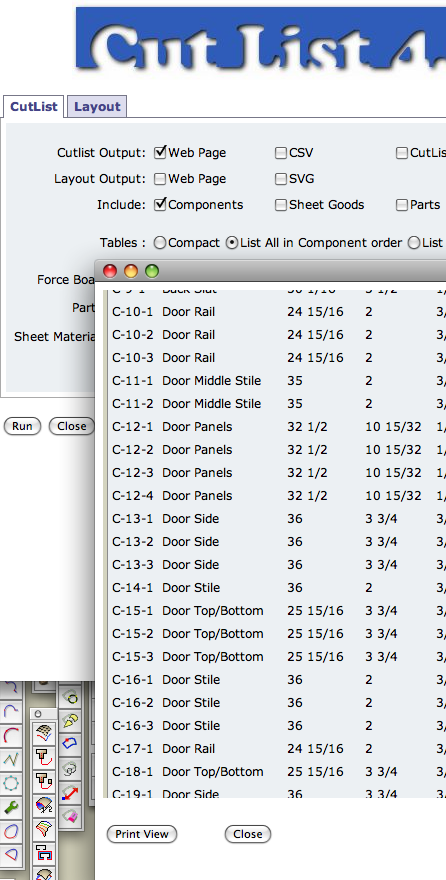
-
John, which version of CutList do you have?
-
my own...
seriously a tweaked version of 4.0.7
I think it's the current one??
john
-
I knew you'd tweaked it. 4.0.7 is not the current version, though. 4.1.1 is current and some things have changed since 4.0.7.
-
have you got a link for 4.1.1,
only grabbed it when the question came up 2 weeks ago, and I'm keen to make any/all WebDialogs work on macs, so I tweaked it,
I'll tweak the new on if it needs it...
john -
You might want to talk to the author about that.
-
I found it
http://www.box.net/shared/ce18vpk36l@dave
the copy-write allows for mods and redistribution, but I'd send him a working version and I'd ask before posting a mac version on the open forum here and only then, if he couldn't update his main one...john
-
Yes. That's the link. Sorry. I went to bed after my last post.
I wasn't thinking about the copyright but more the ethics. I think it would be ethical to talk to him before you start posting rewrites of his plugin.
Advertisement







