[plugin] EdgeFollowMe - UPDATE Aug 30, 2011
-
In response to http://forums.sketchucation.com/viewtopic.php?f=323&t=39280
Now handles closed paths fully.
The profile to be extruded, must be made into a curve. Use Weld or simuliar
plugin to combine the entities defining the profile. The profile should be
at the start of the extrusion path. If a path is pre-selected, the start
and end will be labled. Use right or left arrow keys to reverse the line
if needed. A warning will be given if either the plane of the profile is not
perpendicular to the path and/or if the profile is not at path startpoint.
You may accept or reject any of these warnings if you want the profile to be
offset or tilted.If a path is not pre-selected, click on the profile and drag
to extrude the profile to any length and direction. The resulting surface
is grouped and you are given to option to soften and smooth.
-
kool... thanks I'll try it out now.
doesn't seem to be working on any shape correctly except a circle. seems offset from complex routes and backwards and inside out on squares.
perhaps a little more instruction? what am I doing wrong?
-
Thanks for this one too Sam! I'm frustrated right now because I can't test it out as I'm away from the office this weekend....

-
Kristoff, If the profile is offset from the path, the extrusion will also be offset. I don't assume that it supposed to be moved to the start point of the path. The profile should be at are near the start point of the path and oriented so that its' plane is perpendicular to the path's first edge. Not even Sketchup's Followme can handle every conceivable path.
I designed the plugin for the profile and the path to share a common end point since that what the request talked about.
-
I've been putting the profile right on the path at the start. it still offsets. and the square was closed.
-
Thank you!
-
cool thank'S
-
Kristoff,
@krisidious said:
I've been putting the profile right on the path at the start. it still offsets. and the square was closed.
The problem with squares is that the start and end points are the same so you have to guess right or undo and try again and use the right/left arrow keys to flip the direction. The extrusion will not be complete because at present closed figures are not accounted for.
Would you post the model you have been using so that I can better understand the problem. I personally haven't seen the offset problem when the profile has been connected to the path.
-
-
Kristoff, thanks for sharing your test model. The "loopy" one just reqired reversing the line before selecting the profile. The large rectangle exposed a bug in the code which I was easily able to fix. The mis-match at the start/end point is as expected since I have not yet attempted to compensate for. It is on the todo list.
There are only two things of importance you have to do when using this plugin and that is make sure the profile is at the start of the path and is oriented properly. The profile will parallel the path if it is not on the path. When you selected the "loopy" path with the profile on the wrong end, the extrusion was offset by that distance.
-
Sam, does this only work on a single path?
-
No, you can select any number of connected edges or a curve.
-
Follow Me And Keep is really better
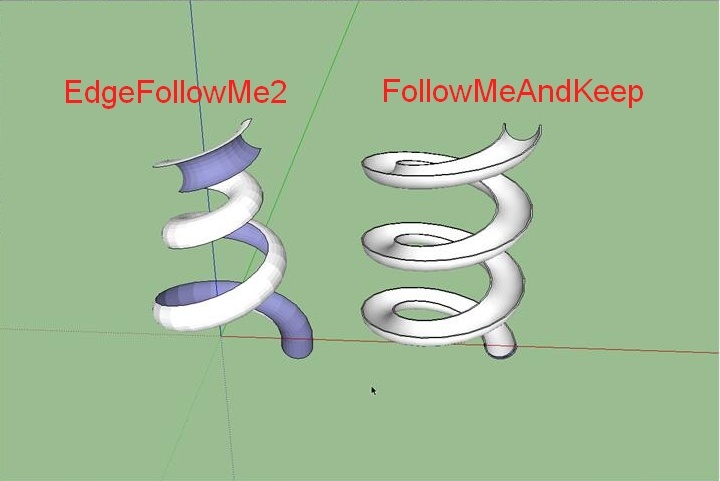
-
@sdmitch said:
No, you can select any number of connected edges or a curve.
Thanks make, not really getting that to work. do you:
- select profile
- select start point for extrusion then keep picking around a path or points till finished?
how do you finish; double click?

-
This EdgeFollowMe was meant to be a EdgeFollowMeAndKeep ?
The FAK code is readily amenable to adjustment - swap 'face' for 'curve', and find midpoint of curve.vertices rather than face.vertices etc it should then work much the same... -
Looks like I have been wasting my time if FAK already does this.
Andrew, Just like Sketchup's FollowMe, select the entire path first then run the plugin and select the profile.
-
not a waste of time as FAK does faces and it keeps.
-
FAK works on selected face[s].
BUT you could recast some blocks of its code to process a curve's vertices rather than a face's vertices... -
@sdmitch said:
Looks like I have been wasting my time if FAK already does this.
Andrew, Just like Sketchup's FollowMe, select the entire path first then run the plugin and select the profile.
I was hoping to be able to place a profile in place the pick a path, Sam. At times it's easier to do so rather than zoom out to find the path then execute...
I don't think you have wasted your time at all!!
Thanks Sam.
-
Sorry Andrew but EdgeFollowMe3 is the end of the road.
Advertisement







