[Plugin] QuadFaceTools
-
@hsrhdrehre5654654 said:
Thanks Thom, but i think i didnt explain very well (sometimes happens, for not being a english speaker.. :s). Again, i already saw all those tutorials, and they are great but how can i make my cube, to be divided by subdivisions before even i use the subd or artisan plugin??? that is what i want to know in first place. I see models in the tutorials, but again they are already divided by subdivisions in the control mesh. How do i get there?? there is not one single tutorial that explains that. Are those subdivisions created manually??
In most cases yea. I either use the native tools and copy-array edges along the sides to split them up. Or I use QFT to do so. I have on my list of things to do to add some basic tools to draw basic primitives with control over how to split up the faces. Also got plans to allow SUbD to split faces without smoothing the mesh.
@hsrhdrehre5654654 said:
About materials. I know artisan and subd can keep materials, but the results are really bad. Distorted textures, streched and so on. So, in the end is completely useless. Its even better to texture AFTER the subdivision, not before. But then again, how???? i mean in simple models and models with simple geometry this is not a problem, but in things like complex space ships, organic modelling like faces and things like that??
At the moment SUbD makes linear interpolation of UV mapping, which will cause stretching when you have a small face next to a large face - the UVs of the small will appear to smudge. With the upgrade to using OpenSubdiv I think I got alternative UV interpolation features that will help in this respect.
Here I'd like to urge you again to post a sample so we can see exactly what you are referring to. It's very easy to think we are talking about the same thing while in reality we don't - one of the challenges with text communication. So please upload a sample model or screenshot.@hsrhdrehre5654654 said:
Also mapping the uvs in, for example killroad doesnt help me because the problem i have is not that. The problem i have with textures is, the whole texture must be placed along the whole model, but i dont want it to be distored in the sides, for example. And every single texturing plugin do the mapping based on a plane, so, i always have distorted textures in some places. I just want the same texture in the top of the model and in the side, but continous. Without seamless and without distorted textures. I start thinking thats not possible with sketch up lol. Before you say it, yes i tried the thrupaing from Fredo, and its a great tool, but again, IT ONLY WORKS WITH QUADFACES... so, it is not really useful to me. Already tried, and i cant get what im looking for.
So, on a side note, im assuming texturing has nothing to do with dealing with quadfaces or triangles? its always the same result?.
Quads are optimal for topology - the reason is that the mesh gets a direction and flow. Without it its very hard to write tool to manipulate the mesh. This include UV mapping.
You'll find that most articles that describe topology recommends quads over tris - and noone ever recommend ngons.
http://blog.digitaltutors.com/ngons-triangles-bad/
https://resources.squid.io/checkmate-3d-modeling-standard/checkmate-specifications-overview/checkmate-pro-checklist/tris-quads-n-gons/Again I'd recommend that you post some examples - then we'd have something concrete to look at and might be able to provide specific solutions for you instead of just generic ones.
-
Thomthom do you have plans to add the X-ray proxy mode?
I some models I say modelling issues in areas of mirroring plane. The meshes do not flow seamlessly\smoothly from one half to another. What do you think of kind of symmetry modifier? Or its better to keep it simple and do it 'by eye'? but in this case proxy mode would help a lot.
And thank you btw for yet another blockbuster. -
-
the overlay of semi-transparent low-poly boxy proxy over end mesh:
https://youtu.be/5LcLPPz0fWM?t=3m17s -
@thomthom said:
Again I'd recommend that you post some examples - then we'd have something concrete to look at and might be able to provide specific solutions for you instead of just generic ones.
This is the model in working on, it is just a really earlier version (the tunning will come once i know that i can effectively texture it), this is going to be half of a spaceship (with a semi-organic hull). Once im done with this half, i clone it, flip it and i mix it with the other half, forming the whole hull (and probably i will need to cut it in 2 or 3 pieces as well).

The screenshot is only a level 2 subdivision with Artisan, i plan to do a level 3 in the final version (i hope my computer and sketchup can handle it).
So, my question would be, how i texture this? i want to apply just 1 single texture in the whole model (since the small details can be easily textured later), spreading from top to sides. Cant use thrupaint because im using Artisan and most of my faces are triangles (its impossible to build these shapes with just quadfaces, or i dont know how, i dont see how..) and as you know thrupaint only works with quadfaces. Sketchuv also is not useful, because i keep getting distorsioned textures no matter what i try. I could create paths and define the zones where the textures are distorsioned, but then i would need to MANUALLY position and allign/resize each face. And that, well i dont think i can do it lol, not with thousands faces.
The wip mixing two halfs -> of course, i will texture just 1 half before i make the whole mix. Do you think that this kind of mesh could be done with just quadfaces?

Thanks in advance!.
-
@rv1974 said:
the overlay of semi-transparent low-poly boxy proxy over end mesh:
https://youtu.be/5LcLPPz0fWM?t=3m17sI have some other ideas I'd like to explore related to that.
-
@hsrhdrehre5654654 said:
So, my question would be, how i texture this? i want to apply just 1 single texture in the whole model (since the small details can be easily textured later), spreading from top to sides
Given such an organic shape I think a UV unwrapping tool is best for you. Ideally you'd uv map the low-poly version - though as you say currently the subdivisions might distort some of the mapping. I'm hoping OpenSubdiv will address that - but it's still in development.
Do you have some image of the low poly version?
Or even a sample model of where UV mapping distorts when subdivided? (It's help a lot to have test models for this.)
Btw, you can upload images directly to the forum - saves you round-tripping to image-hosting sites:
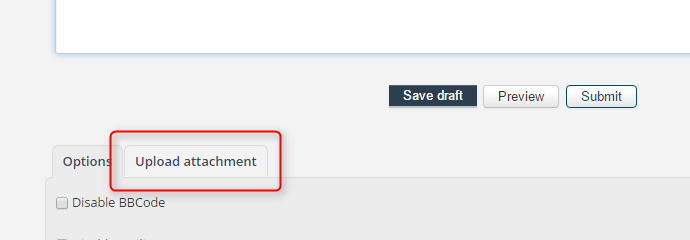
-
@thomthom said:
I have some other ideas I'd like to explore related to that.
I'd be awesome to have your custom PushPull working on the subdivided mesh (but PushPulling the low-poly quads, not the subdivided tris like it does now)
-
@jiminy-billy-bob said:
@thomthom said:
I have some other ideas I'd like to explore related to that.
I'd be awesome to have your custom PushPull working on the subdivided mesh (but PushPulling the low-poly quads, not the subdivided tris like it does now)
Yes - however tools are very time-consuming and difficult to make work well. I'm contemplating something that would let me utilize the existing tools - to act on the base mesh but be able to display the subdivided mesh as the same time.

-
Well if it is not that difficult to have one texture applied to the whole model, then why don't you just do it !?
It is hard to ask for things that you don't even understand the concept of.. -
@thomthom said:
Given such an organic shape I think a UV unwrapping tool is best for you. Ideally you'd uv map the low-poly version - though as you say currently the subdivisions might distort some of the mapping. I'm hoping OpenSubdiv will address that - but it's still in development.
That is what i was trying to avoid. I dont want the need to use a uv unwrap tool, why should i?? i dont want different textures in different parts, i just want a whole texture mapped along the whole model.. i dont understand why is so difficult ^^. But yes im afraid that in the end i will need to use a unwrap tool. As i said, if you do the mapping in the low-poly version the textures end up screwed up badly, not "some", but almost every single one of em...
Also i was wondering if the paths created with sketchuv in the low-poly version are kept when doing the subdivision. I suposse they are not?
I will try to apply a random example texture and upload an image.
-
@ely862me said:
Well if it is not that difficult to have one texture applied to the whole model, then why don't you just do it !?
It is hard to ask for things that you don't even understand the concept of..Im just saying that im surprised there is no way to do that without the need to do tricky things. I know sketchup is really limited talkng about uv mapping, but i didnt know it was soo limited. Thats all, why you need to be so rude??. Sorry if things i ask seem really newbie-related, not everyone is as experienced as you.
-
Oh, well I am not that experienced, trust me.
It's just that here we are talking about a plugin that works in a certain way. Then you come with a mesh done in Artisan, and ask for advice to apply textures in quads, which clearly you have none in your ship.
You can apply textures with Thru paint and also SketchUV even if you don't have quads, but it is easier to apply textures if you have your mesh divided into portions, top, sides, wings, details etc.
Sketchup was/is primary used for architecture, that's why the texturing is so ancient. To paint a couple of flat walls is easy, but to apply a texture to an organic shape exactly as you want is nearly impossible.
That's why is good to have a nice simple geometry with some texture applied to it, then after you subdivide that, the texture will readjust, although not perfect.
I usually don't apply textures of this kind, it's out of my hand. Just here and there a couple of tires which are symmetrical and easy to apply.
I am using box mapping and planar mapping most of the time when the textures are quite repetitive, but when they are not, you must cut the surface in parts to map them individually.
There is a guy one the warehouse who makes just simple square objects, but he applies some good textures and everything looks stunning, maybe you should take a look at his models. https://3dwarehouse.sketchup.com/model.html?id=c4420d36292ee89874499a543081c292 scifilicious by the nickname
Yes, I already felt sorry after I replied the first time. Sorry for being a bit harsh !
Hope you can make it after all ! -
@hsrhdrehre5654654 said:
@thomthom said:
Given such an organic shape I think a UV unwrapping tool is best for you. Ideally you'd uv map the low-poly version - though as you say currently the subdivisions might distort some of the mapping. I'm hoping OpenSubdiv will address that - but it's still in development.
That is what i was trying to avoid. I dont want the need to use a uv unwrap tool, why should i?? i dont want different textures in different parts, i just want a whole texture mapped along the whole model..
To have a single texture on the whole mesh is exactly when you do need UV unwrapping because you are trying to map a 2d texture onto a 3d surface. UV unwrapping is the process of unfolding the 3d mesh to 2d space such that it can be textured. This is the process you need to go through with any polygonal 3d modeller.
-
@thomthom said:
To have a single texture on the whole mesh is exactly when you do need UV unwrapping because you are trying to map a 2d texture onto a 3d surface. UV unwrapping is the process of unfolding the 3d mesh to 2d space such that it can be textured. This is the process you need to go through with any polygonal 3d modeller.
Yup, i guess i will need to do that. This is what i get aplying the texture in the whole model. With the paint tool of Artisan i can almost get a great result, but it takes literally ages and it is tricky as hell, so i just cant affor that. And yup i did texture time ago using unwrapping with Blender, but i thought that with just 1 single texture and a simpler surface to paint it will be easier. I was hoping that, selecting the distorted texture somehow, i could make it "planar" and make the projection from that texture. So it will match the top side. But the problem is, sketchup NEVER respects the original size of the texture, and rotating/scaling it to make the perfect match is a great pain in the.. not to mention, most of the times for some reason it doesnt match the postion of the rest of the texture. Conclusion, a mess.
Anyways, thanks for the help so far. Even if didnt solve the issue (the whole point was to avoid unwrapping) i did learn a couple of things

Now, what unwrapp tool can i use?? i cant use roadkill because tried to load the obj and my computer (or the app itself) cant handle the model. I cant even do zoom or rotate it.
And what about the seams? with thousands of faces, how do i make the seams? can i make the seams in sketchup somehow and exporte em to the uv unwrapping app? is the sketchuv path tool designed for that?
I could use Blender but i really really hate it :s , is there out there any other FREE unwrap tool i can use besides these two?
Thanks in advance.
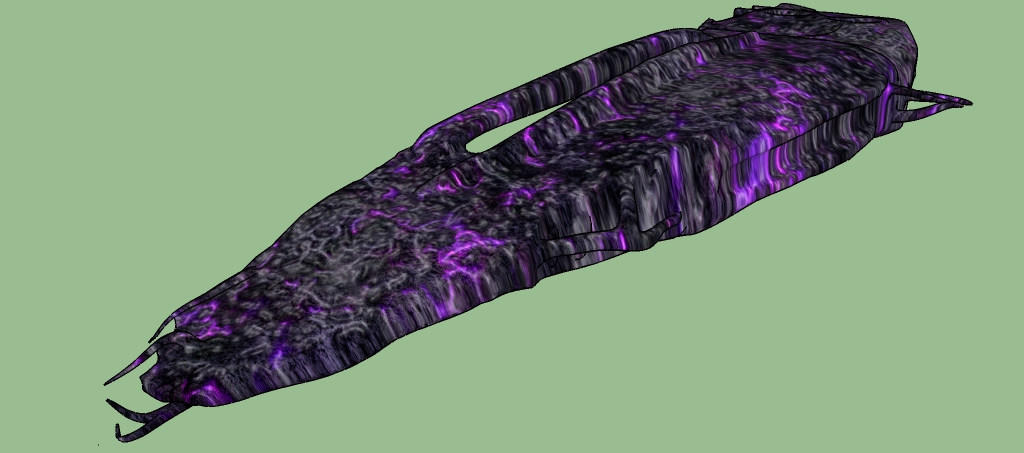
-
Well, i used blender to unwrap. But i must be doing something wrong because the results back in sketchup are horrible. The only thing i did was to import the uvs in blender , unwrap the model and import the unwraped uvs into sketchup again. Do i need something else?
Im going to open a new tread to not keep talking about things that have nothing to do with the quadfaces plugin.
-
@thomthom said:
It's for converting imported geometry to Quads. When exporting geometry to blender and importing into SketchUp the edge that split the triangles in a non-planar quad is hidden - this function convert it to work with QuadFace Tools.
https://bitbucket.org/thomthom/quadface-tools/wiki/Features#!convert-blender-quads-to-quadface-quadsIm trying to convert a import obj which is completely triangulated to quads again. When i press the blender quads button nothing happens. Im using SU 2015 on OSX 10.11.2
I see this in the console
self.convert_blender_quads_to_sketchup_quads; 0.006166 -
@rombout said:
@thomthom said:
It's for converting imported geometry to Quads. When exporting geometry to blender and importing into SketchUp the edge that split the triangles in a non-planar quad is hidden - this function convert it to work with QuadFace Tools.
https://bitbucket.org/thomthom/quadface-tools/wiki/Features#!convert-blender-quads-to-quadface-quadsIm trying to convert a import obj which is completely triangulated to quads again. When i press the blender quads button nothing happens. Im using SU 2015 on OSX 10.11.2
I see this in the console
self.convert_blender_quads_to_sketchup_quads; 0.006166 >Got a sample OBJ?
The Blender Quads to QFT Quads is intended for the OBJ files that Blender exports. It exports quads with hidden edges. This button convert the hidden edge to the edge properties QFT needs.
If you have a triangular mesh then you need to use the Convert Triangulated Mesh To Quads function:
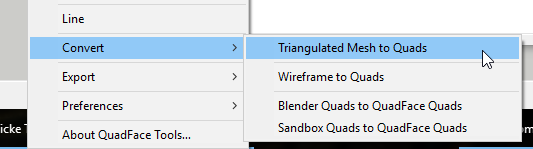
Note that this function is not perfect. There is a lot of ambiguity for such a conversion. It might be easy for a human to tell what should be a quad, but not for a script. So mileage might vary.
The best is if you have an OBJ with quads.
What are you exporting the OBJs from?
-
I don't know if you plan to add new features to the QuadFaceTools or want to include these in SUbD. But (for me) it would be really helpful if you could include some more advanced loop tools to add or edit support edges into the SUbD toolkit. Like swift loop in max and a more intuitive and flexible connect function like in max. And the ability to move loops constrained to the edges.
https://www.youtube.com/watch?v=3rJdMLmQRiE
https://www.youtube.com/watch?v=jnk_QB2Ma-g%26amp;nohtml5 -
@numerobis said:
I don't know if you plan to add new features to the QuadFaceTools or want to include these in SUbD. But (for me) it would be really helpful if you could include some more advanced loop tools to add or edit support edges into the SUbD toolkit. Like swift loop in max and a more intuitive and flexible connect function like in max. And the ability to move loops constrained to the edges.
https://www.youtube.com/watch?v=3rJdMLmQRiE
https://www.youtube.com/watch?v=jnk_QB2Ma-g%26amp;nohtml5Feature requests are welcome! Could you please add them to the QFT issue tracker?
https://bitbucket.org/thomthom/quadface-tools/issues?status=new%26amp;status=openMy current plan is SUbD v2, then Vertex Tools v2, then work on QFT improvements.
Advertisement







