[Plugin] QuadFaceTools
-
Hi driven,
I will do the code pasting as soon as I can today; and I have updated my profile as suggested
but it doesn't seem to be showing up
Edit
ah, now it's there

-
-
@daforum said:
ah, now it's there

out of curiosity...
do you use a 'Finder' enhancer/manager of any sort?
I have found 'sometimes' I need to update 'Finder' before newly added files can be accessed.
Turning your mac off overnight would have refreshed 'Finder'...
john -
Oops, sorry for the confusion. I meant about my Profile details on the left.
When I filled in my Profile details they didn't appear, then when I went back to this thread my details had updated and appeared.Will have a go at the Code pasting as suggested earlier.
-
This is what I got when i pasted: $LOADED_FEATURES.join("\n")
> $LOADED_FEATURES.join("\n") langhandler.rb sketchup.rb 3d_grid.rb [CASF]FunShapes.rb arcs.rb balustrade.rb bezier.rb box_pos.rb boxes_random.rb cleanuplines.rb cloud_v6.rb ContourMaker.rb cratetool.rb creat360view.rb cylinder.rb dashes.rb dat_importer1.rb edge-coplanar.rb deleteCoplanar.rb delfaces.rb DoorMaker.rb doortools/doortoolright.rb doortools/doortoolleft.rb doortools/3PointTool.rb doortools/doortoolframe.rb doortools/doortooltrim.rb doortools/doortoolmullion.rb doortools/doortoollouver.rb doortools/doortoolglass.rb DoorTools.rb drawhelix13.rb drop.rb Sketchup.rb Engraver.rb extensions.rb LangHandler.rb examples/box.rb examples/selection.rb examples/contextmenu.rb examples/linetool.rb examples/animation.rb examples/attributes.rb examples/exampleScripts.rb examples.rb extend11.rb extrud_selected_faces_along_normal.rb extrude_lines.rb ExtrudeAlongPath.rb extrudelinetool.rb FilletTool.rb flattery/utils.rb flattery/unfoldtool.rb flattery/edgepairs.rb flattery/reunitetool.rb flattery/tabtool.rb flattery/svgexport.rb flattery/toolbar.rb flattery.rb flightpath.rb fur_en.rb Geodesic_SketchUp.rb Grow.rb heightfield_generator.rb ./offset.rb holes.rb housetool01.rb import_from_folder.rb jf_sine_wave.rb joisttool.rb kitchen.rb label_stray_lines.rb lathe.rb Latticeizer.rb linetool.rb lsystem.rb lwo_export/export.rb lwo_export.rb progressbar.rb makefaces.rb mesh_additions.rb Mirror.rb model_location.rb normal_map_maker.rb obj_importer.rb OBJexporter.rb offset.rb orient_faces.rb parametric.rb parking.rb Pipe Tool v4.3.rb PipeAlongPath.rb protrude.rb pyramidtool.rb QuadsFrom2Tris.rb raftertool.rb random_lines.rb rectangle_hole.rb rot90.rb sceneExporter.rb shapes.rb SimplifyContours.rb SketchyBevel.rb skp_to_dxf.rb slabtool.rb stair_maker062.rb SteelSections.rb Stepping Stones.rb thicklines.rb tnt_bookshelf.rb tnt_StairConcTool.rb /Library/Application Support/Google SketchUp 7/SketchUp/Plugins/TT_Lib2/arc.rb /Library/Application Support/Google SketchUp 7/SketchUp/Plugins/TT_Lib2/attributes.rb /Library/Application Support/Google SketchUp 7/SketchUp/Plugins/TT_Lib2/babelfish.rb TT_Lib2/geom3d.rb /Library/Application Support/Google SketchUp 7/SketchUp/Plugins/TT_Lib2/bezier.rb /Library/Application Support/Google SketchUp 7/SketchUp/Plugins/TT_Lib2/binary.rb /Library/Application Support/Google SketchUp 7/SketchUp/Plugins/TT_Lib2/bounds.rb /Library/Application Support/Google SketchUp 7/SketchUp/Plugins/TT_Lib2/color.rb /Library/Application Support/Google SketchUp 7/SketchUp/Plugins/TT_Lib2/cursor.rb unfoldtool.rb Utilities/utilitiesTools.rb utilities.rb voxelizebeta04.rb vrobj_exporter.rb WindowGlass.rb windowizer.rb windows.rb xLine2Line.rb /Library/Application Support/Google SketchUp 7/SketchUp/Tools/sketchup.rb DynamicComponents/ruby/dcloader.rb dynamiccomponents.rb make_pano_pm.rb sandboxtools.rb -
This is what I got when I pasted: $loaded_files.join("\n")
sketchup.rb rp_spherical_helix -
disable
Geodesic_SketchUp.rbby renaming itGeodesic_SketchUp.rb!and see if this works then. if so there is a safer version about...john
-
Hi John,
I renamed the Geodesic_Sketchup plugin and got this when Sketchup started:
can't convert nil into StringError Loading File tt_quadface.rb can't convert nil into StringI've installed QuadFaceTools - (0.7.0) Do I need an earlier version?
-
Hi
I just installed it using rbz file and you seem to be missing the entire TT_QuadFaceTools Folder?
john -
Could it be some permission problem?
-
@driven said:
Hi
I just installed it using rbz file and you seem to be missing the entire TT_QuadFaceTools Folder?
johnTT_QuadfaceTools folder is installed!
Please see attached png
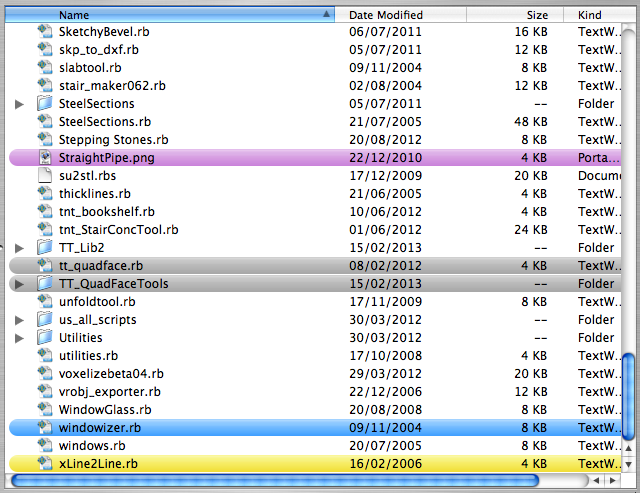
-
Oh well, if it's not working it's not working!
Thanks for your help guys with all suggestions. Time to move on

-
You never replied to my questions to whether you'd checked the folder permissions...
-
Hi thomthom,
I originally downloaded the .rbz file and renamed it to a .zip file and unzipped it.
It unzipped fine and the folder and .rb file I installed into my plugins folder without any problems.
I'm the administrator on my computer so there are no problems with permissions.

-
hmm..
I see you are using SketchUp 7 Free from your profile, why not SketchUp 8?
You could then use the RBZ installing feature - and there's lots of API fixes as well. -
By the way - have you checked in the Extension list to make sure it's enabled?
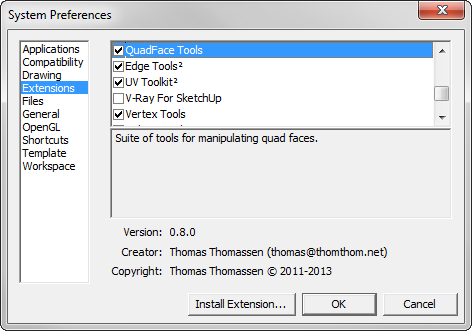
-
Yes, I had a look and it is ticked.
Should i download the version you have v0.8.0, and do you recommend i update to TT_Lib2_v2.71 ?
-
You can't download 0.8.0 - it's not released. It's what I am working on right now.
You could try to update TT_Lib2 - but I'm not sure if it'll work. (to be honest, I don't understand why it fails to show at all.) Oh, you do know that the menus are under Tools - not Plugins?But for the sake of it, can you install SU8 and use the Install Extension feature? Just to see if that works?
-
I can see the TT lib2 folder (i greyed it so to highlight it in my Plugins folder)
I have looked in the Tools section and it's not there.The problem i have is that I'm still on Mac OSX 10.4.11 and SU8 runs on 10.5+
That's the reason I'm using SU7. -
Hi, is the toolbar supported in 2013?
I installed via the extension but it's not showing up even though its ticked?
Advertisement







