[Plugin] QuadFaceTools
-
Thomas, thank you for all your updates and for sharing.
-
I just wanted to add an update... I decided to give it a try in SU6 and it works without any problems... just like in the video.
Actually the only thing that appears different is that I can't rotate around the model while in "scale texture" mode... if I choose the rotate tool, it leaves scale mode and I'm stuck with whatever it was at when it dropped it.
But at least I can use it!!
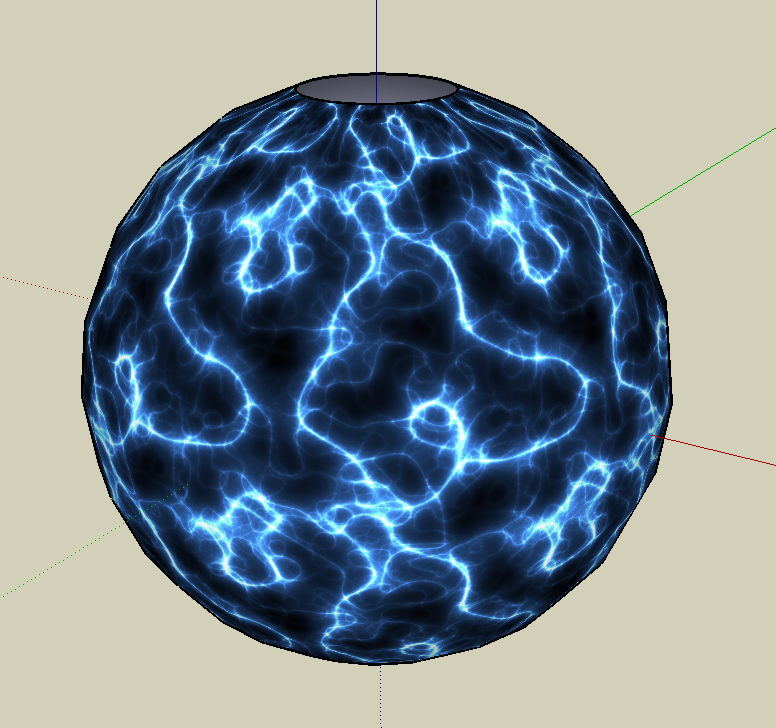
-
McGyver,
I just wanted to note that I tested the quad faced texture on a sphere in SU8 Pro on a Mac, and it worked fine AFIK. I was able to scale etc. However I created a sphere using follow me (I didn't want yet another plugin, just for this test).
Peter
-
This is a fantastic plugin I have ever seen! Thank you so much!
-
@unknownuser said:
Error: #<TypeError: nil can't be coerced into Float>
/Library/Application Support/Google SketchUp 8/SketchUp/Plugins/TT_QuadFaceTools/uv_mapping.rb:856:in/' /Library/Application Support/Google SketchUp 8/SketchUp/Plugins/TT_QuadFaceTools/uv_mapping.rb:856:inpoint_on_axis'
/Library/Application Support/Google SketchUp 8/SketchUp/Plugins/TT_QuadFaceTools/uv_mapping.rb:386:inactivate' /Library/Application Support/Google SketchUp 8/SketchUp/Plugins/TT_QuadFaceTools/uv_mapping.rb:1126:inpush_tool'
/Library/Application Support/Google SketchUp 8/SketchUp/Plugins/TT_QuadFaceTools/uv_mapping.rb:1126:in `onLButtonDown'When do you get this?
Also, are you using v0.6?
@unknownuser said:
Actually the only thing that appears different is that I can't rotate around the model while in "scale texture" mode... if I choose the rotate tool, it leaves scale mode and I'm stuck with whatever it was at when it dropped it.
It works when you use the middle mouse button to orbit. Does the UV Mapping tool behave differently from other tools? I mean, how do you return to the tools if you explicitly activate the Orbit tool?
(I assume you meant Orbit tool when you said Rotate tool...)
-
@unknownuser said:
3-I made a small 4 sided plane and applied (to it) the material I'd like to use on the sphere. I did this to be sure the material was definitely being "used" and SU knew it was there... in pervious tries I just loaded the material and selected it without it being used in anything else and it did not work... when looking at the video (the first video) I noticed one of the models in the background may have had the material being used, applied to it, so I figured it probably won't hurt and might be required for it to work right...
Yea, the material must be in the model already, because Ruby plugins cannot address materials from the libraries. I thought the user would get a messagebox about this. I'll look into that.
@unknownuser said:
8-It then does the red and green lines on the surface of the model and nothing else... From the video I assume the material should mapped onto the surface and now all I have to do is scale it using the green and red "handles"... I notice in the video the tool now tells you to "set U and V mapping scale"... I get no such message.
Do you get an error message in the console at that point instead?
@unknownuser said:
4-Since this was an experiment to see how to use the plugin I saved the file at this point so I would not have to repeat the whole process if SU crashed (which it did several times while doing this) or if the attempt fails.
@unknownuser said:
While experimenting, SU crashes about 4 out of 10 tries... each "try" being opening up the file, failing to get the result and closing the file without saving and re-opening it. At some point during or just after the process there is a crash.
What part of the process are you referring to? You get a crash when closing the model?
@unknownuser said:
Also this is the most common message I get in the ruby console:
Most common - are there more? Error messages are some of the most useful bit of information I can get to work with. Please post any that might appear - as there should be none.
-
@unknownuser said:
It works when you use the middle mouse button to orbit. Does the UV Mapping tool behave differently from other tools? I mean, how do you return to the tools if you explicitly activate the Orbit tool?
Thom If I may interject, I cannot use the middle button that way. However if I choose orbit drawing a line for example, then choose the line tool again, SU returns to the drawing process where I left off. If you orbit and then re-select the tool icon, this tool starts again at the beginning of the process (though you have the results from the previous try). So it IS different in that way, on a Mac. Peter
-
hmm... will have to look into that.
-
@thomthom said:
@unknownuser said:
Error: #<TypeError: nil can't be coerced into Float>
/Library/Application Support/Google SketchUp 8/SketchUp/Plugins/TT_QuadFaceTools/uv_mapping.rb:856:in/' /Library/Application Support/Google SketchUp 8/SketchUp/Plugins/TT_QuadFaceTools/uv_mapping.rb:856:inpoint_on_axis'
/Library/Application Support/Google SketchUp 8/SketchUp/Plugins/TT_QuadFaceTools/uv_mapping.rb:386:inactivate' /Library/Application Support/Google SketchUp 8/SketchUp/Plugins/TT_QuadFaceTools/uv_mapping.rb:1126:inpush_tool'
/Library/Application Support/Google SketchUp 8/SketchUp/Plugins/TT_QuadFaceTools/uv_mapping.rb:1126:in `onLButtonDown'When do you get this?
Also, are you using v0.6?
@unknownuser said:
Actually the only thing that appears different is that I can't rotate around the model while in "scale texture" mode... if I choose the rotate tool, it leaves scale mode and I'm stuck with whatever it was at when it dropped it.
It works when you use the middle mouse button to orbit. Does the UV Mapping tool behave differently from other tools? I mean, how do you return to the tools if you explicitly activate the Orbit tool?
(I assume you meant Orbit tool when you said Rotate tool...)
Answers:
1- After the operation has failed... This is the message that appears in the ruby console. I usually close the model after that, so there are no other messages in regards to that attempt/session.2- No I am using the previous version. based on what was written it seemed either version would work for what I wanted to do.
3- I forgot that the middle mouse button can do that (I read that somewhere and thought "Really?... cool I've got to remember that!" and promptly forgot it)... I just checked it and it works properly with the UV Mapping tool in SU6... and probably in 8 too... it did not map the sphere but I could orbit the model without loosing the scaling lines (Red and Green)...
4-Yes, I did mean Orbit... that was pretty stupid of me.
-
@thomthom said:
@unknownuser said:
8-It then does the red and green lines on the surface of the model and nothing else... From the video I assume the material should mapped onto the surface and now all I have to do is scale it using the green and red "handles"... I notice in the video the tool now tells you to "set U and V mapping scale"... I get no such message.
Do you get an error message in the console at that point instead?
@unknownuser said:
4-Since this was an experiment to see how to use the plugin I saved the file at this point so I would not have to repeat the whole process if SU crashed (which it did several times while doing this) or if the attempt fails.
@unknownuser said:
While experimenting, SU crashes about 4 out of 10 tries... each "try" being opening up the file, failing to get the result and closing the file without saving and re-opening it. At some point during or just after the process there is a crash.
What part of the process are you referring to? You get a crash when closing the model?
@unknownuser said:
Also this is the most common message I get in the ruby console:
Most common - are there more? Error messages are some of the most useful bit of information I can get to work with. Please post any that might appear - as there should be none.
Answers:
1- Yes that is the point where it gives the error message. Since I usually end the session and reopen the model, that is the last message.
2- The crash can come at any time... I've had it crash when selecting the UV mapping tool, choosing the quadface tool's select tool, selecting an edge for V direction... even when zooming in (using the middle mouse button scroll wheel). One thing I noticed is if I don't close the model after a mapping attempt fails, SU8 becomes more unstable... some of the Quadface tools (like the select tool and the smooth or unsmooth tools) stop working and little things like orbiting or erasing something will cause a crash...
This does not happen in SU6.3- Yes, once or twice it crashed when closing, but that almost seemed random in regards to the other crashes.
4-There were two other messages... I'm pretty sure I had tried some variation (like maybe smoothing and unsmoothing the model before I chose the UV mapping tool) when I got the other messages... So the message I listed is probably THE message I get when doing it the way I described... (actually I just tried it five times in SU8 and got the same message each time).
I'd just like to say I'm VERY happy I can get this GREAT plugin to work in SU6... I have no problem going back and forth between SU6 and SU8... I do it all the time... some plugins just work better in either 6 or 8... so no worries! I'd also like to add that I a went and mapped several lathed models that were made using the "follow me" tool and they worked perfectly... but once again only in SU6. I could not map them in 8.
Thanks again for this wonderful plugin and all your help! -
@unknownuser said:
2- No I am using the previous version. based on what was written it seemed either version would work for what I wanted to do.
No - please, before trying to debug this any further, update to the latest version of the plugin. (Currently 0.6) I'll be impossible for me to debug against older versions. There's all kinds of fixes etc between versions. You should always keep your software - especially when you experience problems with it.
Update, see if you still have problems. Then we can start looking into anything that might appear.
@unknownuser said:
I'd just like to say I'm VERY happy I can get this GREAT plugin to work in SU6... I have no problem going back and forth between SU6 and SU8... I do it all the time... some plugins just work better in either 6 or 8... so no worries! I'd also like to add that I a went and mapped several lathed models that were made using the "follow me" tool and they worked perfectly... but once again only in SU6. I could not map them in 8.
Thanks again for this wonderful plugin and all your help!This plugin should work best in SU8. Jumping out to SU6 is no solution. Get back to me after updating if there are issues.
-
I updated the the plugin. For Me there seems to be no change. I copied the Ruby Console message again:
Error: #<TypeError: nil can't be coerced into Float>
/Library/Application Support/Google SketchUp 8/SketchUp/Plugins/TT_QuadFaceTools/uv_mapping.rb:857:in/' /Library/Application Support/Google SketchUp 8/SketchUp/Plugins/TT_QuadFaceTools/uv_mapping.rb:857:inpoint_on_axis'
/Library/Application Support/Google SketchUp 8/SketchUp/Plugins/TT_QuadFaceTools/uv_mapping.rb:387:inactivate' /Library/Application Support/Google SketchUp 8/SketchUp/Plugins/TT_QuadFaceTools/uv_mapping.rb:1129:inpush_tool'
/Library/Application Support/Google SketchUp 8/SketchUp/Plugins/TT_QuadFaceTools/uv_mapping.rb:1129:in `onLButtonDown'After the above attempt I closed the model and tried again... I noticed that if I clicked on the red or green lines, the scaling handles would appear... they don't do anything... but moving them a tiny bit them generates a very large amount of error messages in the ruby console. I don't know if it is of any use but I copied it to a TextEdit file and I am including it with this post. I did not think it would make sense to fill up a huge amount of space in this thread.
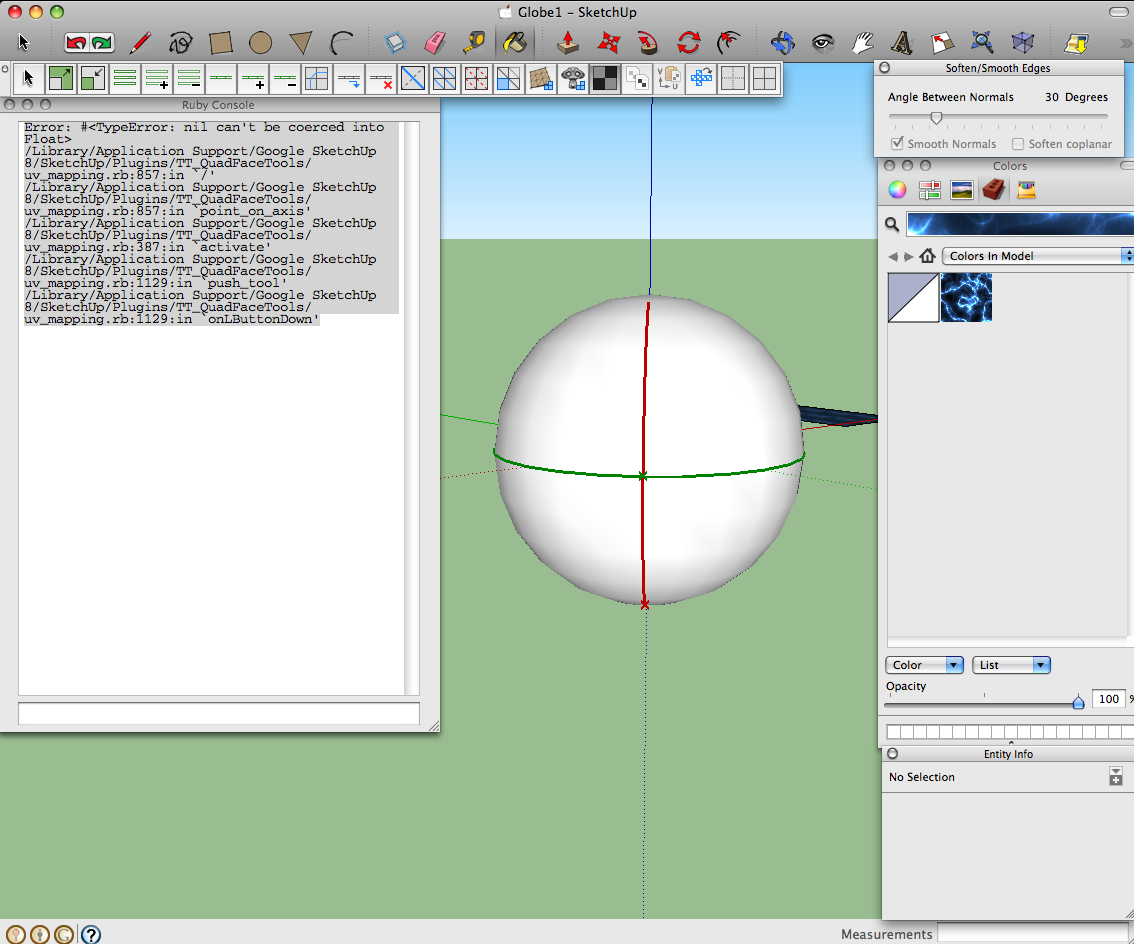
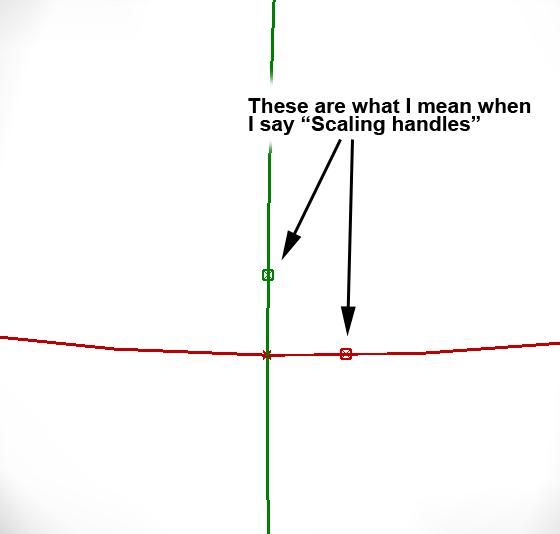
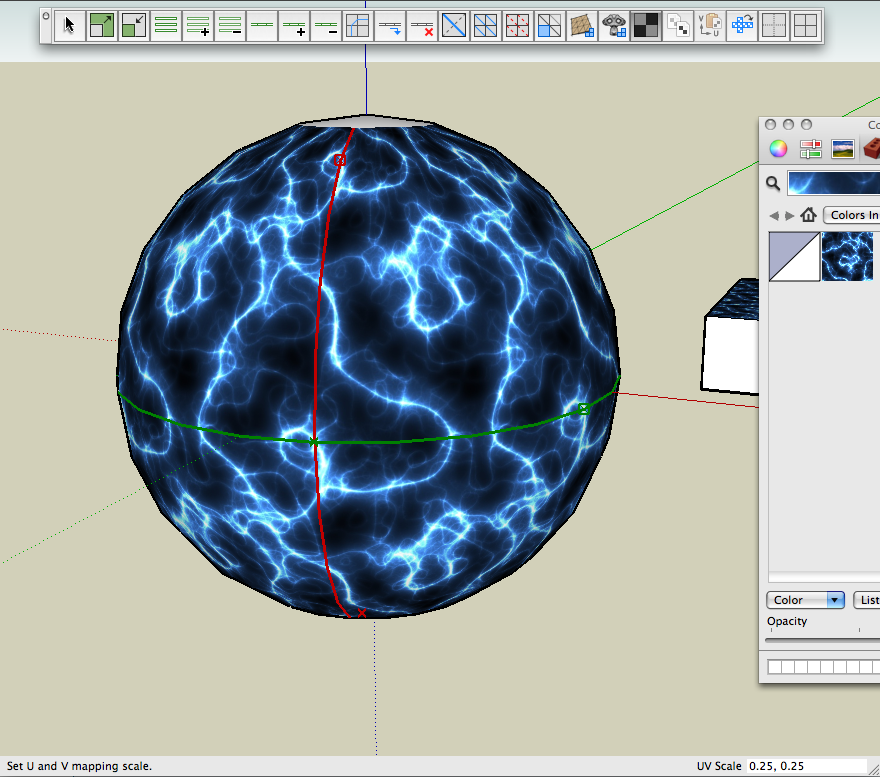
-
@unknownuser said:
I updated the the plugin. For Me there seems to be no change.
Trust me, there's lots of changes under the hood. And now the error messages will refer to the correct code which I sit with.
Still not sure why you're getting these errors... it seem similar to some error in 0.3 or 0.4, but I thought I had trapped that and I'd not gotten any report since then...
Can you try one thing: when activating the UV tool and after picking the U and V axis, right click and choose Use Material Size ?
-
That message indicates that the mesh got poles in it - that the mesh cannot be mapped to a 2d grid. What the UV mapping tool does is map all the quads to a 2d grid co-ordinate in order to texture seamlessly. That means that any poles in the mesh will prevent that.
-
I am using this nice plugin for texturing curtains. It works well in most cases but in this case I have big problems with the mesh. I doesn't map properly. Could you tell me what I have done wrong? I've attached the file below.
the texture should look like this:

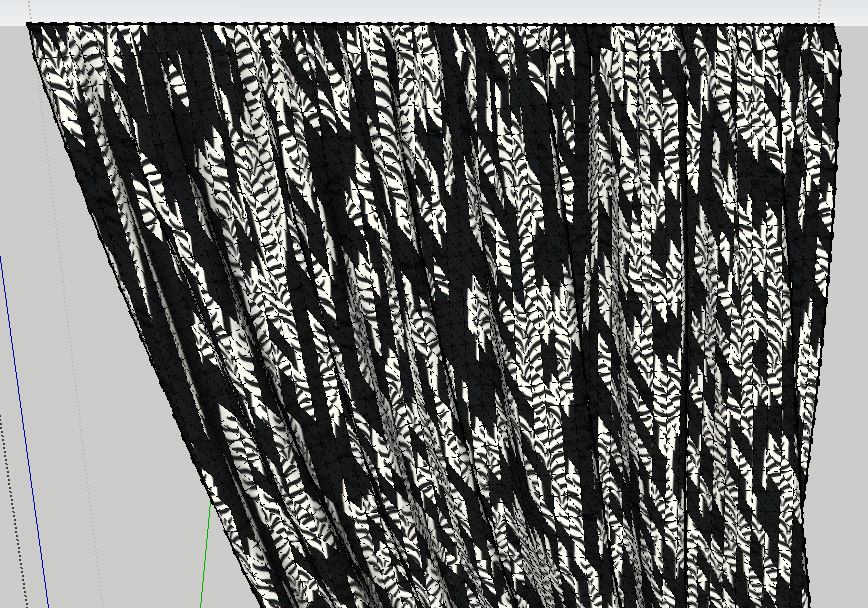
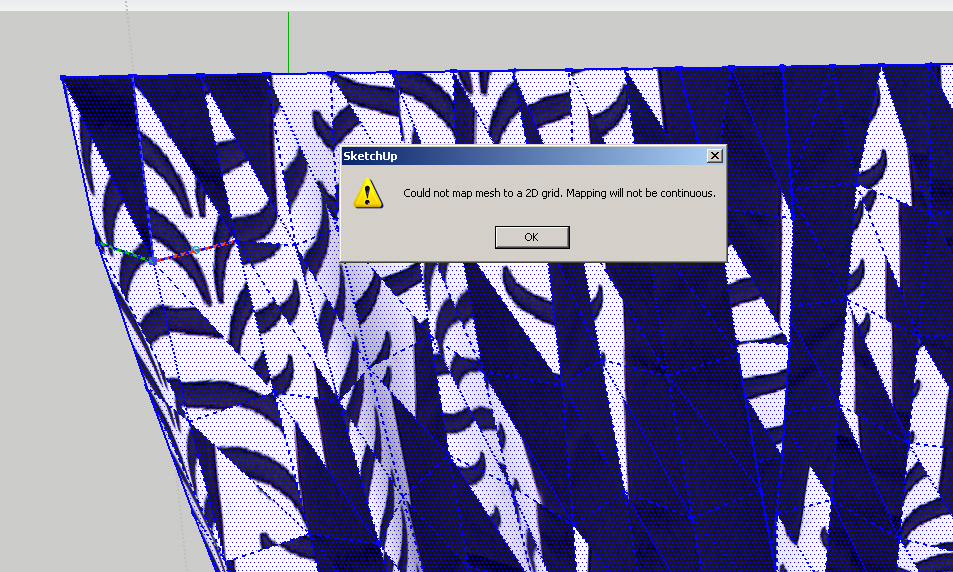
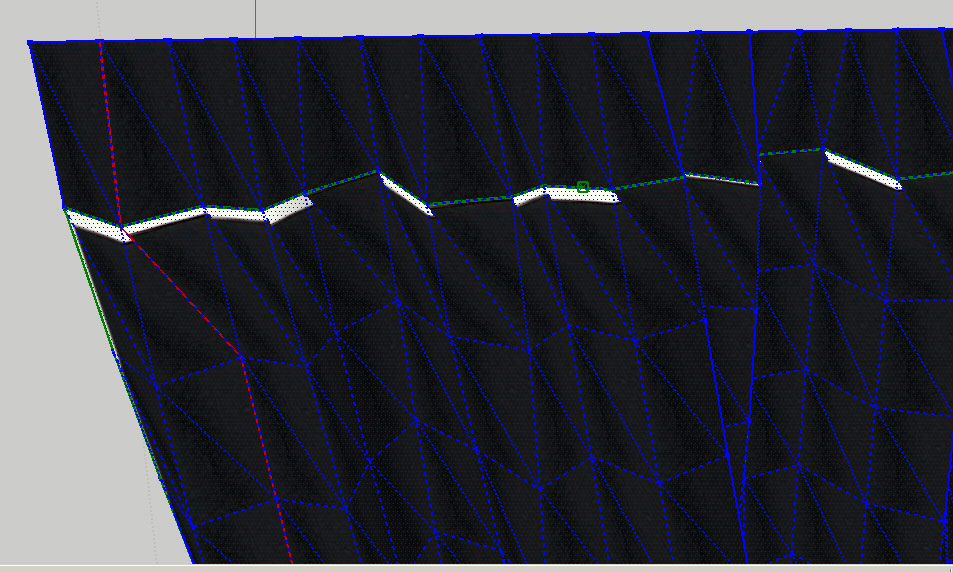
-
Is there any chance to convert it?
or should I wait for your bezier plugin to create my own curtain?
-
@jo-ke said:
Is there any chance to convert it?
No - poles are a topological feature: http://blenderartists.org/forum/showthread.php?93651-Poles-and-Loops&p=849794&viewfull=1#post849794
I'll add to the Select Tool an option to highlight poles so one can easily find them.
-
Ahhh. I see what the problem is. Thank you for you help.
-
I started on adding the poles UI for the Select Tool - here's your model:
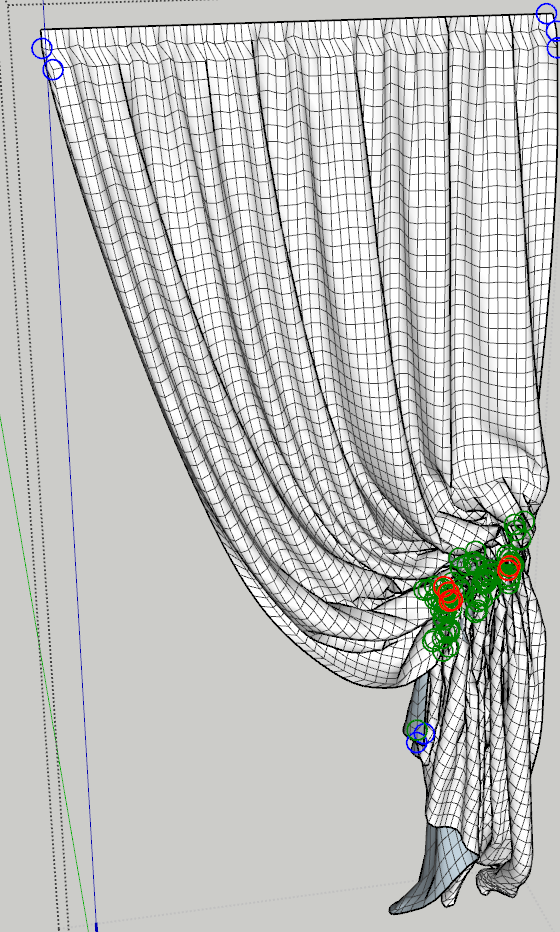
Green: 5 Poles ( E poles )
Blue: 3 Poles ( N Poles )
Red: More than 5 polesAs you see - the folded up area got quite a few E poles.
How did you make the mesh?
-
Oh thank you.
The mesh was imported as a 3ds model
As I remember, it should have been this one:
Advertisement







