Oops, your profile's looking a bit empty! To help us tailor your experience, please fill in key details like your SketchUp version, skill level, operating system, and more. Update and save your info on your profile page today!
🔌 Smart Spline | Fluid way to handle splines for furniture design and complex structures. Download
Applying texture to high polygon surface - e.g begdspread
-
Hi
Im trying to add a continous texture to a bedspread which I imported form a .3ds file. The bed spread is high polygon, when I apply the texture it is broken and applied to each polygon separately, does anyone know how to apply it continuously ? sorry if this has been answered before, I have searched but cant find an answer.
I have attached the texture and an image of the result
Many thanks
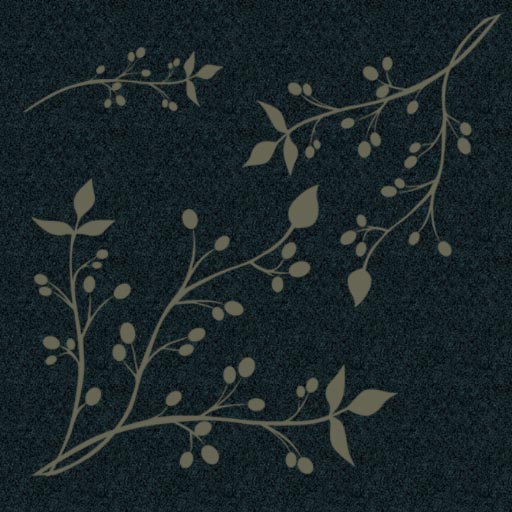
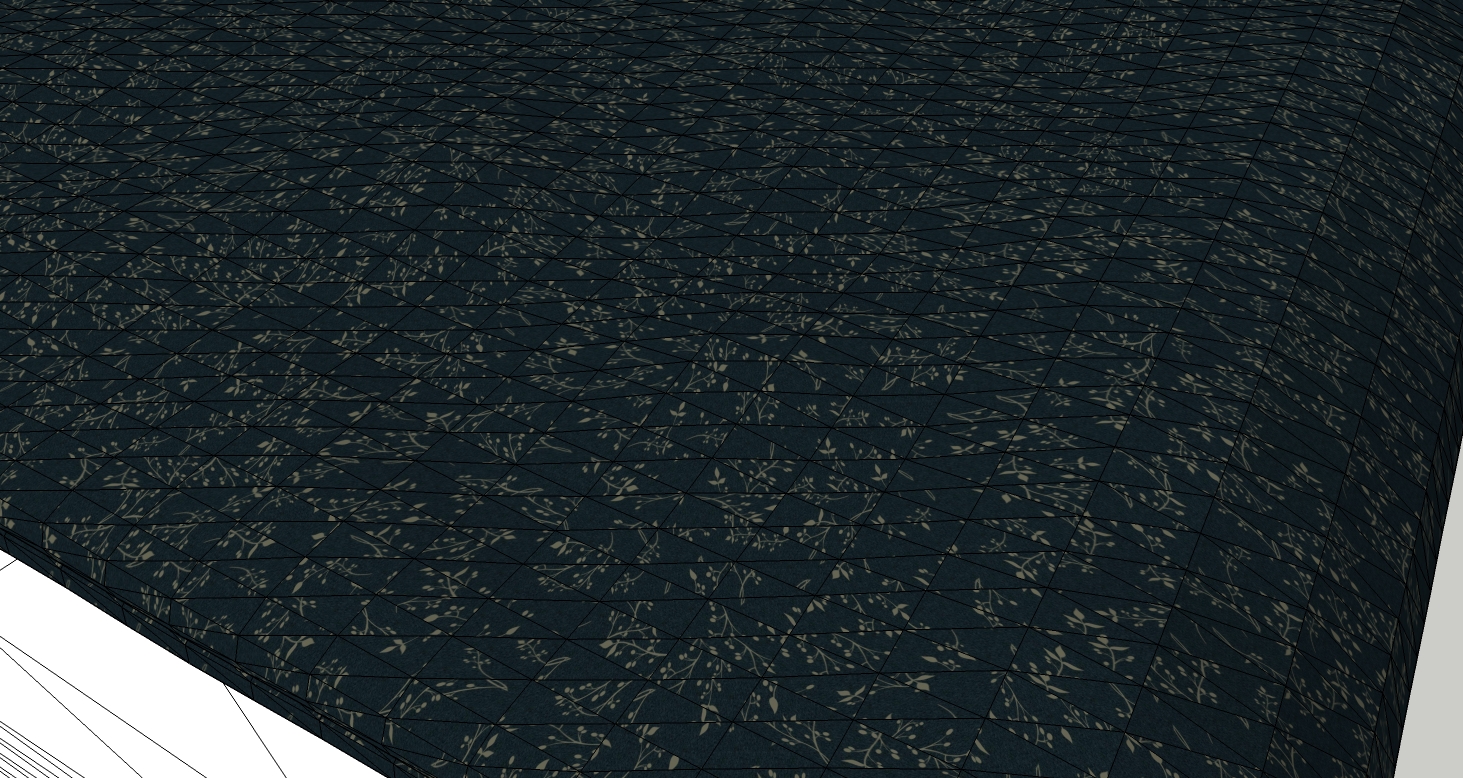
-
[flash=600,400:fjnwauaz]http://www.youtube.com/v/KFZ6Ts9SaT8[/flash:fjnwauaz]
-
Thanks Solo, it works now. I also just found the same solution in this thread :
Advertisement







