Please Help with Trim
-
Hi, I have just used sketchup 8 for the first time to design a timber summerhouse.
I have made a wooden frame and then made some tongue and groove boards and set them as a component, however the last piece hangs over the edge so i need to trim it.
I beleive that i have to make it unique first but after that I am not sure how to do it, which is why I am posting a pic of it for you guys..
thanks in advance
Acestu
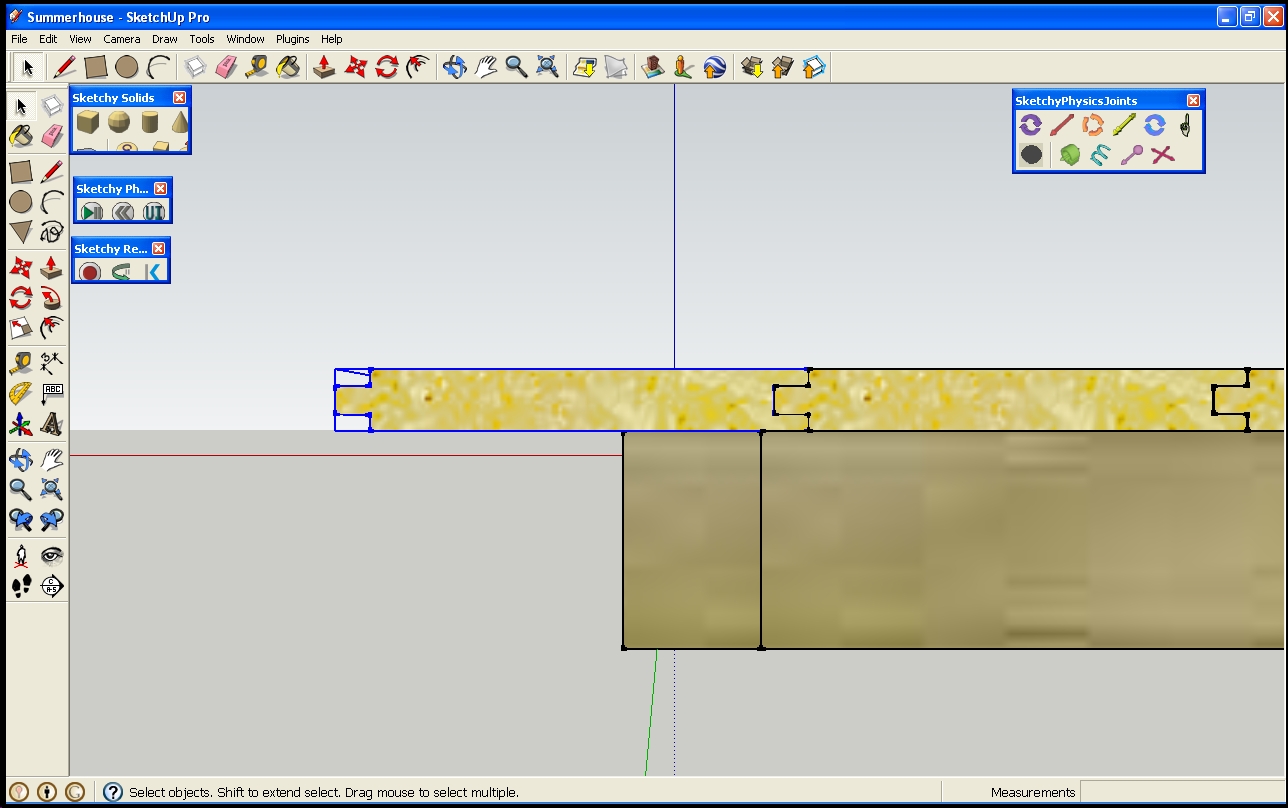
-
This might help?
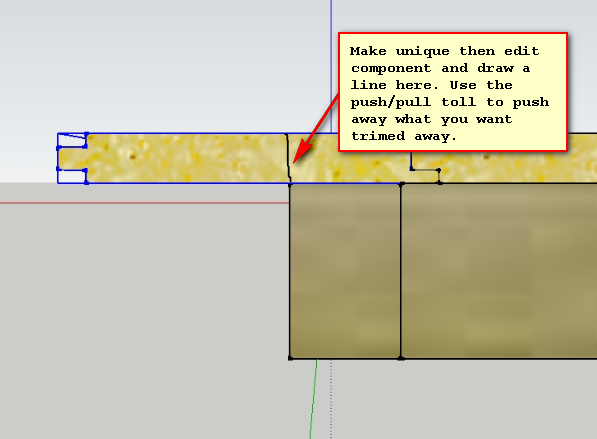
-
Thanks for taking the time Kurt, it worked a treat
cheers
Acestu -
Hi, I just noticed Kurt that when I push the waste part back with the push/pull tool it leaves the little black lines where the tongue was and I can't delete them, is it possible to delete these or am I looking at a different method such as a boolean plugin.
thanks again
Acestu
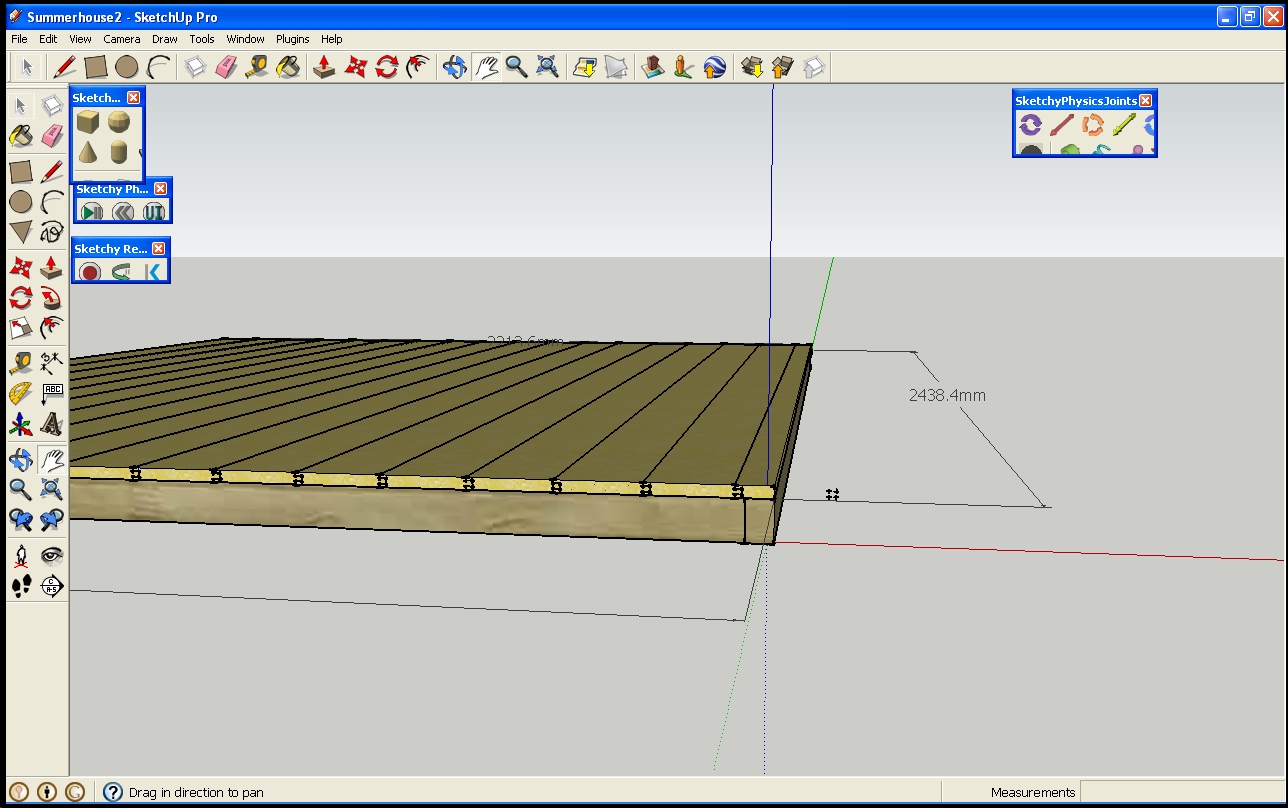
-
Simply edit the component again (double click) and "inside" the component you should be able to select those pieces only and delete them.
From this (kind of small) screenshot they seem to be guide points actually. They are there in the other components as well. You can also go to Edit menu and delete all guides to get rid of them everywhere in your model in case you do not need any.
-
Thank you Gaieus, you know your stuff, jobs a gooden..., I would like to thank you and Kurt for a speedy reply and I look forward to using the forum.
cheers
Acestu
-
Stuart, you've got your problem sorted out now but I thought I would make a suggestion. Make a keyboard shortcut for Edit>Delete Guides. This will make it easy to clean up your model from time to time. Depending upon what I am working, I might use a lot of guides. The model can get quite cluttered so the keyboard shortcut gives me a quick, one button clean up.
To set the shortcut go to Window>preferences>Shortcuts. In the Filter box type "Guides" You should actually see Edit/Delete Guides as you type the 'u'. Then click in the Add Shortcut box to the right of the Function list, type your shortcut and hit the '+' button Hit OK and you're good to go.
Advertisement







