Shape bender doesn't really work
-
Doesn't seem like Chris is available. I have no choice but just create a new post here. Shape bender doesn't really work for this kind of shape. Anyone know why?
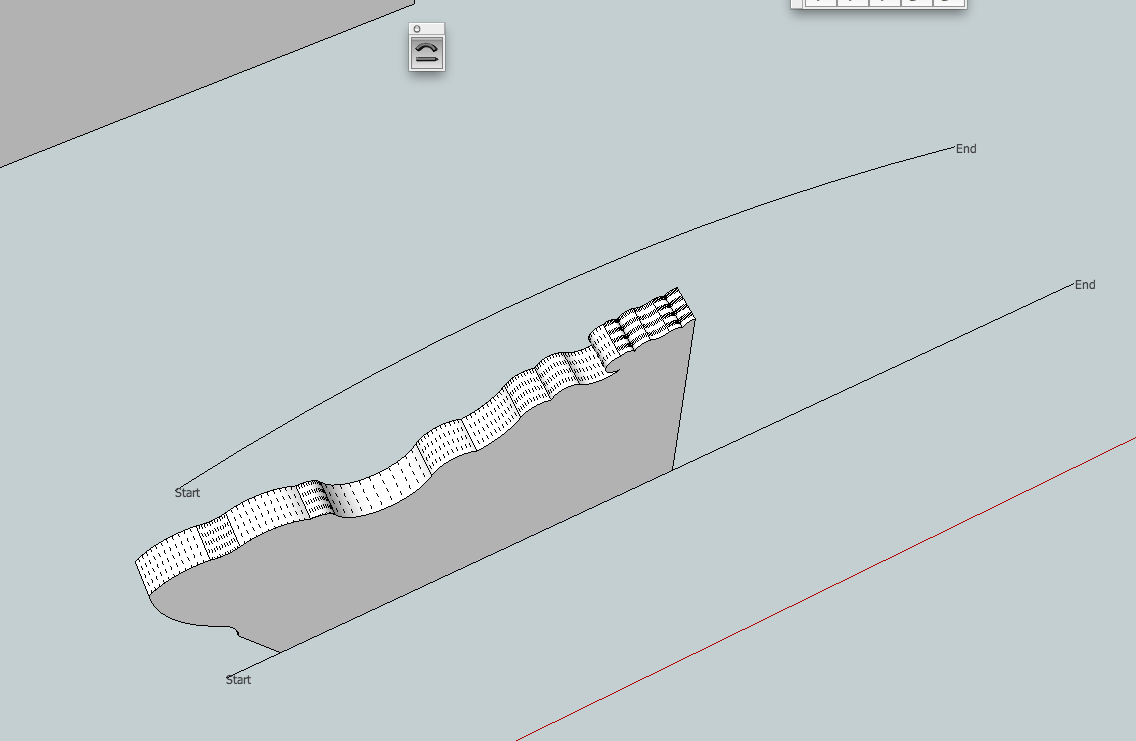
-
Works fine for me.
Try to be a little more specific. What does "not work" mean? Does SketchUp crash? Does does the plugin just hang? Do you get an error message? Do you get messed up geometry?
You'll get a better answer if you let people know whats going on.
-
@unknownuser said:
Works fine for me.
Try to be a little more specific. What does "not work" mean? Does SketchUp crash? Does does the plugin just hang? Do you get an error message? Do you get messed up geometry?
You'll get a better answer if you let people know whats going on.
I run the shape bender command but the object doesn't bender at all.
-
Works for me.
Did you hit enter after you clicked the two lines?
-
It does...
See this... I have moved the group/line/curve onto the origin.
The bent copy was being made up in the air because nothing was at z=0. It is onlt slightly bent because the curve you use is very 'flat'... -
@box said:
Works for me.
Did you hit enter after you clicked the two lines?
Of course, I did.
I think it might have something to do with this:
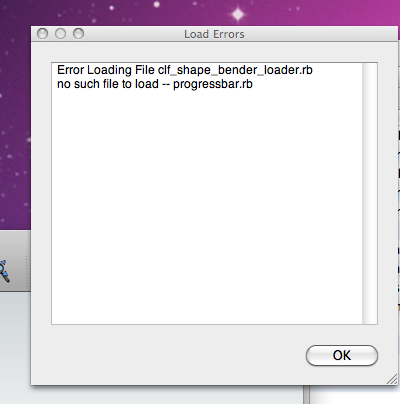
-
Doh!
You never mentioned that error-message until now!
Help us help you.
We are not that psychic...
If you read the tool's download page it clearly says it also requires '
progressber.rb'.
This is a helper file that shows progress in the status-bar.
Download it free fromSmustard.com- there is even a link........ -
Link is in the download post.
-
@tig said:
Doh!
You never mentioned that error-message until now!
Help us help you.
We are not that psychic...
If you read the tool's download page it clearly says it also requires '
progressber.rb'.
This is a helper file that shows progress in the status-bar.
Download it free fromSmustard.com- there is even a link........Thanks Tig.
I works now, takes long though. but how come it created some pieces separated from the shape. I don't see yours come out like that.
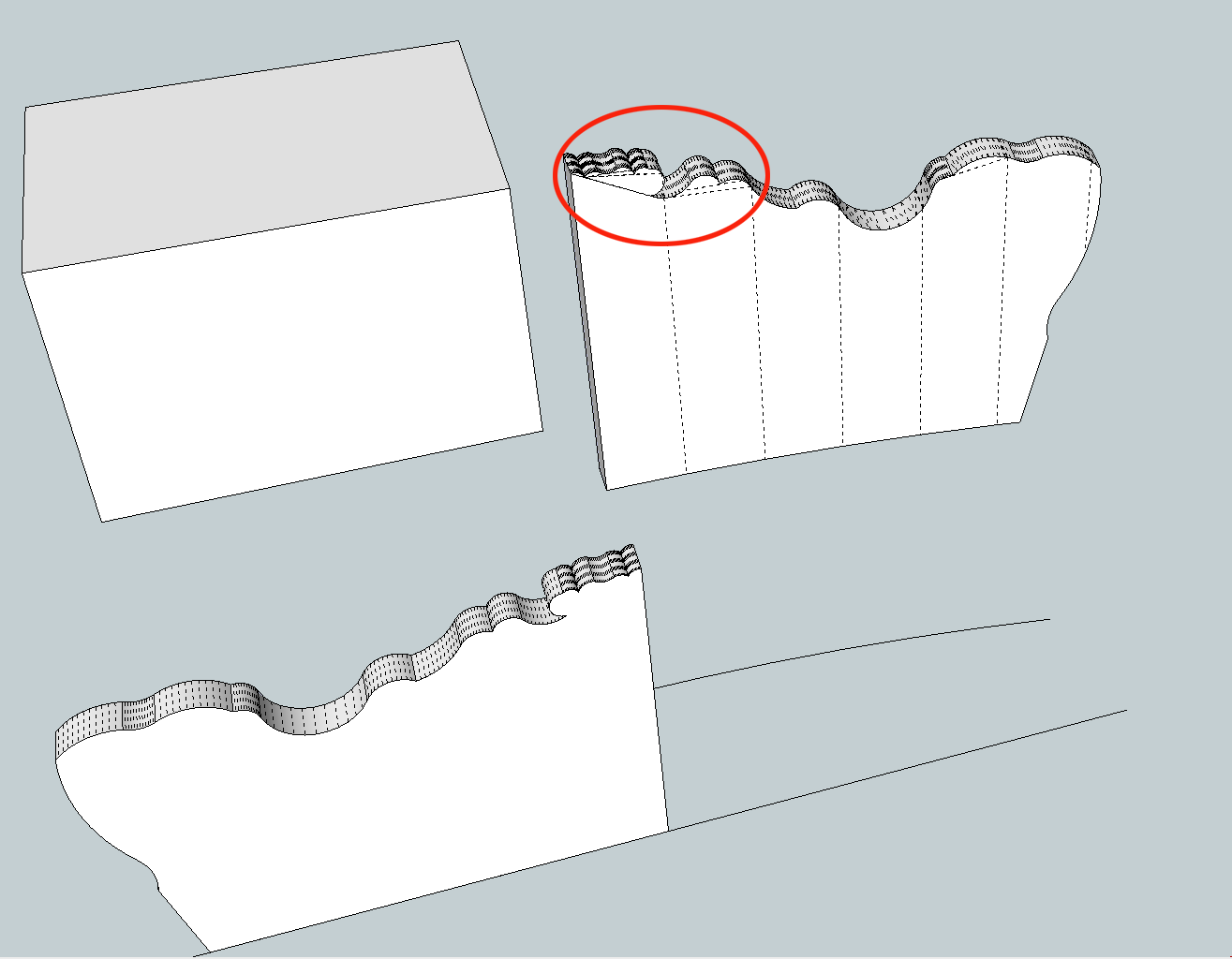
-
and how do I get rid of those doted vertical line on surface. I can't really use offset when they r there.
-
Turn off Hidden Geometry.
View/untic Hidden Geometry
P.S. Normal offset won't work on a curved surface, you need the offset from Tools On Surface.
-
@box said:
Turn off Hidden Geometry.
View/untic Hidden Geometry
P.S. Normal offset won't work on a curved surface, you need the offset from Tools On Surface.
Thanks Box. It helps.
BTW, How do I weld these two pieces together seamlessly?
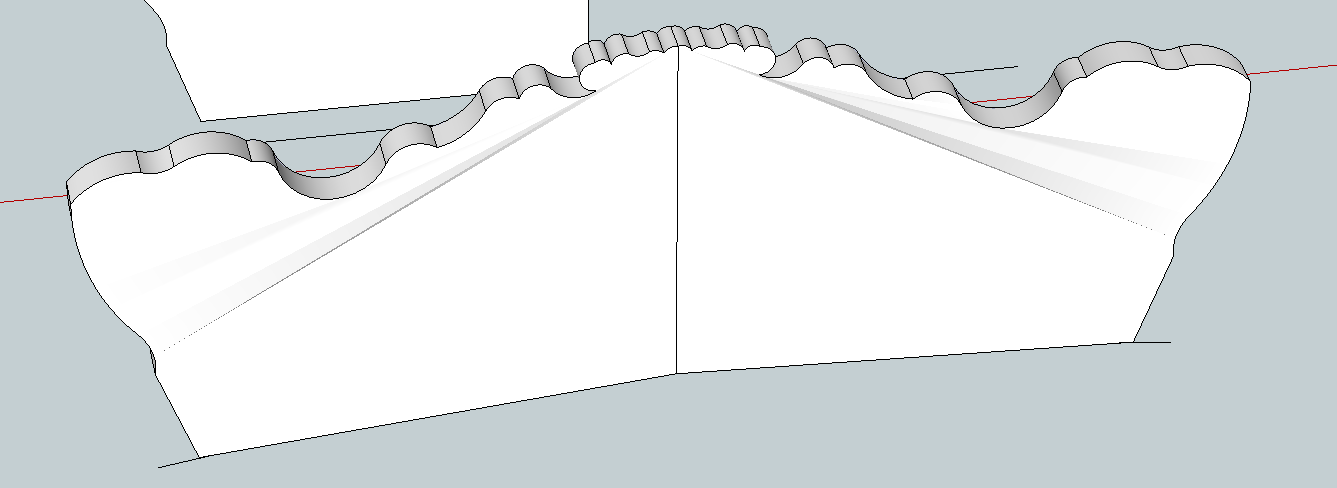
-
Select the middle joining lines and delete them.
-
@unknownuser said:
Select the middle joining lines and delete them.
On the flat one of course you can do that. the one I was showing is on a curve. when deleting the joining lines it will only destroy the structure.
Like this:
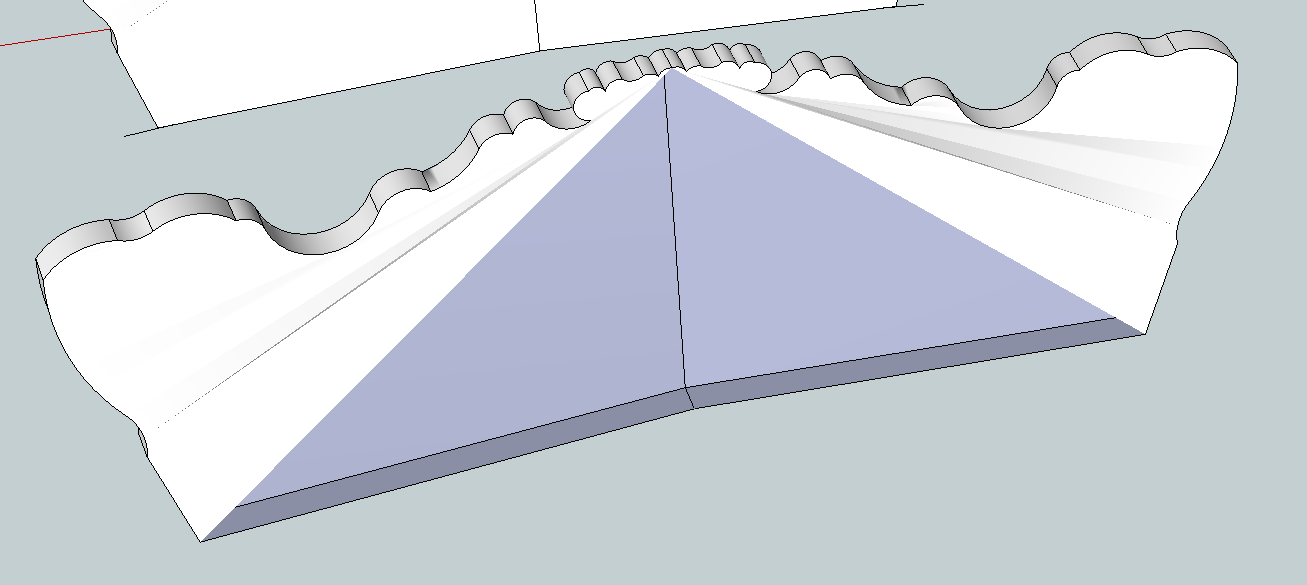
-
Hide them - Erase+Shift
or
Smooth them - Erase+Ctrl -
As Victor shows it's probably best to copy/mirror one half so you bend the whole thing centered on the line/curve so you avoid the 'seam' problems...
-
Yes Jet that happened to me, so I only deleted the front, back and bottom, left the curved one in place.
-
Tig,



-
@tig said:
Hide them - Erase+Shift
or
Smooth them - Erase+CtrlI knew. that's what I've done.
I need to delete the line, but not just hide them. Cause I need to work on a seamless surface. -
'Smooth' them then!
They will then be like any other surface edge
Advertisement







