[Plugin] Hatchfaces (v1.8 beta) UPDATED 15-Dec-2012
-
It's great. Thank you so much, Jolran!
-

Thanks, more coming soon.
-
http://sketchucation.com/forums/viewtopic.php?f=323&t=38637&p=341461#p341461
New version added. Please read the help-file in the draw menu(if it's possible
 )
)It would be nice with feedback if it works on Mac.
Some new stuff, but all is in the helpfile. Might do a tutorial later on, just for fun./Joel
-
Yeiks!! Crosshatching is not working! Will fix that as soon as possible.
edit: Actually it works. But be aware that (until fixed) if you have a negative value in 1st "angle" with crosshatching the crosshatching default value will be negative as well.
So just erase the "-" sign in crosshacthing dialog.Also some geometry is created if cancelling in the crosshatching-menu.
edited again
 Fixed for next version. Will be added in ver 1.9.
Fixed for next version. Will be added in ver 1.9.Funny thing, been testing a lot but did miss this obvious thing.
Sorry about that. -
testing v1.8 on osx 10.8. I'm an osx newb. install went fine (maybe if you named the file .rbz a person could use the in-app installer?)
http://support.google.com/sketchup/bin/answer.py?hl=en&answer=38583
It seems to work great! I really think this project deserves to continue! :stamps foot: I was just looking for insulation pattern tool like yesterday. But I like parallel lines too! It's great you have done some research for the other patterns. Any additional vector tricks instead of images are wonderful. I will use the crosshatch feature too.
-
@unknownuser said:
maybe if you named the file .rbz a person could use the in-app installer?)
I'll take a look at it for the next version.
@unknownuser said:
I really think this project deserves to continue!
I'm working on it, mate! I updated the plugin a month ago.
Anyway..
I've ironed out the tiling parts and intersections for Hatchfaces patterns.
But for the moment I'm deep into Javascript.Went for a "Component window" look and feel. What do ya think?
It will recognize new folders, and new components. So you can just create new folders and save the components(in the pluginfolder) and the thumbnails will be updated.
(I'm looking forward bugtracking that part )
)It looks like a simple dialog, but there are actually quite a lot of events going on. I'm using some sprites for icons, so we will see how it will work on MAC.
Need to do some adjustements to the css and stuff but nearly there with the dialog..After that, port the dialog to Hatchfaces and do some more Ruby adjustments and then maybe after that there can be a new betatest.
teaser...
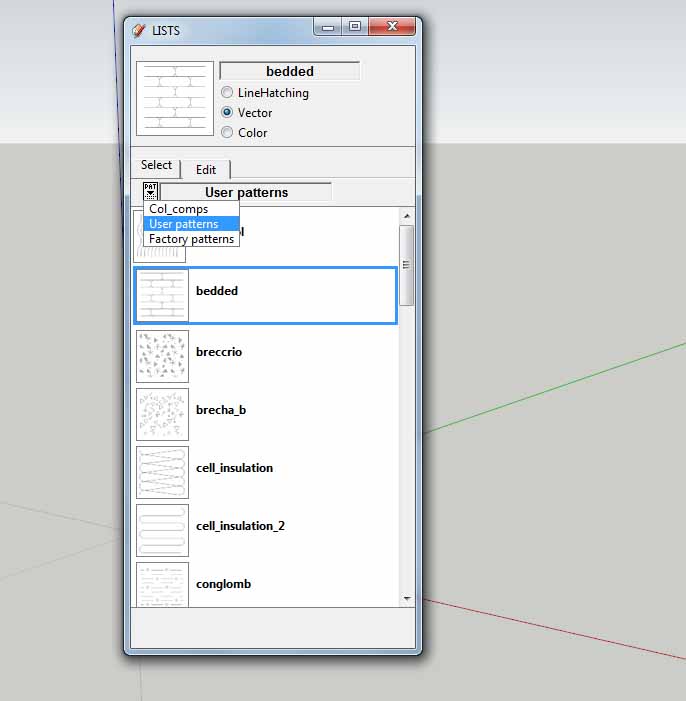
-
That looks amazing. I think component window is pretty similar on Mac.
My main concern was just to keep some support, not necessarily new features, but that looks very cool.
By the way, if one uses the plugin as a drawing tool, to create a grid for example, is there any way to use that component separate from the face it was created on? I find that deleting the original face does work. Is that allowed? Is there some other way to unglue? If I'm understanding what's happening correctly. Thanks!
-
Hi.
If you choose "None" for the background-color the component will not glue, cause it has no faces.
If for some reason you want to unglue the component(when you have background) you can always right click and perform "unglue". That way the component will release the face.
Well hopefully, knock on wood, there will be plenty of new stuff for the next release.
BTW, since youre on MAC, and I'm really curious to know if the icons in the help files are showing up correctly? And the webdialog is working ok. I have no way of testing for Mac.

In case you missed, help files are in the draw menu -> Hatchfaces -> Help.
-
Thanks!
I did see the help files and they are helpful. There are 3 icons at the bottom but I had no idea you could click on them until you said to check the icons...Maybe put them at the top and/or make a note or sign to click on them for more?
I don't know if I can PM yet but I can always test or send screenshots.
-
Hah! Yes your right! Just had a look. It's not that obvious they are clickable.
I will update this topics 1st page and make a note about that.No need for screenshots. If the dialog looks fine to you, and is behaving like normal webpage all is probably good. It's good if the icons appear as they should...
Anyway I'm considering a PDF for the next version. We will see..Thanks for the feedback.
-
Thank you for your efforts, it's a nice tool indeed.
Could you please refine this tool by adding:- hatch origin point option
- multiple faces hatching
- memorizing the previously inserted parameters
- could additional 2nd window (for crosshatching) be merged with the first one?
-
Hi rv1974! Thanks for your suggestions.
-
Could you explain a little more, please? I have a feeling I know what you mean, but just to be sure.
-
It is on the todolist. But remember that gluebehavior must be calculated as well. So it might not be as easy as it seams. Alignment might be difficult if components are side by side. Because code will probably have to perform 1 hatch at a time.
There is also an issue regarding performance too. When doing linehatching this wont be much of a concern, but when having complex patterns intersecting will take longer time to calculate. If you then have many faces to perform, SU might freeze.
BUT! Most things can be solved, they just have to be worth it and practical.
3)That should already be working?? I have the second inputdialog set up to always return negative value of 1st parameters. It's more practical like that than just remember values from last performed hatch? I can change that if desired...But I would need more than 1 vote before changing anything unless it's an obvious thing.
4)Well. I don't know if you noticed, but I'm working on webdialog for next version, so..
There will be only 1 dialog.
http://sketchucation.com/forums/viewtopic.php?f=323&t=38637&start=300
-
-
This plugin made my day -- no more struggling with hatch materials -- especially when exporting to CAD or vector programs. It also comes out much clearer in jpg exports. Can't wait to try it out on my next floor plan.
Thanks!
-
@jolran said:
Hi rv1974! Thanks for your suggestions.
-
Could you explain a little more, please? I have a feeling I know what you mean, but just to be sure.
-
It is on the todolist. But remember that gluebehavior must be calculated as well. So it might not be as easy as it seams. Alignment might be difficult if components are side by side. Because code will probably have to perform 1 hatch at a time.
There is also an issue regarding performance too. When doing linehatching this wont be much of a concern, but when having complex patterns intersecting will take longer time to calculate. If you then have many faces to perform, SU might freeze.
BUT! Most things can be solved, they just have to be worth it and practical.
3)That should already be working?? I have the second inputdialog set up to always return negative value of 1st parameters. It's more practical like that than just remember values from last performed hatch? I can change that if desired...But I would need more than 1 vote before changing anything unless it's an obvious thing.
4)Well. I don't know if you noticed, but I'm working on webdialog for next version, so..
There will be only 1 dialog.
http://sketchucation.com/forums/viewtopic.php?f=323&t=38637&start=300
- Say we have double hatching. It'd be great to precisely point the location of the vertical and horizontal hatching lines crossing (for example, by preselecting the face(s ) and construction point. It was implemented in the TIG's extrusion tools)
N.B. It'd be fantastic to (by default) get the resulted hatching aligned to the current UCS, including origin point. Simply and user friendly!
And the most important: thank you replying and sharing!
-
-
HeliosLabs, thanks

@unknownuser said:
It'd be fantastic to (by default) get the resulted hatching aligned to the current UCS, including origin point. Simply and user friendly!
UCS(user-coordinate-system) will in this case be the face bounds, right?
The Origin for hatches currently is center of face bounds.
What I have already on the "TODO list" is to be able to translate Origin(center) by different methods.
Perhaps by edge selection(point is edge start or end) or automatic with distance user-input from dialog. Under investigation..@unknownuser said:
- Say we have double hatching. It'd be great to precisely point the location of the vertical and horizontal hatching lines crossing (for example, by preselecting the face(s ) and construction point. It was implemented in the TIG's extrusion tools)
Are you still talking about Origin or spacing between lines?
Anyway, when there will be component-patterns available, one could create taylormade linepatterns to fit the needs. Scaling could have an undesirable effect though..I will still have a look at TIG's tools. Although, I do not plan to turn this plugin into a tool with pickpoints.
@unknownuser said:
And the most important: thank you replying and sharing!
Thank YOU for feedback and suggestions

-
in short I mean this:
hatching would 'begin' at currentUCS origin point and would adopt its XY axes.
I'd agree with you- messing with Cpoints would complicate everything, UCS approach is way simpler.
-
Ahh, now I see what you mean. I understand what you are after, but I do not think this would
be the best approach.Is that a group your inside or is it SU-ORIGIN axes we are seing?
If SU-ORIGIN, what if your face is somewhere else in the model?
I agree that if perfect values are not needed a pickpoint tool would be the most intuitive way.However how about this? PIC below(In any way, adding pickpointclass will have to wait).
These options might not make it to the next release.
Thanks.
-
Well in plain 'sterile lab' conditions your 'edge rule' would be perfect approach. However in twisted situations (which are more than a half cases) it doesn't work well. May be as compromise you'd just enable additional option 'pick the current UCS'?
-
Ok, forget about edges just for a minute. Thats just a possibility..

If we use the face center as ORIGIN or current UCS if you prefer.
Then provide X and Y offset(on face plane) -> ORIGIN possibilities, that should be sufficient?I can see 1 advantage in your approach using inputpoint with pickhelper.
One can use same origin for multiple faces/hatches, so they get aligned.And back to the edges...
@unknownuser said:
Well in plain 'sterile lab' conditions your 'edge rule' would be perfect approach. However in twisted situations (which are more than a half cases) it doesn't work well
Well not if you want to align the hatches to an particular edge.
In any condition one could just draw an edge on the face(not closing it) so one of the points would end up on the desired UCS. A bit extra job, but..Anyway, I'll have a look at what can be done. Again, I highly doubt there will be any points picking in this plugin, but you never know

Thanks again. Good suggestions
 Gave me something to think about.
Gave me something to think about. -
Great! Thank you man!
Advertisement







