Rounded Edges
-
I have attached a file where I have rounded an edge and I need to cut it off at an angle where the bottom piece is located. I sure there is an easy method to do this but I need someone to point me in the right direction.
Thanks,
Larry
-
Like this?
Draw a cutting plane in the context of the cuttee. Select all of the involved geometry, right click and choose Intersect Faces>With Selected. Delete the waste. In your model it would be wise to scale up by a factor of 100 or more so that you can avoid the "tiny face" issue.
It looks like you started down this path but one of the edges of your cutting plane was not parallel to the other so there was no plane formed.
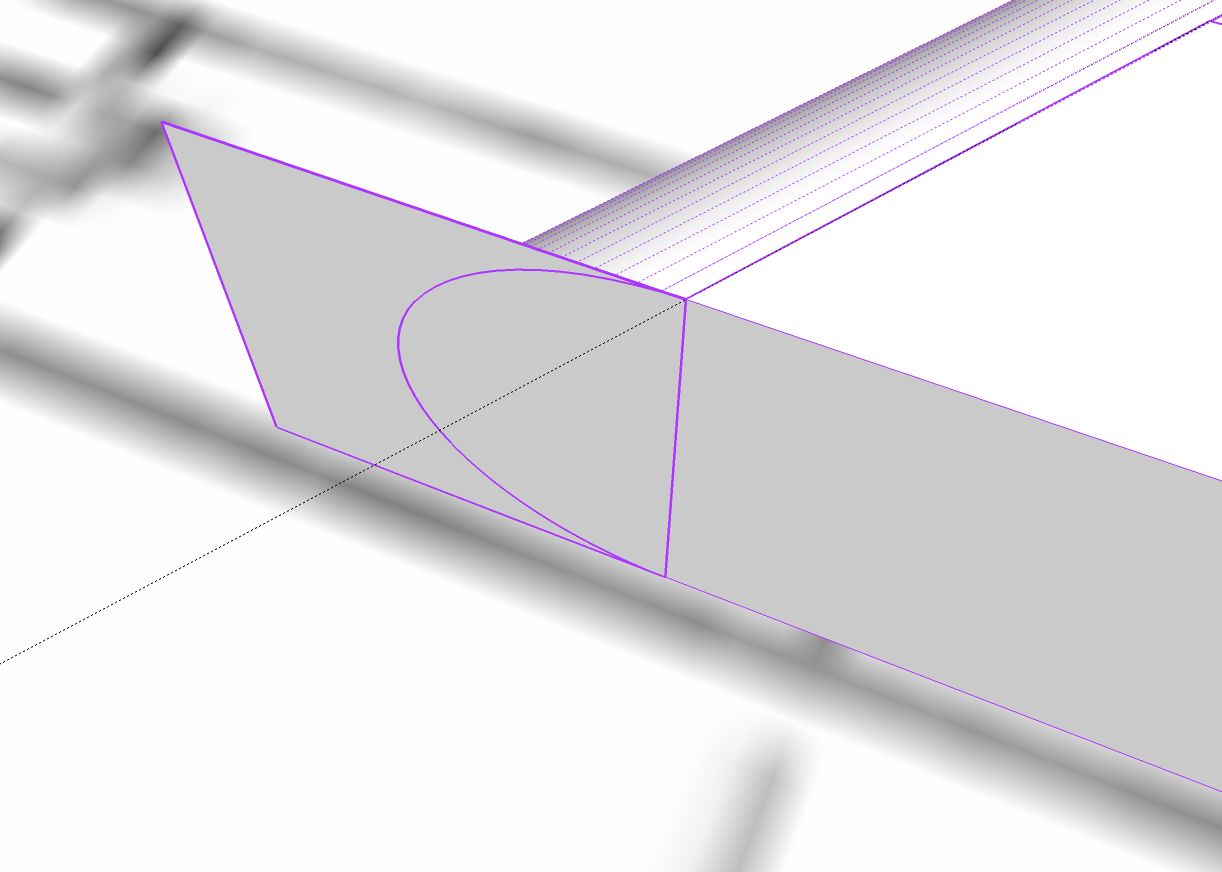
-
Dave,
I am having a hard time doing this. The part that I want to cut off is a group. Does it need to be exploded?
Does the cut face need to be part of this group? When I delete the scape lines the face of the cut goes away.
So much to learn!Thanks,
Larry
-
No. Don't explode the group. Just open it for editing and draw the cutting plane inside. You'll need to run an intersection operation to get the cutting plane to intersect with the surface of the tube. As I said, scale up before intersecting. Scale down after cleanup.
-
Not that you also have some bad geometry in the area where the rounded half tube joins the square section bit. Hide the bottom edge of the rudder frame and zoom in to see it.
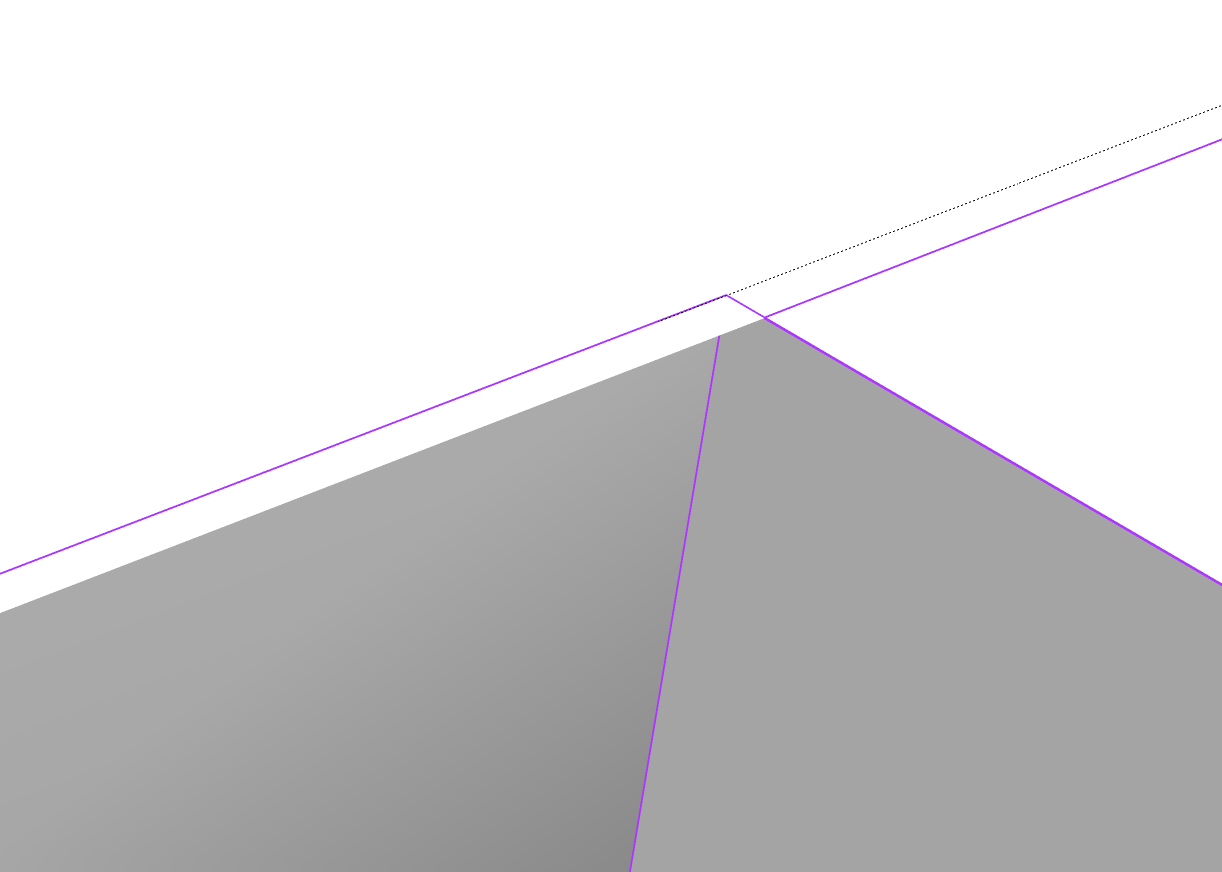
-
Dave,
Got it to work. Is there a rule of thumb of when you should scale things up?Thanks,
Larry
-
Glad you did.
As to scaling things up, I think it takes a bit of practice to know when you'll run into the small face issue. Basically, SU won't fill faces with very short edges so the work around is to scale up prior to doing anything that would result in those short edges. The operations that typically cause the creation of those short edges are Follow Me and Intersect.
My approach to dealing with this sort of thing is to make a component of the involved geometry before doing whatever it is that will cause the problem. Then I make a copy of the component, scale that copy up (without opening it for editing) and then edit the large copy of the component as needed. when I'm finished with the editing work, I close the large component and then delete it. This eliminates the need to scale back down and potentially have to move the component back into place. Of course you can scale the entire model if desired, too. My preferred method does require components instead of groups though.
I'll add that it is rare that I ever find a need to explode a component or group after I've made it. I nearly always just modify what I've already drawn.
Advertisement







