PhotoMatch doesn't align perfectly?
-
Is just me, or in last versions of SU (7-8), PhotoMatch doesn't work quite well? Each time I tried to use it, the photo and axis didn't aligned perfectly. When I draw, the model is slightly deformed, doesn't fit.
Or the problem is in the image itself? Is it possible that the lenses to induce perspective aberrations in photo? It's true, every picture I tried to use was made with cheap cameras. (last time I used a FinePix A500)EDIT - added some images
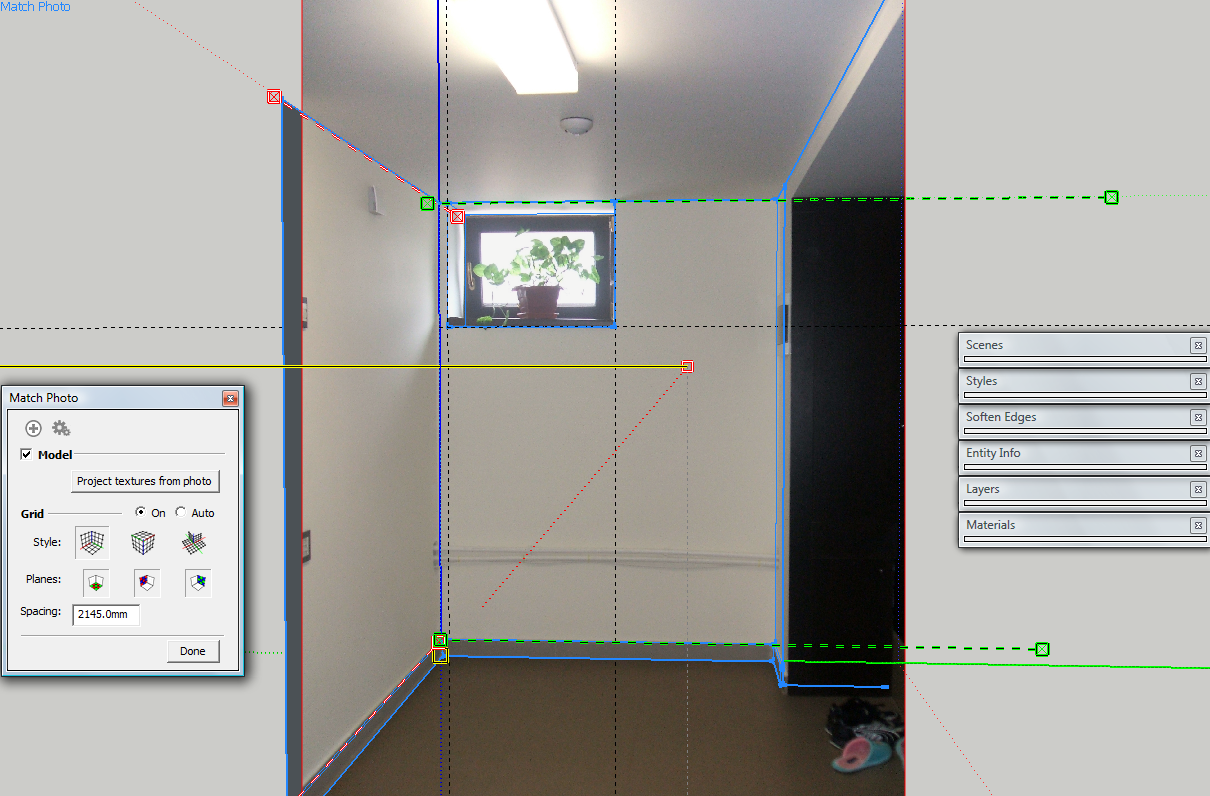
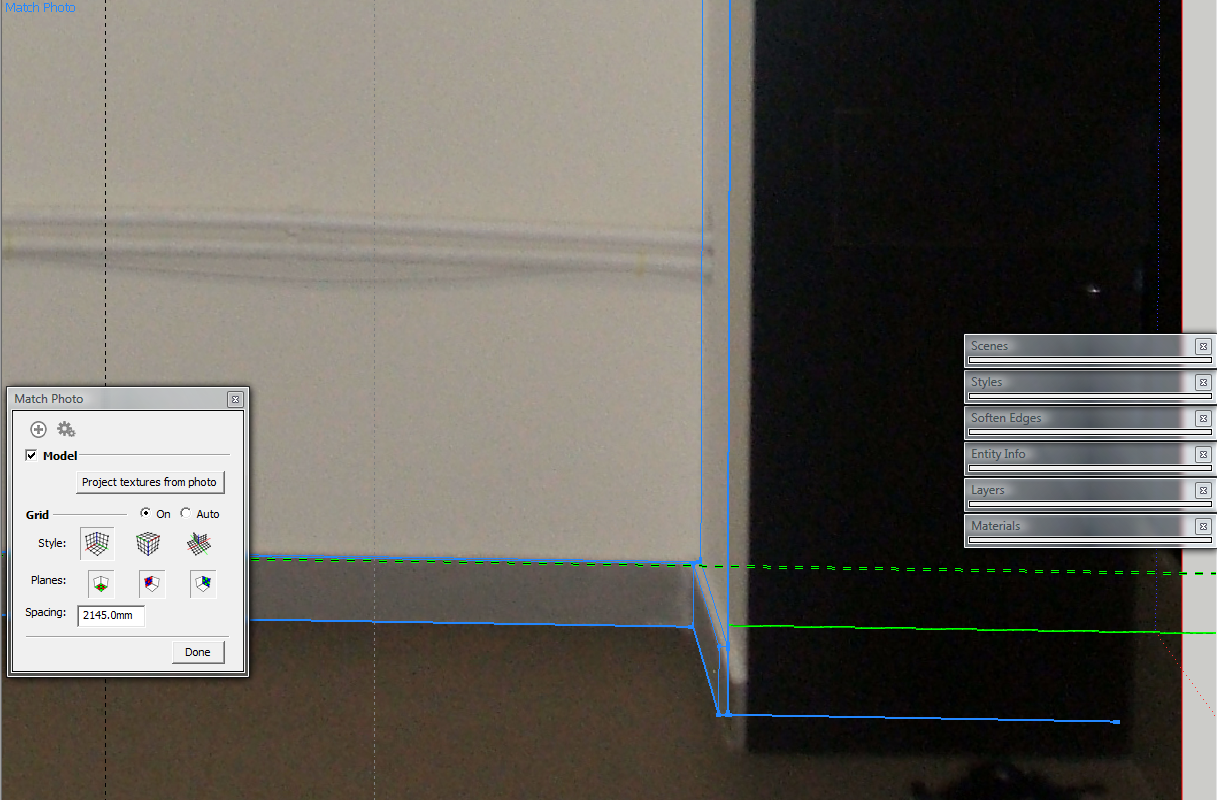
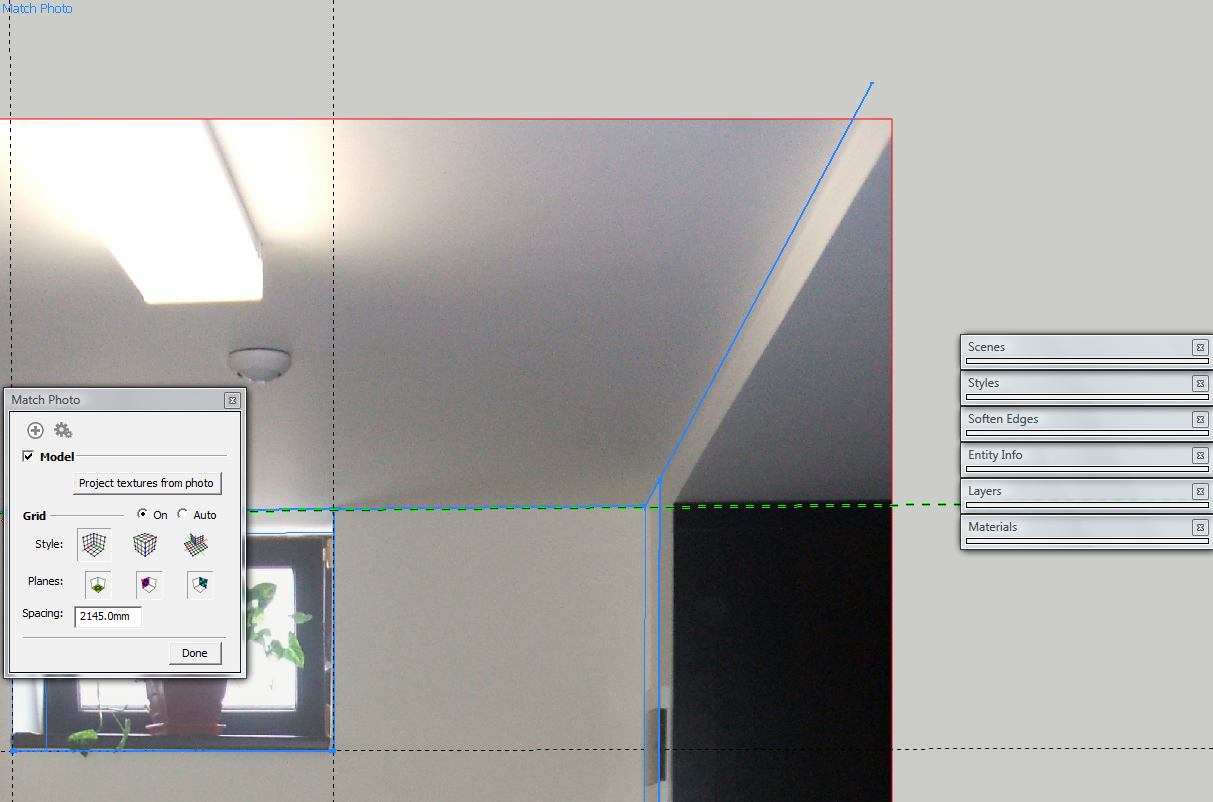
-
There is always some sort of distortion / aberration in the perspective in images so PM will never be 100% perfect. Most of the times (with exterior shots) this is hardly noticeable yet it is still there.
-
@unknownuser said:
Remove barrel distortion or issues where straight lines are bent away from the center of the image. Barrel distortion typically occurs on wide angle lens cameras. Use a third-party product to eliminate barrel distortion from images prior to using them within Match Photo. All cameras have a little bit of this distortion and it is typically worse around the edges of the image.
-
@thomthom said:
@unknownuser said:
Remove barrel distortion or issues where straight lines are bent away from the center of the image. Barrel distortion typically occurs on wide angle lens cameras. Use a third-party product to eliminate barrel distortion from images prior to using them within Match Photo. All cameras have a little bit of this distortion and it is typically worse around the edges of the image.
Nice.. maybe this would help when trying to render a PhothoMatch with vray?
-
In addition to undistorting your photos it is usually much easier to get good perspective matching if you don't shoot straight on the wall, but rather aim your camera at a corner. Then you get perspective lines on both red and green axes. One pixel up/down on your parallel perspective lines will affect the matching a lot when shot straight on like with your photos.
-
When has a building been built with walls that are perfect rectangles, and at intended right angles to each other?-)
-
@honoluludesktop said:
When has a building been built with walls that are perfect rectangles, and at intended right angles to each other?-)
Is not about perfection, is about dimensions. I measured the walls and on the left (you can't see it because I cropped it from model), there is a door. Up to the door should be 1,68m, but in my model, after photomatch, it returned me about 2m. Same, on the right, is easy to see that is a big difference between model and image.
But as was mentioned earlier in this thread, is possible due the way I made the photo (straight to the wall, instead to target the corners). And so, the errors are bigger. -
@honoluludesktop said:
When has a building been built with walls that are perfect rectangles, and at intended right angles to each other?-)
Exactly! Which is why I'm really not happy about PhotoMatch - Trondheim, the city I live and model from, has no freakkin square angles what so ever. Old wonky wooden buildings.
-
And that is exactly why PhotoScan is such a wonderful plugin/tool for such buildings like those in Trondheim (and other stuff)

There is no way you can make any even slightly accurate model from one single photo without making some assumptions, like that some corners are square. With two or more photos you can calculate a points 3D position in 3D space and don't need to make any assumptions about the objects/buildings.
In SU it is pretty easy to place any model into a background photo if you surround it with a helper cube with square corners that can be used for the position and perspective aligning.
Advertisement







