What is your biggest file size ?
-
here is one :
File size - 49.2 Mo
Edges - 395302
Faces - 163119
Component Instances - 961
Component Definitions - 73
Groups - 3
Layers - 25
Materials - 95 -
200-300Mb
600-700K faces
2-3 million facesI've had one with 1 million faces plus, but that was artificially made large.
-
OMG !
that is a big file !
what's the secret ?
can we see a picture of it ?
-
At the office.
It's interior models where the interior architect had very specific furniture in mind - which I downloaded from the manufacturer's website. But they where all very high poly models and I did not have time to produce optimized models. So the interior had 5-7 times more poly that the building itself.
It's easy to get 200-300MB files, you just need big textures - I get that a few times when I make render models.
High poly models comes from either siteplan models with lots of terrain - and there is a lot of terrain in Norway! (some times which it was flat like Denmark...) - or interior models.
Do think I might have a 1 million face model, I made a skyscraper and duplicated it down a street. For various rendering practices. Gotto check my library...
-
Found it - rather small, only 25MB, because it's using component instances so much. But I can't share it because it contains FormFonts models. Though I could clean it out and share it. But I haven't got time right now.
It's a nice model to test out proxies - if your render engine supports it.


-
thank you, it looks fantastic !
-
what is the good texture size ?
-
@bertier said:
what is the good texture size ?
That's entirely relative to the distance the texture will be from the camera in the final view.
But keep in mind that SketchUp downsamples textures to max 1024 pixels in the viewport. (Or 2048 if you enable large textures.)For rendering I usually require some large textures, but I try to keep the textures I use in SketchUp at max 512 pixels in order to maintain performance and reduce file size. Then I link larger textures in the render engine.
Keep textures as small ( in dimensions ) as you possibly can without affecting your final result.
-
very useful info
thanks for sharing
-
Currently I'm working on an 80mb file for an interior hospital walkthrough. There are actually 4 files total but they started getting so large I had to break it up into smaller files (the largest of which is the 80mb file including the lobby and imaging department).
The largest file I think I have lying around is an exterior hospital. The building is pretty detailed but most of the size is probably from the Dosch trees and I don't think I was optimizing textures that well back then.
-Brodie
-
thank you for your input.
so you broke up your original model into 4 "sub-models" taht you reload in the 1st one when necessary ?
-
That's one option. For the animation I'm doing it doesn't matter that there's never a single model which contains all of the models. However, I may need to present the sketchup model to the client. That will get tricky. I'll have to combine all the models, turn off auto-save, and optimize as much as I possibly can to have a single model that we can reasonably look at from a laptop computer.
-brodie
-
can you explain your animation workflow & tools ?
-
Welp, it's an interior hospital animation so there are a number of distinct sections (lobby, patient floors, lab, surgery, imaging, etc.). The final product will be a powerpoint where we talk about a department in floor plan format followed by an animation showing that department.
After testing out some smooth animation plugins and such (which worked just fine) I decided that a long 1 scene walkthrough was not only boring but restricting (you have to walk into a room and then turn around and navigate out of the room, you have to walk down long hallways full of closed doors, etc.). So I decided on doing a lot of short simple 5 second camera movements more like you'd see in a film.
So at this point I'm just using normal sketchup scenes. But I'm using the plugin scenes_transition_times_modified.rb to change every other scene's transition time to 0. The effect is a 5 second camera pan, followed by an immediate jump to the next camera which pans for 5 seconds, and so on.
Ultimately, I'll export the animation as .jpg's and in between each camera movement I'll add a cross dissolve transition to smooth out the effect and add in some titles for each space using adobe after effects.
-Brodie
-
A friend/customer brought this file to me, this topic seemed fitting. This file is a few miles segment of a highway project designed by yet another company, so the challenge was to draw the model according to their specs (which was 10 gig worth autocad/netcad drawings.) Basically their customers wanted to see what they were designing.
By careful component instantiation and grouping this model file size is 56 megaytes.
427 component definitions
297 materials.
14 top level instances (each one is a piece of the design)
In not-instanced mode Kerkythea generates close to 3 Gigabytes of xml file, taking close to an hour (instanced is a few minutes). ( I messed up their model a little, playing with car paint/window materials). Here I am mostly impressed with Kerkythea's ability to handle such a large case.A few quick renders
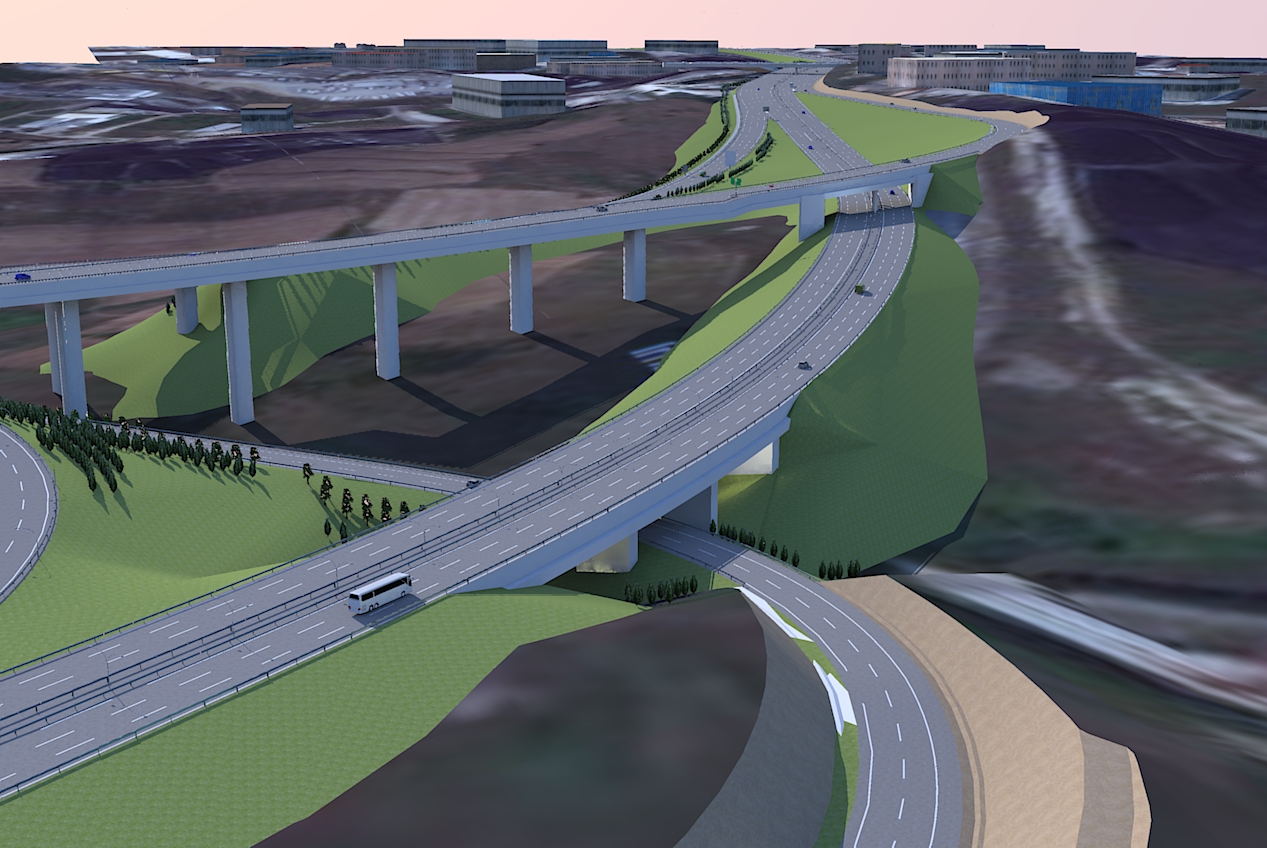
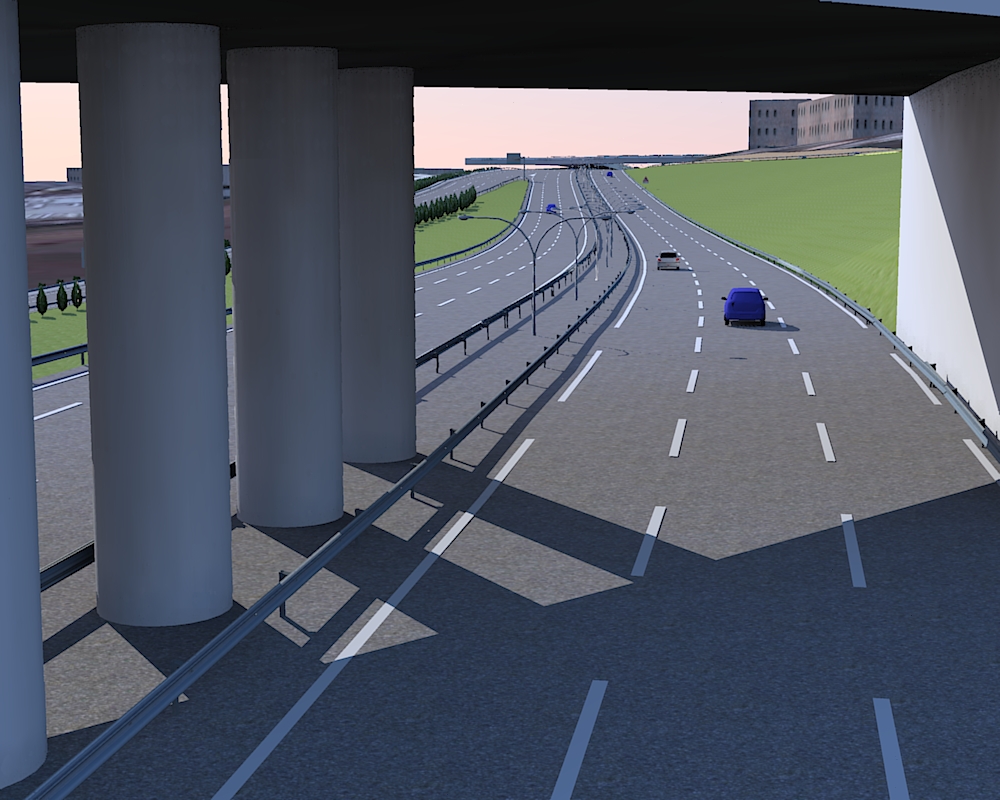


-
Hey
I've created some very large models. Here is an example of 160 million faces (no joke). Its an example for my next book - Rendering in (Trimble) SketchUp. I was able to render the file in Twilight Render. Twilight allows for component Instancing - it samples one of the tree components and then renders the rest not needing to process all the geometry.Its all about layers. I keep the trees on a tree layer. I turn them off and I can model with ease.
Thanks
Daniel Tal[img][attachment=0:1qaew9j5]<!--%20ia0%20-->Train%20and%20Home%20in%20Hills.jpg<!--%20ia0%20-->[/attachment:1qaew9j5][/img]
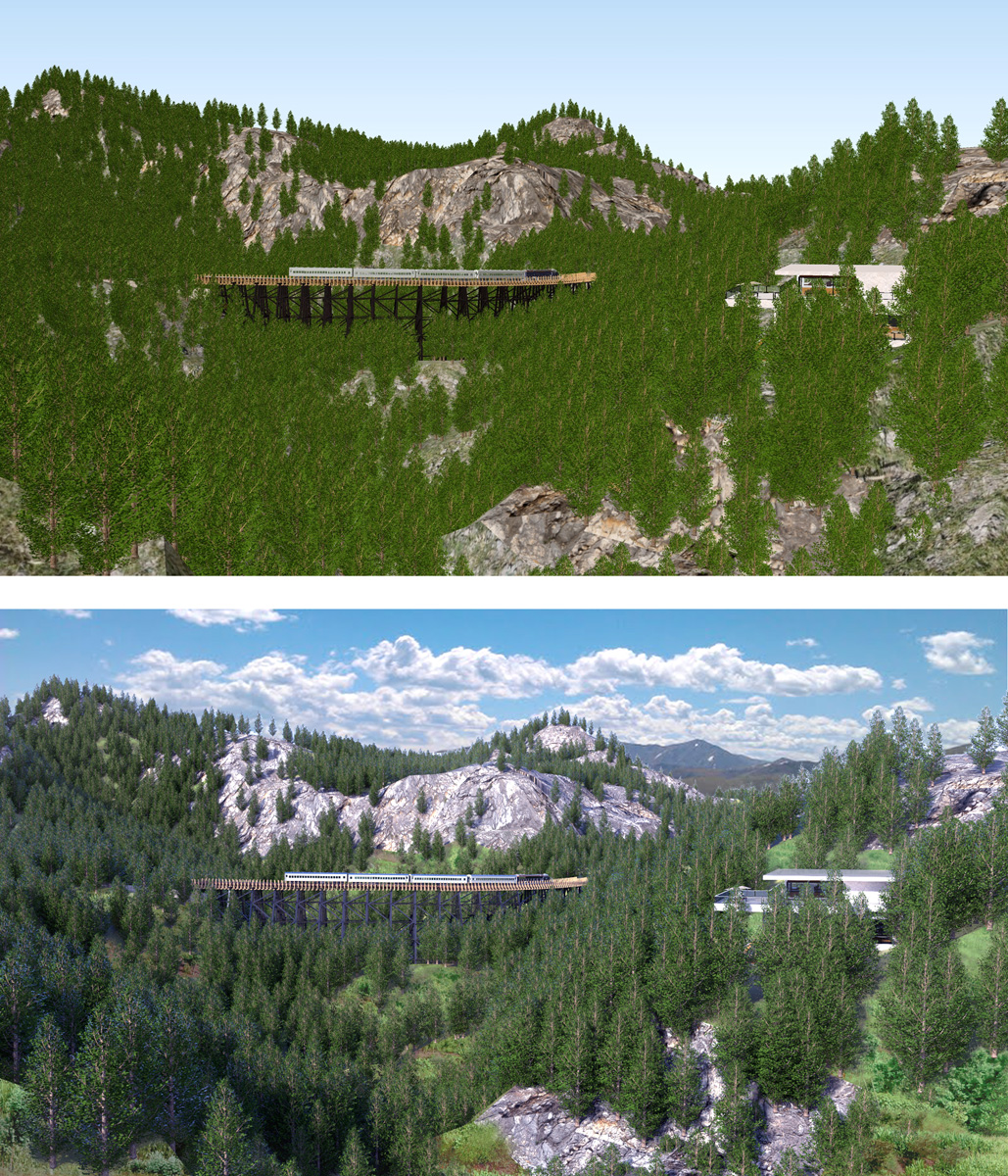
-
160 million faces within SketchUp??? Or within the render?
-
@thomthom said:
160 million faces within SketchUp??? Or within the render?
Within SketchUp. Twilight works inside SketchUp but since it instanced the tree it only calculated it once. The top image is in SU, bottom post-production render (SU+Twilight+PS). The PS was mostly the sky and color tweaking.
Advertisement







