Trying to find plugin
-
I am trying to find the plugin that will project points onto an object-1, where another object-2 would intersect the object-1. I can see the illustration, a cube, with a cylinder to one side and at an angle, the the face of the cube had construction points located where the object-2 vertex's would intersect the cube's face.
Thanks in advance
Ken
-
Hi, Ken:
Don't know for sure, was this a standalone single tool or was it part of Didier Bur's Projections? Maybe check out the usual places: Plugins Index red button at top of this page, Ruby Library Depot, or Smustard. -
hi Ken,
you could do an intersection of the 2 faces, move a copy back, delete the tube section, use Fredo's mark vertices then delete the intersection.
john
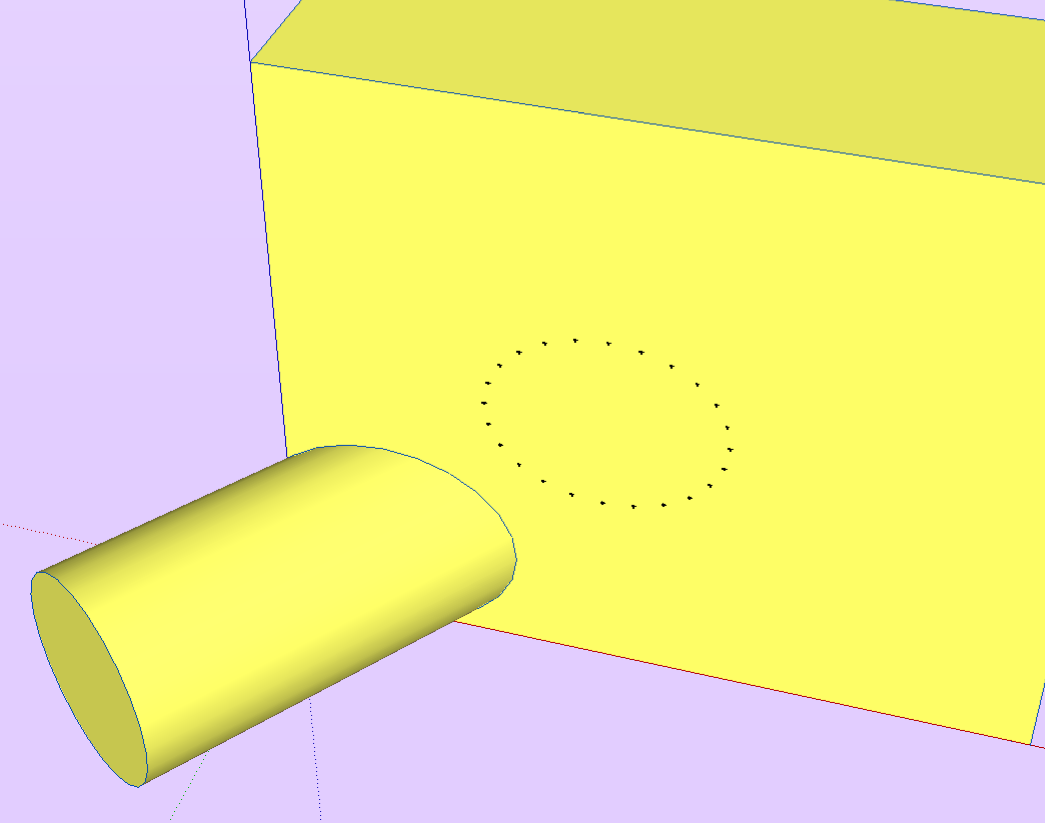
-
@driven said:
hi Ken,
you could do an intersection of the 2 faces, move a copy back, delete the tube section, use Fredo's mark vertices then delete the intersection.
john
[attachment=0:2rbd9n1z]<!-- ia0 -->mark vertices.png<!-- ia0 -->[/attachment:2rbd9n1z]Thanks for your help. Your illustration is exactly what the plugin will show after using.
Ken
-
Didier Bur Projection is very more easy!!!
Select lines of the cylinder and the face of the cube : that' all
Et voilà
PS No problem if surface of the cylinder are selected with the cylinder's lines

But not the top sides or surface top!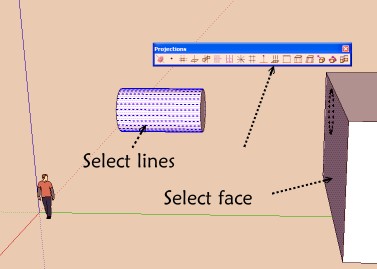
-
If you want to actually extrude the selected end edges onto the face use my ExtrudeExdgesByVectorToObject tool [part of the latest Extrusion Tools zipped set] and pick a vector parallel with the existing edges [inference/lock] and pick a point well beyond the intervening objects. The select edges will extrude until they hit the intervening face[s], the newly extruded edge/faces will trim themselves automatically to suit. Afterwards you can explode the grouped new geometry, and quickly fence and delete the original edges 'ring' if you don't want to keep it...
ExtrudeExdgesByVectorToObject is rather like PushPull for edges [rather than faces], with auto-boolean operations if the new geometry meets intersects with existing objects...
-
@unknownuser said:
Didier Bur Projection is very more easy!!!
Select lines of the cylinder and the face of the cube : that' all
Et voilà
PS No problem if surface of the cylinder are selected with the cylinder's lines

But not the top sides or surface top![attachment=0:392znync]<!-- ia0 -->project_points.jpg<!-- ia0 -->[/attachment:392znync]
Thank you Pilou that is the plugin I was looking for and I had the toolbar up and in view. Just couldn't find it.
To all thank you.
Ken
Advertisement







