Altar
-
HI!
I'm new and really need some help.
I hope somebody can address me to specific topics in regard of plug ins for extrusion.Basically I'm trying to draw an altar with marble inlaid; part of the surface, where these pieces lay, slightly bend, not sure what it's the simpliest way to do them, I've tried a few times, but I'm stuck at the moment.
Is there any plug in suitable to help me?
Thanks
Amber
-
Amber, welcome to SCF.
DO you have any sort of pictures that would give the idea of what you're trying to draw? And what do you need from the drawing? Is it just appearance or do you need to be able to dissect the model to create building plans or anything?
It may be that you don't need a plugin at all to do what you want.
-
Thanks

yes, it's just an appearance; I've attached something similar to what I'm drawing.
I've done the bending surface of the central piece, close up on the right,I need to fix the inlaid green marble panel to it.
thanks

This is the sort of altar i'm trying to draw..as said my issue is the green inlaid marble on the right that lay on a slightly bending surface; I've done the surface behind, I need to fix this panel on top of it, now..
-
If I understand what I am seeing in the photo and the part of it you're trying to draw, you could draw the shape flat and extrude it through the curved face with Push/Pull and then do an intersection between the two shapes. Delete the extruded shape which will leave you with the lines on the surface. You can then paint the interior green. No plugin required for that.
-
-
For that you might like Joint Push/Pull which will allow you to Push/Pull faces on a curved surface. You could also select the face for the marble inlay and use Move while holding Alt to invoke Autofold. For that to work you'll need to create the double line as I did in my example.
FWIW, you have two faces sharing the same space--notice the blue splashes on that face. The inlay and the molding at the top are showing back faces. You should correct the face orientation so you see nothing but white faces. Also, it would be easier for others if you post JPG or PNG images or even the SKP instead of PDF files. The image files would allow readers to see what you're referring to without downloading anything.The SKP would allow us to edit it and actually show you what to do.
-
many thanks for your advices, still have lots to discover about Sketch up..
Attached the altar, i'm quite happy with it, It's more than enough for its purpose.
This forum is gold, as soon as I have time, I will have a proper look.
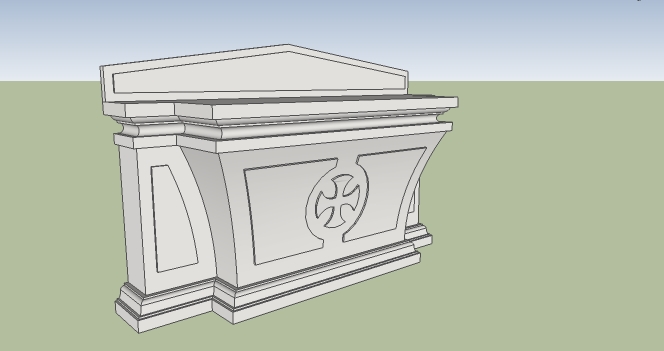
-
Excellent work. Keep plugging away.
Dave
Advertisement








