Organic curves are killing me :(
-
Hi All,
I could really use some advice on the workflow to create a shape. Basically I am trying to model a bed for my pet. I have the shape of it but am struggling to get the curves right. The work flow I have tried includes:
Approach #1. draw front profile, draw side profile, intersect - this gives me the curves sort of but they don't go around the shape = FAIL
Approach #2. draw shape, follow me around shape to get curves - only problem is a can't get the curves to taper down at the front = FAIL
Approach #3. draw half the shape with curves and make a skin using the soap bubbles plug-in - only problem is it looks like a boat not a pet bed = FAIL
Approach #4. draw shape and put it on the correct angle( for the bottom), copy and scale (for the top), then manually draw in curves between the two shapes - unbelievably slow to do and I still can't figure out how to get it to curve down in front.I also followed Elisei's tutorial on how to make a skin (which I had to replay about 50 times!!) which kind of worked except I still couldn't get the right shape - it ended up looking like a chair

I have included a file which shows my discarded attempts and also a picture of what I am trying to achieve. It is very sad to say that I have sat at my computer all week and I only have this embarrassment to show for it!!
-
-
I used Artisan, made a simple proxy (see image) and ran 2 iriterations.
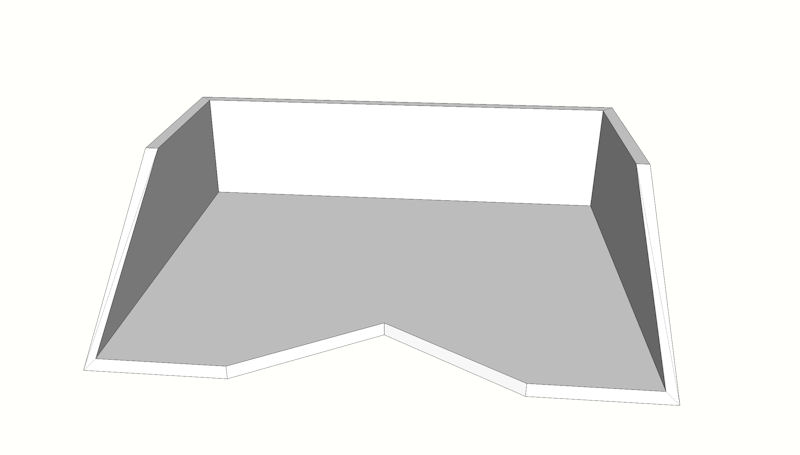
Advertisement







