LightUp v2.1e
-
Just finished baking a new version.
-
Fixes for ATI graphics cards of LightUp, LightUp Player and Lightup WebPlayer (Safari, IE and Firefox)
Please try http://www.light-up.co.uk/index.php?t=story&p=77 and report any problems. -
Improved Physical Sky model with realtime sun updates.
See : http://www.youtube.com/watch?v=5uqlYAzRNZA -
Sneak preview of GPU-based lighting
-
1-button export of spherical panoramas
-
Faster startup times.
-
-
Is it available already, Adam? (Edit: stupid question; already downloaded and installed)
(That Falling Water is very cool.)
I'd have a question regarding the player. Would it be possible (and of course not too hard work) to make certain objects clickable (like hot spots in Flash panoramas) and a small window either with text or images would pop up? This would be ideal for virtual tours where you add info (think of a virtual museum for instance).
-
Firefox 4.0.1
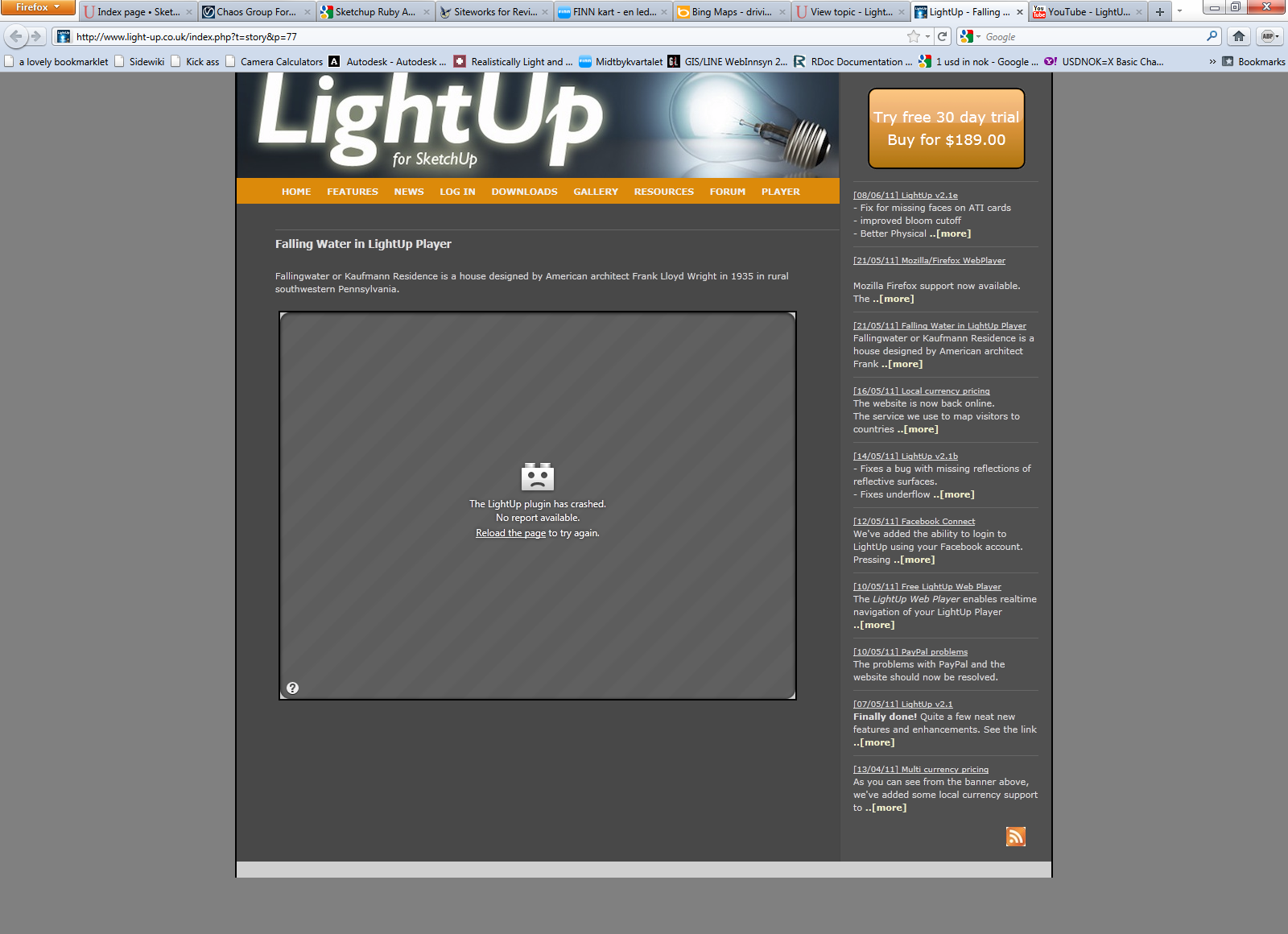
-
Did a reload or anything help?
-
Installed plugin but blank screen? FF 4.0.1 not script blockers running
-
Works on all the Firefox 4.0.1 we've tested it on.
Did it never start up? Can you try uninstalling the older LightUp webplayer and visiting the site again.
Adam
-
@gaieus said:
Is it available already, Adam? (Edit: stupid question; already downloaded and installed)
(That Falling Water is very cool.)
I'd have a question regarding the player. Would it be possible (and of course not too hard work) to make certain objects clickable (like hot spots in Flash panoramas) and a small window either with text or images would pop up? This would be ideal for virtual tours where you add info (think of a virtual museum for instance).
You can embed a weblink in the watermark. So it will open up another webpage (with potentially a different model etc).
However, the DC animation support and links are only in LightUp for SketchUp.
-
@unknownuser said:
Installed plugin but blank screen? FF 4.0.1 not script blockers running
Hmm. Under Tools->Add-Ons->Extensions, do you see "LightUp Plugin 2.4.5"? Have you tried restarting FF?
Adam
-
@adamb said:
Did it never start up? Can you try uninstalling the older LightUp webplayer and visiting the site again.
It was loading - but when it came to displaying the model it crashed. Reloading did not work.
I just re-installed - and now I just get an empty grey box... -
I've LightUp Plugin 2.0.0.1 which is what installed when the page originally loaded. I restarted after installation.
-
@thomthom said:
@adamb said:
Did it never start up? Can you try uninstalling the older LightUp webplayer and visiting the site again.
It was loading - but when it came to displaying the model it crashed. Reloading did not work.
I just re-installed - and now I just get an empty grey box...If you point your browser at other pages like this:
or even a straight .luca file (your browser will now 'know' about this MIMEtype application/x-lightup)
Same problem?
Adam
-
All blank. Like last time.
Will try to reinstall again. -
Blank for me too
-
 nope
nope -
OK, interesting. Thomthom it used to work for you, right?
Does the standalone (code-signed) LightUp Player work on your PC?
Adam
-
@adamb said:
OK, interesting. Thomthom it used to work for you, right?
I've had problems on my office computer - as I reported in the thread about the web-viewer.
It works fine in IE9 - on the same machine.What's odd is that I got the loading screen initially - now I don't.
-
How is it supposed to look btw? "Falling Water"? Anything animated? I don't see anything water-ish except for a light blue surface.

-
Same on IE9 for me?
-
hi Adam,
works on Safari 5.0.6 on 10.5.8 and in a WebDialog inside SU (which is nice;)
the F1 key for scenes dosen't work? is that deliberate, using R to restart animation dose the same thing [I guess].
it would be handy to have the nav guide on the page if it can't be toggeled
W,A,S,D work for nav, L works for lighting and P for post
I did discovered you can crash Safari and or System if you open the standalone player [to check the keys] at the same time as the WebPlayer.
there's also a bit of flotsam in the demo...
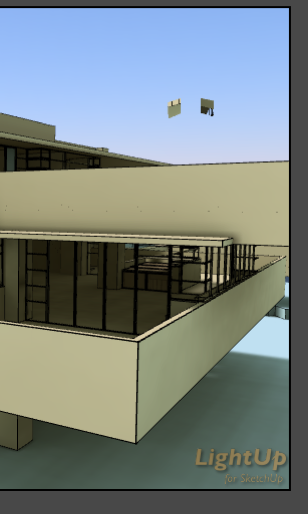
john -
@adamb said:
You can embed a weblink in the watermark. So it will open up another webpage (with potentially a different model etc).
I know - what I meant is that clickable objects inside the player (and of course, dynamic components would be some extra cream on top so we couold open/close doors for instance)

Advertisement








