Render bugs my landscape?
-
Hi guys
Ive been enjoying the forum for a while as a new sketchup user and found solutions to many of my problems. Though I couldn't find anything about this:
Ive created a landscape by importing lines from a .ai file with the "contour hight lines" (sorry I don't know what its called in english) of a small island, created surfaces between the lines and then used the push/pull tool to drag each "ledge" up in 50cm intervals.
Used the paint bucket (1clicking the group) to cover it in a color and assigned a .mxm sand texture to it with maxwell. Though when I export and render, it gets, uhm... a bit messy. I kinda like the abstract look of it, but it doesn't really show my landscape as it is

Using the sandbox "from contours" tool was quite disappointing since it all gets so sharp.
Heres the sketchup+render pictures
(i tried to make a small landscape in a separate file and that works just fine)Any ideas what it might be and how to clean it up? Also any tip on making a smoothe landscape for renderings or is sketchup just not meant for that?
Thx !
the 1. year arch student....
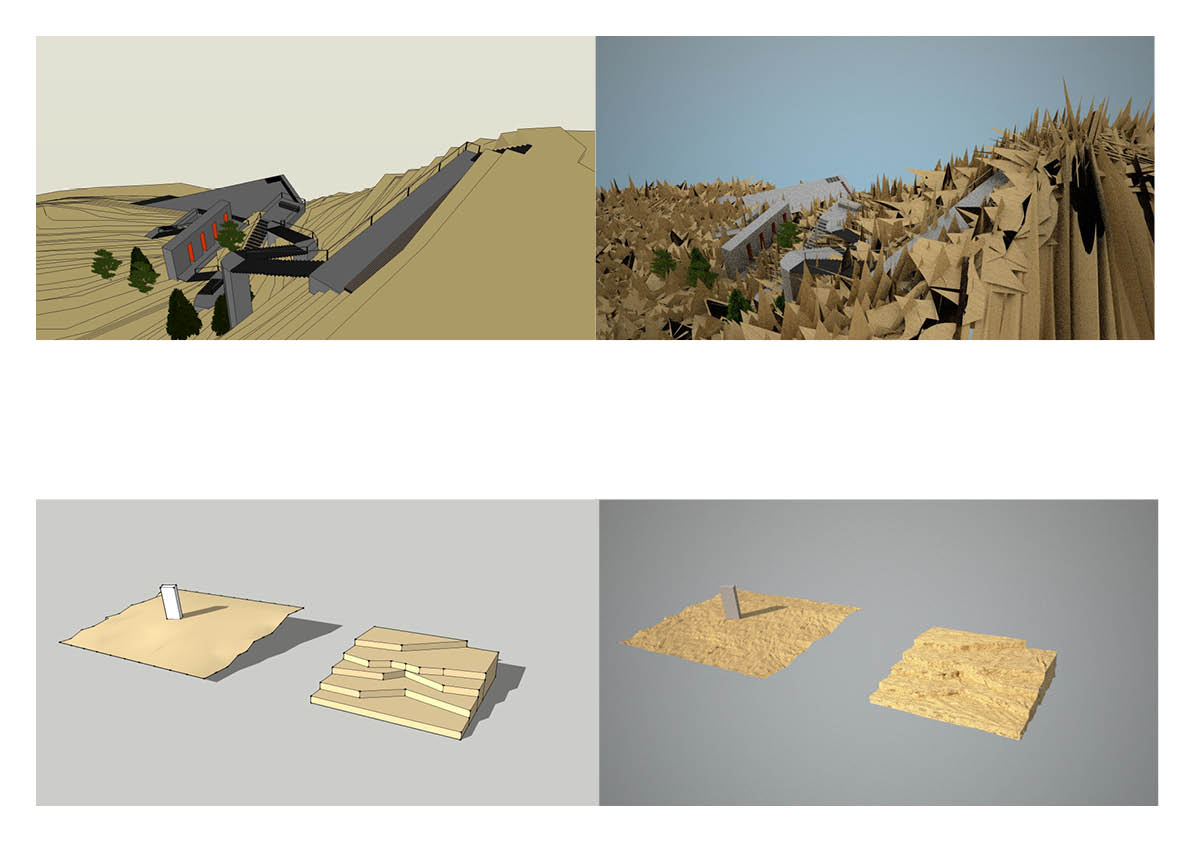
-
I'm assuming the sand texture from Maxwell has a displacement map applied? The "from contours" method is the best solution I've found to get the base mesh. When you make it from push/pulled contours as you show, you will get the those sharp edges around the perimeter. This can be fixed by using ThomThom's Edge Tools http://forums.sketchucation.com/viewtopic.php?t=24593 and making the edges colinear from end to end. You could also use the Smooth option in the Artisan plugin to help average out the terrain. There are other options to further optimize the "from contours" mesh, such as Didier Burrs Terrain reshaper http://forums.sketchucation.com/viewtopic.php?t=11320, or using TIG's drape Cpoints and Triangulate points plugins....which will help prep the terrain for easier sculpting by using Artisan or Sculpt Tools from BTM. There may also be an option within Maxwell to weld verticies or smooth geometry which could help with displacement, but it's been a while since I've played with the demo.
-
It was indeed the displacement value in the texture (was set to 2%).
I will try out those plugins you've linked to get a better looking landscape later on if time allows it (deadline in 1 week for this assignment).Thank you so much for the feedback Earthmover.
-
right, so i couldnt get either of the two suggested plugins (thomthom and reshaper) to do me any good. I think i would have to start all over to fix it.
I downloaded the a trial of Artisan and managed to get a better outcome.I really wanted to make the landscape look good, so i decided to try out Vue. But the importing and uv scaling of textures is driving me mad!
How come it messes up when trying to apply a texture to my imported su model? ie adding wooden planks gives a really ugly bumpy looking smudge (i cant scale/rotate the material to make it look better for some reason, no matter what scale i try its just messed up), though if i place a cube from the Vue toolbar next to the model and place the exact same material (same settings) it works perfectly?
Tried to fiddle with the import settings by making sure that both SU .obj export was sat to cm and Vue's display settings also to cm. Tried to resize when importing (auto resize, i dont know what value to put in manual thought i've read in an old Solo post that there are a 0.254 value if its in inches?).
As you can see the plane i'm trying to place a material on was made as a group in SU before exporting.
So what am i doing wrong?
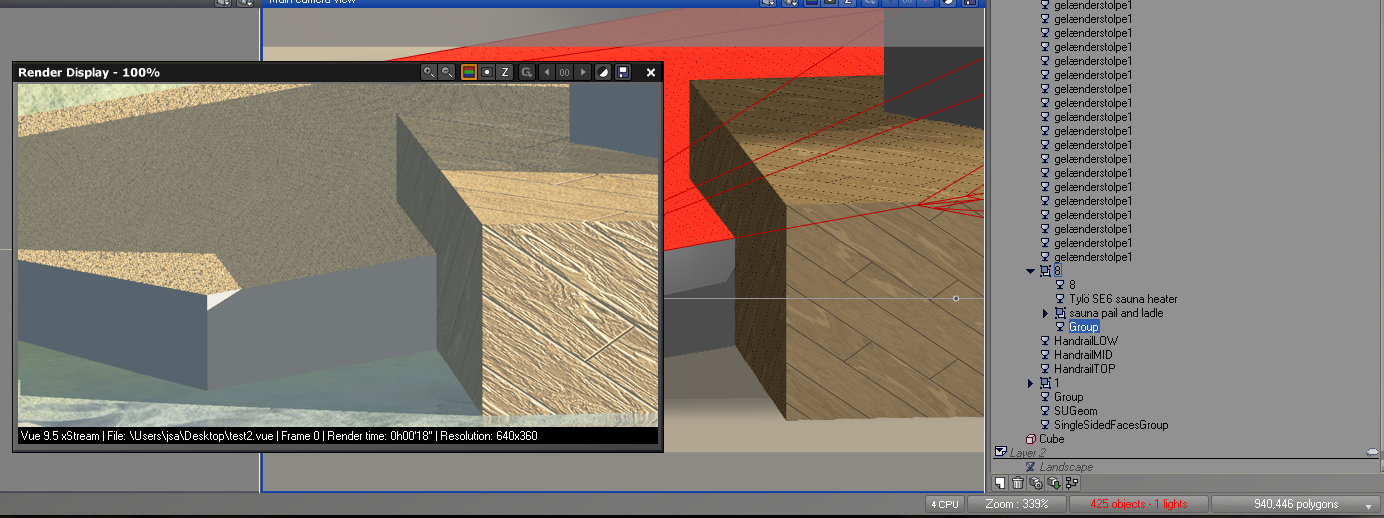
-
Jens,
Can you share the SU model?
I suggest mapping the wood in SU first before export, that way Vue can use your texture coordinates.
I'm also not 100% sure what you wanting to achieve, you are mapping wood but the thread is about landscapes. Landscapes in Vue are unrivalled and very easy to achieve high quality, however there is a different workflow for terrains and mapped textures.
-
Hi Solo
I guess i could've created a new topic for my Vue question, but since it was in the same project i didn't.
The idea was to create a more accurate/more detailed terrain in Vue for my project. But since the projects main focus is the models i've created FOR the terrain i also want those to be rendered nicely = i thought i could do both in Vue (terrain+modelrendering).
I figured i could export my entire SU model (including the terrain i created from contours+Artisan) into Vue to create a more realistic terrain. I could not find any way to create a terrain in Vue out of the imported SU terrain(img 1), so i just created a standard one(img2) and edited it to look like the imported from SU by "push/pulling" in the terrain editor with the SU terrain viewable.
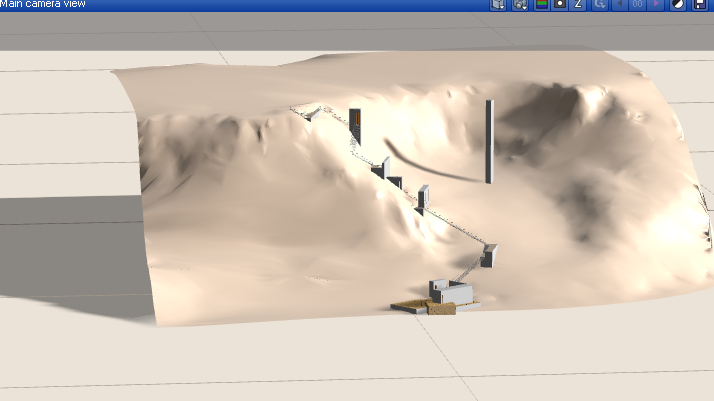
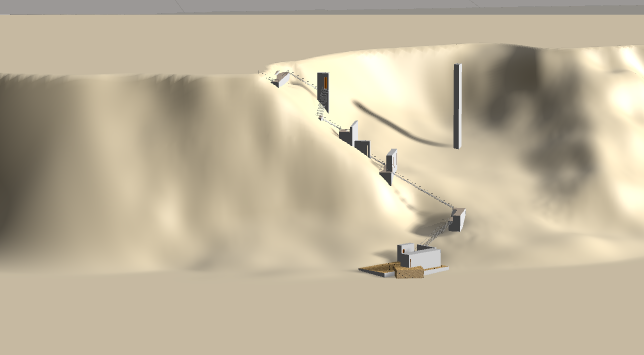
Im rather new to the whole texture/render scene since this is my first year as an arch student, so when you suggest mapping the wood in SU first, i figure i create a new texture in SU's material list, load the .jpg or what ever img of wood planks/boards and resize/fit that img to my model (goes for every texture i guess). Then i export directly into Vue (via .obj or the SU->Vue plugin). And here i load a Vue material onto the group and it will know the scale? Or does it have to be from the same texture i used in SU?
I'm so sorry for the rather confusing text, but i guess i shouldn't hope to learn everything about this over a period of 2-3days googling...
To sum it up:
How can i create a Vue terrain to match the imported terrain from SU (without doing the manual editing that i've spend hours on now)?
Why does loading Vue materials onto the imported SU object's plane mess up the scale/bump map or what ever is going on?Thanks again for the time you guys take helping out us newcommers, hope to return the favor some day !
(the assignment is to build a place where people can go for a swim on the small island of Hven between Denmark and Sweden)

-
@jeggebis said:
How can i create a Vue terrain to match the imported terrain from SU (without doing the manual editing that i've spend hours on now)?
Here's an easy way: http://www.cornucopia3d.com/forum/viewtopic.php?t=12275
-
Couldnt keep myself away from the computer last night trying out what you wrote Solo. Though had to get to work (where i am now) early, so couldn't play with it a whole lot. With material scaled and applied in SU it makes it much easier to get one of Vue's .mat to replace it and scale that instead. So thank you so much for the tip.
I'm not sure if the bumpmap of Vue's materials needs some different settings as i get some weird patterns on some of the wooden planks. Might be because i had to scale all the way down to like 0.0something (will attach a pic when i get home).@d12dozr said:
Here's an easy way: http://www.cornucopia3d.com/forum/viewtopic.php?t=12275
Looks perfect ! Thank you d12dozr. I figure i need some photoshopping of the terrainmap to use it as heightmap? I think i can handle that, but the main problem before getting so far is to set Vue to render the top view only and not the perspective camera? Couldn't really find the setting in Vue's render options and can't find it via google

-
@jeggebis said:
Looks perfect ! Thank you d12dozr. I figure i need some photoshopping of the terrainmap to use it as heightmap?
No photoshopping required...you just need to add a texture gradient to the terrain so that the peaks are white and the valleys are black. If you are more familiar with SU than Vue, make the terrain heightmap in SU, using this method: http://forums.sketchucation.com/viewtopic.php?p=149747#p149747 then exporting the Top view from Sketchup(set camera to Parallel Projection first). Use that image to generate terrain in Vue.
Make a terrain in Vue, then double click it to bring up the Terrain Editor, then:
@unknownuser said:
I think i can handle that, but the main problem before getting so far is to set Vue to render the top view only and not the perspective camera? Couldn't really find the setting in Vue's render options and can't find it via google

Lol...you should spend some time over at Geek at Play

See here:
-
You sir, are a true champ !
Cheers for the screenshot of where the function to render the top view was, have only had my hands on Vue for a few hours in total and the interface takes some time getting used too (the placement of camera is indeed still troubeling when the only other program i've ever worked with is sketchup hehe).
I have infact been watching a few vids on geekatplay, but lord al mighty there are just so many different tuts its hard to choose the basics first as the others seem so interresting too
Thank you for taking the time explaining this in way a novice like myself can understand. Can't wait till i get of work so i can tinker with this at home./jens
-
Yup, Marcus has pretty much got the idea of how to create a terrain from an image in Vue.
Now if you can get a bigger map/image of the area you need you can easily create a pretty accurate terrain in Vue.
Then all you need to do is add a texture, maybe even an ecosystem and render.
I just exported your model and threw in a basic custom ecosystem and rendered, 2 minutes in Vue. default sky, nothing elaborate, if you watch the Geekatplay videos you could create an awesome scene very easily.
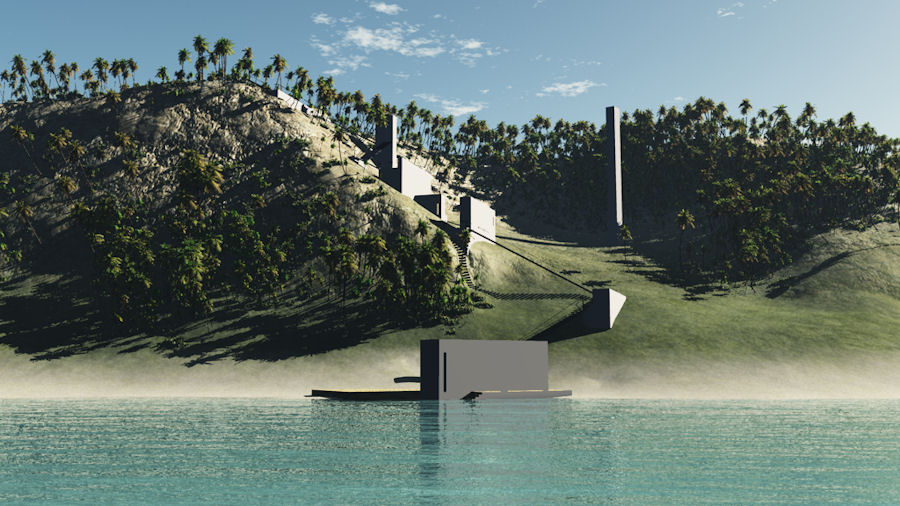
-
Now thats just amazing Solo and a bit of a blow to my skills atm.
I tried creating the terrain from my SU mesh in Vue, but my result is no way near what i wanted:
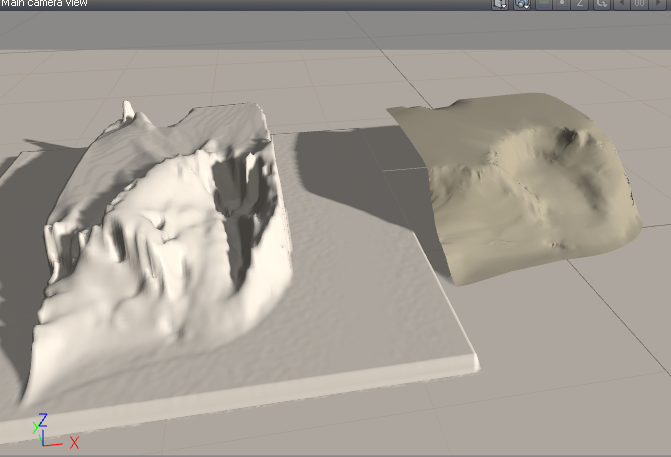
it must have something to do with the mapping image i made in Vue:
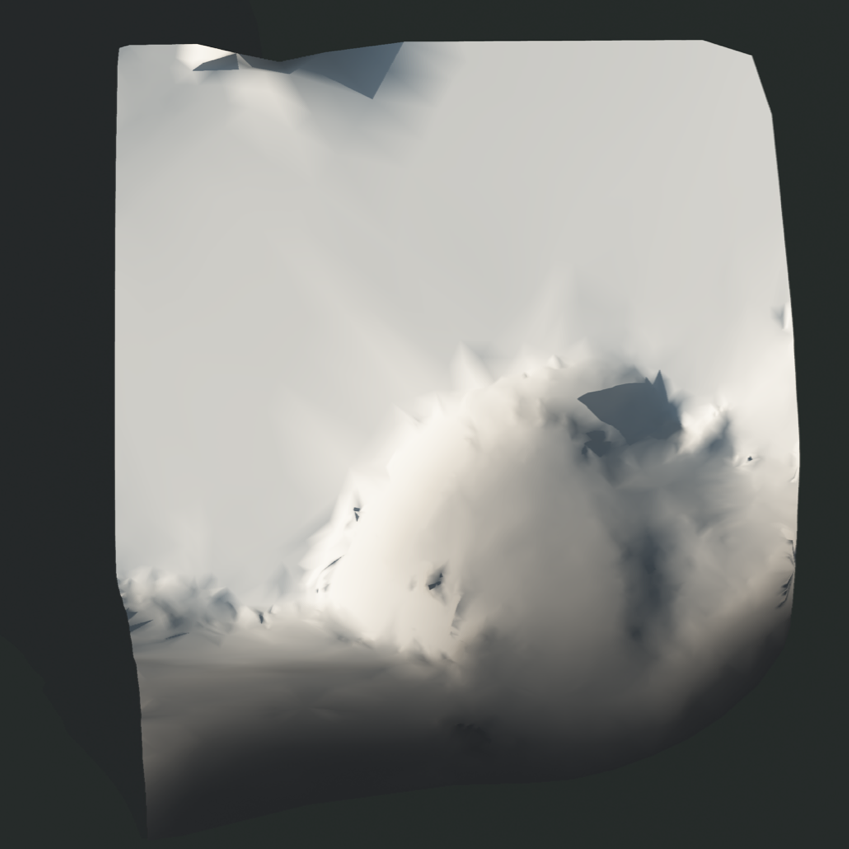
Tried messing a bit with the scale, but that doesn't do much and im having a hard time getting the eco system and even placing plants to work on a mesh (plants cant snap to the surface of the mesh it seems), so would love for this to work!I know i could probably find the solution with loads of time on geekatplay and just fiddling around, but i have so much needed to be done for tomorrow (plans, sections and what not) to show the teachers (final is on friday). + i almost had a meltdown with SU not being able to export if there were any unique materials at all. I knew i should have stayed with the cardboard models and freehand drawings instead of this...
So where have i gone wrong with the SU mesh -> vue terrain?
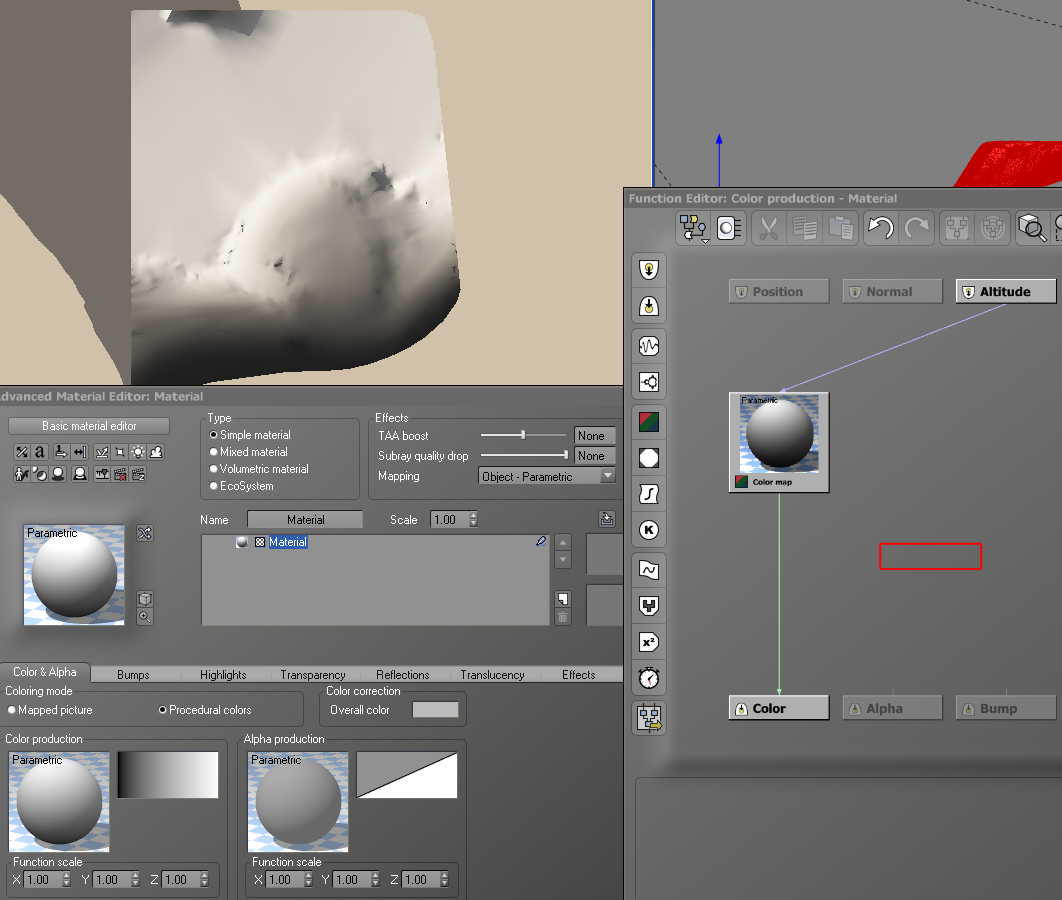
-
I think the shadows are interfering with the heightmap, and perhaps your image output is too small. You'll also need to crop the output image to show just the terrain. Try this:
-
Thanks for the tip. The result did not change a whole lot though:
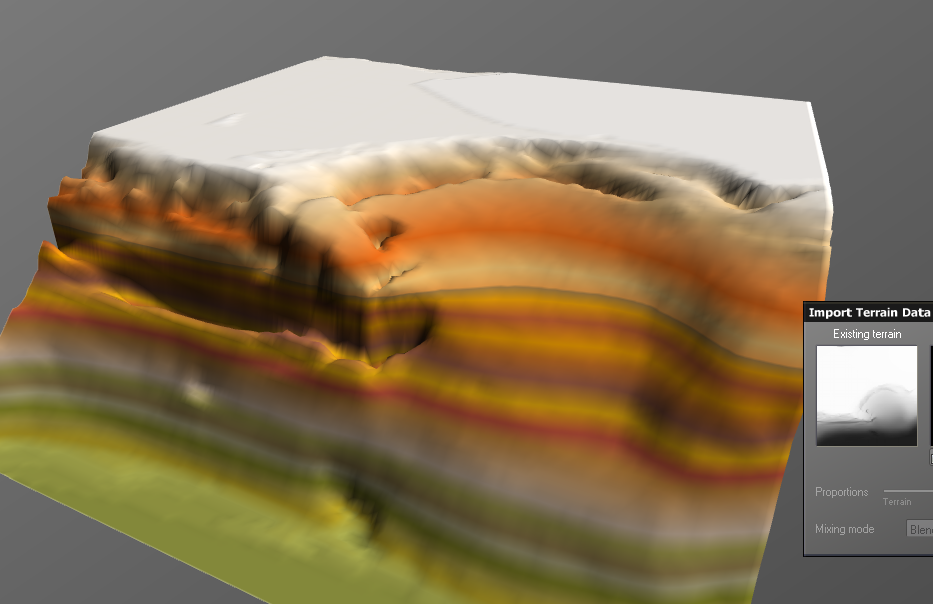
I also tried with the sketchup method you linked to and got the following map:
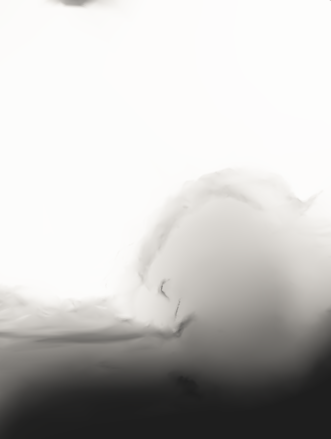
(same result)I wonder if there is some setting to the gradient i need to change so it will create the "valley" after the top ledge. It seems like it gets where the ledge drops down fine, but then it just boost right up even though the gradient indicates otherwise?
Maybe this is just not meant to happen. I tried to just paint an eco system on the mesh instead as the mesh is pretty detailed and okay as it is i guess. But it does not place the plant on to the mesh directly but some what under it, so only the top of the trees stick through. At the top of the terrain its okay, but on slopes and such its messy + i cant paint on certain places?
Im gonna lay a bit low with all these basic questions, its only because of the time left of this project im asking to save time. Hope it is okay.
Advertisement







