Creating a Cardboard Slice Model Using SketchUp 8
-
I am a substitute teacher. I recently saw a model, created by a student, of the top of a Roman / Greek (Ionic?) column. The model was made from 'slices' of cardboard built up, layer upon layer. I asked him how he did it and he said he used SketchUp. I downloaded SketchUp and downloaded the column top from Google 3D.
How do I turn this computer model into a real model, made of cardboard slices (using a normal printer)? I would like to use this technology in my grade 7 class, so any software would have to be free (or quite cheap).
Any thoughts?
Thanks in advance.
-
Try this Slicer plugin: http://forums.sketchucation.com/viewtopic.php?p=16689#p16689
-
Yes Slicer by TIG is a cool plug

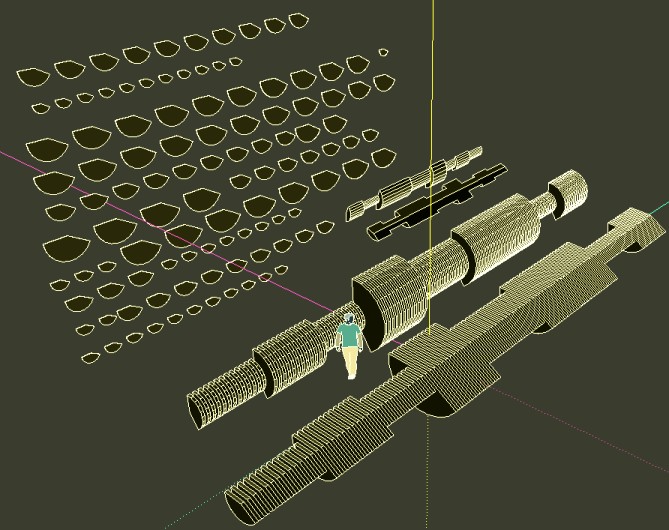
-
If you are building it up out of slices, then print your slices from the model and use the shapes for your cutting templates. (if this isn't too obvious...since you asked)
-
Thanks. i haven't had a chance to do this yet, but will be trying it out in the next couple of days.
I figured I would have to use sheets of paper as a template (those bits of cardboard would definitely jam up my printer), but thanks for confirming what I thought I had figured out.
Cheers
Advertisement







