A low-poly PhotoScan relief
-
Here's a model of a local WWII monument, made with PhotoScan with only 2000 polys, and textured with projected photos (not edited afterwards). A coarse, flat model was made from a front photo and then shrunk to fit the stone (ie other photos).
Pretty convincing with textures on compared to the faceted clay version?

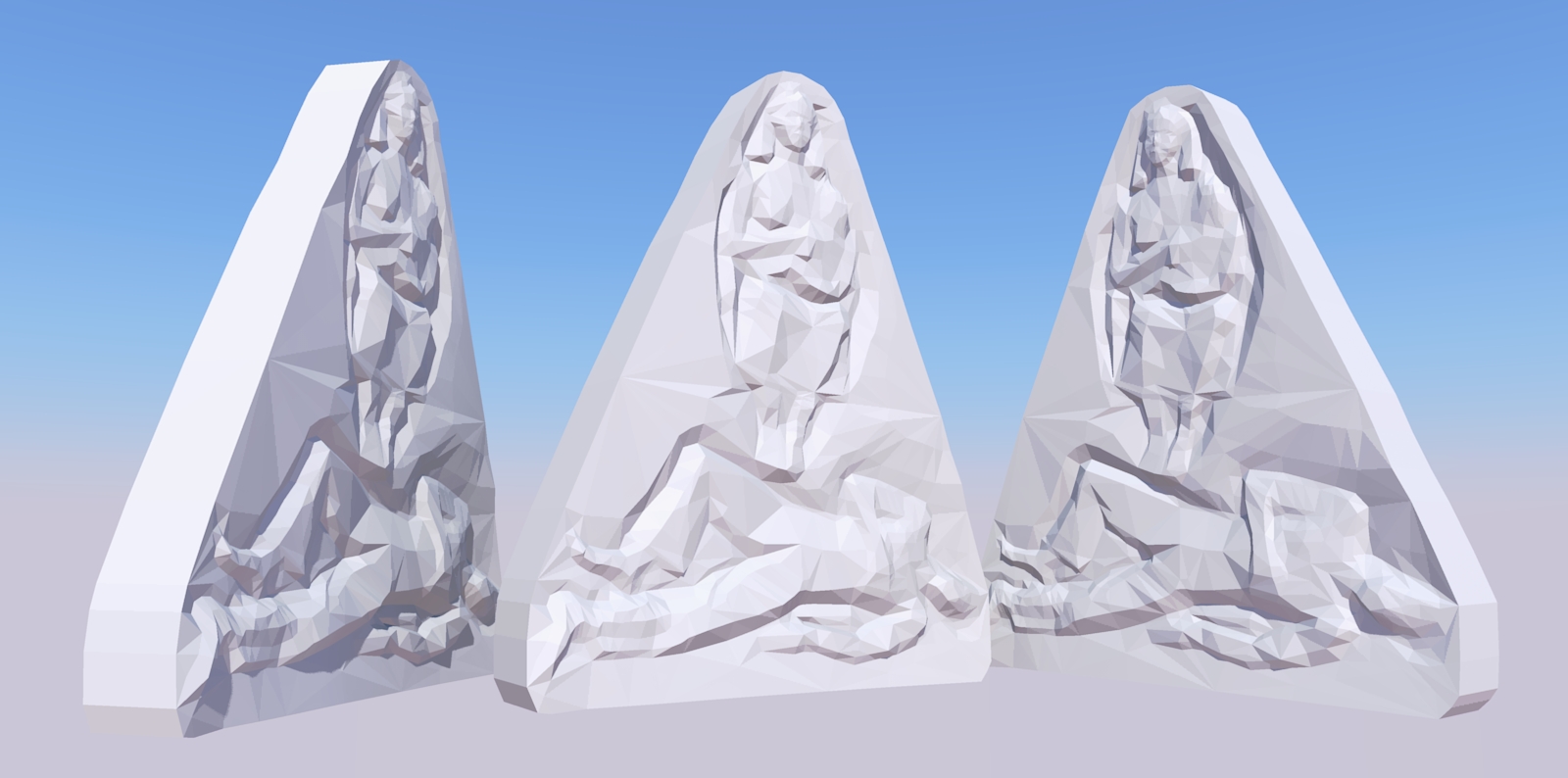
-
hi,
that's very effective, how many images did you use?
john
-
Cool...now how how high-poly can you make the model/clay render? (for instance if you wanted to make a 3D print replica of the monument)
-
excellent i love to try this software now.
-
I used 6 photos, but only really used 4 of them.
For a 3D-print model I would suppose you'd need several 100,000s of faces to get all that rough stone texture "translated"? -
The stone texture isn't important, just the carving. As you have it now, the clay render is pretty faceted.
-
You can go as hi-poly as you want. You can bring SU to it's absolute knees. But the workflow remains the same....
[1] Good Camera shots with overlaps between images
[2] Open in Photoscan to align/place points/calibrate
[3] Export to SU
[4] Build model, apply textures etcI think Bjorn shows that here textures are adding more to the model than geometry. But he can quite quickly go for higher detail if he wants. Even enough for a 3D print.
Photoscan also exports to DXF and VRML
-
Well, a low poly mesh if the texture is so nicely applied (and adding to the appearance) is more often than not enough IMO. Think this way; you are using this instead of displacement - and when you do this subtle mesh forming, it is always better than displacement in the render engine. Mostly because it can be selective (add detail and subdivision where ultimately necessary etc.) and also faster to render.
-
@unknownuser said:
You can go as hi-poly as you want. You can bring SU to it's absolute knees. But the workflow remains the same....
 Thanks Rich
Thanks Rich -
Here's a lo-poly example...

Or you can upsample to go hi-poly...

Where you choose to add geometry you'll get much more detailed meshes. So here the nose and eyes are more pronounced. But good results are only possible with good calibrated images in Photoscan. But that's pretty easy to achieve quite quickly.
-
As I started with 3D on a computer with 1MB RAM I'm still counting polys, always trying to make as few as possible

The number of polys you use depends on how many details you want, and how many pixels you have available. For a 500k model I guess I would have had to shoot some closeups too. Or just PhotoScan the main shapes and use other tools for details. It is perfectly possible to make a detailed model in PhotoScan without using the Surface/Image matching tools. There are very powerful upsample/downsample tools, as well as smooth and redistribute functions. Vertex locking and fixing are extremely useful for many tasks other than modeling from photos.
One of the great things with PhotoScan vs ImageModeler and Photomodeler is that you can use all the powerful tools and plugins in SU. The sides were here made with TIGs ExtrudeEdgesAlongVector.
Advertisement







