Photoshop Question
-
Hi all,
I know this isn't an SU question but it will really help with my Geo modelling workflow if I can get an answer to it ...
Anyway, when optimising the phototextures, ready for Google Earth, in SU I right click > texture > edit texture image, which opens up PS. I then change the size of the image and do any other bits of cleanup. I then go to Save. Sometimes I get the jpeg options screen (below) which enables me to 'compress' the jpeg to a smaller file, but quite often, I don't get anything and the file just saves.
Is there any way I can force PS to give me the jpeg options box all the time?
Thanks.
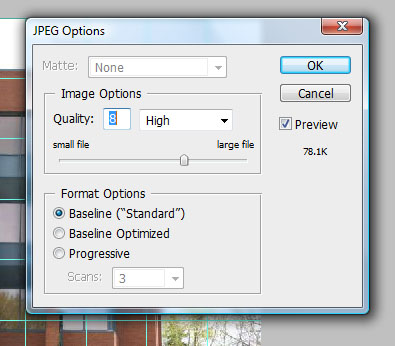
-
The reason whether you'll get this option or not is to do with the amount of photoshopping you're doing. Just scaling the .jpg in photoshop leaves the file you're working on a jpg, so no compress options [stays the same]. If you add layers the file will change to .psd [see tab] now you have the option to compress.
So short answer, create an empty layer when you want to compress.

-
Wow, that easy?! Great stuff. Thank-you.

-
In other applications and I would guess it is the same for PS, if you choose Save as... instead of just Save, you would get the options dialog. And you might want to use Save as... so you don't modify the original in case you need it later.
-
@leedeetee said:
...when optimising the phototextures, ready for Google Earth, in SU I right click > texture > edit texture image...
Dave, in this case (in SU, right click > edit texture image...) the point IS to save the original (inside SU) so it instantly reloads upon saving in the image editor.
If you just "Save as...", it will not reload and you need to manually reload it in the Material browser.Normally one works with his high-res images (easier to adjust if there is enough resolution) then maybe make unique (which makes a pretty ugly job regarding image quality and AA in SU so you may still want the high-res version) and only then "optimize" it - downsampling and using some better AA for instance. But the idea always is to instantly reload.
-
@gaieus said:
If you just "Save as...", it will not reload and you need to manually reload it in the Material browser.
I usually just use "Save", but won't it also reload in SU if you use SaveAs with the same filename (just to be able to control compression)?
-
Well, to be honest, I have never tried that. But I can imagine it would be something like saving with the same file name but into another folder.
However hold on - it's easy to check out.
Edit: it works. It seems that SU extracts the image file into the
C:\Documents and Settings\[your username]\Local Settings\Tempfolder first and you can simply overwrite it there (the image editor offers this folder to "save as..." since the image was opened from there).Then it is instantly loaded into SU.

-
Just checked back, nice to see some more posts. Thanks, guys.

Advertisement







