Guitar bridge
-
I'm trying to make a guitar bridge, I made a frame then used the bezier spline plugin to make the surface but it comes out sort of segmented and chunky, any tips on how to make it more uniform and smooth looking? I attached a picture and the file I'm working with.
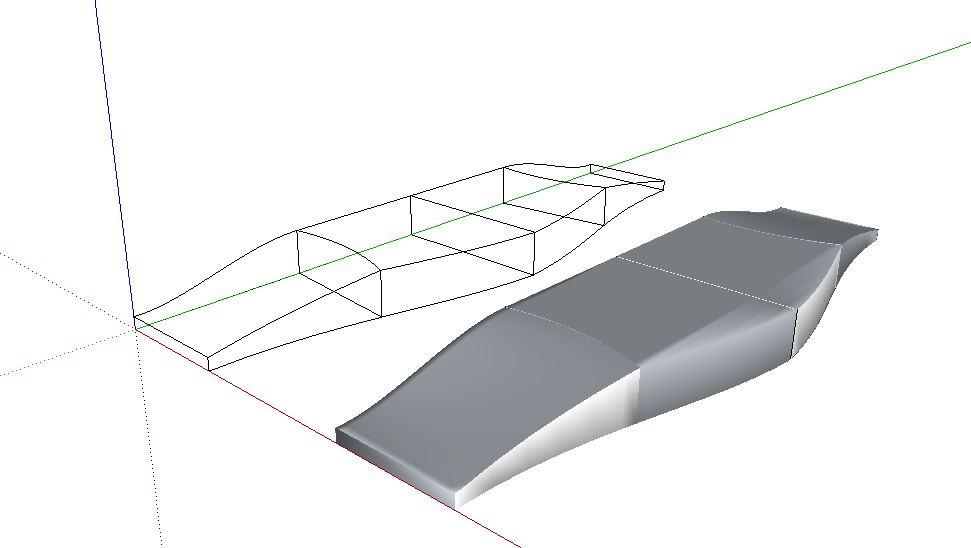
-
How's this?
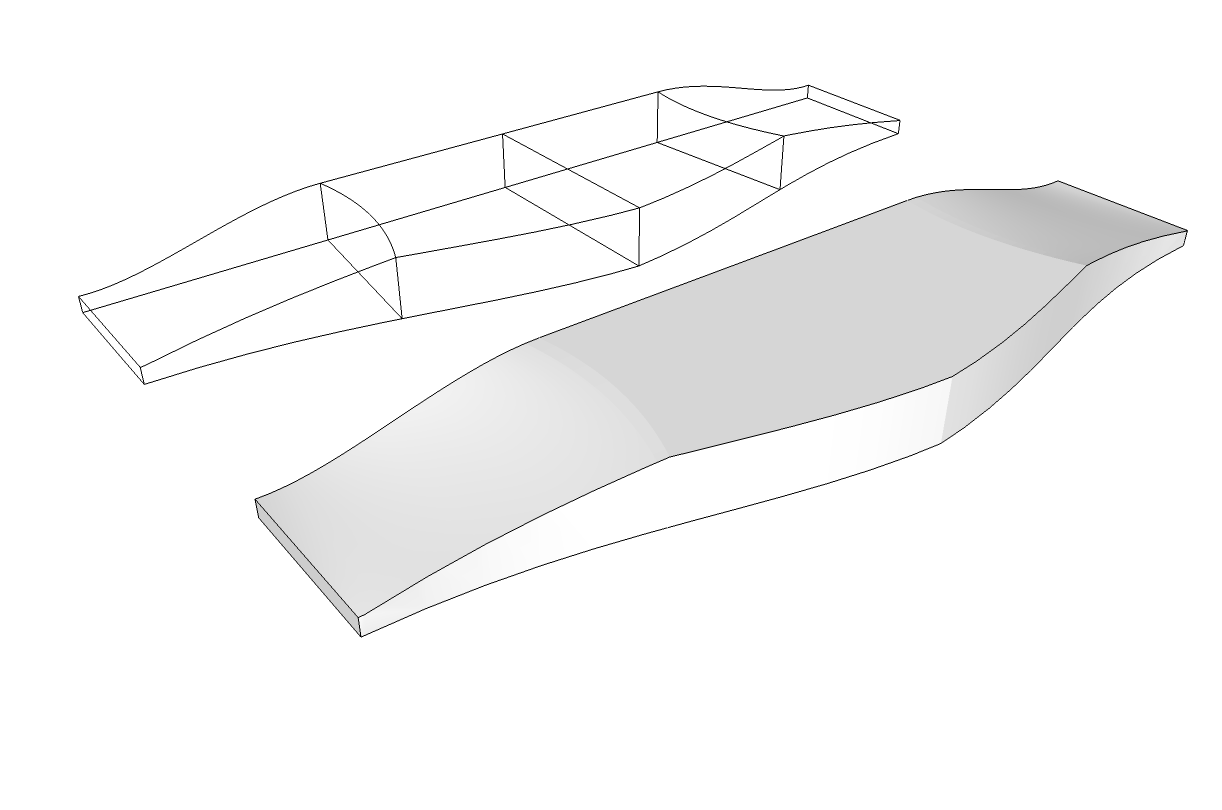
You've got several issues.
Some of the faces are reversed so they show differently.
Softening on the edges causes the sort of streaky look.
Internal vertical faces create the light lines on the surface.I fixed the reversed faces and removed the internal ones. Then I unsoftened the edges on the corners. If you want a radius on those corners it can be done but simply softening them is not the right approach.
You may notice that the file size after I finished with it is less than half of what it was when you posted it. Part of that is due to reducing the geometry. If you poke at it, you'll see I split it in half and made a component of the half. For something that is symmetrical like this, there's not much point in drawing both halves. That also helps to reduce the file size. Getting rid of unneeded geometry also helps.
-
By the way, if you don't want the vertical line at the center of the bridge, change the shape so the faces on either side of the centerline are coplanar. The closest ready-made example I have is below.
Notice the continuation of the radial lines where they wrap over the sides of the post are hidden and the faces on either side are coplanar.
-
Thanks Dave that looks a lot better, what you said about the internal faces and softened edges makes sense.
Advertisement








