Inseting face?
-
Anyway to do this in su?
-
@neostyles said:
Anyway to do this in su?
If you mean 'inset' its edges then use the 'Offset' tool.
If you mean 'pushpull' to extrude it then use the 'PushPull' tool.
If you mean something else please explain better... -
The offset tool did the trick! I have another question.. I have a sphere that I want to cut in half,, what would be the best way to go about doing this?
-
Turn on hidden geometry and select the half you don't want. Delete the selection.
It would be easier just to make a hemisphere in the first place.
-
@dave r said:
Turn on hidden geometry and select the half you don't want. Delete the selection.
It would be easier just to make a hemisphere in the first place.
hmm, I used a plugin to make the sphere and it doesn't seem to have a hemisphere option.. I could have used su's tools, but it creates low poly spheres.
-
If you use the Circle tool and Follow Me, you can make it have as many polys as you want.
-
I guess i missed the option for changing the # of sides when creating the circle
-
-
So are there other ways of creating the hemisphere? How did you do it? It's a little hard to get sketchup to make the other circle standing up.
-
@neostyles said:
It's a little hard to get sketchup to make the other circle standing up.
No,it's not. You have not just explored the rotate tool enough. Please, have a look at this page (and especially scroll down to the second animated GIF that looks like this - original by Taff Gogh I think)
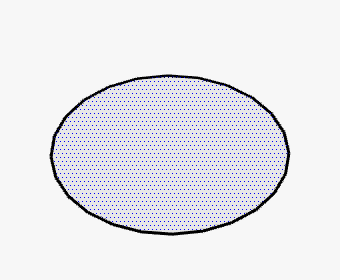
-
@unknownuser said:
So are there other ways of creating the hemisphere?
You have also solution to load one shape as existing component !
(here a simple Dome)
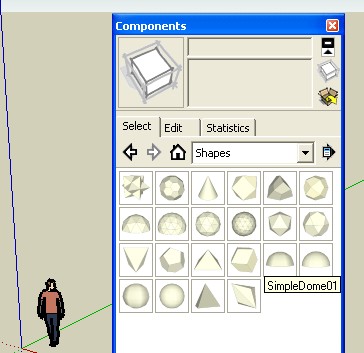
And you can find tons of geometric figures at 3DWarehouse!
By TaffGoch by example
-
@neostyles said:
It's a little hard to get sketchup to make the other circle standing up.
What Gai shows works but I don't even do that. I just orbited the camera to a low viewpoint and, in the example, looking mostly down the green axis. Then SketchUp is happy to draw the circle standing up.
Advertisement








