SmillaEnlarger
-
This could come in handy for some members....
http://sourceforge.net/projects/imageenlarger/
@unknownuser said:
SmillaEnlarger is a small graphical tool ( based on Qt ) to resize, especially magnify bitmaps in high quality.
-
Yep.
This one was also introduced by Pilou a couple of years ago. -
We'll have to do some about Frenchy...

-
I tell ya, he's uncanny.
-
I didn't notice this being mentioned before. Anyway, thanks Rich for the rediscovery and Frenchy for original find

I see there is also a Mac version here, http://www.macupdate.com/app/mac/31807/smillaenlarger I have d/l and tested it out. I think its better than the app I have been using to date, PhotoZoom!
I stuck it in 'Useful MAC Applications [Ongoing Updates]'
http://forums.sketchucation.com/viewtopic.php?f=72&t=6369&p=325002#p325002There is also an equivalent thread called, Useful win apps started by Remus but its not very busy at the moment. http://forums.sketchucation.com/viewtopic.php?f=72&t=6542&start=75 I wonder if we could talk Pilou into posting there?
Mike
PS: Note the 'nice' Mac GUI

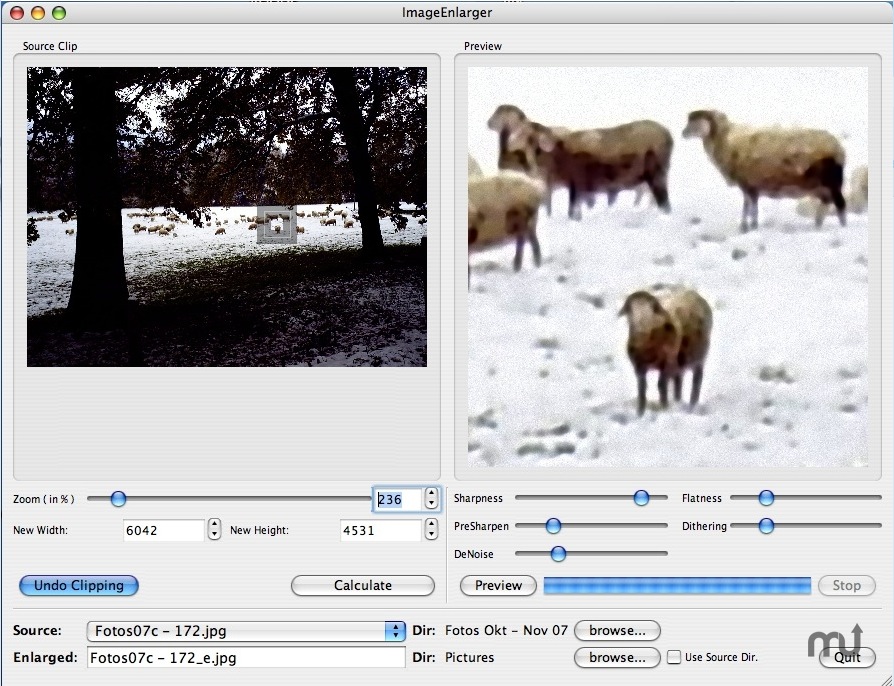
-
Well, I thought it was Pilou who first mentioned it. I know I saw it first in this forum. No matter, and no intent to slight anyone.

-
It's BETTER than Perfect Resize, and that costs £200!!!!!!!!

Downloaded it before Kodak or whoever buys the rights!
-
Thank you, this will come in handy for enlarging renders.
-
@ecuadorian said:
Thank you, this will come in handy for enlarging renders.
Indeed once I had to render an extremely large image which was impossible on my 32 bit XP. So I rendered it as large as I could and used this enlarger to make it bigger. The client did not notice anything.

As far as I remember it was Alan Frazer who first brought it to (my) attention on the forums - but it may as well have been Pilou (he posts too much)

-
Thanks for the link. Very good.
-
Strangely enough, some of these apps work under the assumption that adding grain improves sharpness.
I used to use an acutance developer made by AGFA to develop my film. It had a similar effect, where it would increase the edge sharpness of the grain, making the image appear sharper. You can only do so much with high-pass sharpening before things look too artificial. Break everything up into 'grain', and things start to look much different.
-
I send the image through Neat Image after this. Gets rid of those nasty speckles.
Cuts render times down which Is always a plus when you're still on dual core.
-
super program . I found this useful as fotosketcher.
Advertisement







