Move to
-
Is there a plugin or some command I've missed to allow clicking a point on one object, then clicking the destination and then run a 'move to' action? I built a decorative leaf to the side of a building, made it a component, and for some reason couldn't get it lined up to snap it to the front of a building for about an hour. I kept dragging it from x,y,z, tried to constrain with the SHIFT key, pushed it through the building - you get the idea.
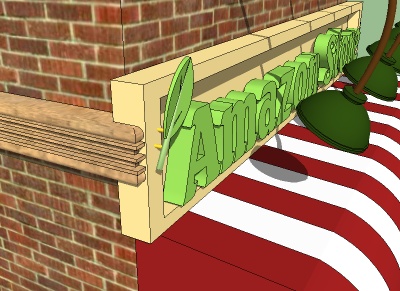
-
The thing I find easiest for placing components is to first change the component axes to a logical location for the insertion point. Then, if there's not an intersection on the facade that would correspond to the insertion point, set a couple of crossing guidelines there. Then select the leaf component from the In Model library and drop it at the intersection.
See here for more on that.
-
This may not apply, but if it does, be sure to right click on the group/ component to unglue from any surface you may have constructed it on.
-
Ah, thank you both.
Setting the guidelines and pasting from the library did it in about 3 seconds.
Advertisement







