[Plugin] CameraKeyMaker 1.0 (Update 2011-04-09)
-
Hi,
Thanks for the plugin, it's very useful but i work on Mac, the plugin runs but there are problems:- On Mac the keys combination (Alt+Q, ...) and the arrow keys don't works so you can't create the Camera Keys.
- The path to camera_path.html file is invalid and the file don't open when you push Enter key.
Only the first time that i ran the plugin i could create the camera keys (Ctrl+Q on Mac) but the next times no and when i pushed the Enter key this were the Console message:
I have translating the plugin to spanish language, when i finished it i'll upload it here.
Bye and i hope your help for fix these problems.
-
Using keys that might be mapped by others to do stuff [I already use Alt+Q to orient-faces] is a bad idea... use just modifiers like Alt or Cmd or Shift etc that can't be used as shortcuts otherwise...
-
@oxer said:
Hi,
Thanks for the plugin, it's very useful but i work on Mac, the plugin runs but there are problems:- On Mac the keys combination (Alt+Q, ...) and the arrow keys don't works so you can't create the Camera Keys.
- The path to camera_path.html file is invalid and the file don't open when you push Enter key.
Only the first time that i ran the plugin i could create the camera keys (Ctrl+Q on Mac) but the next times no and when i pushed the Enter key this were the Console message:
[attachment=0:2pn7yb90]<!-- ia0 -->Captura de pantalla 2011-04-13 a las 04.12.36.JPG<!-- ia0 -->[/attachment:2pn7yb90]
I have translating the plugin to spanish language, when i finished it i'll upload it here.
Bye and i hope your help for fix these problems.
Thanks for reply Oxy
Sorry for Mac users.
I'll fix these bugs soon and contact you. -
@tig said:
Using keys that might be mapped by others to do stuff [I already use Alt+Q to orient-faces] is a bad idea... use just modifiers like Alt or Cmd or Shift etc that can't be used as shortcuts otherwise...
Thank you for your reply TIG
Yes I do not know why I picked the keys complicated. -
Awesome feature - Thankyou!!
One question - forgive me if I missed it. How do I delete the Camera Key path so I can start from scratch? -
This looks like exactly what I need to smooth out the motion in my LightUp animations.
Thank you!

-
@tiggz1 said:
Awesome feature - Thankyou!!
One question - forgive me if I missed it. How do I delete the Camera Key path so I can start from scratch?Thank for reply Tiggz1

just delete path in background layers.
best regard

-
hi
I am trying this plugin and it dont work whit the short cut. alt+q.
I have mac are ther some diffrent short cut?Best Achim
-
@wwwyoose said:
hi
I am trying this plugin and it dont work whit the short cut. alt+q.
I have mac are ther some diffrent short cut?Best Achim
Thank's wwwyoose

This bug is fixed in the next version with many other improvements
comming soon!best regard
-
@macgile said:
This bug is fixed in the next version with many other improvements
comming soon!
best regard


-
Very good application.
I have a only one problem: when i do a render animation with vray it starts slowly and i have to wait a long time.
This happens only with a simple cube
Anyone have this problem? -
@lele_poggi said:
Very good application.
I have a only one problem: when i do a render animation with vray it starts slowly and i have to wait a long time.
This happens only with a simple cube
Anyone have this problem?hi lele_poggi
try to reduce the number of frames between of keys.
because vray render each frame interpoled by sketchup between scenes.best regard

-
@dbalex said:
yes I thought of that also so I installed bezier.rb again with no results.. will try it on my other computer when I have time and will let you know if it works on that one. Thanks!
dbalex, have you had any success with this plugin? I have experience the same problem and tried doing everything that was suggested also (reset all my shortcuts to default, tried a number of bezier scripts from original to thomthom's bezier and I am also using SU8 and Windows 7) but still could not make it work... a very good plugin if only we could make it work... HELP please!!!
-
No it still only works partially for me but I didn't try the new version, I will do it soon and reply here. We should wait for the next release when bezier.rb will not be needed anymore, maybe that will make it work for us..
-
@dbalex said:
No it still only works partially for me but I didn't try the new version, I will do it soon and reply here. We should wait for the next release when bezier.rb will not be needed anymore, maybe that will make it work for us..
Hi dbalex

Currently I am looking for a way not to use Bezier curves.
I test the natural cubic spline and B-spline.
The cubic spline requires too much precision in their adjustment to smooth the path.
The B-spline is my preference because it is more accurate than Beziers and less than the Cubic Spline.
But the algorithm is very greedy for the moment.
So maybe I'll use both.To correct the bug in edit mode:
I used the old pick_point_to_move method of bezier.rb
This method has been corrected in the new version (see http://forums.sketchucation.com/viewtopic.php?f=323&t=30973)
Thank's TT and Fredoyou can make the following changes
in file camera_key_maker.rb:in
def pick_point_to_move (x, y, view)change:
if ph.pick_segment @points_eye path = "eye" @selection = ph.pick_segment @points_eye elsif ph.pick_segment @points_target path = "target" @selection = ph.pick_segment @points_target endby :
if ph.pick_segment(@points_eye, x, y)
path = "eye"
@selection = ph.pick_segment(@points_eye, x, y)
elsif ph.pick_segment(@points_target, x, y)
path = "target"
@selection = ph.pick_segment(@points_target, x, y)
endBest Regard

-
perfect! it's fully working now! thanks for this incredible plugin macgile! finally some decent animation in sketchup!
-
macgile, i have edited the script as you suggested and it's working fine with me, too. thanks very much, i can now move the camera keys from all views now. I have another question... have you tried using this on a walkthrough? I seem to lose the camera angle even if I edit the camera path and the target to make sure that I see my models as I glide through them. the line between the key and the target does not seem to be what it is supposed to be when I hit up button..
going around a single model is a breeze but zigzagging through different models is a different story.
hope this script really develops into a plugin all of us cannot do without... keep it up, sir. thanks much!!!
-
@isda said:
macgile, i have edited the script as you suggested and it's working fine with me, too. thanks very much, i can now move the camera keys from all views now. I have another question... have you tried using this on a walkthrough? I seem to lose the camera angle even if I edit the camera path and the target to make sure that I see my models as I glide through them. the line between the key and the target does not seem to be what it is supposed to be when I hit up button..
going around a single model is a breeze but zigzagging through different models is a different story.
hope this script really develops into a plugin all of us cannot do without... keep it up, sir. thanks much!!!
hi isda

The final path of the eye and the target is smoothed by Bezier interpolation.
you can see into view because they are drawn dashed.
Consider the offset between keys and smoothed path to adjust the control keys.In the next version this offset will be smaller, and higher accuracy.
I also added the ability to move around the target (the locked or not)
or rotate the eye of the camera.
This should facilitate the zigzagging between objects.Your suggestions are welcomed

-
this is basically working on the mac using ShiftQ, and mac arrow keycodes, the html needs some work as you need to right click after the dialog appears to load the page content, but then it works.
is it possible to loop over an object, the camera rotates twice with this path [see pic]
cheers
john
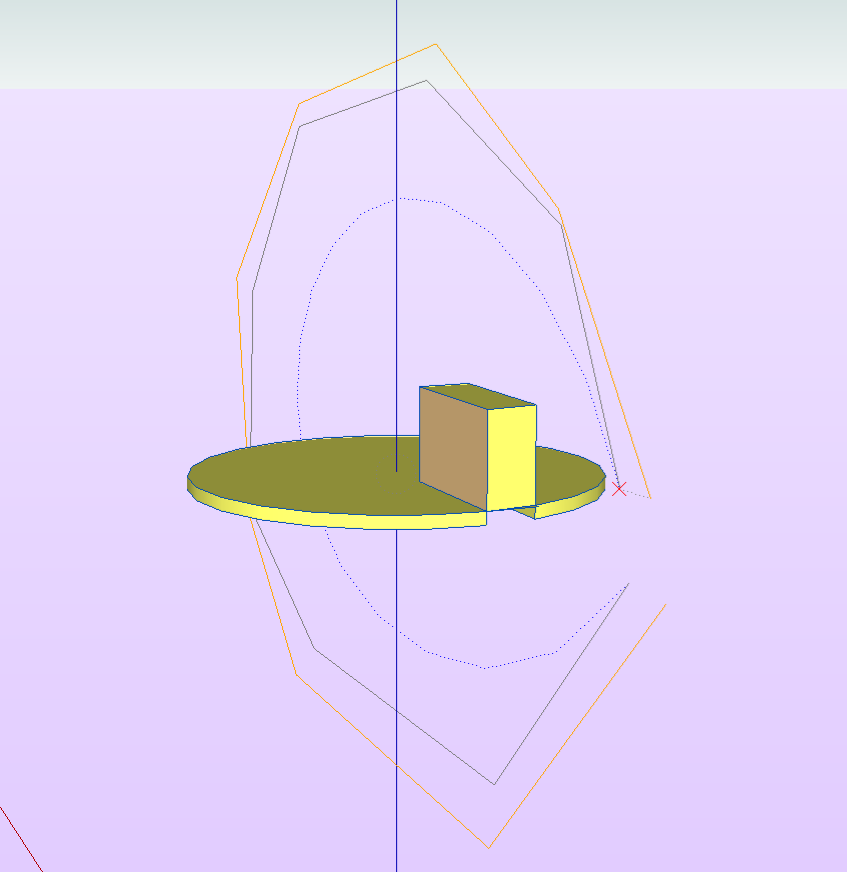
-
@driven said:
this is basically working on the mac using ShiftQ, and mac arrow keycodes, the html needs some work as you need to right click after the dialog appears to load the page content, but then it works.
is it possible to loop over an object, the camera rotates twice with this path [see pic]
cheers
john
[attachment=0:2glsdkjl]<!-- ia0 -->loopAnim.png<!-- ia0 -->[/attachment:2glsdkjl]hi driven

I don't understand what you want?
in the picture the camera rotates around object but look to outside!!!!
Advertisement







