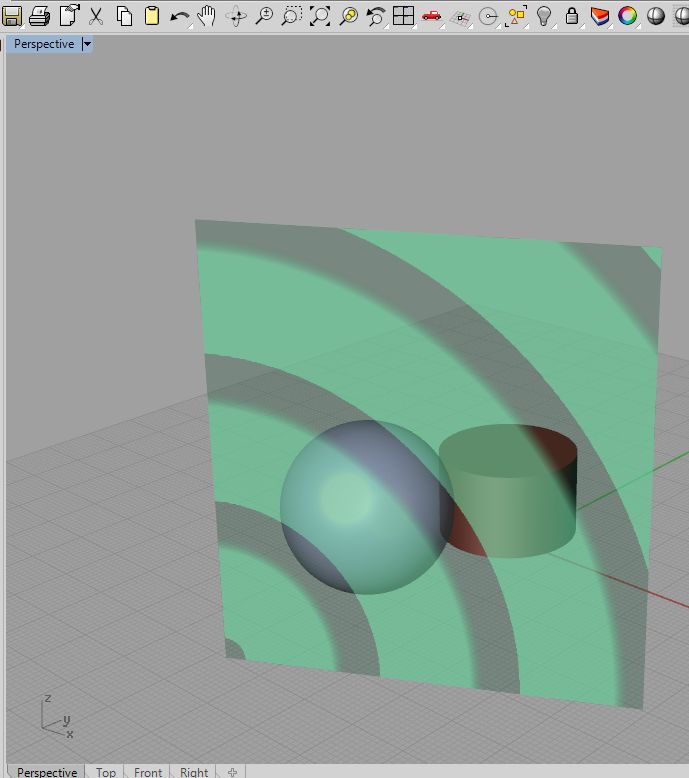Achieving PDF export transparency
-
Any way to match transparency of models when rendered in PDFs? I foolishly have put quite a bit of energy into using various levels of opacity to maximize the info readable in architectural production 'drawings' only to find the PDF output to not reflect these subtleties. I see PDFs can have transparency, theoretically.
Tips appreciated.
-
In SU transparency is, like shadows and textures, a raster effect that is lost in full-vector output. So printing using a PDF printer is the only option to get transparency from SU into PDF.
Anssi
-
Thanks, Anssi, but I am printing with PDFCreator. Do you know of a free PDF printer which supports transparency, or a pay one? (It would be nice to assume all pay ones do but that is likely not wise.)
Perhaps I need to enable textures in SU prior to PDF printing even though I am getting the correct display there without them.
-
File > Export 2d graphic > PNG
Then print to pdf from the image viewertransparency.pdf
It seems it is not a pdf issue, but how SketchUP exports to pdf - In Rhino I get transparency when printing to pdf with the same pdf printer -
When printing from SU, using the "Use high-accuracy HLR" setting forces the print to use vectors instead of raster, so the same limitations apply as with PDF or DWG export: no textures, shadows or transparency.
Anssi
-
Thanks, dedmin.
I'll try to remember that. Pretty much always, though, I am looking for the high-res scalable output (vector) that the HLR PDF provides.
Your first image was produced outside of SU, from an SU exported png?
I do like it when I can put an issue to rest (in my mind), even if it points to an unacknowledged (?) deficiency in my main horse. I'll post an image of how useful I find it to maximize info... Actually I guess this is well known and accepted.
-
I guess that's the crux, Anssi. Sorry to make you repeat yourself.
Thanks for doing so.
Advertisement