[Plugin]T2H_BuildingStructureTools2.2.4 in20141207
-
Hi,
First thank you for made this plugin . . . . ,
how i add previous toolbar . . . . ?
its very Helpful. . . . -
@sumaster said:
Hi,
First thank you for made this plugin . . . . ,
how i add previous toolbar . . . . ?
its very Helpful. . . .Hi,sumaster.
I changed all dialogs to one webdialog in version1.0+.
So I worried many icons in the toolbar become obstructive.
And older dialogs is not valid now.
I can create toolbar with many icons like older.
It will open webdialog with specified class(ex. STEEL_COLUMN,RC_GIRDER,etc).Please wait.
Thanks.
-
Hi Tak2hata
Thanks for you Building Structures Tools - it's a very useful plug-in
I'm putting the UK steel sections into the CSV file which works very well for UBs and UCs
Channels ( [ ) have tapered flanges on your PROFILE NAME SCHEMA
Is there a way to put PFC profiles into the database
Thanks Again for your great Plugins
CTMan
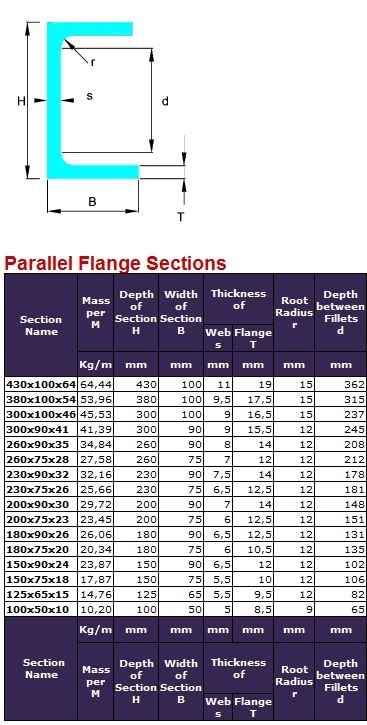
-
@tak2hata said:
@sumaster said:
Hi,
First thank you for made this plugin . . . . ,
how i add previous toolbar . . . . ?
its very Helpful. . . .Hi,sumaster.
I changed all dialogs to one webdialog in version1.0+.
So I worried many icons in the toolbar become obstructive.
And older dialogs is not valid now.
I can create toolbar with many icons like older.
It will open webdialog with specified class(ex. STEEL_COLUMN,RC_GIRDER,etc).Please wait.
Thanks.
yes its interesting . . . .


-
HI,
I try to add some shortcuts " extend to face, extend to structure, Grow to face, Combine each "
and extend to face & extend to structure not working good . . . .
-
CHK
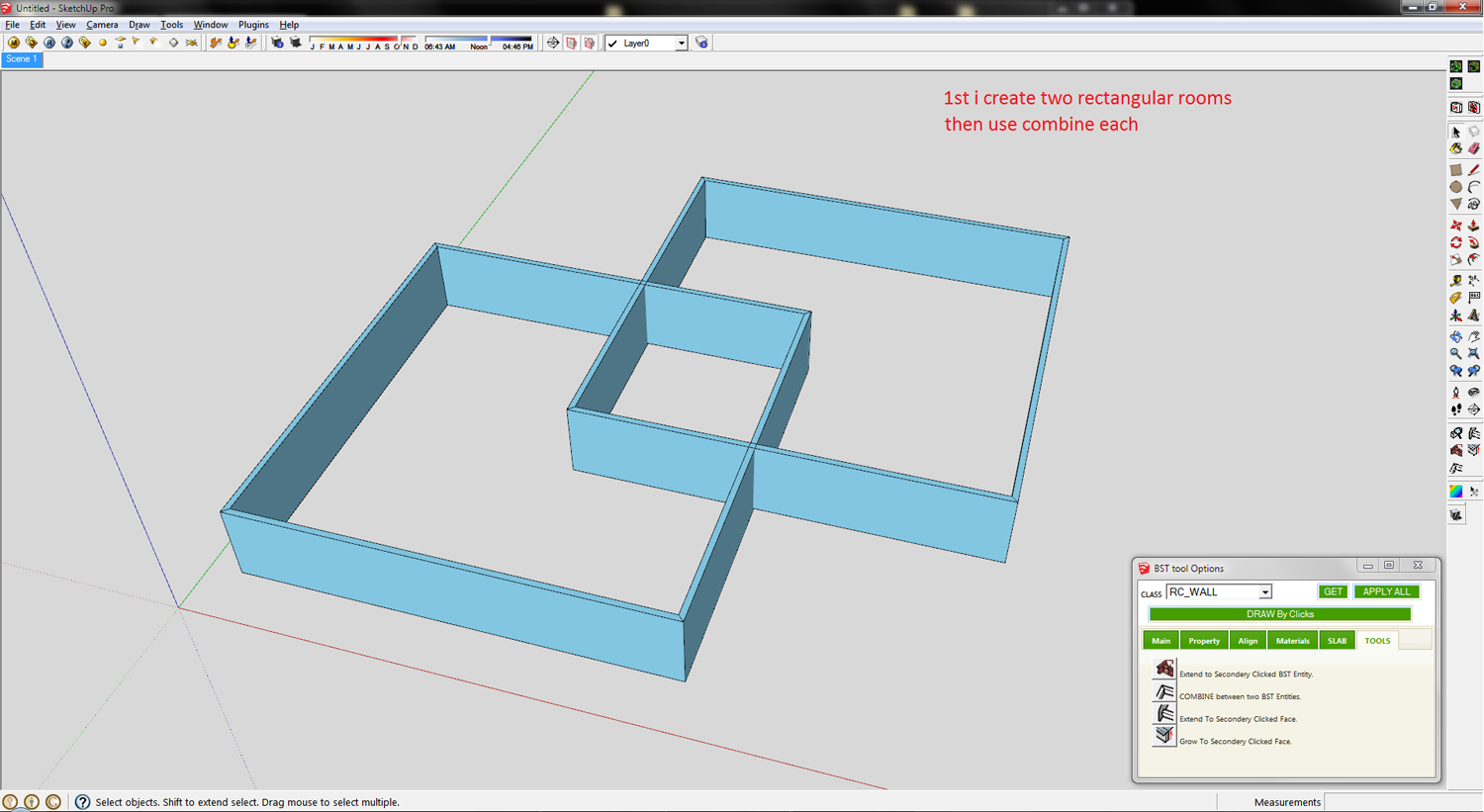
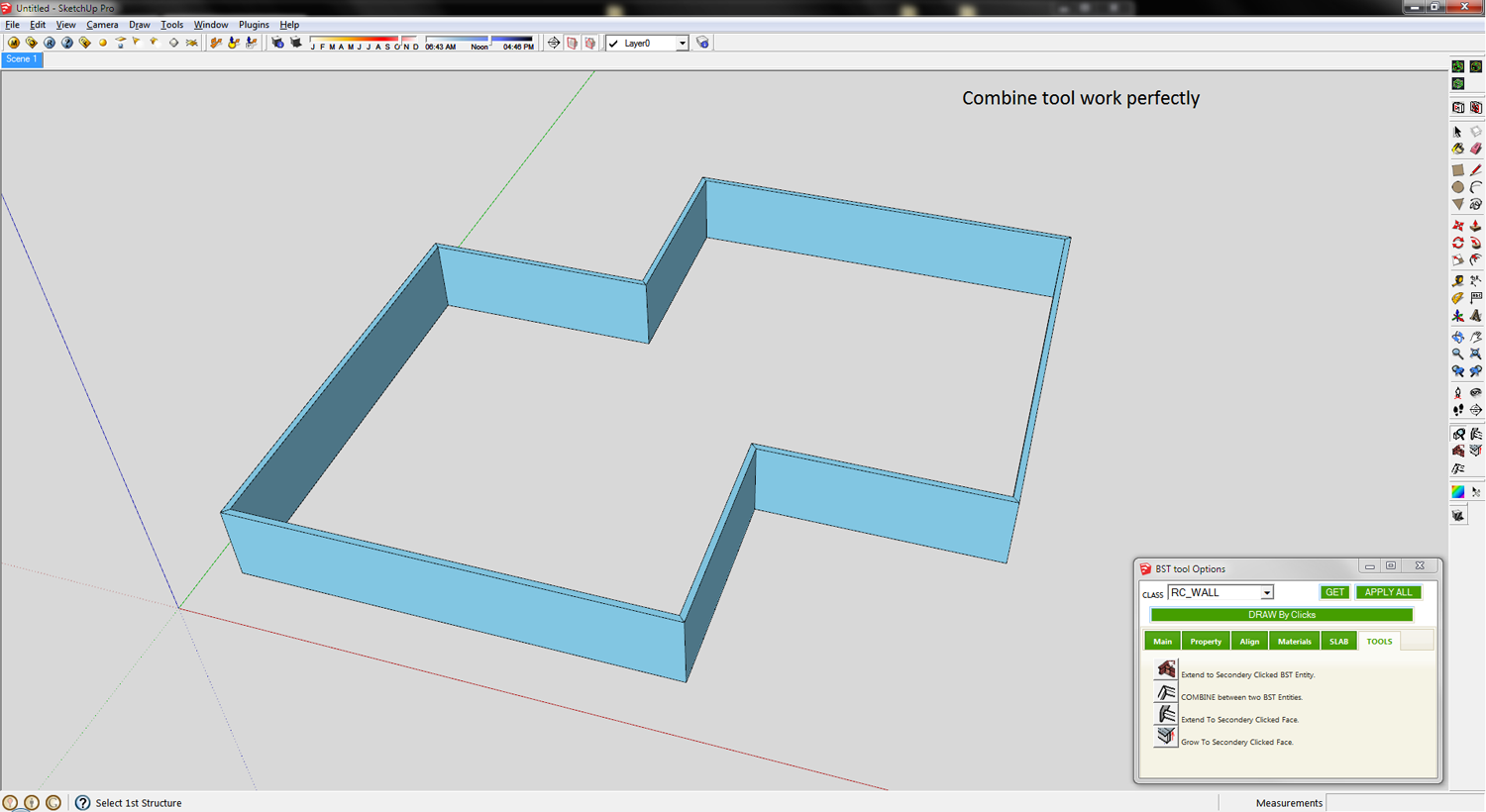
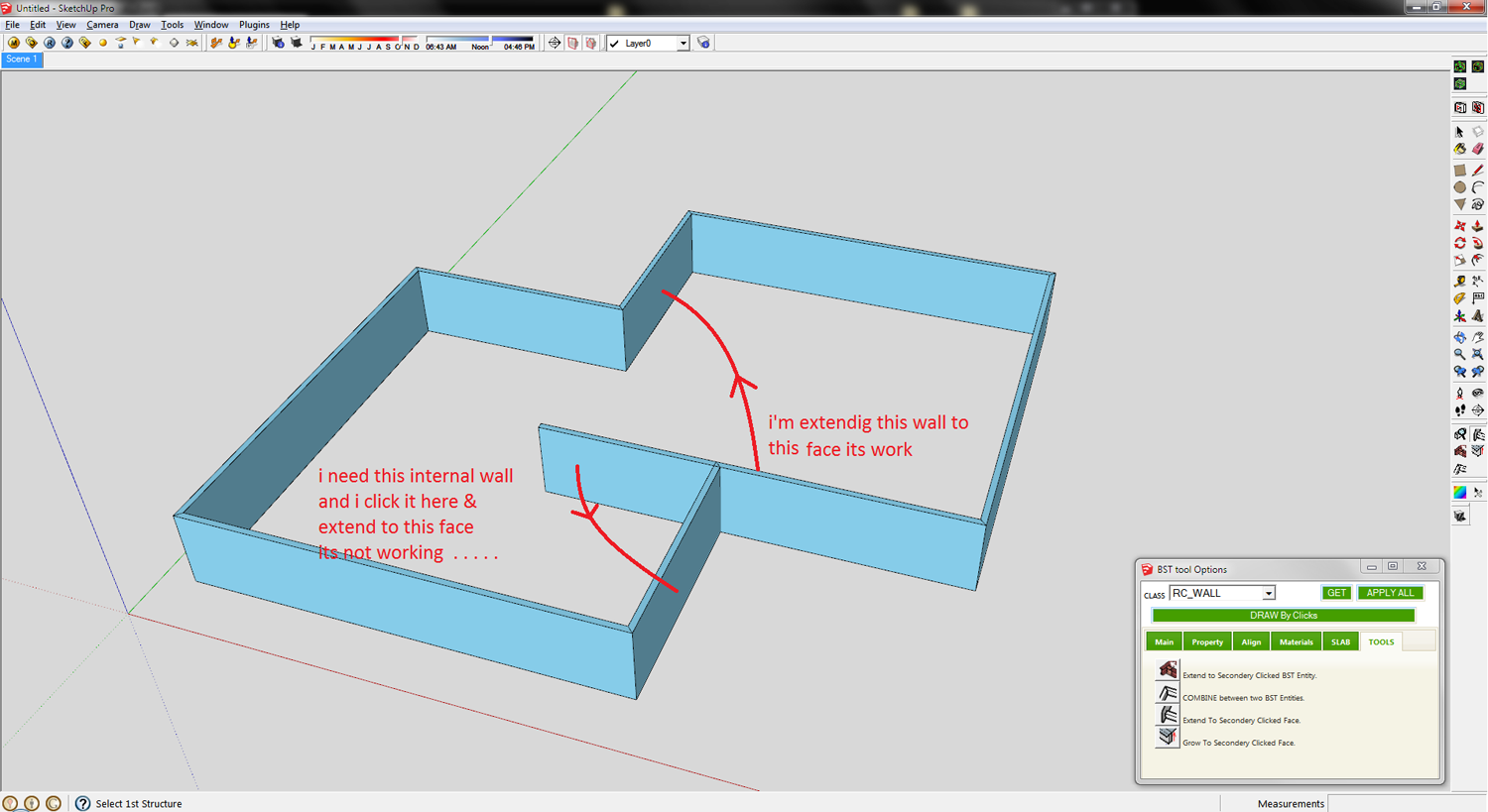
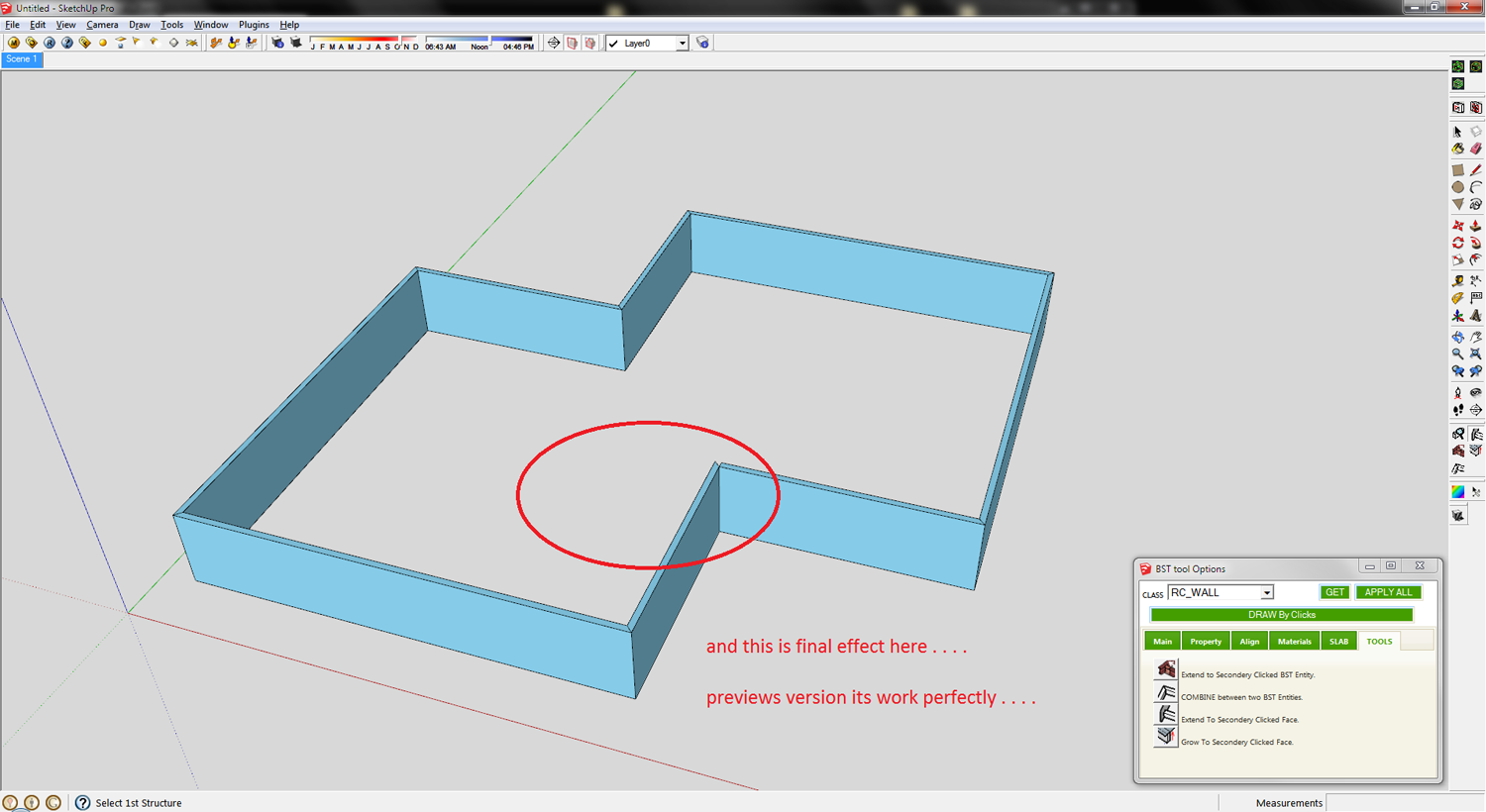
-
Hi,CTman.
You are welcome!
If you upload the PFC profile file here , I will create link to your post in top of thread.
Your PFC profile file will help users of BST!Hi,Sumaster.
I also checked the bug.
I will fix the problem within several days.
And I will update here.Thanks.
-
@tak2hata said:
Hi,Sumaster.
I also checked the bug.
I will fix the problem within several days.
And I will update here.Thanks.
Yes WAiTING . . . .
THANK YOU . . .

-
Hi All,
New the SU but finding it very useful.
Thanks to Tak2hta for the BST plugin. I looks realy good.
I'm using SU8 Pro on Window 7 OS.
In the PlugIns menu under building structure tool I don't seem to have the 'Add New Profile'. The tutorial video seems to indicate it should be there??
Appreciate any help.
Thanks
-
Hi,
I update this in Sep 05,2012.
Bugfix about extending to face with selecting single bst entity.Hi,Sumaster.
Adding toolbar like previous version has not done well yet.
I gave priority to correction of a bug and update.
wait while.Hi,david.
"Add new profile" was disable since version1.0.
Because the adding to CSV with ruby script has problem.
The text code is defferent between languages.
So the character peculiar in the language included in csv will be modified strange when ruby overwrite the csv file.
Please edit CSV file with application like Excel or open office calc.Thanks.
-
Hi TAK2HTA,
Thanks for the reply.
I presume modifying CSV file allows new sizes for existing profile to be added. This is not what I want to do.
Like CTMan I would like to add new profile shape for beams, similar to CTMan's PFC profiles. Instrucion on how to this would be apprecated. We need to be able to customise to get the most out of this realy useful plugin.
Thanks
-
Hi Guys,
I would like to draw your attention to the 'shapes' in tak2hata's plugin - look at the Class SHAPE and the profiles defined as *.SKP files.You can draw any complex shape as long is contained within single face - sample below.
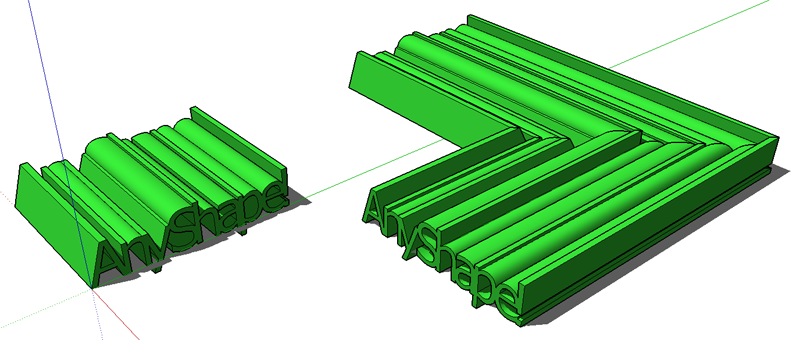
-
@tak2hata said:
Hi,Sumaster.
Adding toolbar like previous version has not done well yet.
I gave priority to correction of a bug and update.
wait while.Hi Tak2hata,
wow nice update . . . .

Extend to Face tool is working perfectly . . . . but
Extend to Structure is not working properly . . .CHK
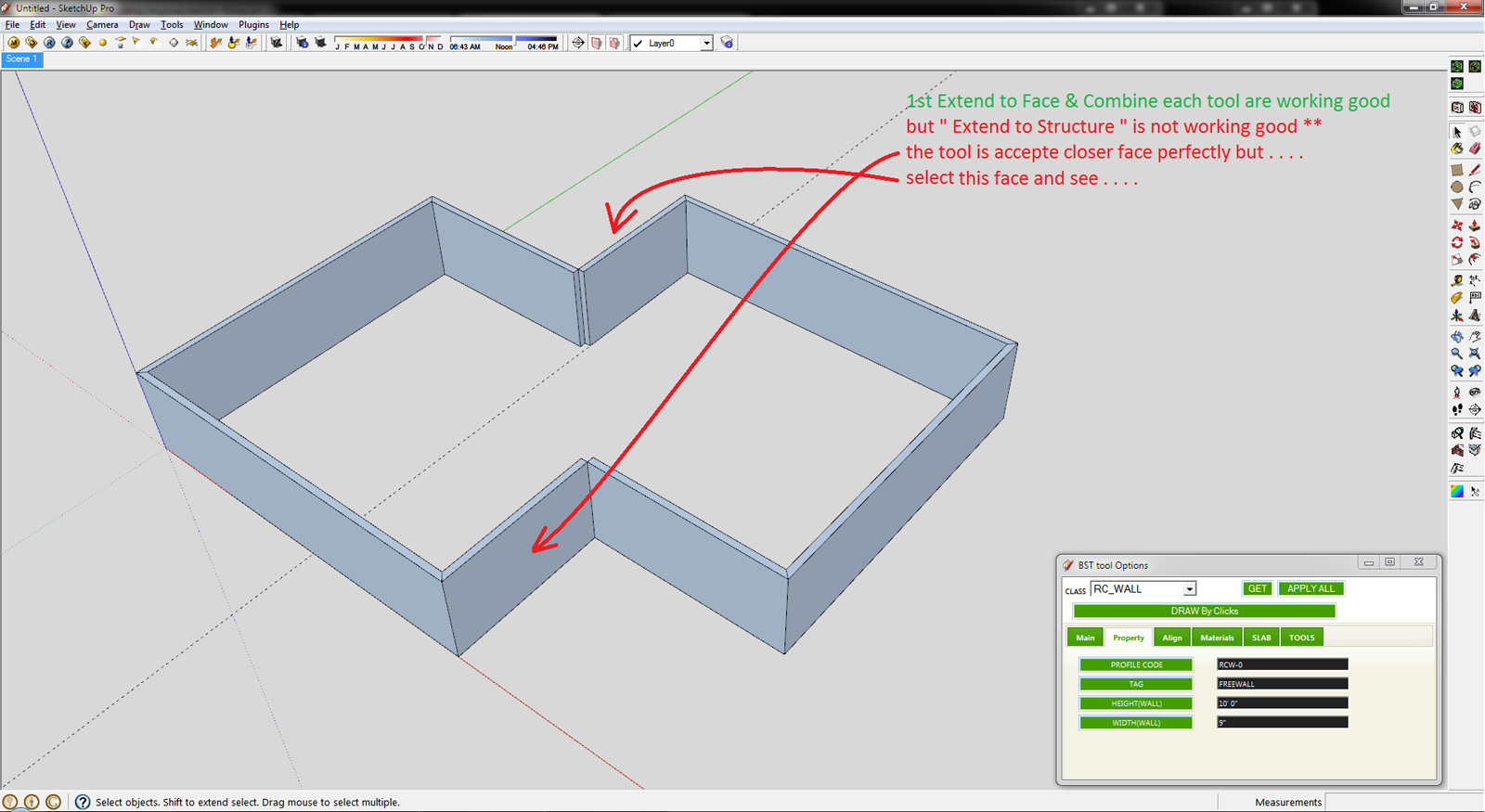
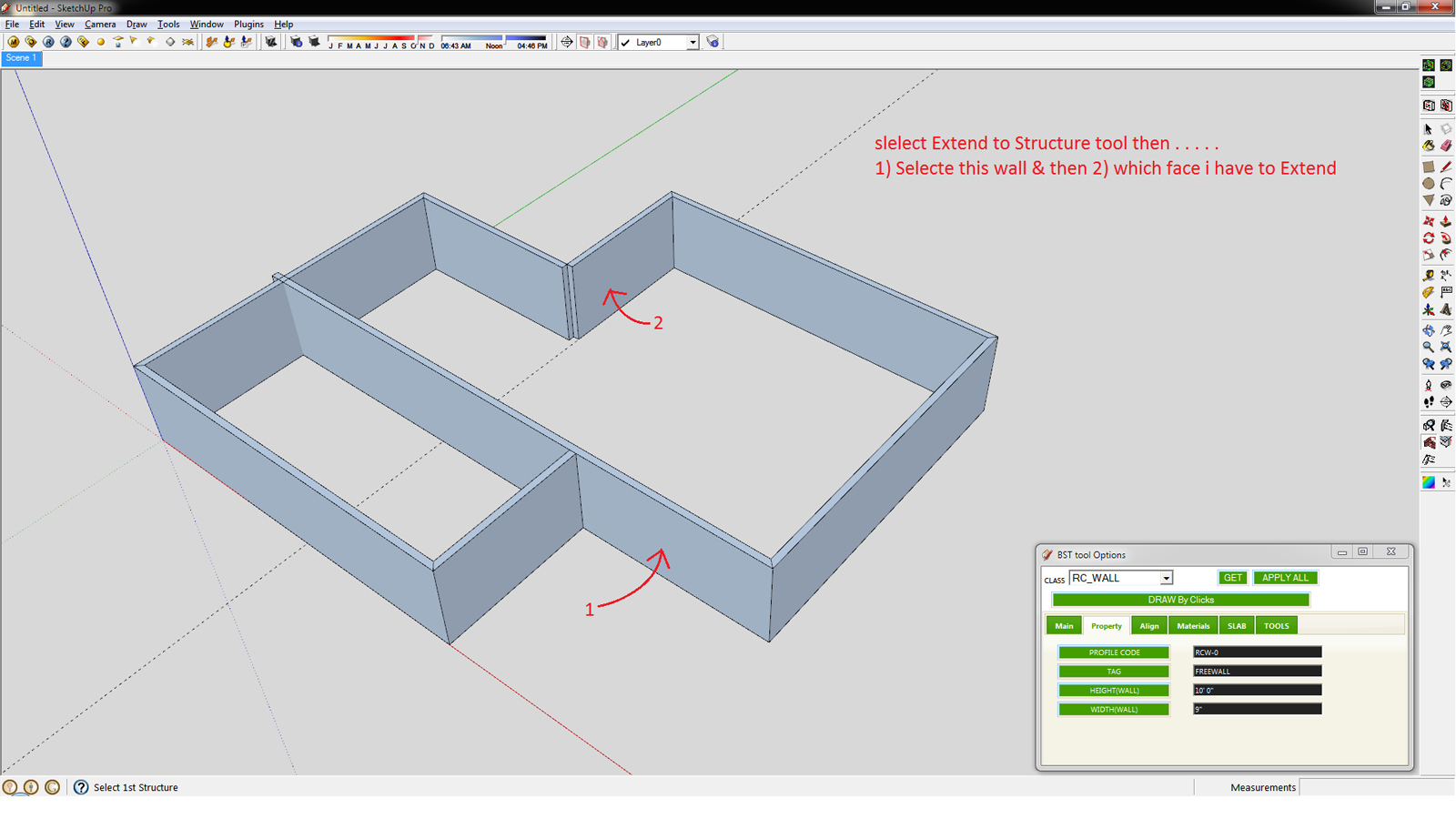
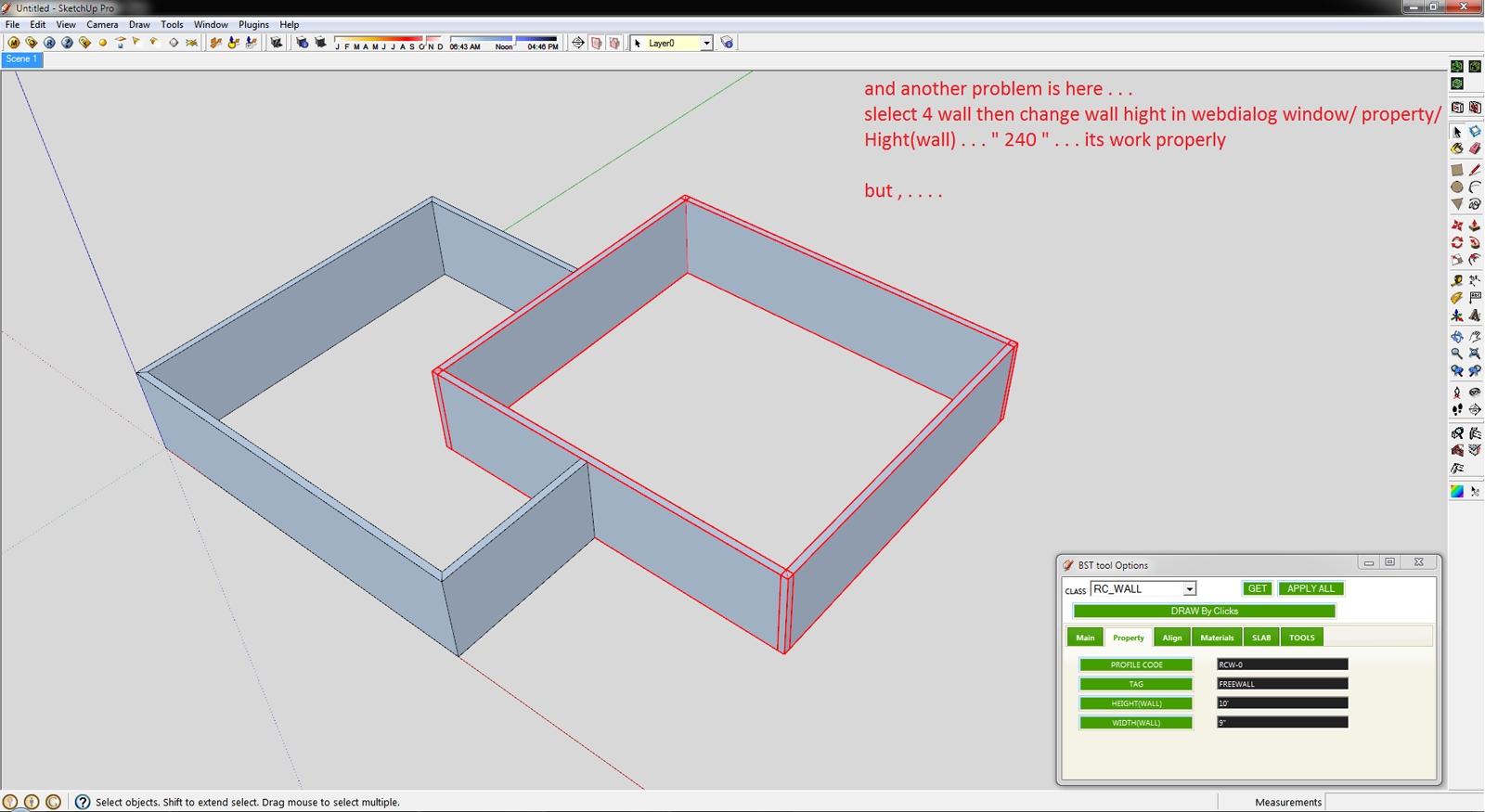
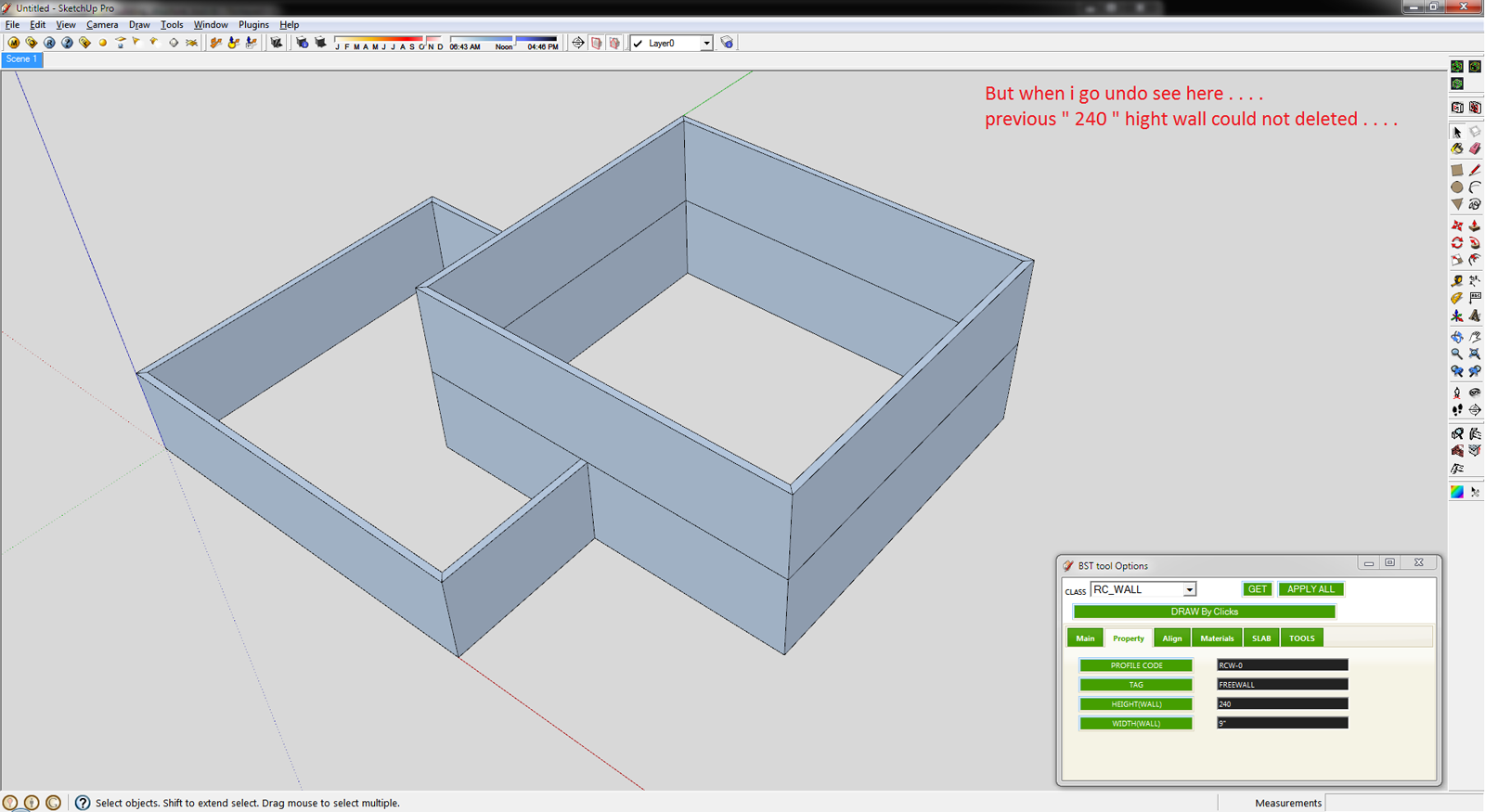
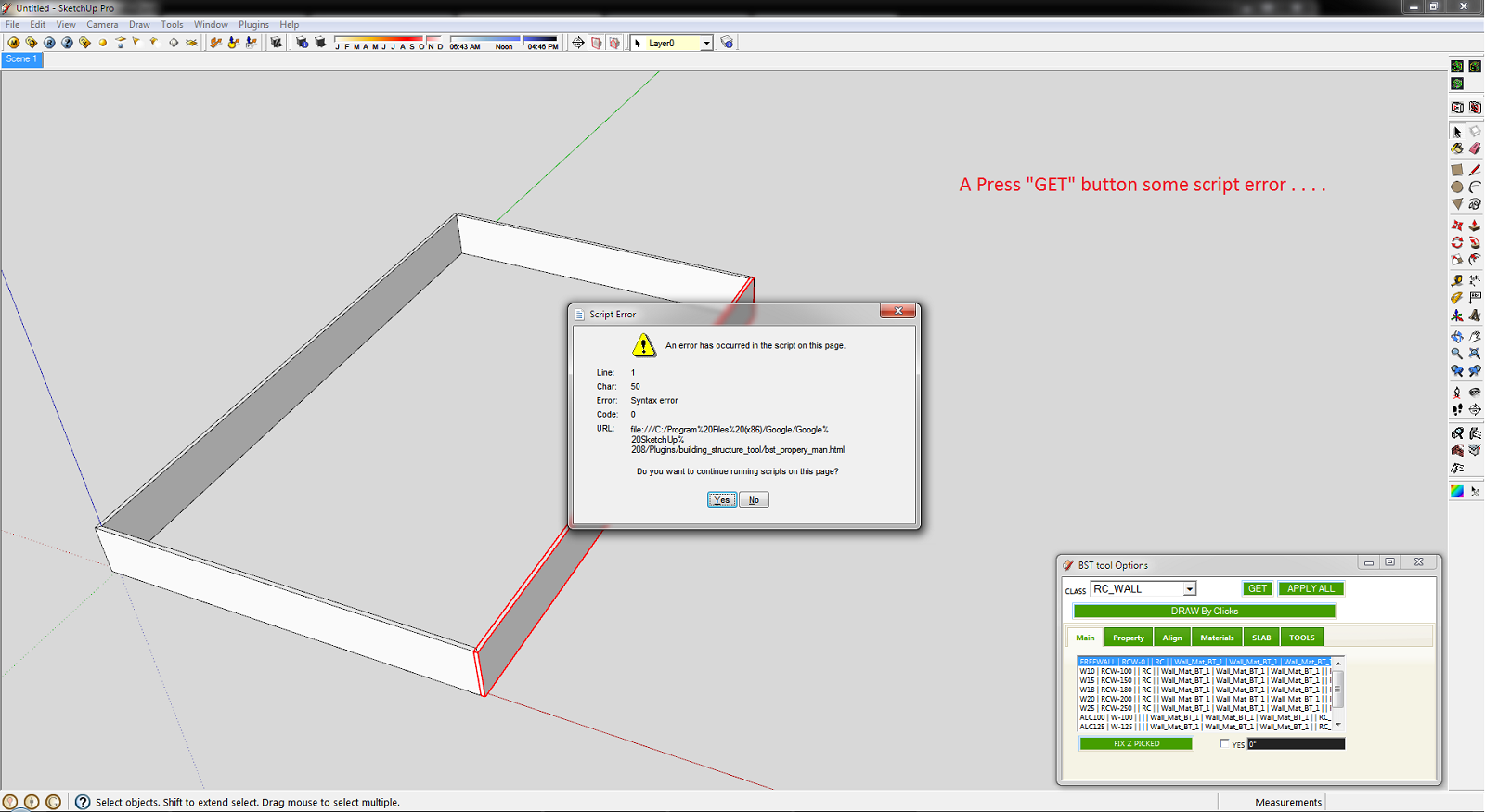
I add some items in plugin menu . . .

please add all previous item in plugin menutst_main_menu = UI.menu("Plugins").add_submenu("#{langconv( 'BS Tool - 1.0' )}") tst_main_menu.add_item("#{langconv('>> Extend to Face')}") { Sketchup.active_model.select_tool TST1_class_extend_face.new( false ) } tst_main_menu.add_item("#{langconv('>> Extend to Structure')}") { Sketchup.active_model.select_tool TST1_class_extend_str.new } tst_main_menu.add_item("#{langconv('>> Growup to Face')}") { Sketchup.active_model.select_tool TST1_class_grow_face.new( false ) } tst_main_menu.add_item("#{langconv('>> Combine Each')}") { Sketchup.active_model.select_tool TST1_class_chamfer.new } tst_main_menu.add_separator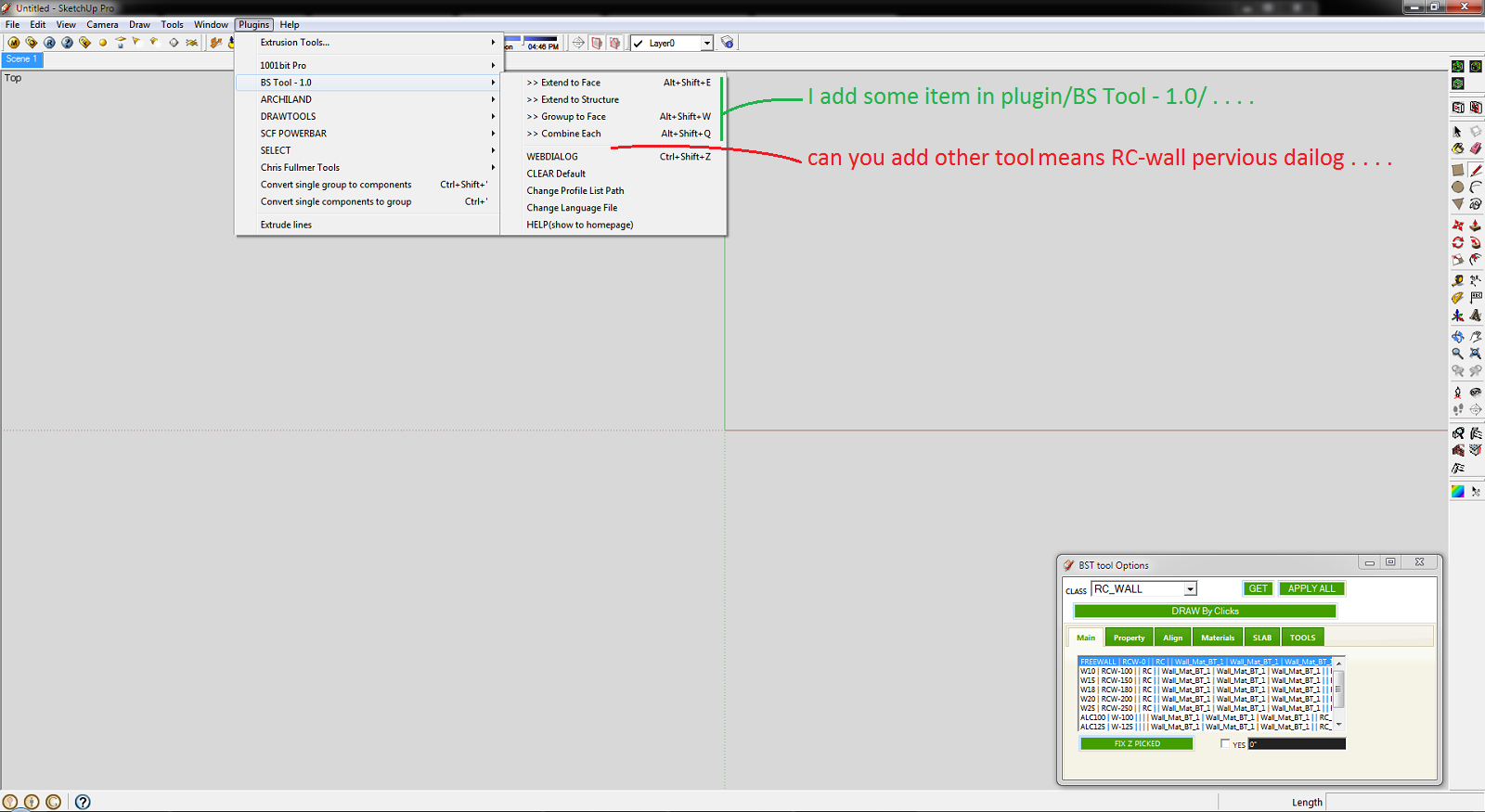
And thank you so much for this plugin . . . .

i use your plugin daily . . . .
its save my basic modeling time . . . too good . . . . -
Does anyone know where to find more RC_WALL options for the BST, when I installed it (which is very useful BTW) it only shows 4 options?
Thanks.
-
@tak2hata said:
Hi,CTman.
You are welcome!
If you upload the PFC profile file here , I will create link to your post in top of thread.
Your PFC profile file will help users of BST!Hello Tak2hata - please find attached csv file for British Steel Beams and Columns
Hi,Sumaster.
I also checked the bug.
I will fix the problem within several days.
And I will update here.Thanks.
-
Hi,CTMan.
I add link to your reply in the top of thread.
Thanks a lot for uploading your profile list of UK STEEL.Channel([) have tapered flanges when the schema is like "[-100x50x5x7.5x8x4"
Channel([) have not tapered flanges when the schema is like "[-100x50x5x7.5"
So If you want to not tapered flange Channel,the schema is like "[-AxBxCxD".Hi,sumaster.
"Extend to structure" tool works extending the structure to the other structure.not to face.
Using "Extending to Face" to extend like this picture takes time and effort.
So "Extend to Structure" exists for that purpose.I see the "undo" problem.
I will fix it few days.Thanks.
-
@tak2hata said:
Hi,CTMan.
I add link to your reply in the top of thread.
Thanks a lot for uploading your profile list of UK STEEL.Channel([) have tapered flanges when the schema is like "[-100x50x5x7.5x8x4"
Channel([) have not tapered flanges when the schema is like "[-100x50x5x7.5"
So If you want to not tapered flange Channel,the schema is like "[-AxBxCxD".Hi,sumaster.
"Extend to structure" tool works extending the structure to the other structure.not to face.
[attachment=0:165mbbk2]<!-- ia0 -->extending_to_structure.JPG<!-- ia0 -->[/attachment:165mbbk2]
Using "Extending to Face" to extend like this picture takes time and effort.
So "Extend to Structure" exists for that purpose.I see the "undo" problem.
I will fix it few days.Thanks.
yes
and another problem facing here . . .
i upgrade your new version but when i OPEN my OLD version file means (i was working your old BS tool) and exend to face and other 3 tools are not working good . . .Pleas CHK
-
@sumaster said:
yes
and another problem facing here . . .
i upgrade your new version but when i OPEN my OLD version file means (i was working your old BS tool) and exend to face and other 3 tools are not working good . . .Pleas CHK
Hi,Please upload your data include problems.
The part to limit the problem entities. -
@tak2hata said:
@sumaster said:
yes
and another problem facing here . . .
i upgrade your new version but when i OPEN my OLD version file means (i was working your old BS tool) and exend to face and other 3 tools are not working good . . .Pleas CHK
Hi,Please upload your data include problems.
The part to limit the problem entities.Yes . . .
Please CHK the Compound wall . .
-
Hi,All.
I update to version1.2. in Sep17,2012.
v1.2:2012.09.17:
Bugs? fixed.and Improves.
#Fix:Undo when Multi(Extend/Chamfer/Grow).
#Fix:Undo when change properties of many entities.
#Fix:(Extend/Chamfer/Grow) Structure entity which have devided side by user.
#Improve about create slab.Hi,Sumaster.
In your file ,there was no compound wall.
But the wall's edge was cutted by your manipulation.It do not good for "Extend tool" in previous version.
It was improved in this ver.Thanks.
Advertisement







