[Plugin] Component Properties
-
Overview
I find the Component Browser awkward to change a component's properties - so I made this little utility that let you change the properties from the context menu.Select only one component to access the menus.
Access
Right-Click-Component > Component Properties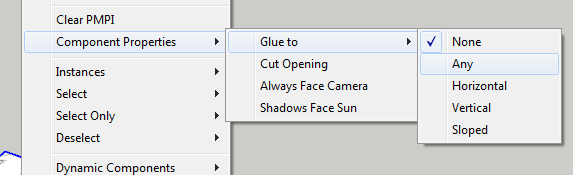
Requirements
- SketchUp 7 or newer - ( Other versions untested )
- TT_Lib2 (v2.0.0)
http://sketchucation.com/pluginstore?pln=tt_comp_prop
Footprint
<Sketchup>/Plugins/
+-
tt_comp_prop.rb -
Very nice tt.
-
Hi TT,
As the title says, are you really back in 2010 ?

-

I liked 2010... holding on to it for as long as I can.
-
OMG! Only thomthom!!! Fantastic.
-
Thomthom, thank you again.
Ben
-
Good suggestion. Added to the issue tracker: https://bitbucket.org/thomthom/component-properties/issue/1/allow-multiple-instances-to-be-changed
-
@unknownuser said:
hi there,
thanks for another awesome plugin=)
a improvement suggestions -> make it work with multiple selected components
 so we could tick p.e. shadows face sun for multiple components at once
so we could tick p.e. shadows face sun for multiple components at once 
@tt_su said:
Good suggestion. Added to the issue tracker: https://bitbucket.org/thomthom/component-properties/issue/1/allow-multiple-instances-to-be-changed
Thomthom,
I love this plugin of yours but I guess you didn't find time to work on this suggestion.
It would be great if you could make it!... and, while at it, I'd also have a FR for you:
When choosing one component (or multiple by the above request) and you choose the component option cut openning, would it be possible that your plugin could auto select glue to any too? Then, if we wanted it to glue to specific planes, we could select that option.
Now your plugin is very handy for one property and one component. This is the kind of property that when you want you have to have another property chosen for it to work.
Thanks and best regards,
João
-
hi there,
would be supercool if we could select several different components and apply attibutes to them at once.
muchas gracias
-
Oo - i have to up this once more
 make the magic work on multiple components at once!
make the magic work on multiple components at once! 
Advertisement







