Layout's dimensions don't match Sketchup's
-
I have a Sketchup 8 Pro model of a building with a scene that shows a section cut in plan view.
I inserted this view into Layout 3.- In Sketchup, this view shows nice, clean lines. In Layout, the lines are ragged, with variations in width - almost as if it was undersampled or slightly off-axis.
- More serious, when I use Layout's dimension tool, not all the dimensions match the dimensions Sketchup model. Some do, some don't. The differences are significant.
This is driving me nuts. I have a good model, but can't give the drawings to my client because the dimensions aren't accurate.
Is this a known problem? If so, is there a fix or a work-around? Thx.
-
Maybe that is because you have the SketchUp model in Layout as raster mode,
try the vector or hybrid mode
is it ?
-
As Juan says, the line jagginess may be due to you rendering in raster mode. Actually, while working, you can leave it like that (it's faster) but for a final render, make sure to set the quality of your output to fine under document setup > paper as well as use either vector (if no image textures are used) or hybrid (if you have image textures).
As for dimensioning; there is a lack of feature in LayOut to recognise section cuts so you may be dimensioning something diagonally. Please, when you encounter such an inaccurate dimensioning, double click on the SU viewport in LO and orbit away from the ortho view a bit to see what exactly you are dimensioning.
If this is indeed the problem, there can be a solution.
-
Gaius, Just ran into this problem again and can't remember how I solved it last time. How does one set Sketchup to vector or hybrid mode? Thx. John
-
It is always per inserted viewport based first of all. So select the inserted SU model viewport then under the SketchUp Model dialog on the tray (which now becomes active), at the bottom right there is a "Rendering" pulldown where you can set these.
-
Gaius, when you rotate the view, the dimension lines stay in the same place. Since there is a small gap between the lines and the object, how can you tell what the dimensions are indicating?
Thanks,
Jim
-
Are you rotating the view "flat" on the paper? I.e. just the inserted mode viw - or enter its navigation context and modify the view like in SU?
-
Hi Gaieus,
I have the same problem of Layout dimensions not matching Sketchup's. I tried selecting "Hybrid" as well as "Vector" mode in the model dialog box but still having trouble getting the accurate dimension. All dimensions are actual true 1:1 in "paper space" and are not scaling to the size of my SU object. -
The way I ensure I give myself the best chance of snapping to the right points in Layout is this:
In SU.
Make sure your edges and profiles in Style Manager is set to a minimum. One is as low as you can go. This means that when imported into Layout and viewed in whatever mode you decide these edges will be as sharp as can be.
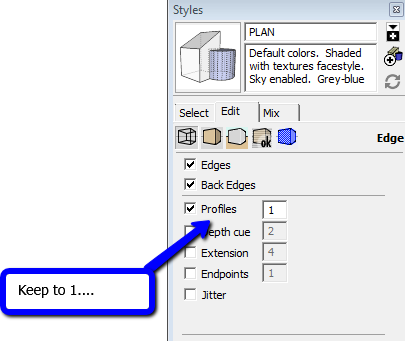
In Layout.
Remember, your model in SU has been set to have clean edges. So when you import it into Layout select the scene you want active and do what ever you need to do to format it / set scale, etc.... now select the Styles tab in the SketchUp model tab and you'll note that the Lineweight is set to 0.5 pts. This is by default and I only wish I knew how to change it in default!! Change the setting to something like 0.2 or even 0.1 and you see the scene of the model change to a lot cleaner, sharper linework [I set mine to 0.15 as I find it to suit me].
Try your dimensioning now; the model edges will be far more visible now than before....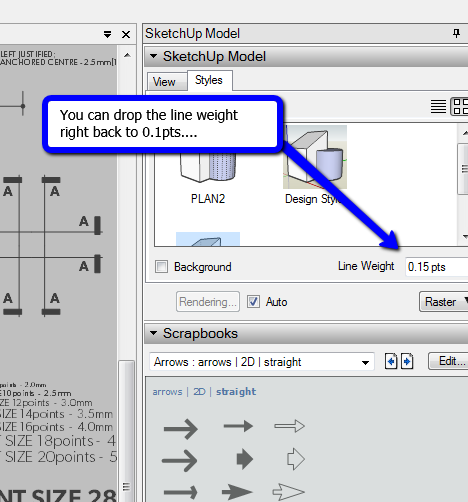
If you want to change to Vector to Hybrid it will really give you a 'smick' drawing!!

-
so frustrating
-
@jasonjean said:
so frustrating
What's so frustrating? Be specific.
And please complete your profile.
-
Frustrating...........that was ACAD for me. Layout is so simple and easy. Also remember that your actual export resolution is much higher than what you see on the screen.
-
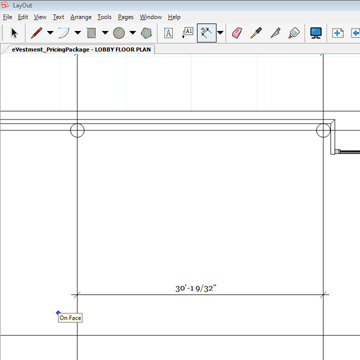 I am having the same Issue! .... HELP!
I am having the same Issue! .... HELP!
I have tried all the suggestions listed in this Thread, and I am still not getting accurate dimensions. For example, I have put lines in my SketchUp Model that represent Grid Lines (for Columns), they are 30'-0" apart in my SU Model, but showing 30'-19/32" when dimensioned in Layout.I cannot figure out what is going on, and I have to get a Schematic Design Pricing Package out to the client ASAP. I was counting on SketchUp (w/ Layout) to be a bit easier to produce Schematic Level Documentation. Any help would be greatly appreciated, see attached image.
Long time SketchUp 3D Modeler
~Andrew Telker -
Andrew, what are the precision settings in both SketchUp and in LayOut? Can you share a LayOut file that shows this with at least part of the model?
BTW, please complete your profile with OS and SU versions.
-
Hi Dave,
Thanks for your reply,
Precison is set to 1/64" in both SketchUp & Layout. (see image)
When I measure things in SketchUp, I get exact lengths , for example 30'-0" column grid (nothing with a ~30' - I model very precise). Layout is not giving me the same dimensions - yuk!I am using SketchUp Pro 2014, and Layout 2014.
Operating system is PC, Windows7.I am also having issues in Layout when using Vector style, and setting lineweights to 0.1. layout crashes.
I went into SketchUp, and disabled the graphics acceleration, as suggested here: http://help.sketchup.com/en/article/3000062 ~ but, this only made things worse. I even saved Layout as a 2013 file, but things just stayed locked up whenever I opened it up, or changed pages.Trying to make progress here, been waiting a while to take Layout for a full test drive, frustrated so far.
Thanks,
Andrew
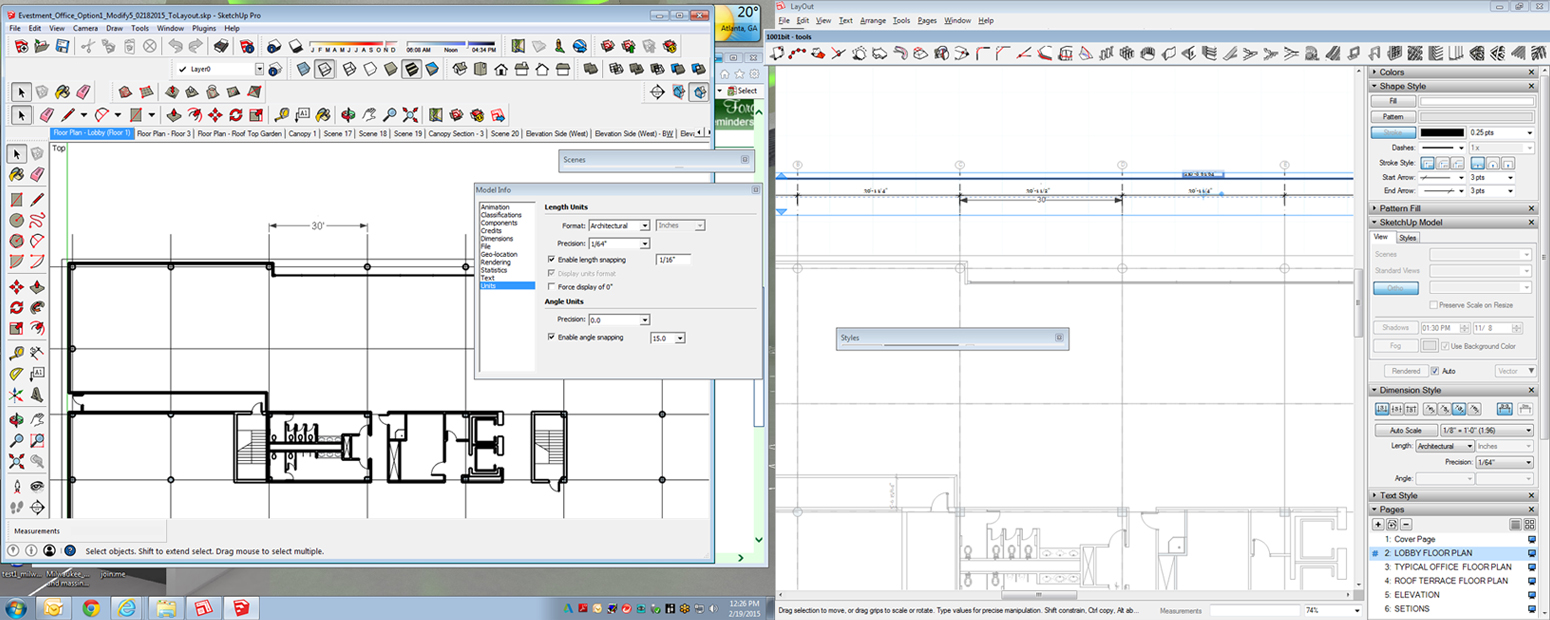
-
Also,
Something I noticed, is that when I copy the Column Grid Lines (annotation in Layout) from page 1 to page 2, the Column grid lines no longer line up precisely with the columns from the SketchUp Model (see image).Also, page 2 (as compared to page 1, above) dimensions are a bit smaller between grids, when measure in layout, as compared to the page before. However, in Layout, SketchUp Model view tab is set to ORTHO, and scale of 1/8" for both pages.(Why is this giving me problems, this is likely related to the issues I am having). Both views are not exactly scaled correct, but Layout tells me they are? (I guess).
I am so confused why they are representing differently (see image).
Thank you,
Andrew
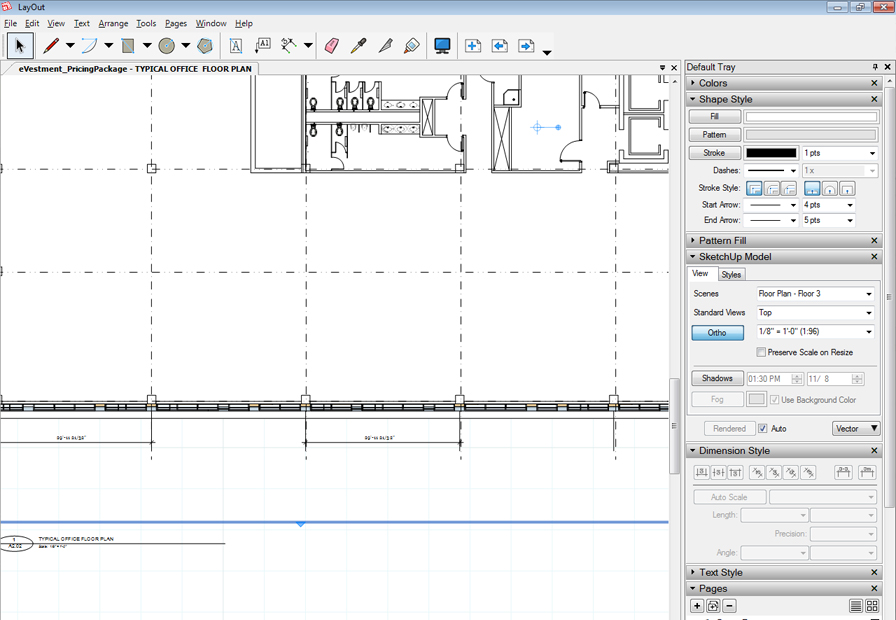
-
I haven't seen any issues with dimensions not matching between SketchUp and LayOut except when I'm not dimensioning for the same points. My typical projects often include more than 100 dimensions, too. I'll ask again, could you share an example LO file which shows this problem?
Out of curiosity, why are you wanting to set the line weight multiplier to 0.1? Non-profile edges in Sketchup are only 1 pixel wide. What are you expecting to see by setting them to be 1/10 of a pixel wide?
-
Yes,
Layout file is too big to attach (5,868KB). I tried to PM it too you, I can email it directly to you Dave. Would like to keep it non-public if able.As far as profile lines setting to 0.1,
I just want the result to look clean, straight vector lines (similar to cad/revit).
I figured the lines might be too thick, and throwing off dimensions (but I do not think this anymore, after my last reply post). I am open to suggestions on this.I watched several YouTube tutorials on Layout, but today (and yesterday is my first test-drive).
-
You really can't get the accuracy in areas of multiple edges or endpoints that you can in CAD. Still if you manage to snap to the right point, it will be correct AFAIK. Don't think it has anything to do with the thickness of the line--you just can't see it super thin as you can in CAD. I note that people apply guides and other helper lines when dimensioning is not working out. These can be hidden or deleted afterwards.
-
After looking at the LO file in question, it's clear what's going on. Or at least more clear.
When I try to dimension your grid I see the same oddball dimension.
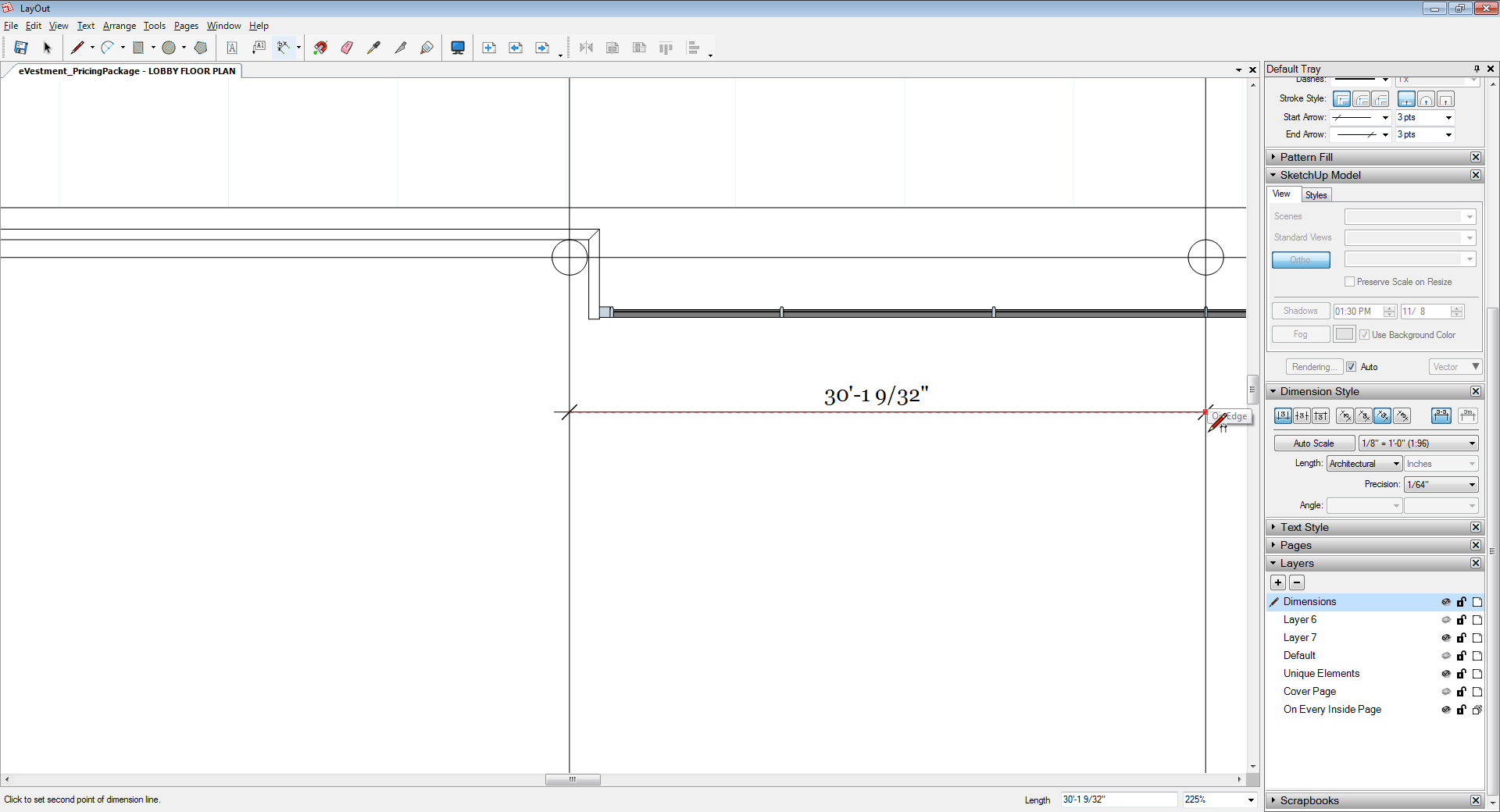
Notice that Auto Scale is not selected in the Dimension Style box.
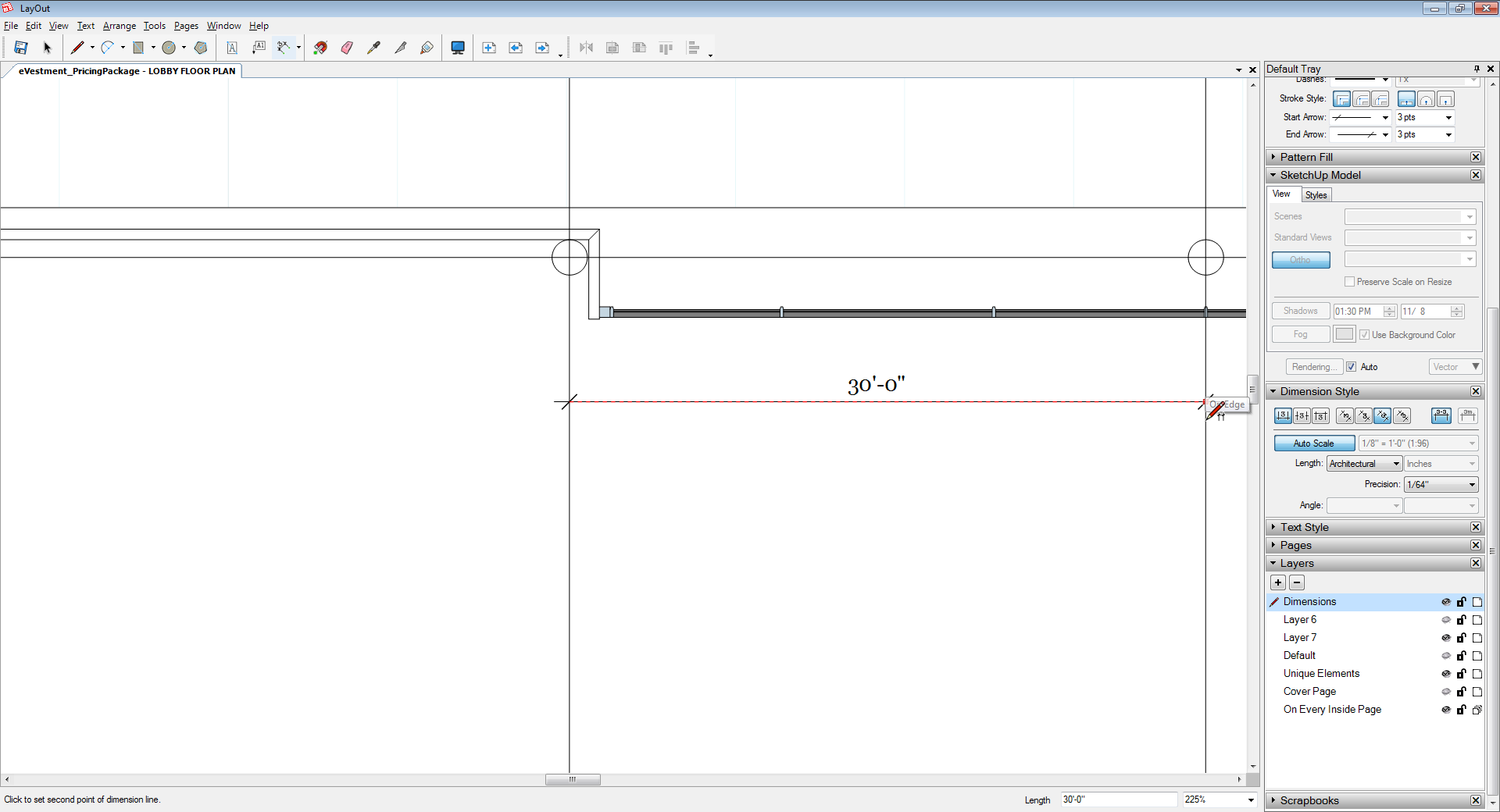
With Auto Scale selected the dimensions match what you get in SketchUp. This is normally the way you want to place dimensions when you're dimensioning the SketchUp model.
I also noticed a few other things with your LO file that you should take care of. Notice that with the viewport selected, the scene is shown as (Modified) Last saved SketchUp Scene. It's bad practice to use the Last saved as the scene selection. If you go back to the SketchUp model to make changes and then save the file with a different scene displayed, you'll screw up your viewport. Don't ever leave a scene displaying as "Modified". This indicates that you have opened the viewport for editing in SketchUp and moved the caamera or zoomed or made some other change. This effectively breaks the link between the original scene and the viewport. Changes in camera position/zoom, style, etc. that you might make to the SU scene will no longer be translated to the viewport since the viewport is no longer related to that scene. If you need to change the zoom level or camera position, do that in SU, update the scene and then save. Then in LO update the reference.
You can change the dimensions of the viewport without opening it to the model so if the scene doesn't fit in the viewport initially, you can drag the sides of the viewport as needed.
If you accidentally double click on a viewport and open it for editing, even if you don't make any changes, the viewport will be shown as modified. If you catch yourself doing that, click outside the viewport to close it immediately and then hit Undo.
Back to the line weight thing again. I'll guess that if you try printing out your sheet with the line weight set at 0.1, you won't be able to see the lines at all. I say that because when I first started doing plans on Arch E paper, I was using the default 0.5 for the line weight and you could barely see the lines when printed. Don't worry about them being clean and nice looking. They will be even set to 1.
One other thing while I'm nit picking. The columns in your model are not centered on the intersections of the grid. Are they supposed to be? They are off by differing amounts. Here's a screen shot of one with a guidepoint placed at the center.
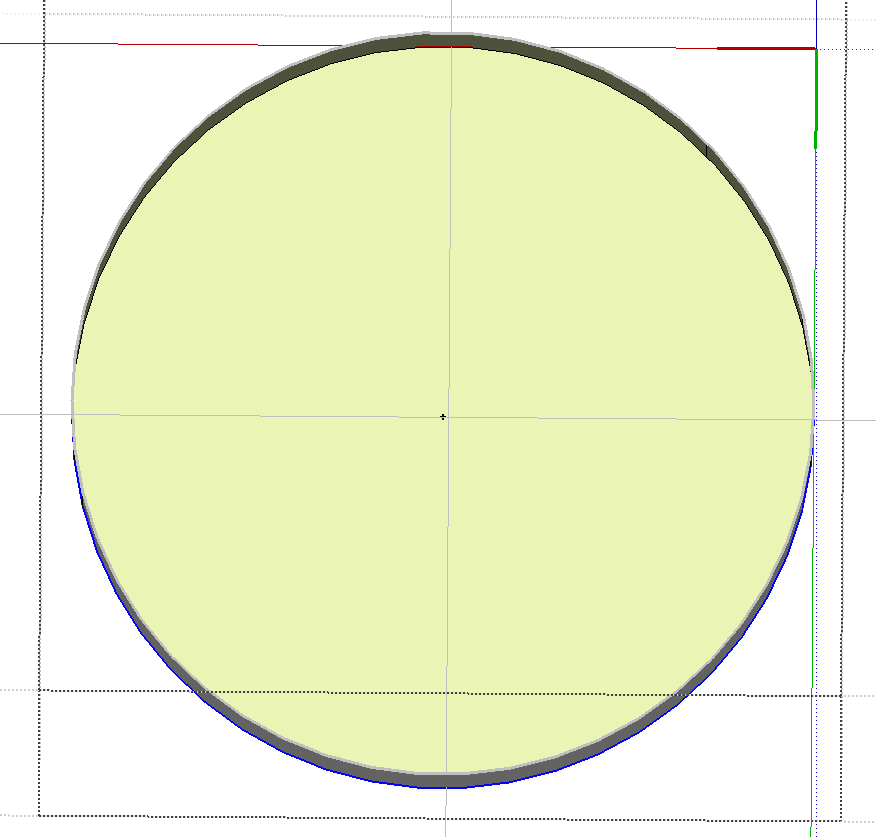
I suspect the 26-sided circle used to draw the columns isn't helping you. You'd be better off sticking with the default 24-sided circle. You'll also find them easier to place with precision if you move their component origins to the center of the base.
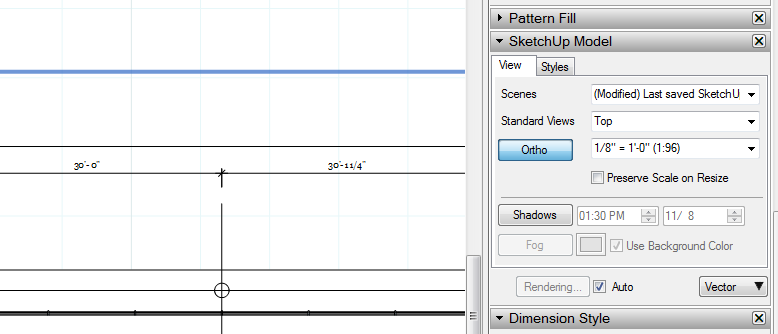
Advertisement







