An Elevation on a Scale of 1:100 on an A1 Sheet
-
I have a SketchUp model of which I would like to print an elevation on a scale of 1:100 on an A1 sheet. I want the view with all the shadows and textures...how can I do it?? Exporting as a jpg is not an option as we cannot give a scale. When I export to AutoCAD, I can just print a 2D framework.
-
Well, since you are talking about exporting to CAD, I presume you have SU Pro. Have you ever considered using LayOut? That is exactly what can easily handle to-scale, 2D output.
-
@gaieus said:
I presume you have SU Pro. Have you ever considered using LayOut? That is exactly what can easily handle to-scale, 2D output.
Yes I do have Pro [version 8].I have never tried Layout before. Should I then export my model to layout??. What should I do then to get scaled output. I tried exporting the file as a pdf from layout but the textures get a lot hazy. Also I can't find where to specify the scale...i.e. 1:200, 1:100 etc.
-
Layout is definitely the way to go.
There are plenty of tutorials around on how
to use layout.
I suggest starting there.p
-
Really just the basics:
- set up your scene(s) in SU. Make sure you updtae the style you are using (shadow info whatever).
- Send the file to Layout (File menu in SU)
- In layout, select the inserted viewport and the "SketchUp model" will be active on the right
- There, make sure you set Ortho (the scale will become active), set your shadows, change to hybrid mode and under File, Document setup, change your output quality to high.
- Also make sure that under File > Page setup, you select the same size of paper as your template when you start your LO document (otherwise of course, it won't be to scale)
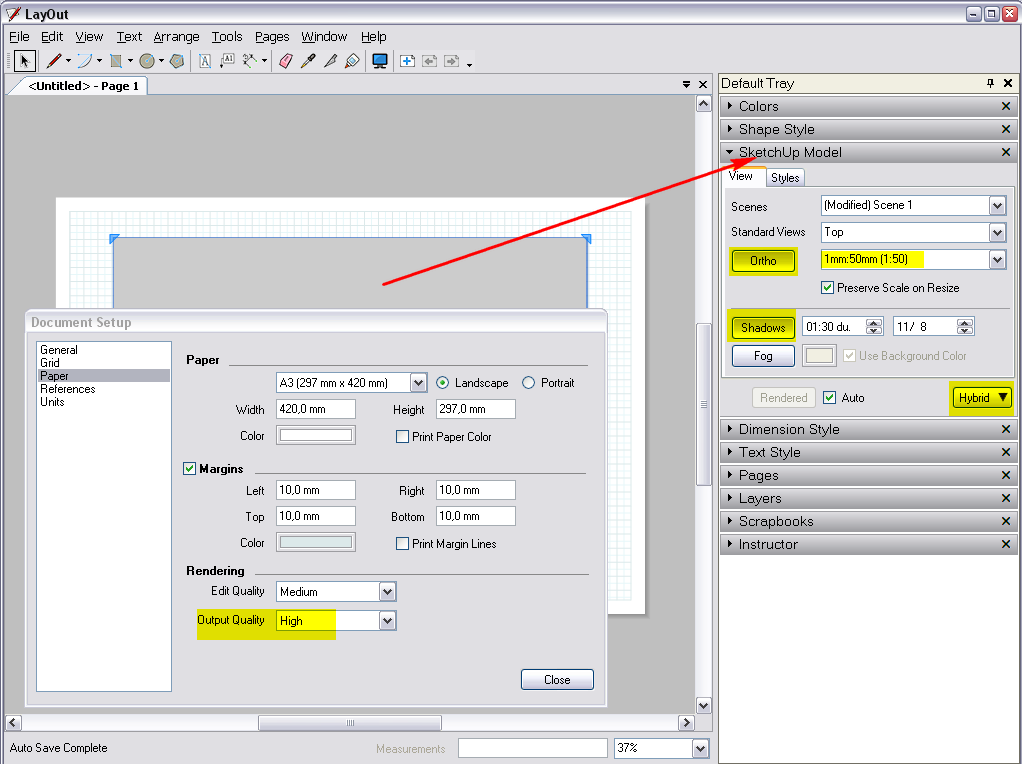
If you have low resolution image textures in your SU model, you cannot do too much about the quality - just because you use a high resolution output, they will not become better quality images. If the textures are okay, they should render nicely with these settings -
thanks gaieus
 ..the shadows come out to be as raster..is there any way they come out to be filled vector objects??
..the shadows come out to be as raster..is there any way they come out to be filled vector objects??
Advertisement







