Phantom line segments
-
Whenever I try to draw a line in this model, it comes out divided into three segments. Erase it, redraw it, same three segments. And it seems like it shouldn't fill in the face above the line if it's divided. It's driving me nuts. Probably something simple I'm overlooking, but I have no idea what. Help!
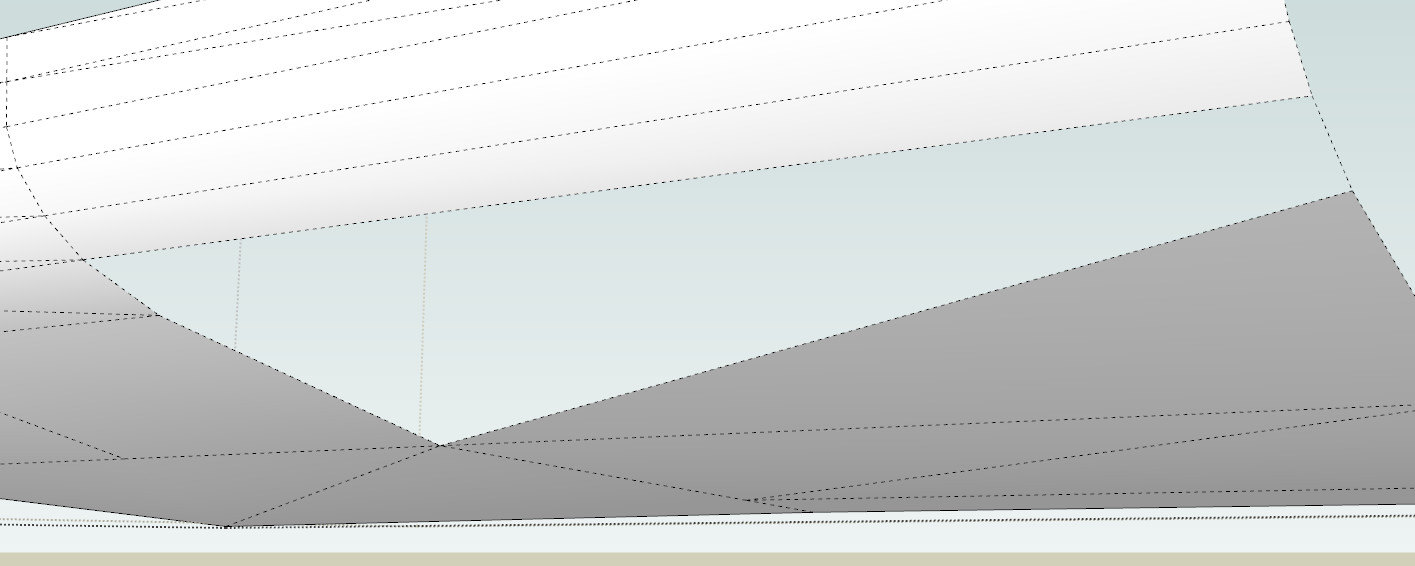
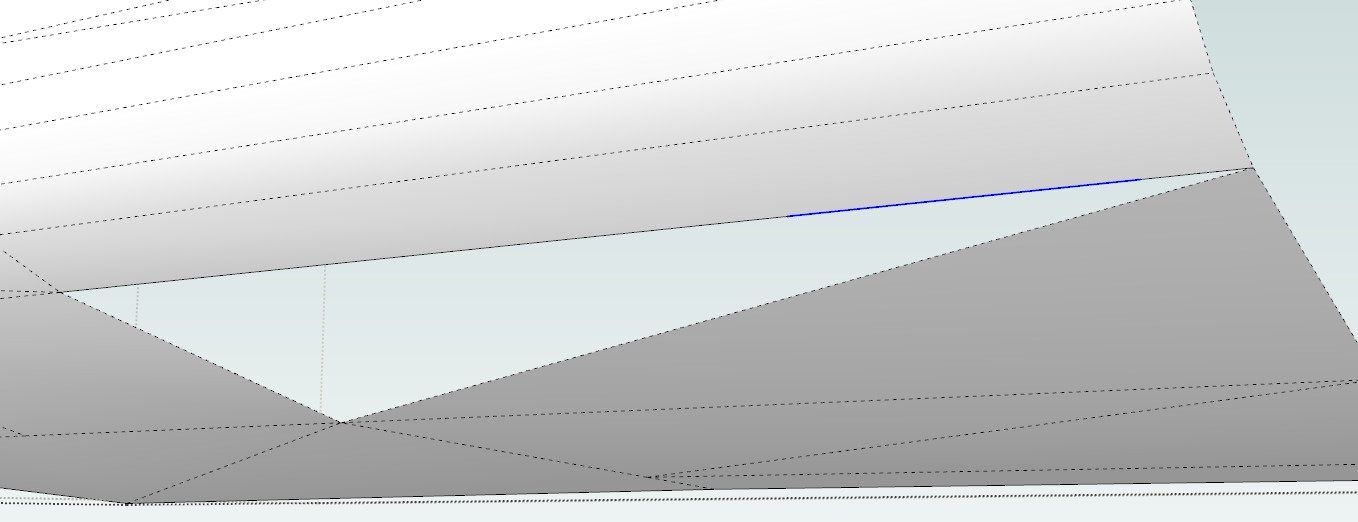
-
Is there anything hidden there? Hidden geometry of raw geometry on a hidden layer?
-
Nope. I've got hidden geometry turned on. I've purged. I've cussed. I've cried. Right now I'm just sucking my thumb and wimpering. Nothing I do lets me fill in the face below the line, and like I said, how the heck can it fill in the face above the line?
-
You did not mention layers...
If you zoom in very close, are there any stray edges there?
How about attaching the file or at least that part of it (with the surrounding faces)?
-
-
Crap! Just noticed that after I copied that section of the model to a clean SU file to upload to you, the problem went away. Jeez, I really love this program

-
Copied it back to original model and it's still ok, I can erase the line and put it back and it works. Now I'll never know what the problem was. Thanks for your help.
-

Well, "All's well that ends well"!
-
This sounds like Sketchup got stuck. It has happened to me after severely contorting some geometry. I even saw edgeless slivers that could not be selected. And I was not using any layers other than default.
I think you discovered the best way to correct the problem.
Advertisement







