Old vs New project script
-
Hi, I'm an architect that has discovered Sketchup and has find it very good for his work.
My work is especially the construction-demolition project: I have two drawings, one is the ante operam, and the second is the post operam; I have to compare this two drawing, creating a third where the new walls (faces for Sketchup) are colored in red, the demolished are colored in yellow, and the unmodified remain the same.
I'm asking if there is a plugin that can to this work automatically...
Thank you for the interest!
Anthony
-
@anthonyp said:
Hi, I'm an architect that has discovered Sketchup and has find it very good for his work.
My work is especially the construction-demolition project: I have two drawings, one is the ante operam, and the second is the post operam; I have to compare this two drawing, creating a third where the new walls (faces for Sketchup) are colored in red, the demolished are colored in yellow, and the unmodified remain the same.
I'm asking if there is a plugin that can to this work automatically...
Thank you for the interest!
AnthonyThis is possible BUT not as simple as it might seem... Can you post the CAD files or SKPs or PM them to me if sensitive so we might progress this...
-
This is an example of the work I usually do.
Is it possible to move the new faces (red ones) on a "construction" layer and the same with the old ones (demolition-yellow)?
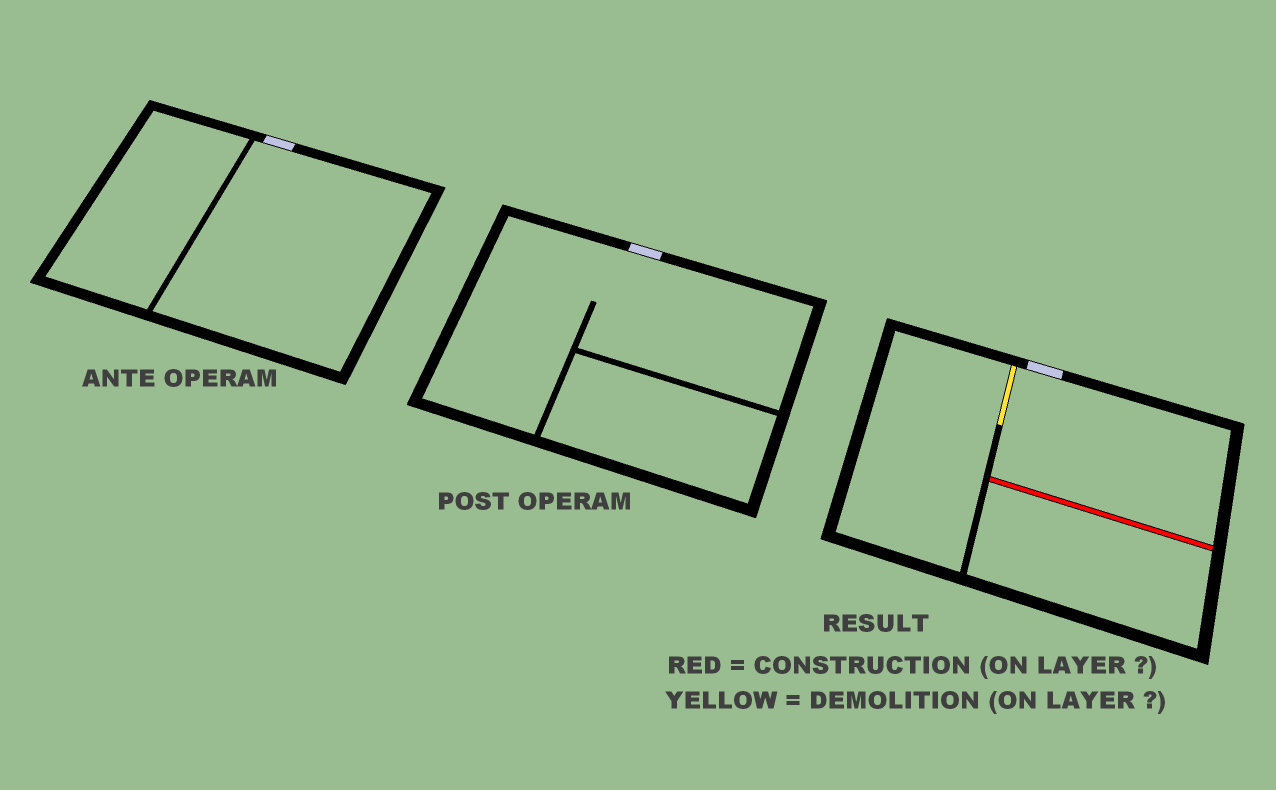
-
Are all of the Faces currently on Layer0 ?
Are the 'Red' faces actually colored 'Red' and the 'Yellow' faces colored 'Yellow' ?
If so and there's nothing to confuse things do you simply want to move the 'Red' colored faces to a Layer 'NEWW' and the 'Yellow' Faces to a Layer 'DEMO' - do you want to move the Face;s Edges to that Layer too ? OR do you want to Group all such Faces and their edges into a Group called 'NEWW' and put that on layer 'NEWW' etc...
This 'one-liner' does the former...m=Sketchup.active_model;l=m.layers;neww=l.add("NEWW");demo=l.add("DEMO");s=m.selection;s.to_a,each{|e|e.layer=neww if e.class==Sketchup;;Face and e.material.display_name=="Red";e.layer=demo if e.class==Sketchup;;Face and e.material.display_name=="Yellow"}
-
Sorry, I haven't explained well my request:
The script have to colour (assign a red-yellow material) to the faces that where created-erased in the comparation from ante and post operam.
The coloured parts (naturally divided by colour) are grouped and moved on their respective layer. This group include the face and his edges.
Thank you for your interest!

-
@anthonyp said:
Sorry, I haven't explained well my request:
The script have to colour (assign a red-yellow material) to the faces that where created-erased in the comparation from ante and post operam.
The coloured parts (naturally divided by colour) are grouped and moved on their respective layer. This group include the face and his edges.
Thank you for your interest!

OK... BUT how is the tool going to know what are the parts to be NEWW or DEMO ?? Are they somehow differentiated in the importing ? If so we can use that to change color/layer etc...
If not it might be complex to work out what's been added and what's been removed...

Advertisement







