[Plugin] Estimates (extended)
-
Hi,
Here is a small extension to one of the example Ruby script that comes with SketchUp:
Some basic settings added,
Assign prices to materials and components,
Output either to dialog boxes or CSV file.
English and french languages supported, but easily 'translatable'.
See readme for install instructions.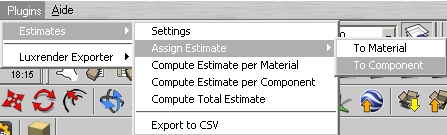
-
This is great. Thanks Didier!

-
The plugin is not working properly
 , the result of the "compute estimate" is always 0.00, I already following the plugin usage
, the result of the "compute estimate" is always 0.00, I already following the plugin usage 
perhaps you could provide us the example of how to using this nice plugin.
Thanks
I'm using Win7 Home Premium 64bit & SketchUp Pro 8.0.8411
-
@unknownuser said:
the result of the "compute estimate" is always 0.00

Maybe you didn't assign a cost to the default material and tested the script on "non-painted" faces ?
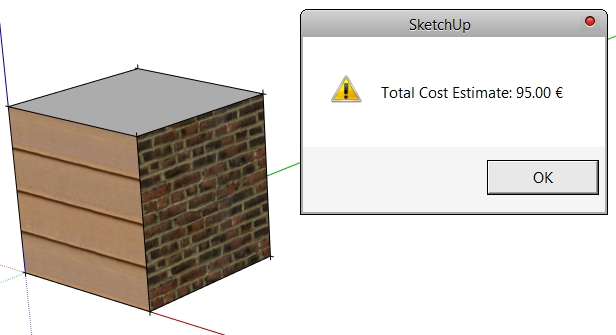
-
@didier bur said:
@unknownuser said:
the result of the "compute estimate" is always 0.00

Maybe you didn't assign a cost to the default material and tested the script on "non-painted" faces ?
[attachment=0:1yjqif92]<!-- ia0 -->1.jpg<!-- ia0 -->[/attachment:1yjqif92]
But Mr. Didier, I Allready did assign a cost to the default material and didn't tested the script on "non-painted" faces.
Mmmm... if you don't mind, would you please to give us the screenshot of how you Assign prices to your materials and components, pleeeease...
-
Hi,
Here is a quick screencapture video: choose settings, assign 2 costs for 2 materials, and calculate total estimate by material;
Hope this helps,
-
@didier bur said:
Hi,
Here is a quick screencapture video: choose settings, assign 2 costs for 2 materials, and calculate total estimate by material;
Hope this helps,Thanks Mr. Didier, now it worked well
-
Hum... I wonder, considering the folder they are in, will a re-install or update of SU replace those files with the standard non-customized ones ?
-
@unknownuser said:
will a re-install or update of SU replace those files
yes, I think so. Make a backup first

-
Hi All, I'm desperately looking for cost plugin. I am hoping this one will work but when I load this on my Mac I get the following message:
Error Loading File attributes.rb undefined method `GetString' for nil:NilClass
Any idea what this is about? I really appreciate you creating this plugin. I am hoping to show it to others as a great tool for SU.
Thanks.
-
Hi,
Did you install the '.strings' files in your resources/en-US folder (as said in the readme.txt) ? -
Yes thanks for that. i didnt read the readme file as usual. anyway, having struggled with this problem I now realise that there are no plugins that will provide material quantities for groups or components. (Please correct me if i'm wrong in this.)
Thanks for your help and your useful plugin.
-
-
How can I add another currencies because I don't use DOLLAR,EURO,SEK.
currencies={"Euro"=>"€","Dollar"=>"$","SEK"=>"SEK","BAHT"=>"BAHT"}
I save as to replace the attributes.rb , but it cannot be display in the sketchup. -
Hi,
Go to line 26 and add your currency to the list that appears in the dialog box:curList=["Euro","Dollar","SEK","BAHT"].join("|")Regards,
-
how about change the unit to square meters? because in indonesia we use square meters unit, thanks in advance
-
Hi,
I don't understand the question. No foolish feet/inches unit here in France too .
.
The script uses the unit you set in your model and outputs areas converting internal inches to your current unit. So whatever unit you use, no problem... -
hi i have a question, the estimate cost for component always shows the "susan" word.and i can't get it to work for component costing can you help me on this. thanks.
-
Susan is the 2D figurine who is inserted into some of the templates

Now to get rid of her, delete the figurine in a new, empty file, go to Window > Model info > Statistics and Purge everything. Then save your file as a template under the file menu and set SU to make this your default template (there is a checkbox at the bottom left for it in the save as template dialog)
-
Great plugin.
How can I change the default currency that loads when I create a new Model. I have added Baht (I am in Thailand) but when I load a new model the default currency is SEK and I would like it to be Baht.Thanks
Fred
Advertisement







