3D Worldsphere
-
Hi Guys,
i hope someone can help me with my problem. its a little hard to explain, but what im planning to do is to model half of a 3d sphere in sketchup and then "place" continents on it.
so on the picture u see my half sphere and the two continents i want to place onto the sphere. so my question is now, is there a plugin or a easy way to put the continents onto the sphere ?
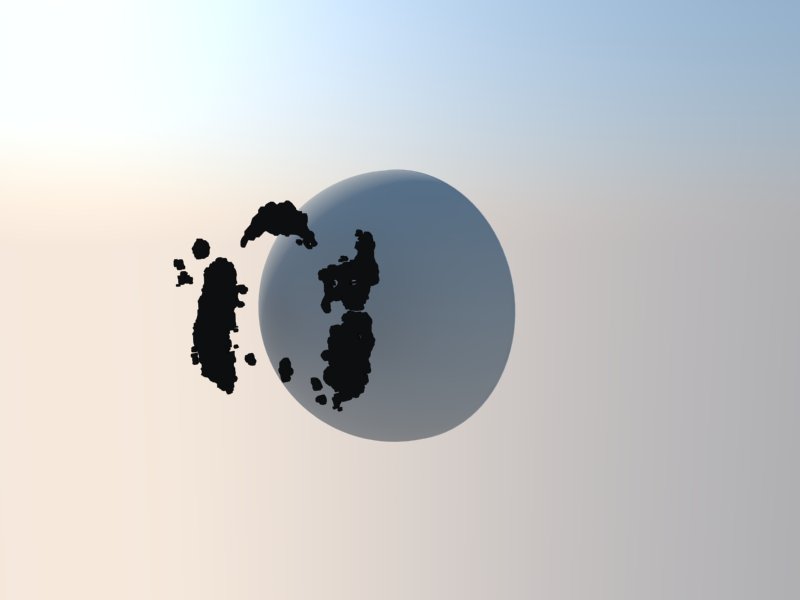
-
UV Tools.
http://forums.sketchucation.com/viewtopic.php?t=10404Apply the texture (will be a mess) then right click > UV tools > spherical projection. You may want to resize the applied texture in the material browser to half of its width (break the chain first not to size it globally) to get it on the sphere twice then turn hidden geometry on and delete half of the sphere (if I correctly understand you)
-
wooow that was a fast answer ^^
with your method, am i able to push/pull the faces it projects on the sphere out or is it like a globus. 3d sphere with a maptexture.?
because i would like to pull out the continents so that it would look like i would make this (3d sphere + texture --> texture becomes bump/displacement map --> rendering both with vray displacement settings)or do i have just a 3d sphere with a "2D" map on it.
i found a picture what describes it best. (hopefully ^^)
hopefully you understand my "f*** up" english XD
greets
-
Well, I do not know what you can achieve with V-ray but I guess displacement could work just fine if done correctly. With displacement, you can even use coplanar meshes without serious Z-fighting - one mesh could be textured with a wireframe pattern withOUT displacement while the other with the continents (and the rest transparent) WITH displacement (but this is only my theory - I have not tried).
Advertisement







