No zoom extents (despirate)
-
Hi I have been working on a project for a while and i could not see much in the Newport so i zoomed out (a lot)so now i scroll around and zoom I can't see anything, no horizon, no axis lines. Tried zoom extents the zoom extents button will not activate IE: when i hit any other button it highlights, but not the zoom extent button. It highlights momentarily when i click on it but....nothing. In desperate need of help, must deliver project Tomorrow
Thanks In advance
Steve
-
Hi Steve,
Would the (default) shortcut key, Shift+Z work?
What if after zooming to extent, you select all (Ctrl+A) to see if there is some small, stray geometry far-far away and therefore when you zoom extent, everything seems to "disappear" (because this has to be included as well)? Is there any CAD import in your file?
-
HI Geaius, tried Shift +z no good and the rest of the suggestions to no avail. A DWG was not involved in this project.
I have attached the su file to see if someone can "unlock it" any assistance would be greatly appreciated.
ThanksSteve
-
-
Dedmin, thank you! thank you! mate, do you mind if I ask how you did that. You actually went back till about 5 mins before the issue occurred!
Genius
Thanks again
SD
-
First i did some cleanup - Window > Model Info > Statistics > Fix Problems
Found some errors and bad geometry, changed Field of View , played with the zoom and layers - On or Off
The problem is - You are to far away from the origin. -
Steve, when I opened your SKP file, I got exactly what you see below. I just opened the file and made a screen shot. I agree with Dedmin that your model should be closer to the origin.
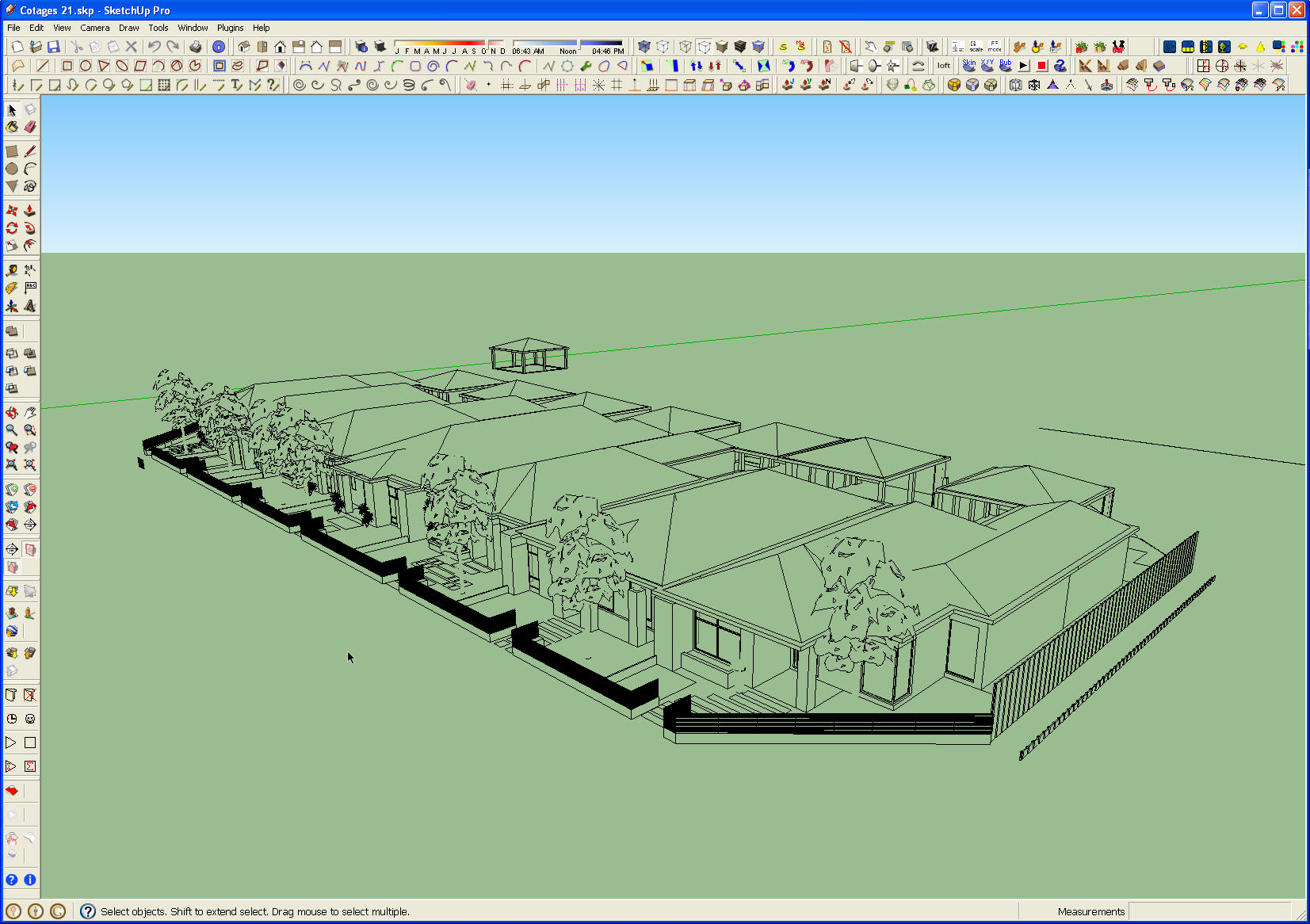
FWIW, you will probably want to fix the reversed faces. They show as blue in your model.
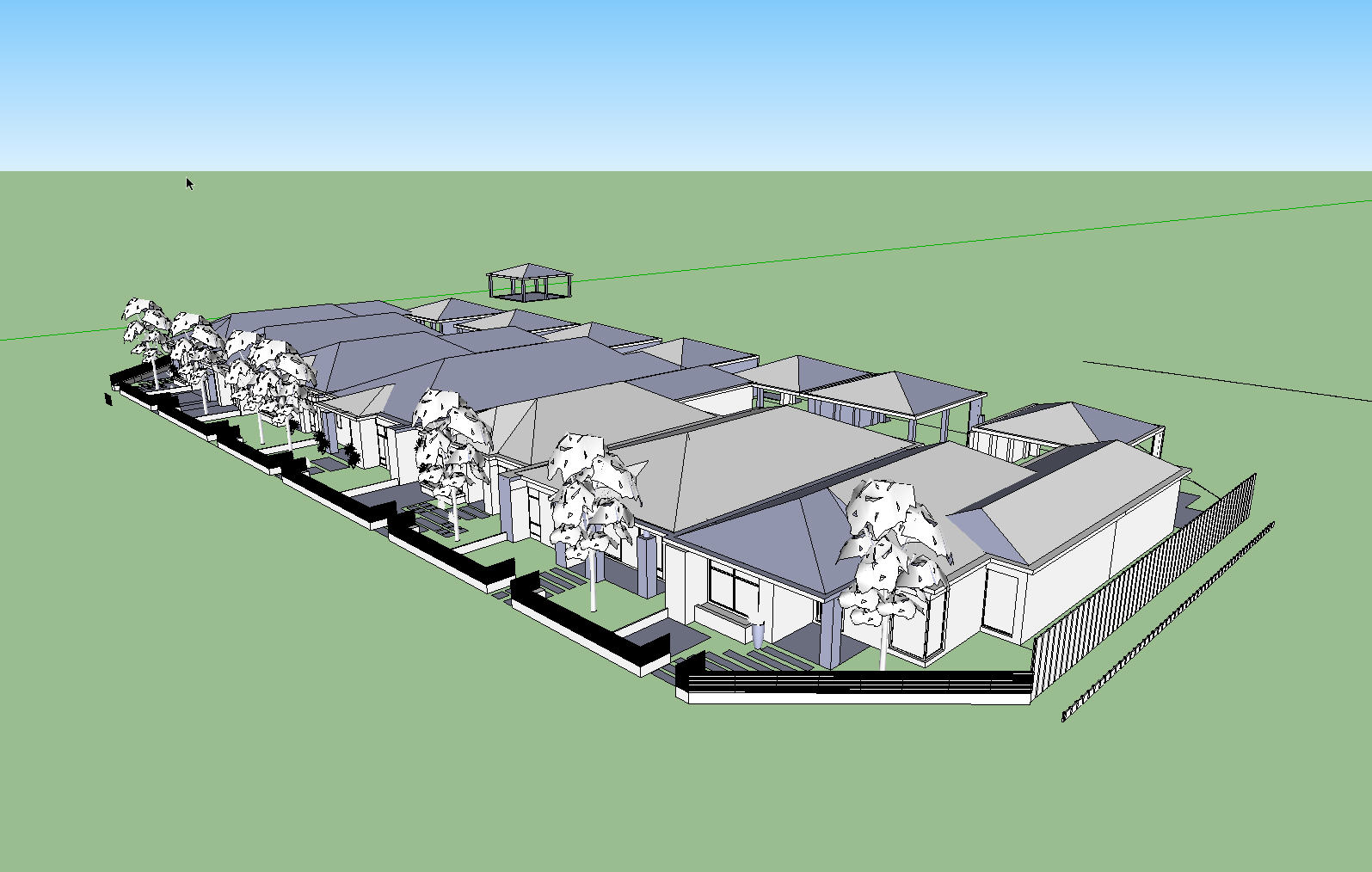
Advertisement







