Question: Plugins List as Excel File?
-
Hi to All,
Is there any way to extract the contents of all the menus as an Excel file? That would be very helpful to create a list of instructions for each plugin or tool function and where to find it. I do not know about you but I often look at a special funktion in the draw, tools, plugins, or context menu. You could manually copy the contents of each menu but this is very time consuming and cumbersome. For an answer I would be very grateful.
Charly
-
I have a hack lying around to do so. But I'd rather not release it until I've sanitised it first...

-
Hi Thomas,
Thanks for your quick reply. Then I will patiently wait for your solution.
Charly
-
Here's a tip for those who want to print the content of the plugin folder as a tree structure, or to export it as an Excel file. There is also a program DirPrintOK, unfortunately it is only in German. Sure, there are similar programs in English.
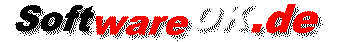
DirPrintOK 7.52 Drucken von Ordnern und Dateienlisten Windows
DirPrintOK� ist ein�Verzeichnis Ausdruck Programm f�r Windows Sie�k�nnen Verzeichnisinhalte und / oder Verzeichnisstrukturen ausdrucken und speichern!

(www.softwareok.de)
Charly
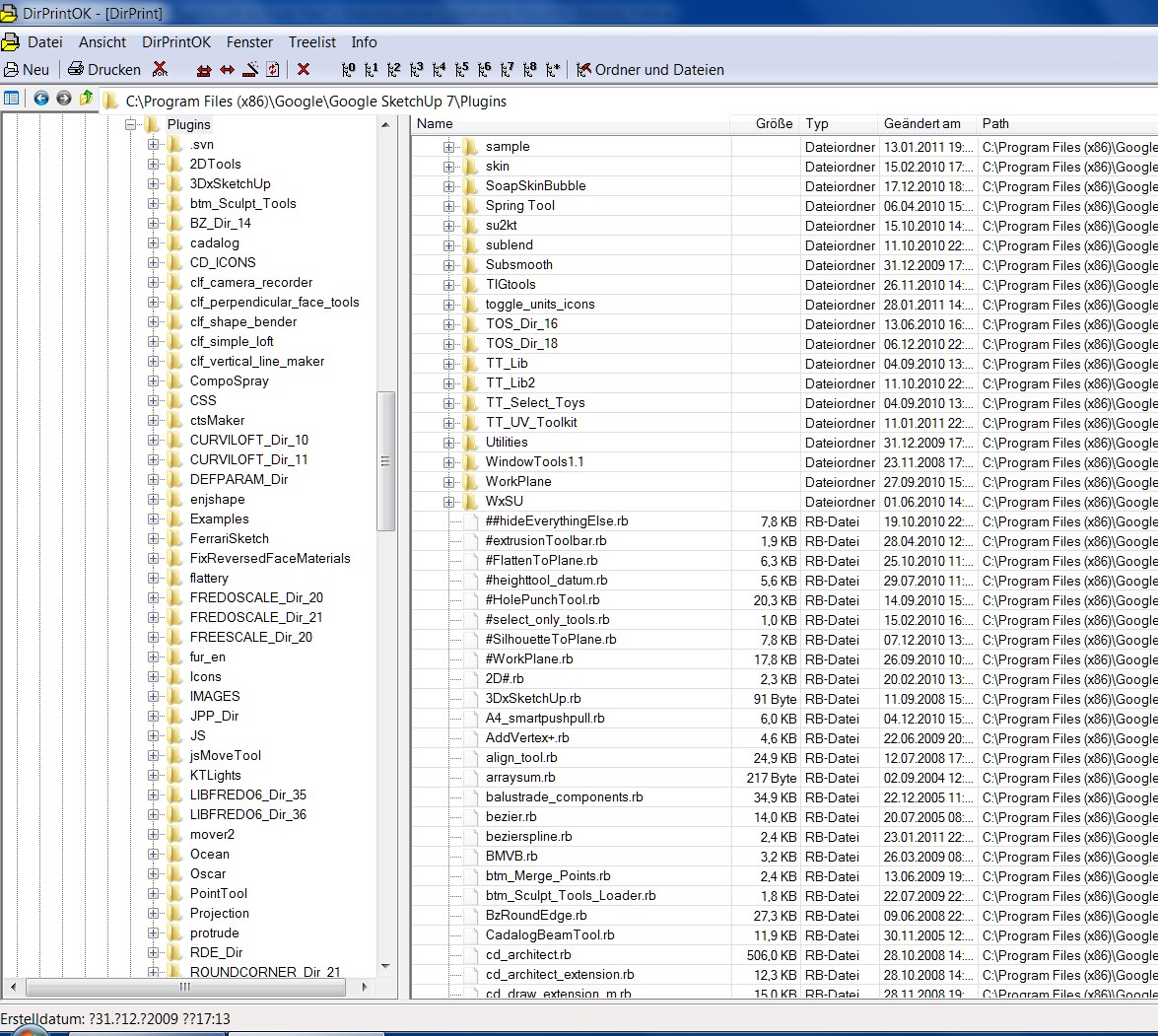
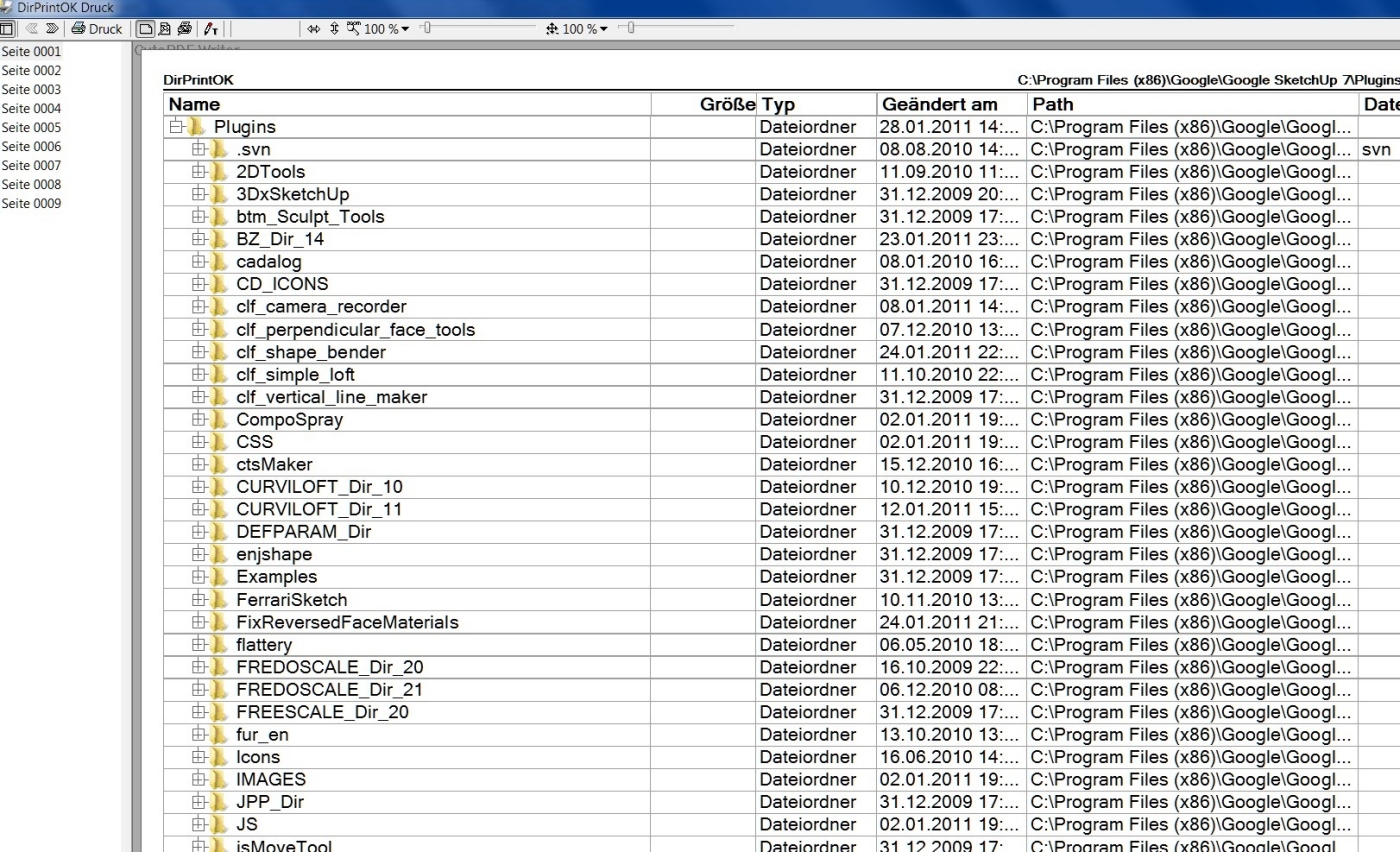
-
Charly,
I noticed that you still have folders for old versions of my plugins (for instance you have FREDOSCALE_Dir_20 and FREDOSCALE_Dir_21, same for LIBFREDO6_Dir, TOS_Dir, ...).
This is not a major issue (the old folders are ignored anyway), but you can safely delete the older folders, so that you have a leaner Plugins directory.
Fredo
-
Thank you Charlie, good find.
I find it veery difficult with so many plugins to remember menue location, how it works, shortcut et cetera. Wouldn't it be great to have a large index print hanging on the wall in front of your desk?
I'd like to be looking at a collection of thumbnails, that would help a lot. For example TIG gave for every function of Iso/Axo plugin a small screengrab that explains all.
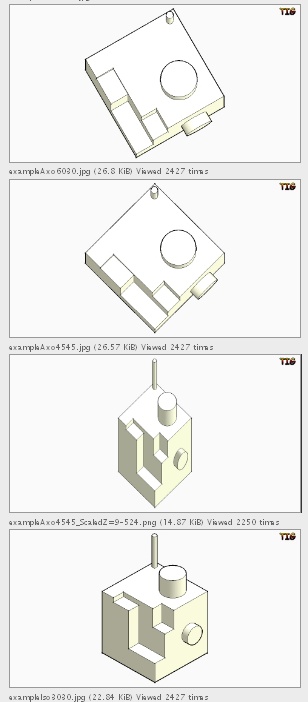
-
What about this ?
I manager all the plugins in to a floder ,and i always put the floder in my USBdevice.
the images files are put to the "img" floder
the scripts files are put to the "rb" floder
and the "TXT" file is the menus position and the toolbar asigned
like thisMake Faces|Ftools.new.mf|ff|makeFaces|嵌套封面Make Faces
Face Group|Ftools.new.facegroup|ff|Face Group|面片独立成组Face Group
Push Group Faces|Ftools.new.ma|ff|Push Group Faces|组件面片挤出Push Group Faces
Delete Edges|Ftools.new.deletedges|ff|Delete Edges|删除线段
Clean Unuse Edges|Ftools.ffclean|ff|cleanup_L|清理嵌套场景just like the attachments
by the way these toolbars i use a hotkey to show and hide. that i can have a large workspace.
and the commands i asign a hotkey to them throw the "help"menu. and store in a file.
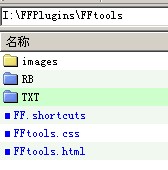
-
2

-

-
@gavvy said:
just like the attachments
by the way these toolbars i use a hotkey to show and hide. that i can have a large workspace.
and the commands i asign a hotkey to them throw the "help"menu. and store in a file.How do you do this?
-
Hi,
@unknownuser said:
I noticed that you still have folders for old versions of my plugins (for instance you have FREDOSCALE_Dir_20 and FREDOSCALE_Dir_21, same for LIBFREDO6_Dir, TOS_Dir, ...).
Thanks Fredo for the hint. I had overlooked.
Charly
Advertisement







